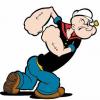-
Posts
356 -
Joined
-
Last visited
Reputation Activity
-
 Walter Biles got a reaction from popeye the sailor in America by Walter Biles - scale 1:48 - RADIO - POF schooner from BlueJacket Shipcrafters plans
Walter Biles got a reaction from popeye the sailor in America by Walter Biles - scale 1:48 - RADIO - POF schooner from BlueJacket Shipcrafters plans
It took a bit, but I finally have all my prior frames re-adjusted and corrected. I am now starting the 22nd of 31 frames. I have made a grid that equals normal print pages so It is now easy to print each frame on a page. I am now over 2/3 done with the first stage of planning the frames. When I am ready with these, I will be making a printout for the parts to fit with the grain in 7 pieces. Then I should be able to get some building done, finally. YEAH!!!, YAY!!!
I now have a nice new 1/8th inch band-saw blade on my saw. Now that it is carefully adjusted to this blade, It cuts really well. I have made a cut off guide for the slide track and am planning on making a small rip fence for the band saw. I think that with the correct set on the teeth of this new blade it should be much easier to cut straight or curvy cuts. That old blade that came on my used saw only had set on 1 side and it would not cut straight nor in a curve. I had to herd the work in and be constantly stopping and restarting the cut to get it back to going where I wanted it to go. The weather is pretty and nice and not too warm yet. I have been able to get some things done in my shop in the garage to make it easier to work in there. Still much to do, but slowly I am making progress in getting more tools accessible to work with, for the first time since we moved in here in '96. I have new 2' shelves above my finally covered work bench so I can store some of the tool kits in Rubbermaid bins with lids up out of my way. Each step is slowly giving me more room to move and work. Not quite so much of a store room now. I got some bats of used fiberglass insulation, I am hoping to get installed in my ceiling above my shop to help with heating and cooling eventually. Someone even offered to help me get it put in, when he can get time. I got some of the electrical work done on my work bench. I want to add a few more access ports to reduce longer cords having to be strung out. There is never more than one tool running at any one time, but having plug-ins within reach of more places should help a lot.
-
 Walter Biles got a reaction from popeye the sailor in America by Walter Biles - scale 1:48 - RADIO - POF schooner from BlueJacket Shipcrafters plans
Walter Biles got a reaction from popeye the sailor in America by Walter Biles - scale 1:48 - RADIO - POF schooner from BlueJacket Shipcrafters plans
I am now up to 18 of 31 frames done. I had a few days when my CAD program wouldn't work. It got some sort of error in the program which I finally had to remove the program and then re-install. Now it is back up and the frames are getting better all the time, as I find things I did wrong. I had been finding frames that I had left out some things that needed to be there for the frame to come out right. They are getting better as I go.
-
 Walter Biles got a reaction from mtaylor in America by Walter Biles - scale 1:48 - RADIO - POF schooner from BlueJacket Shipcrafters plans
Walter Biles got a reaction from mtaylor in America by Walter Biles - scale 1:48 - RADIO - POF schooner from BlueJacket Shipcrafters plans
I had to do a lot of re-working the frames, to try to get the outside planking and the inside forward side of the frames delineated and get the basics of the keel marked in the same for all. I now have 16 frames done, and am into the middle frames where the fore and aft are pretty much the same. Now I can settle down to get the rest of the frames drawn out.
Here are a few sample drawings of the first two another two.
-
 Walter Biles got a reaction from mtaylor in America by Walter Biles - scale 1:48 - RADIO - POF schooner from BlueJacket Shipcrafters plans
Walter Biles got a reaction from mtaylor in America by Walter Biles - scale 1:48 - RADIO - POF schooner from BlueJacket Shipcrafters plans
Here is the example of the F14 FRAME in it's final(I hope) format.
The RED lines are on the AFT side of each frame. I have only included those lines to show the outerline differences so far. I believe the aft sides will be taken off to a separate layer once I get these done. Then I can turn off that side when needed for clarity. Trying to put too much on one layer can make things confusing.
I have found a number of omissions to my previous frames in the process of doing this tutorial. I am going to have to go back through them and redo them to include the planking thickness adjustments and ensure that they will all have the rabbet and bearding and the deck levels all right. I am astounded that EdT can keep track of making everything so accurate. I have sure found that I haven't.
-
 Walter Biles reacted to Dan Vadas in Concord Stagecoach by Dan Vadas - FINISHED - Model Trailways - 1:12 scale - circa 1862 "Cobb & Co"
Walter Biles reacted to Dan Vadas in Concord Stagecoach by Dan Vadas - FINISHED - Model Trailways - 1:12 scale - circa 1862 "Cobb & Co"
Dunno about that Eddie, it looks comfy enough to me . The sides are permanently fixed on, and so are the seats :
Danny
-
 Walter Biles got a reaction from mtaylor in America by Walter Biles - scale 1:48 - RADIO - POF schooner from BlueJacket Shipcrafters plans
Walter Biles got a reaction from mtaylor in America by Walter Biles - scale 1:48 - RADIO - POF schooner from BlueJacket Shipcrafters plans
I now have 14 of my 31 frames drawn to scale. I am not saying that this is the only way to do these frames, because there are many ways to achieve the desired effect. I just want to provide others with whatever help they may derive from my work efforts.
My hope is that once I have all my parts drawn in to a specific scale, with CAD, it is easy to print these plans and/or frames out to any scale with a minimum of effort for any particular scale you want to make a ship. Once I get all my frames done, then I will be using these drawings to make the 7 part built up frames for a model of as yet undetermined scale for Radio Control.
-
 Walter Biles got a reaction from mtaylor in America by Walter Biles - scale 1:48 - RADIO - POF schooner from BlueJacket Shipcrafters plans
Walter Biles got a reaction from mtaylor in America by Walter Biles - scale 1:48 - RADIO - POF schooner from BlueJacket Shipcrafters plans
I have been busy creating Windows 7 clippings from my CAD program to explain my steps in producing each frame. I have made comments in TEXT BLOCKS to explain the different steps. I found these clippings to be more economical size-wise than the former pictures.
These first few show the front of the side or profile view and a grid for the drawing of the frame I will be working on. I have made Red color fill blocks at the top and bottom of the frame I will be creating. The Profile view will have orthogonal lines made from intersect snap selections and will be pulled out across the F14 block to give the elevation on the grid for each of the pertinant information mentioned in the purple text to the right. I have the waterline for the F14 grid lined up exactly with the waterline of the profile view so that the snap to intersection point on the edge of the profile showing the frame edge will have the line across onto the F14 FRAME drawing. Later I can use snap to intersect at each elevation to prepare the drawing for more cross lines from the buttock line drawing, which will make intersections that I can snap to a curve line to make the shape of the former.
The green side of the F14 side view will show on the grid, then I used a cut by block selection to leave the green lines which is the foreward face of F14. Then I removed the green lines from the profile drawing to eliminate the clutter of too many intersections for the after set of lines which will be red.
Then after doing the AFT set of lines in red, and carefully labeling the type of intersections for both the foreward and aft sides of the frame, I have cut the lines between the views again and removed the red lines from the aft side of the frame in the profile drawing.
Next I am ready to select the FRAME drawing and rotate it 90 degrees right so I can get ready to move it up to the Buttock Line drawing to continue with entering more lines from the other direction. These will provide the vertical intersections on the first set of lines.
Here I wish to advise that since it is very easy to get off line of the frame you are trying to make, I recommend a marking of some type to keep you working on the correct one. I made two rectangles off the side of the drawing and filled between them to create a frame of color that I could use to position on the buttock drawing frame to keep me from getting information from the wrong frame. See the next illustration:
Now you move the rotated Frame grid and align the centerline of that one to align exactly with the butt line drawing as in the next illustration.
On this BUTT LINE drawing, you go to one face of the frame and snap select an orthoganal line from each butt line intersection over the Frame grid and mark each one with it's label.
On this next illustration, you can finally see how all these intersections can come together for the Green FOREWARD face of the FRAME to create the frame outline.
you can see how important it is to have each one of the intersections on the various lines can be to get the right shape. The lables at the bottom of the above drawing beside the frame WATERLINE NUMBERS, can help you tell where things like the Rail, Deck cutline, Beard, Rabbet, and BOTTOM of the Keel help you establish the limits of the elevations on the grid.
Then you can do the Red After side of the frame creating the lines so you can get the amount of curve on the edge of each frame for a FAIR shape.
I hope this may help others to be able to create CAD drawings from the relevant drawings of the plans. It took me quite a bit of effort to get all these steps developed and more importantly in order so you can follow the ideas through.
Best of the day to you all!
-
 Walter Biles reacted to captainbob in SS Mariefred by captainbob - 1:96
Walter Biles reacted to captainbob in SS Mariefred by captainbob - 1:96
Hi All,
I have to move away from research for a while to build a little more. Or I will know everything there is to know about the Mariefred and never build her. The Mariefred is a very early (1903) steel boat. So like Nils (Mirabell61), I had to plate her, rivets and all. Maybe I shouldn’t say so but it was a lot easier that I thought it would be. The main problem is finding the right foil for the job. Most of what I found at the hardware store was too thin and doesn’t look right. There were four or five brands where us non-professionals find what we want. But walking down to the end of the store where the contractors go, I found the heaver foil that is needed. I found an old clock gear that I made into a ponce wheel and with just a little practice . . . here’s the results. I’ll accept it as a first try. Now paint and on to the rest of the boat.
Bob
-
 Walter Biles reacted to xken in USS Constitution by xken - Model Shipways - Scale 1:76.8
Walter Biles reacted to xken in USS Constitution by xken - Model Shipways - Scale 1:76.8
Jon, Yes, much better than by hand, however it does require a learning curve and eye hand coordination. My glue joint broke loose off the live center end so for the second glue joint I added a small piece of paper towel overlapping the center tip and clip end. Will see how long that lasts. Another thought I had was using a fishing lure swivel in a chuck.
Here is a picture of the pendants, once attached I found that the rope did not exactly hang straight so I soaked the rope in 50/50 water/white glue mix and added weighted clips on the thimbles and let set overnight and they hang much straighter now.
Next I started on the foremast and added the shroud rope lines that I made. I started on the forward starboard side and worked side to side adding a pair at a time. Once all were in place I painted the seizing at the top mast and at the deadeyes with Ultra Flat Black Camouflage paint from a spray can with a brush that when dry appears as being pitched. This is one I learned on building the Niagara.
Next to add the single lines with block and tackle and then onto the main mast and I will add the sheer poles as I move along to straighten out the blocks.
-
 Walter Biles got a reaction from popeye the sailor in America by Walter Biles - scale 1:48 - RADIO - POF schooner from BlueJacket Shipcrafters plans
Walter Biles got a reaction from popeye the sailor in America by Walter Biles - scale 1:48 - RADIO - POF schooner from BlueJacket Shipcrafters plans
Well, I now have 12 of the 31 frames lofted so I can print them out. Each frame will be 3/8" thick with a like amount between each frame. I know about the percentages of difference, and have decided for this one, I'll do them this way. I am going to make the first batch of frames on plywood, then make them so I can have the Ply frames to check the fairness. Later I will make individual 7 part frame members to make them with wood. When I finish I will have a wood keel with the notches for each frame, and built up frames. I hope to get to see what it will be like to construct the boat as if it were a real one. I will be doing side trips for my own enjoyment of the adventure just to see what is possible. I think I may try my hand at making all my own hardware and deck furniture. Sounds like fun to me.
-
 Walter Biles got a reaction from popeye the sailor in America by Walter Biles - scale 1:48 - RADIO - POF schooner from BlueJacket Shipcrafters plans
Walter Biles got a reaction from popeye the sailor in America by Walter Biles - scale 1:48 - RADIO - POF schooner from BlueJacket Shipcrafters plans
I have been burning a lot of midnight oil the last few days. I now have the F7 shaped and saved, and have been refining my routine. It is getting better all of the time. I have also moved some of the command Icons to where the ones I use are close together. That has helped quite a bit. I am going to try to do a few more before I try to chronicle and picture my steps. The first try was not up to what I wanted, so I am still learning.
-
 Walter Biles got a reaction from popeye the sailor in America by Walter Biles - scale 1:48 - RADIO - POF schooner from BlueJacket Shipcrafters plans
Walter Biles got a reaction from popeye the sailor in America by Walter Biles - scale 1:48 - RADIO - POF schooner from BlueJacket Shipcrafters plans
Since I can not break into using 3D on my CAD program, but I was fairly well versed in DesignCAD, I am planning on using the grid lines for WaterLines of the Profile or Side View, and the vertical grid lines and Water Lines on the Buttock Lines drawings, and the other Cross Body vertical and horizontal lines on the Body plan and the shapes described by the Waterlines on the Half Breadth Plan.
I will be using ORTHOGANAL Lines and the Gravity, Intersect, or Snap to Line commands for almost everything to make the transfer of the points from one PLAN to another. By using the snap features, and pulling out orthogonal lines to my carefully aligned frame grids with the first half of the data put on them for the heights above the Baseline, I should be able to get a fairly true rendition of the needed parts. I now have almost 7 Frame Plans with the Forward facing lines, and the After frame face lines. I will be developing all the waterlines that create the shapes of the Waterlines to create the points for all the frames or Sections otherwise known as the bulkhead shapes at each frame station. I already tried using the Body Plan, but will be comparing them against what I get by lofting the frames off of a consistant set of elevations and half breadth plans.
I had hoped to be able to learn the commands to do all these in 3 Dimension, but have not been able to even get close to repeatable success. Therefore I will be using all I learned about 2D, and thought to offer my methods for others who may be having similar problems. The first splice I make will be to put the grid which will eventually hold my frame shapes up to the Profile or side view drawings which all will use the Water Line of both parts to get all my deck line, Sheer Line, and all the angles of the keel facings against the frames. Once I get all of those points set I can part the grid and rotate it so it will line up the Waterline with the Centerline on the Buttocks Plan. The places where all those intersections occur will give me the shape of the bulkhead or Frames, Front and back sides of each frame.
This Picture list of the initial CAD screen drawings I have made, will be a start to help others get some ideas to use 2D CAD. I just hope they will be clear enough.
I hope to blow these plans up to a bigger scale for Radio Control eventually. You see, I love building things even at my age, but have enough boy in me that I still want to be able to play with the toys I build.
#1601 Butt Line Plan. Including Rotated Grid
1602 Master Grid copied
1603 Master Grid Main ready to receive data points.
1604 Side Plan of Frame Positions on it’s grid.
1605 Master Grid aligned to Water line of Side Plan.
1606 Use Edit cut box to separate transfer lines and grid.
1607 Grid separated from Side Plan.
1608 Select grid and rotate it to align with But Plan carefully aligning the Water Line of grid with the Center Line on the Butt Plan. Either have the rail line or the Keel base line toward the end of the Butt Plan.
On this page, the Rail Aft and Foreward for Former 7, have been fixed with pink Ortho lines which will be the top aft position for the fore and aft positions on the port rail. I marked ID labels at the far right and I will find the right side vertical lines for each set of lines, and use Intersect positioning to put them on the appropriate position. After that I just have 9 more positions to mark on the port side of the former grid, then 10 more for the Starboard side. Once that is done I can cut the lines between the two parts and use Click attach by intersection down along the side of the former for front and back sides, for port and starboard. It is quite cumbersome, but should give me accurate positions. Then I can rotate the Grid 270 degrees for an upright position, and I can go on to the next Frame 8.
-
 Walter Biles got a reaction from mtaylor in America by Walter Biles - scale 1:48 - RADIO - POF schooner from BlueJacket Shipcrafters plans
Walter Biles got a reaction from mtaylor in America by Walter Biles - scale 1:48 - RADIO - POF schooner from BlueJacket Shipcrafters plans
Well, I now have 12 of the 31 frames lofted so I can print them out. Each frame will be 3/8" thick with a like amount between each frame. I know about the percentages of difference, and have decided for this one, I'll do them this way. I am going to make the first batch of frames on plywood, then make them so I can have the Ply frames to check the fairness. Later I will make individual 7 part frame members to make them with wood. When I finish I will have a wood keel with the notches for each frame, and built up frames. I hope to get to see what it will be like to construct the boat as if it were a real one. I will be doing side trips for my own enjoyment of the adventure just to see what is possible. I think I may try my hand at making all my own hardware and deck furniture. Sounds like fun to me.
-
 Walter Biles got a reaction from mtaylor in America by Walter Biles - scale 1:48 - RADIO - POF schooner from BlueJacket Shipcrafters plans
Walter Biles got a reaction from mtaylor in America by Walter Biles - scale 1:48 - RADIO - POF schooner from BlueJacket Shipcrafters plans
I have been burning a lot of midnight oil the last few days. I now have the F7 shaped and saved, and have been refining my routine. It is getting better all of the time. I have also moved some of the command Icons to where the ones I use are close together. That has helped quite a bit. I am going to try to do a few more before I try to chronicle and picture my steps. The first try was not up to what I wanted, so I am still learning.
-
 Walter Biles got a reaction from hexnut in America by Walter Biles - scale 1:48 - RADIO - POF schooner from BlueJacket Shipcrafters plans
Walter Biles got a reaction from hexnut in America by Walter Biles - scale 1:48 - RADIO - POF schooner from BlueJacket Shipcrafters plans
Since I can not break into using 3D on my CAD program, but I was fairly well versed in DesignCAD, I am planning on using the grid lines for WaterLines of the Profile or Side View, and the vertical grid lines and Water Lines on the Buttock Lines drawings, and the other Cross Body vertical and horizontal lines on the Body plan and the shapes described by the Waterlines on the Half Breadth Plan.
I will be using ORTHOGANAL Lines and the Gravity, Intersect, or Snap to Line commands for almost everything to make the transfer of the points from one PLAN to another. By using the snap features, and pulling out orthogonal lines to my carefully aligned frame grids with the first half of the data put on them for the heights above the Baseline, I should be able to get a fairly true rendition of the needed parts. I now have almost 7 Frame Plans with the Forward facing lines, and the After frame face lines. I will be developing all the waterlines that create the shapes of the Waterlines to create the points for all the frames or Sections otherwise known as the bulkhead shapes at each frame station. I already tried using the Body Plan, but will be comparing them against what I get by lofting the frames off of a consistant set of elevations and half breadth plans.
I had hoped to be able to learn the commands to do all these in 3 Dimension, but have not been able to even get close to repeatable success. Therefore I will be using all I learned about 2D, and thought to offer my methods for others who may be having similar problems. The first splice I make will be to put the grid which will eventually hold my frame shapes up to the Profile or side view drawings which all will use the Water Line of both parts to get all my deck line, Sheer Line, and all the angles of the keel facings against the frames. Once I get all of those points set I can part the grid and rotate it so it will line up the Waterline with the Centerline on the Buttocks Plan. The places where all those intersections occur will give me the shape of the bulkhead or Frames, Front and back sides of each frame.
This Picture list of the initial CAD screen drawings I have made, will be a start to help others get some ideas to use 2D CAD. I just hope they will be clear enough.
I hope to blow these plans up to a bigger scale for Radio Control eventually. You see, I love building things even at my age, but have enough boy in me that I still want to be able to play with the toys I build.
#1601 Butt Line Plan. Including Rotated Grid
1602 Master Grid copied
1603 Master Grid Main ready to receive data points.
1604 Side Plan of Frame Positions on it’s grid.
1605 Master Grid aligned to Water line of Side Plan.
1606 Use Edit cut box to separate transfer lines and grid.
1607 Grid separated from Side Plan.
1608 Select grid and rotate it to align with But Plan carefully aligning the Water Line of grid with the Center Line on the Butt Plan. Either have the rail line or the Keel base line toward the end of the Butt Plan.
On this page, the Rail Aft and Foreward for Former 7, have been fixed with pink Ortho lines which will be the top aft position for the fore and aft positions on the port rail. I marked ID labels at the far right and I will find the right side vertical lines for each set of lines, and use Intersect positioning to put them on the appropriate position. After that I just have 9 more positions to mark on the port side of the former grid, then 10 more for the Starboard side. Once that is done I can cut the lines between the two parts and use Click attach by intersection down along the side of the former for front and back sides, for port and starboard. It is quite cumbersome, but should give me accurate positions. Then I can rotate the Grid 270 degrees for an upright position, and I can go on to the next Frame 8.
-
 Walter Biles got a reaction from mtaylor in America by Walter Biles - scale 1:48 - RADIO - POF schooner from BlueJacket Shipcrafters plans
Walter Biles got a reaction from mtaylor in America by Walter Biles - scale 1:48 - RADIO - POF schooner from BlueJacket Shipcrafters plans
The pictures are mostly in order, but I can't seem to do explanations except before the full block of pix. Anyway, I hope that you can follow along the progress.
-
 Walter Biles got a reaction from Omega1234 in America by Walter Biles - scale 1:48 - RADIO - POF schooner from BlueJacket Shipcrafters plans
Walter Biles got a reaction from Omega1234 in America by Walter Biles - scale 1:48 - RADIO - POF schooner from BlueJacket Shipcrafters plans
The pictures are mostly in order, but I can't seem to do explanations except before the full block of pix. Anyway, I hope that you can follow along the progress.
-
 Walter Biles got a reaction from Omega1234 in America by Walter Biles - scale 1:48 - RADIO - POF schooner from BlueJacket Shipcrafters plans
Walter Biles got a reaction from Omega1234 in America by Walter Biles - scale 1:48 - RADIO - POF schooner from BlueJacket Shipcrafters plans
Since I can not break into using 3D on my CAD program, but I was fairly well versed in DesignCAD, I am planning on using the grid lines for WaterLines of the Profile or Side View, and the vertical grid lines and Water Lines on the Buttock Lines drawings, and the other Cross Body vertical and horizontal lines on the Body plan and the shapes described by the Waterlines on the Half Breadth Plan.
I will be using ORTHOGANAL Lines and the Gravity, Intersect, or Snap to Line commands for almost everything to make the transfer of the points from one PLAN to another. By using the snap features, and pulling out orthogonal lines to my carefully aligned frame grids with the first half of the data put on them for the heights above the Baseline, I should be able to get a fairly true rendition of the needed parts. I now have almost 7 Frame Plans with the Forward facing lines, and the After frame face lines. I will be developing all the waterlines that create the shapes of the Waterlines to create the points for all the frames or Sections otherwise known as the bulkhead shapes at each frame station. I already tried using the Body Plan, but will be comparing them against what I get by lofting the frames off of a consistant set of elevations and half breadth plans.
I had hoped to be able to learn the commands to do all these in 3 Dimension, but have not been able to even get close to repeatable success. Therefore I will be using all I learned about 2D, and thought to offer my methods for others who may be having similar problems. The first splice I make will be to put the grid which will eventually hold my frame shapes up to the Profile or side view drawings which all will use the Water Line of both parts to get all my deck line, Sheer Line, and all the angles of the keel facings against the frames. Once I get all of those points set I can part the grid and rotate it so it will line up the Waterline with the Centerline on the Buttocks Plan. The places where all those intersections occur will give me the shape of the bulkhead or Frames, Front and back sides of each frame.
This Picture list of the initial CAD screen drawings I have made, will be a start to help others get some ideas to use 2D CAD. I just hope they will be clear enough.
I hope to blow these plans up to a bigger scale for Radio Control eventually. You see, I love building things even at my age, but have enough boy in me that I still want to be able to play with the toys I build.
#1601 Butt Line Plan. Including Rotated Grid
1602 Master Grid copied
1603 Master Grid Main ready to receive data points.
1604 Side Plan of Frame Positions on it’s grid.
1605 Master Grid aligned to Water line of Side Plan.
1606 Use Edit cut box to separate transfer lines and grid.
1607 Grid separated from Side Plan.
1608 Select grid and rotate it to align with But Plan carefully aligning the Water Line of grid with the Center Line on the Butt Plan. Either have the rail line or the Keel base line toward the end of the Butt Plan.
On this page, the Rail Aft and Foreward for Former 7, have been fixed with pink Ortho lines which will be the top aft position for the fore and aft positions on the port rail. I marked ID labels at the far right and I will find the right side vertical lines for each set of lines, and use Intersect positioning to put them on the appropriate position. After that I just have 9 more positions to mark on the port side of the former grid, then 10 more for the Starboard side. Once that is done I can cut the lines between the two parts and use Click attach by intersection down along the side of the former for front and back sides, for port and starboard. It is quite cumbersome, but should give me accurate positions. Then I can rotate the Grid 270 degrees for an upright position, and I can go on to the next Frame 8.
-
 Walter Biles got a reaction from mtaylor in America by Walter Biles - scale 1:48 - RADIO - POF schooner from BlueJacket Shipcrafters plans
Walter Biles got a reaction from mtaylor in America by Walter Biles - scale 1:48 - RADIO - POF schooner from BlueJacket Shipcrafters plans
Since I can not break into using 3D on my CAD program, but I was fairly well versed in DesignCAD, I am planning on using the grid lines for WaterLines of the Profile or Side View, and the vertical grid lines and Water Lines on the Buttock Lines drawings, and the other Cross Body vertical and horizontal lines on the Body plan and the shapes described by the Waterlines on the Half Breadth Plan.
I will be using ORTHOGANAL Lines and the Gravity, Intersect, or Snap to Line commands for almost everything to make the transfer of the points from one PLAN to another. By using the snap features, and pulling out orthogonal lines to my carefully aligned frame grids with the first half of the data put on them for the heights above the Baseline, I should be able to get a fairly true rendition of the needed parts. I now have almost 7 Frame Plans with the Forward facing lines, and the After frame face lines. I will be developing all the waterlines that create the shapes of the Waterlines to create the points for all the frames or Sections otherwise known as the bulkhead shapes at each frame station. I already tried using the Body Plan, but will be comparing them against what I get by lofting the frames off of a consistant set of elevations and half breadth plans.
I had hoped to be able to learn the commands to do all these in 3 Dimension, but have not been able to even get close to repeatable success. Therefore I will be using all I learned about 2D, and thought to offer my methods for others who may be having similar problems. The first splice I make will be to put the grid which will eventually hold my frame shapes up to the Profile or side view drawings which all will use the Water Line of both parts to get all my deck line, Sheer Line, and all the angles of the keel facings against the frames. Once I get all of those points set I can part the grid and rotate it so it will line up the Waterline with the Centerline on the Buttocks Plan. The places where all those intersections occur will give me the shape of the bulkhead or Frames, Front and back sides of each frame.
This Picture list of the initial CAD screen drawings I have made, will be a start to help others get some ideas to use 2D CAD. I just hope they will be clear enough.
I hope to blow these plans up to a bigger scale for Radio Control eventually. You see, I love building things even at my age, but have enough boy in me that I still want to be able to play with the toys I build.
#1601 Butt Line Plan. Including Rotated Grid
1602 Master Grid copied
1603 Master Grid Main ready to receive data points.
1604 Side Plan of Frame Positions on it’s grid.
1605 Master Grid aligned to Water line of Side Plan.
1606 Use Edit cut box to separate transfer lines and grid.
1607 Grid separated from Side Plan.
1608 Select grid and rotate it to align with But Plan carefully aligning the Water Line of grid with the Center Line on the Butt Plan. Either have the rail line or the Keel base line toward the end of the Butt Plan.
On this page, the Rail Aft and Foreward for Former 7, have been fixed with pink Ortho lines which will be the top aft position for the fore and aft positions on the port rail. I marked ID labels at the far right and I will find the right side vertical lines for each set of lines, and use Intersect positioning to put them on the appropriate position. After that I just have 9 more positions to mark on the port side of the former grid, then 10 more for the Starboard side. Once that is done I can cut the lines between the two parts and use Click attach by intersection down along the side of the former for front and back sides, for port and starboard. It is quite cumbersome, but should give me accurate positions. Then I can rotate the Grid 270 degrees for an upright position, and I can go on to the next Frame 8.
-
 Walter Biles got a reaction from Omega1234 in America by Walter Biles - scale 1:48 - RADIO - POF schooner from BlueJacket Shipcrafters plans
Walter Biles got a reaction from Omega1234 in America by Walter Biles - scale 1:48 - RADIO - POF schooner from BlueJacket Shipcrafters plans
Well, I finally figured out where I was in the CAD work. I found a number of drawings that my computer saved elsewhere. I am using the plan drawings of the Buttock lines in stead of the section drawings which were on the plans. I think they must have been representative examples, because the bow frames I am getting by the buttock lines are quite a little different than the ones they show, and they make much better sense. A and A1 were side by side, A was concave curved from bottom to top and the next one was almost straight sided V. The ones I have gotten from the buttock lines have A with a outer upper curve with the concave below it. Then the A1 next to it is similar so they should transition into the outward curve on B section with the concave moving downward until it disappears. I have decided that that is what I will use for all the frame lines, and only have to use the lines at each waterline to develop the curves for each. I have the first two frames drawn out of 31 although I think I may create the front and back lines for each side, so I will have the taper for each frame. I am thinking on how EdT used marks on the frames for alignment of front and stern sides of the frames. Thanks Ed. I think my book on lofting has helped me quite a bit. Up until my study on that, I only had a so-so understanding of using the drawings. If I can, I will try to find a way to show how I am doing this for those others who can only do 2D, once I get the routine refined.
-
 Walter Biles got a reaction from mtaylor in America by Walter Biles - scale 1:48 - RADIO - POF schooner from BlueJacket Shipcrafters plans
Walter Biles got a reaction from mtaylor in America by Walter Biles - scale 1:48 - RADIO - POF schooner from BlueJacket Shipcrafters plans
Well, I finally figured out where I was in the CAD work. I found a number of drawings that my computer saved elsewhere. I am using the plan drawings of the Buttock lines in stead of the section drawings which were on the plans. I think they must have been representative examples, because the bow frames I am getting by the buttock lines are quite a little different than the ones they show, and they make much better sense. A and A1 were side by side, A was concave curved from bottom to top and the next one was almost straight sided V. The ones I have gotten from the buttock lines have A with a outer upper curve with the concave below it. Then the A1 next to it is similar so they should transition into the outward curve on B section with the concave moving downward until it disappears. I have decided that that is what I will use for all the frame lines, and only have to use the lines at each waterline to develop the curves for each. I have the first two frames drawn out of 31 although I think I may create the front and back lines for each side, so I will have the taper for each frame. I am thinking on how EdT used marks on the frames for alignment of front and stern sides of the frames. Thanks Ed. I think my book on lofting has helped me quite a bit. Up until my study on that, I only had a so-so understanding of using the drawings. If I can, I will try to find a way to show how I am doing this for those others who can only do 2D, once I get the routine refined.
-
 Walter Biles reacted to mtaylor in Licorne 1755 by mtaylor - 3/16" scale - French Frigate - from Hahn plans - Version 2.0 - TERMINATED
Walter Biles reacted to mtaylor in Licorne 1755 by mtaylor - 3/16" scale - French Frigate - from Hahn plans - Version 2.0 - TERMINATED
Thanks for the support with comments and likes.
I've become a believer that ripping things out and re-working them works best for me. I can think of too many places on this ship that it was make, finesse, offer up and scrap box. Some areas were pretty radical or seemed at the time, but worth it.... like those pesky stern transom timbers, etc.
I ended up taking up more of the planking than I originally thought. Things just didn't look right on the drawing so.... ripped and redrew much of the planking. I received a much needed re-supply of boxwood from Jason at Crown and was pleasantly surprised at how fast and how nice the wood is.
So... I did more research and staring at other people's models on the web for inspiration along with Frolich's book. Seems to a bit of a pattern in that plank butts on one beam must have 2 strakes between them. If possible 2 adjoining planks must have 2 beams between them. But... there's the random factor. So, had to think like shipwright in the yard and look at the pile of what was available. I took 5 planks varying from 25 feet to 50 feet in length and then randomly picked one up. Drew it on the drawing and the repeated the process until the whole strake was cut and installed. Duplicated that strake for the other side. Lather, rinse, and repeat as they, until done.
There's some gaps that need attending to, but I'm sanding and scraping away. Getting there.... The char on plank sides seems to be working out. Just lightly sanded off the loose stuff. In the pictures, the lighter "caulking" is where everything came together perfectly. The black caulking still needs more sanding to get the fit flush. There's a few areas that need some filling. Overall, I'm pretty pleased with the deck.
Here's the pics.... as always, I'm open to discussion and learning.
-
 Walter Biles reacted to mtaylor in Licorne 1755 by mtaylor - 3/16" scale - French Frigate - from Hahn plans - Version 2.0 - TERMINATED
Walter Biles reacted to mtaylor in Licorne 1755 by mtaylor - 3/16" scale - French Frigate - from Hahn plans - Version 2.0 - TERMINATED
Thanks for the commets, the likes, and the ideas.
After some thought, it's now deconstruction and construction time. I figure if I'm not going to do it right, then don't do it at all. In the first picture, you can see where I'm ripping up the deck back aways. There's also the most inboard strake laying on the beams forward. I'll redraw, re-cut, and install one strake at a time on each side and follow Gerard's drawing and attempt the "random" bits as to plank length. I think this will be the best way and definitely interesting from my point of view.
Just for kicks and grins, here's the laser cutting those first planks.
Feel free, as always, to jump in and point out errors or misconceptions. This is a journey...
-
 Walter Biles reacted to mtaylor in Licorne 1755 by mtaylor - 3/16" scale - French Frigate - from Hahn plans - Version 2.0 - TERMINATED
Walter Biles reacted to mtaylor in Licorne 1755 by mtaylor - 3/16" scale - French Frigate - from Hahn plans - Version 2.0 - TERMINATED
"Well... this is a fine mess I've gotten myself into, Ollie..... " -Stan Laurel
I finally got the pictures off the camera, sized. These are as she sits right now and for the last 2 days. The information from Gerard gives me pause and some deep thought. Right now, I'm wondering if I can "fix" this such that the planking butts are random without causing undo harm to the beams, my sanity, etc.
The catch is the quarterdeck ends just after the main mast. I could random butt joint from here forward as the butt joints where the cannon and mastershipwright are would not be seen from above but the ones at the main mast area will be visible. Forward, the butt joints show up well before the forecastle so they'd be out in the open also. There are ladders, ship's boats, and cannon in the open area between quarter and foredeck but not enough "things" to hide the joints.
I'm going to think this through and fiddle with the drawings and if I think I can pull this off (maybe strip back some of the planks) and make it "random" I will. i'll try to salvage as much of the planks as I can since I already have the rest of the gundeck planks cut and hate the idea of tossing them all out. If I can't.... I'll just have to go with what I have.
Any thoughts, advice, etc. will be considered and appreciated.
Anyway... pictures. The dummy cannon is being used to see if there's any problem with gunports and decking. So far, so good, or so I thought.
-
 Walter Biles got a reaction from mtaylor in America by Walter Biles - scale 1:48 - RADIO - POF schooner from BlueJacket Shipcrafters plans
Walter Biles got a reaction from mtaylor in America by Walter Biles - scale 1:48 - RADIO - POF schooner from BlueJacket Shipcrafters plans
I tried to open my latest CAD files for America. I can't figure out what I was trying to accomplish. I need to get a printout of the latest Section drawings so I can begin to work again. DUH! Only problem is I stopped with something half done, and after months away, I can't figure out if any of the drawings are good or not. I am going to review my log, and try to pick up my memories of what I was doing at that time. How can I get so lost from what I was trying to do?