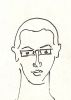wrkempson
-
Posts
288 -
Joined
-
Last visited
Reputation Activity
-
 wrkempson got a reaction from druxey in The Naiad Frigate by Ed Tosti
wrkempson got a reaction from druxey in The Naiad Frigate by Ed Tosti
When the plans for Euryalus first came out, I was asked privately if I would supply a set of plans on large sheets, rolled and not folded. I was happy to do so. But by the time I had the plans printed, the mailing tube purchased, the postage paid (and not to mention the time, travel, etc. involved), I had almost as much invested in the new set of plans as the cost of buying another book! I was happy to supply the plans gratis, but at the same time I cannot afford to do so in general. No one who produces one of these works does so for the money, but there are others who rely in some way upon the ongoing sale of the books (i.e., the publisher who fronts all the development funding and takes all the financial risk). I can also say that if one divides the amount of money received from the sale of the books and plans by the number of hours worked the outcome is something under slave wages.
I think Ed has given a good review of the question and has offered two reasonable solutions.
Wayne
-
 wrkempson got a reaction from mtaylor in The Naiad Frigate by Ed Tosti
wrkempson got a reaction from mtaylor in The Naiad Frigate by Ed Tosti
When the plans for Euryalus first came out, I was asked privately if I would supply a set of plans on large sheets, rolled and not folded. I was happy to do so. But by the time I had the plans printed, the mailing tube purchased, the postage paid (and not to mention the time, travel, etc. involved), I had almost as much invested in the new set of plans as the cost of buying another book! I was happy to supply the plans gratis, but at the same time I cannot afford to do so in general. No one who produces one of these works does so for the money, but there are others who rely in some way upon the ongoing sale of the books (i.e., the publisher who fronts all the development funding and takes all the financial risk). I can also say that if one divides the amount of money received from the sale of the books and plans by the number of hours worked the outcome is something under slave wages.
I think Ed has given a good review of the question and has offered two reasonable solutions.
Wayne
-
 wrkempson got a reaction from AON in Errors in Plans errors in copying plans
wrkempson got a reaction from AON in Errors in Plans errors in copying plans
Harvey, it sounds like you are encountering all the problems associated with the NMM plans. You are right to press ahead.
Good new, though. You won't be using the half breadth lines anyway so it is only for practice.
Maybe you can think of it this way. The top of the keel is a straight line of known length which you draw (not trace) on top of the NMM plan. The perpendiculars are at now places and a known distance apart so you draw (not trace) those as well. You have already noticed that a perpendicular on the plan is not, well, perpendicular but is off for the reasons already described regarding the aging of the paper. Now you have the three most important lines from the profile plan. The same thing is done for the body plan for the center, top of keel and breadth lines (none of which are straight or perpendicular on the plan, but you draw them so as best you can). Again, these have known dimensions that you reproduce. At this point you place vertical perpendiculars on top of the station lines on the profile plan as best you can. At this point you have almost all the lines needed for making a set of waterlines. Just add the stem and stern by tracing along with the rabbet, and draw you own waterlines on the profile (but your new lines can be parallel to the keel and uniformly distanced). To the body plan add the traced body lines. From this you make a set of waterlines that may look just awful. But you fair up the water lines. Then you get rid of the original station lines on both the profile and body plan. Place your own set of station lines (more accurately placed) on the profile plan and then use the faired waterlines and the profile station lines to make new body lines. At this point the body lines look a bit off so you fair them as best you can. Now you get rid of the water lines so you can draw up an new set of waterlines that are in harmony with the body lines. These you fair again with the body lines until you are happy with your results. As you can see this is hardly "tracing" the plan anymore.
You might try to draw the body lines as per the old draughtsmen, but I think you will find that every bit as disheartening as the above and, at the extremes of the hull, a bit daunting.
The suggestion about putting the NMM plan on a separate layer is a good one. This is especially helpful when you stop using the plan and are working only with your own lines. This point comes a lot sooner than most people think.
From what you have said, it sounds to me like you are on the right track. Just don't think the NMM plan can be traced all that much. It is very much the guide to drawing, not tracing. Somewhere there may be a bit more information on the process I have tried to describe briefly.
I just took a minute to rotate lines in TC v.14 and had no trouble with a rotation of .01 degrees. I'm not sure why you are having a problem with that.
Wayne
-
 wrkempson got a reaction from Trussben in How do you scale imported images in TurboCad
wrkempson got a reaction from Trussben in How do you scale imported images in TurboCad
The advice here is guru-esque to be sure. I may add one thing.
If I understand the question, it seems that lines drawn on top of an imported photo are covered up when the photo is selected. You might also select the lines in question and then they show up with the photo. When you scale the photo the lines will scale with it, however. But if we are talking about the AP and FP that shouldn't be such a bad thing. Construction lines cannot be selected, but you already know the work around for that.
I am flattered whenever anyone reads that little treatise, but at the same time am embarrassed by the things in it that should be edited. So, I ask you to take it as a starting suggestion and not as gospel. I would have removed it a long time ago, but it seems folks are still getting some use out of it.
Wayne
-
 wrkempson got a reaction from thibaultron in CAD software
wrkempson got a reaction from thibaultron in CAD software
Wayne,
I have used TurboCAD for years. The deluxe version in the add you received is sufficient to draw out ship plans. TC is what I used to produce the drawings for Euryalus. TC is a robust program that is priced far, far below other programs. I'm sure the extra two, three, or four thousand dollars is worth it to buy some of the programs mentioned on this thread, especially if you are after 3D model building. TC deluxe can do only a limited amount of 3D work; TC Pro and Platinum can do some pretty impressive stuff, but for ships I don't see them matching the higher priced programs in the 3D arena.
Once you decide you are after drawing out 2D plans and not building 3D models, then the problem is simplified greatly. Think about it, prior to computers people were drawing out these things with paper, pencil and a few drawing tools. These are well replicated in TC deluxe. Again, if you are after 3D modeling, TC runs into its limitations after awhile. (Then again, I am an amateur in the CAD world, so there are probably some TC gurus who can run rings around my understanding of TC's capabilities.)
Now, TC v20 is just out. I started with v4, then moved in order to v8, v10, v14 and now use v19 Pro. My observation is that you really don't need v20, one of the earlier versions will do. I still go back to v14 sometimes. Look for it on ebay, often the older versions can be had legitimately for a song. Beginning with v19 a 64 bit capability greatly increases the rendering power of TC, so that's something to keep in mind if you want to do 3D at some point. Also, visit the TC forums ( forums.turbocad.com ) and look through the gallery section to see some really good models people have done with TC.
As for being a novice, I have no training at all in CAD, designing, engineering, or pastry cooking (I thought I would throw that in). Nonetheless, I had no trouble learning TC. For that matter, knowing TC has given me a basis for dabbling in AutoCAD. I managed to draw out a basic set of lines for Boreas in AC before the 30 days ran out.
In short, I answered the TC add years ago and have been very happy and content with TurboCAD. I have played around with the trial versions of AutoCAD and recently with Microstation. I have also dabbled in Alibre and Sketchup. In my limited experience, TC can hold its own in the 2D field and acquits itself very well in the 3D arena as well.
Wayne
-
 wrkempson got a reaction from the learner in CAD software
wrkempson got a reaction from the learner in CAD software
Wayne,
I have used TurboCAD for years. The deluxe version in the add you received is sufficient to draw out ship plans. TC is what I used to produce the drawings for Euryalus. TC is a robust program that is priced far, far below other programs. I'm sure the extra two, three, or four thousand dollars is worth it to buy some of the programs mentioned on this thread, especially if you are after 3D model building. TC deluxe can do only a limited amount of 3D work; TC Pro and Platinum can do some pretty impressive stuff, but for ships I don't see them matching the higher priced programs in the 3D arena.
Once you decide you are after drawing out 2D plans and not building 3D models, then the problem is simplified greatly. Think about it, prior to computers people were drawing out these things with paper, pencil and a few drawing tools. These are well replicated in TC deluxe. Again, if you are after 3D modeling, TC runs into its limitations after awhile. (Then again, I am an amateur in the CAD world, so there are probably some TC gurus who can run rings around my understanding of TC's capabilities.)
Now, TC v20 is just out. I started with v4, then moved in order to v8, v10, v14 and now use v19 Pro. My observation is that you really don't need v20, one of the earlier versions will do. I still go back to v14 sometimes. Look for it on ebay, often the older versions can be had legitimately for a song. Beginning with v19 a 64 bit capability greatly increases the rendering power of TC, so that's something to keep in mind if you want to do 3D at some point. Also, visit the TC forums ( forums.turbocad.com ) and look through the gallery section to see some really good models people have done with TC.
As for being a novice, I have no training at all in CAD, designing, engineering, or pastry cooking (I thought I would throw that in). Nonetheless, I had no trouble learning TC. For that matter, knowing TC has given me a basis for dabbling in AutoCAD. I managed to draw out a basic set of lines for Boreas in AC before the 30 days ran out.
In short, I answered the TC add years ago and have been very happy and content with TurboCAD. I have played around with the trial versions of AutoCAD and recently with Microstation. I have also dabbled in Alibre and Sketchup. In my limited experience, TC can hold its own in the 2D field and acquits itself very well in the 3D arena as well.
Wayne
-
 wrkempson got a reaction from flying_dutchman2 in CAD software
wrkempson got a reaction from flying_dutchman2 in CAD software
Wayne,
I have used TurboCAD for years. The deluxe version in the add you received is sufficient to draw out ship plans. TC is what I used to produce the drawings for Euryalus. TC is a robust program that is priced far, far below other programs. I'm sure the extra two, three, or four thousand dollars is worth it to buy some of the programs mentioned on this thread, especially if you are after 3D model building. TC deluxe can do only a limited amount of 3D work; TC Pro and Platinum can do some pretty impressive stuff, but for ships I don't see them matching the higher priced programs in the 3D arena.
Once you decide you are after drawing out 2D plans and not building 3D models, then the problem is simplified greatly. Think about it, prior to computers people were drawing out these things with paper, pencil and a few drawing tools. These are well replicated in TC deluxe. Again, if you are after 3D modeling, TC runs into its limitations after awhile. (Then again, I am an amateur in the CAD world, so there are probably some TC gurus who can run rings around my understanding of TC's capabilities.)
Now, TC v20 is just out. I started with v4, then moved in order to v8, v10, v14 and now use v19 Pro. My observation is that you really don't need v20, one of the earlier versions will do. I still go back to v14 sometimes. Look for it on ebay, often the older versions can be had legitimately for a song. Beginning with v19 a 64 bit capability greatly increases the rendering power of TC, so that's something to keep in mind if you want to do 3D at some point. Also, visit the TC forums ( forums.turbocad.com ) and look through the gallery section to see some really good models people have done with TC.
As for being a novice, I have no training at all in CAD, designing, engineering, or pastry cooking (I thought I would throw that in). Nonetheless, I had no trouble learning TC. For that matter, knowing TC has given me a basis for dabbling in AutoCAD. I managed to draw out a basic set of lines for Boreas in AC before the 30 days ran out.
In short, I answered the TC add years ago and have been very happy and content with TurboCAD. I have played around with the trial versions of AutoCAD and recently with Microstation. I have also dabbled in Alibre and Sketchup. In my limited experience, TC can hold its own in the 2D field and acquits itself very well in the 3D arena as well.
Wayne
-
 wrkempson got a reaction from thibaultron in CAD software
wrkempson got a reaction from thibaultron in CAD software
Tom,
If you bring up the Help menu and click on Help Topics, when that comes up, look through the contents. Especially, I would think that "Inserting Objects" will list out the drawing tools for TC and you should be able to see their similarity to AC. Read through the Help topics for descriptions, explanations and guides. There are some good tutorials available for a price, but a lot of free stuff on YouTube. I learned TC by exploring and reading the Help Topics (well, back then it was a printed manual, but the presentation was the same).
Wayne
-
 wrkempson got a reaction from harvey1847 in CAD software
wrkempson got a reaction from harvey1847 in CAD software
Wayne,
I have used TurboCAD for years. The deluxe version in the add you received is sufficient to draw out ship plans. TC is what I used to produce the drawings for Euryalus. TC is a robust program that is priced far, far below other programs. I'm sure the extra two, three, or four thousand dollars is worth it to buy some of the programs mentioned on this thread, especially if you are after 3D model building. TC deluxe can do only a limited amount of 3D work; TC Pro and Platinum can do some pretty impressive stuff, but for ships I don't see them matching the higher priced programs in the 3D arena.
Once you decide you are after drawing out 2D plans and not building 3D models, then the problem is simplified greatly. Think about it, prior to computers people were drawing out these things with paper, pencil and a few drawing tools. These are well replicated in TC deluxe. Again, if you are after 3D modeling, TC runs into its limitations after awhile. (Then again, I am an amateur in the CAD world, so there are probably some TC gurus who can run rings around my understanding of TC's capabilities.)
Now, TC v20 is just out. I started with v4, then moved in order to v8, v10, v14 and now use v19 Pro. My observation is that you really don't need v20, one of the earlier versions will do. I still go back to v14 sometimes. Look for it on ebay, often the older versions can be had legitimately for a song. Beginning with v19 a 64 bit capability greatly increases the rendering power of TC, so that's something to keep in mind if you want to do 3D at some point. Also, visit the TC forums ( forums.turbocad.com ) and look through the gallery section to see some really good models people have done with TC.
As for being a novice, I have no training at all in CAD, designing, engineering, or pastry cooking (I thought I would throw that in). Nonetheless, I had no trouble learning TC. For that matter, knowing TC has given me a basis for dabbling in AutoCAD. I managed to draw out a basic set of lines for Boreas in AC before the 30 days ran out.
In short, I answered the TC add years ago and have been very happy and content with TurboCAD. I have played around with the trial versions of AutoCAD and recently with Microstation. I have also dabbled in Alibre and Sketchup. In my limited experience, TC can hold its own in the 2D field and acquits itself very well in the 3D arena as well.
Wayne
-
 wrkempson got a reaction from EdT in CAD software
wrkempson got a reaction from EdT in CAD software
Wayne,
I have used TurboCAD for years. The deluxe version in the add you received is sufficient to draw out ship plans. TC is what I used to produce the drawings for Euryalus. TC is a robust program that is priced far, far below other programs. I'm sure the extra two, three, or four thousand dollars is worth it to buy some of the programs mentioned on this thread, especially if you are after 3D model building. TC deluxe can do only a limited amount of 3D work; TC Pro and Platinum can do some pretty impressive stuff, but for ships I don't see them matching the higher priced programs in the 3D arena.
Once you decide you are after drawing out 2D plans and not building 3D models, then the problem is simplified greatly. Think about it, prior to computers people were drawing out these things with paper, pencil and a few drawing tools. These are well replicated in TC deluxe. Again, if you are after 3D modeling, TC runs into its limitations after awhile. (Then again, I am an amateur in the CAD world, so there are probably some TC gurus who can run rings around my understanding of TC's capabilities.)
Now, TC v20 is just out. I started with v4, then moved in order to v8, v10, v14 and now use v19 Pro. My observation is that you really don't need v20, one of the earlier versions will do. I still go back to v14 sometimes. Look for it on ebay, often the older versions can be had legitimately for a song. Beginning with v19 a 64 bit capability greatly increases the rendering power of TC, so that's something to keep in mind if you want to do 3D at some point. Also, visit the TC forums ( forums.turbocad.com ) and look through the gallery section to see some really good models people have done with TC.
As for being a novice, I have no training at all in CAD, designing, engineering, or pastry cooking (I thought I would throw that in). Nonetheless, I had no trouble learning TC. For that matter, knowing TC has given me a basis for dabbling in AutoCAD. I managed to draw out a basic set of lines for Boreas in AC before the 30 days ran out.
In short, I answered the TC add years ago and have been very happy and content with TurboCAD. I have played around with the trial versions of AutoCAD and recently with Microstation. I have also dabbled in Alibre and Sketchup. In my limited experience, TC can hold its own in the 2D field and acquits itself very well in the 3D arena as well.
Wayne