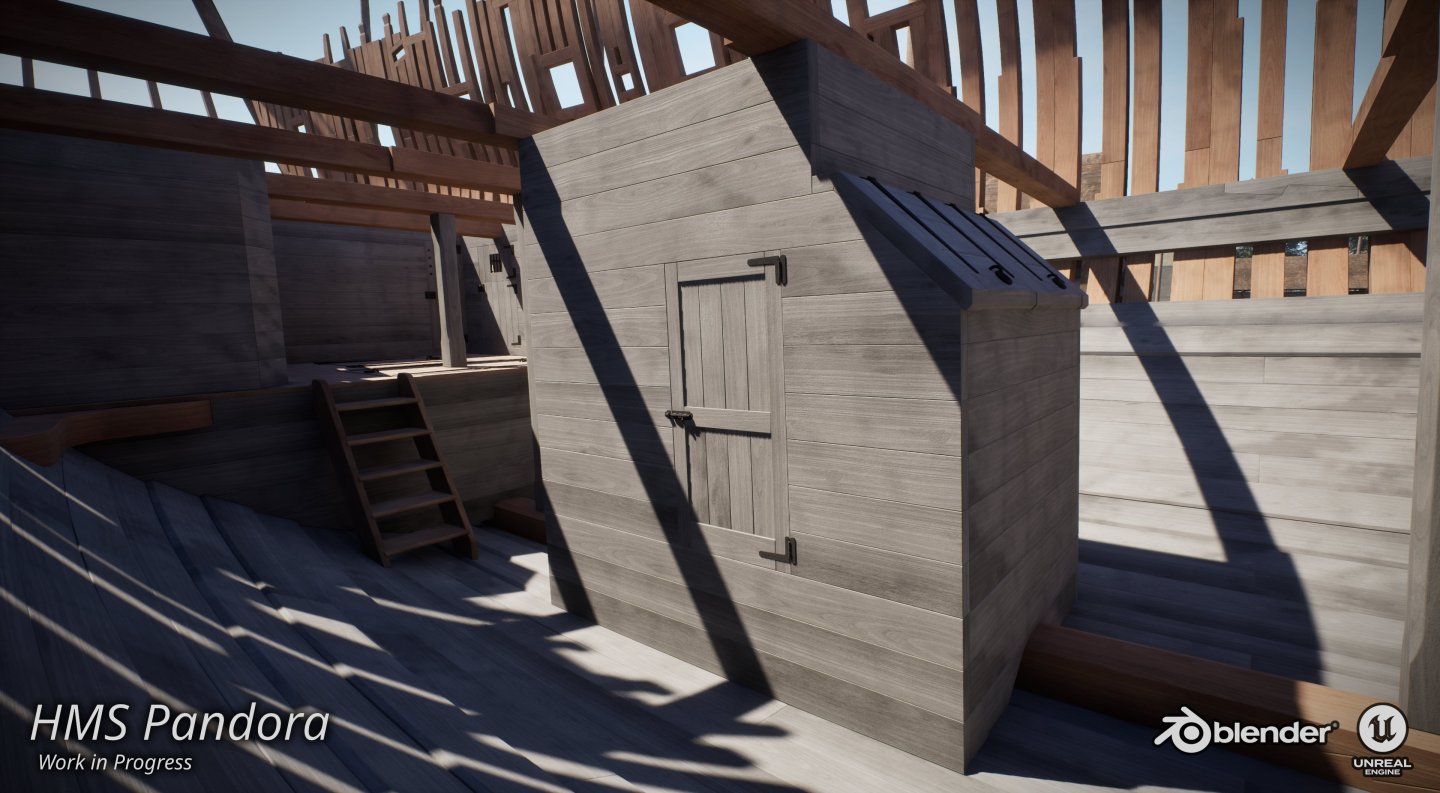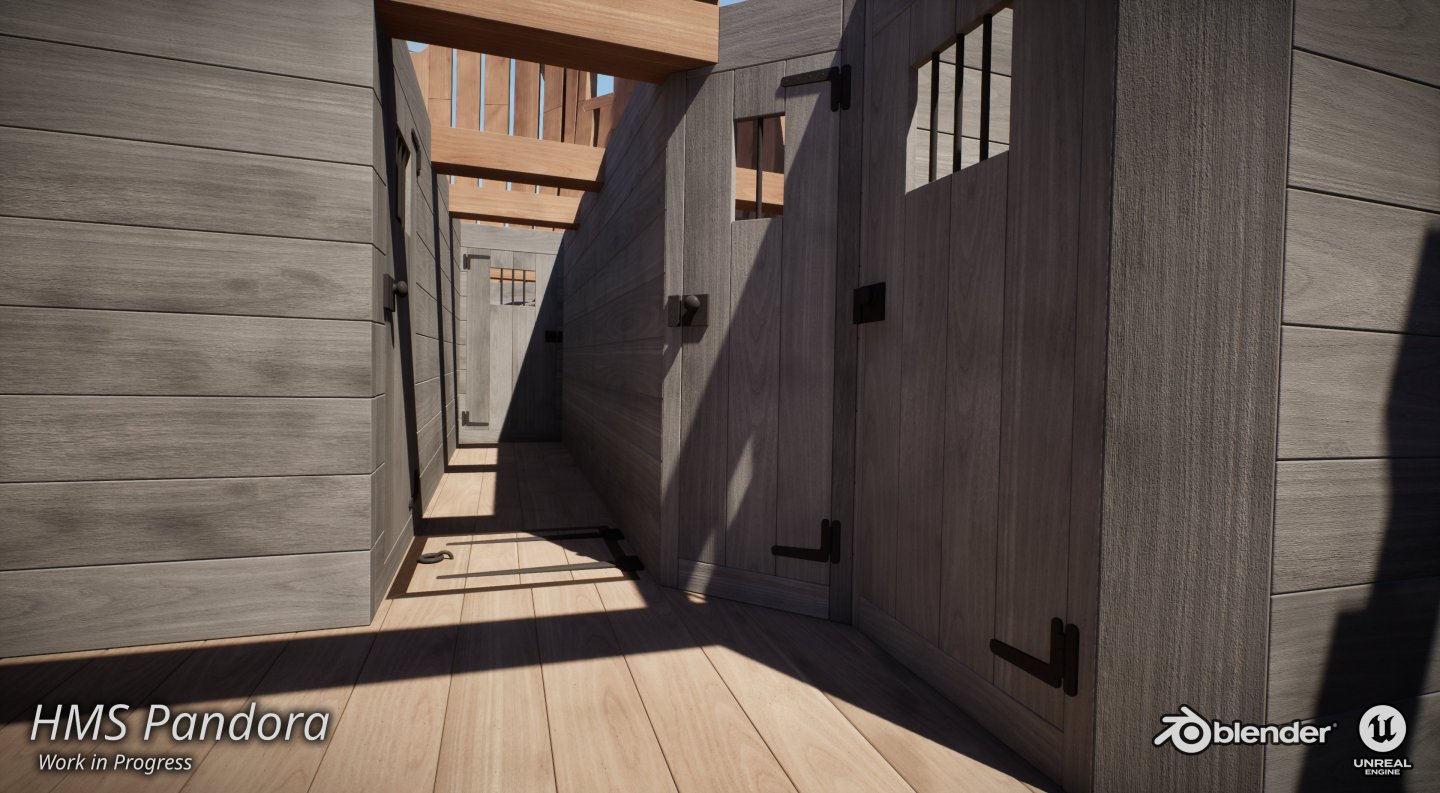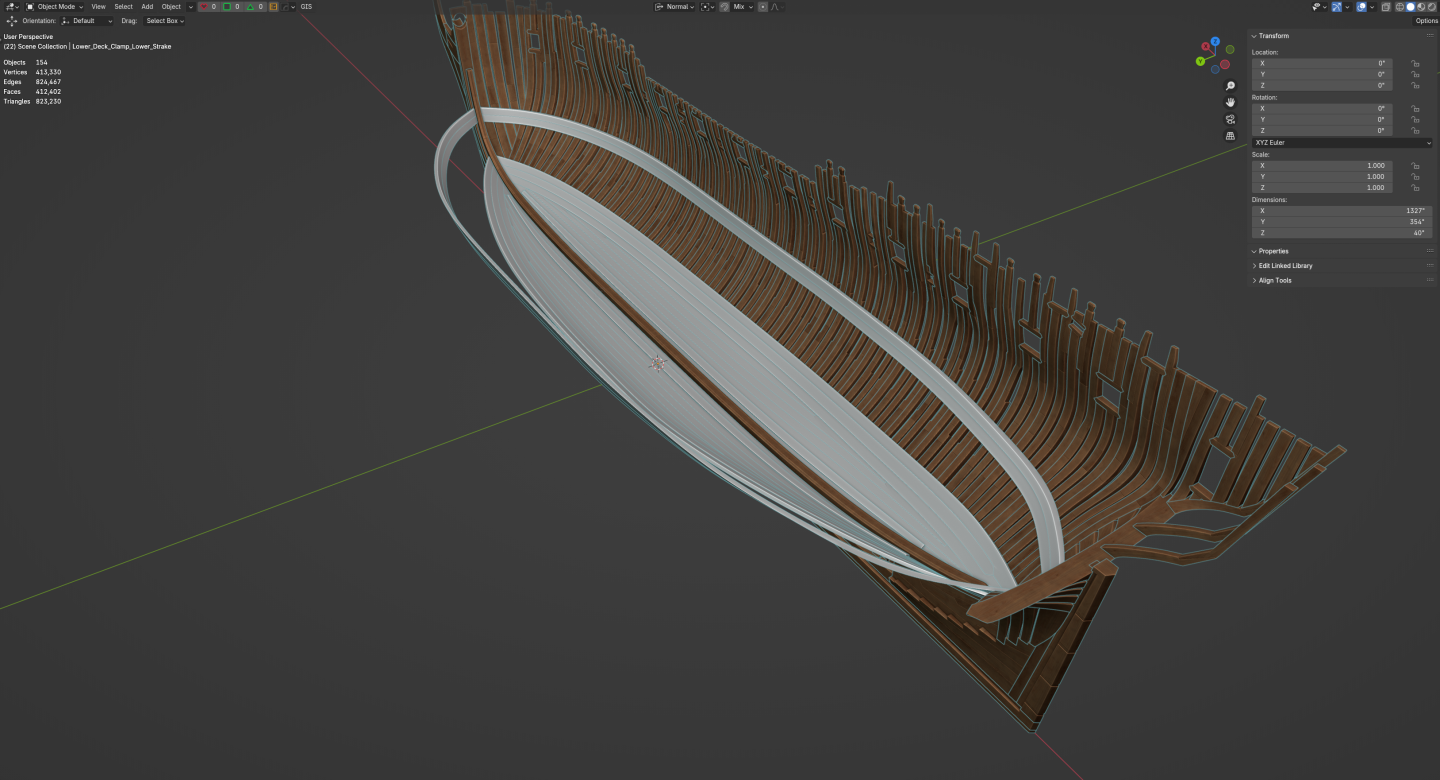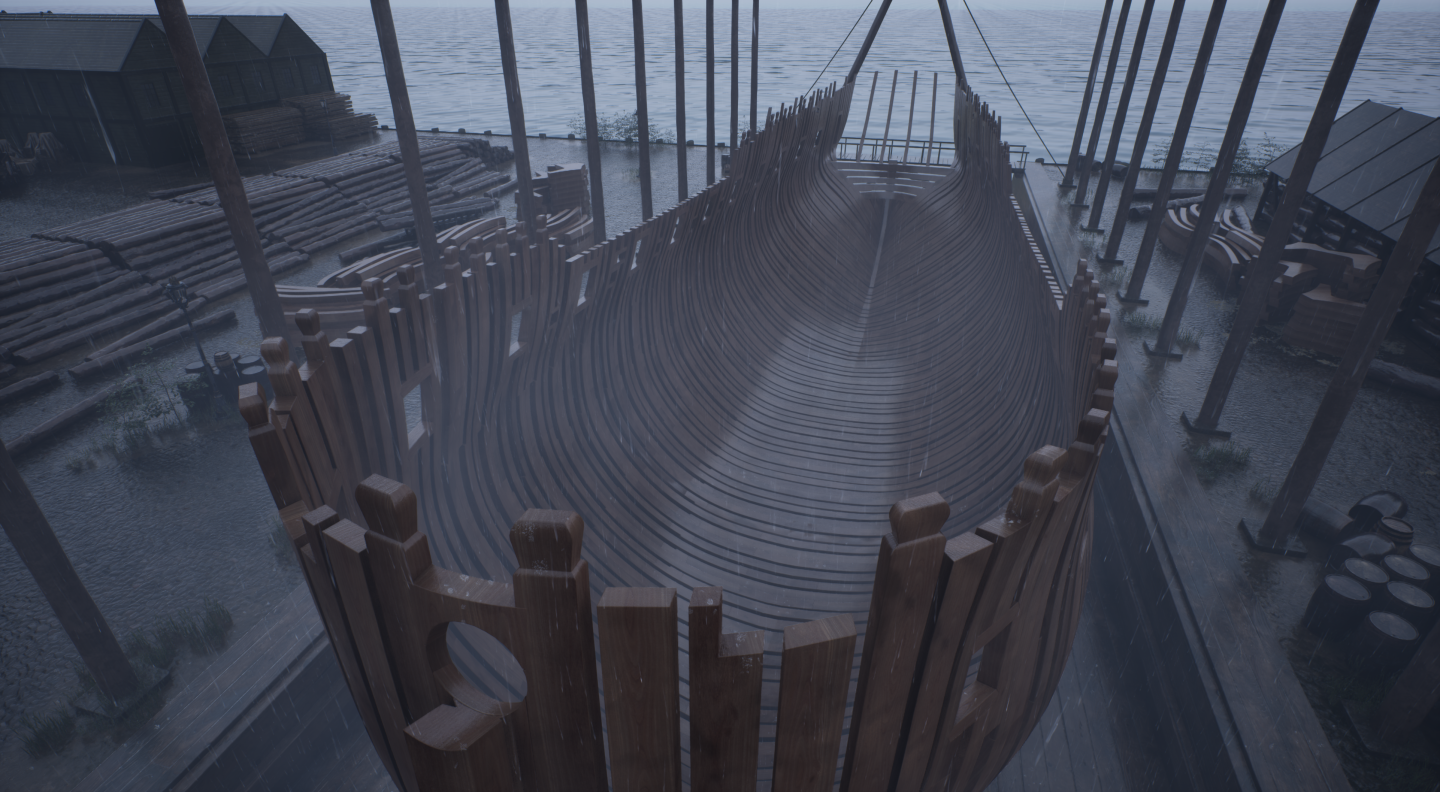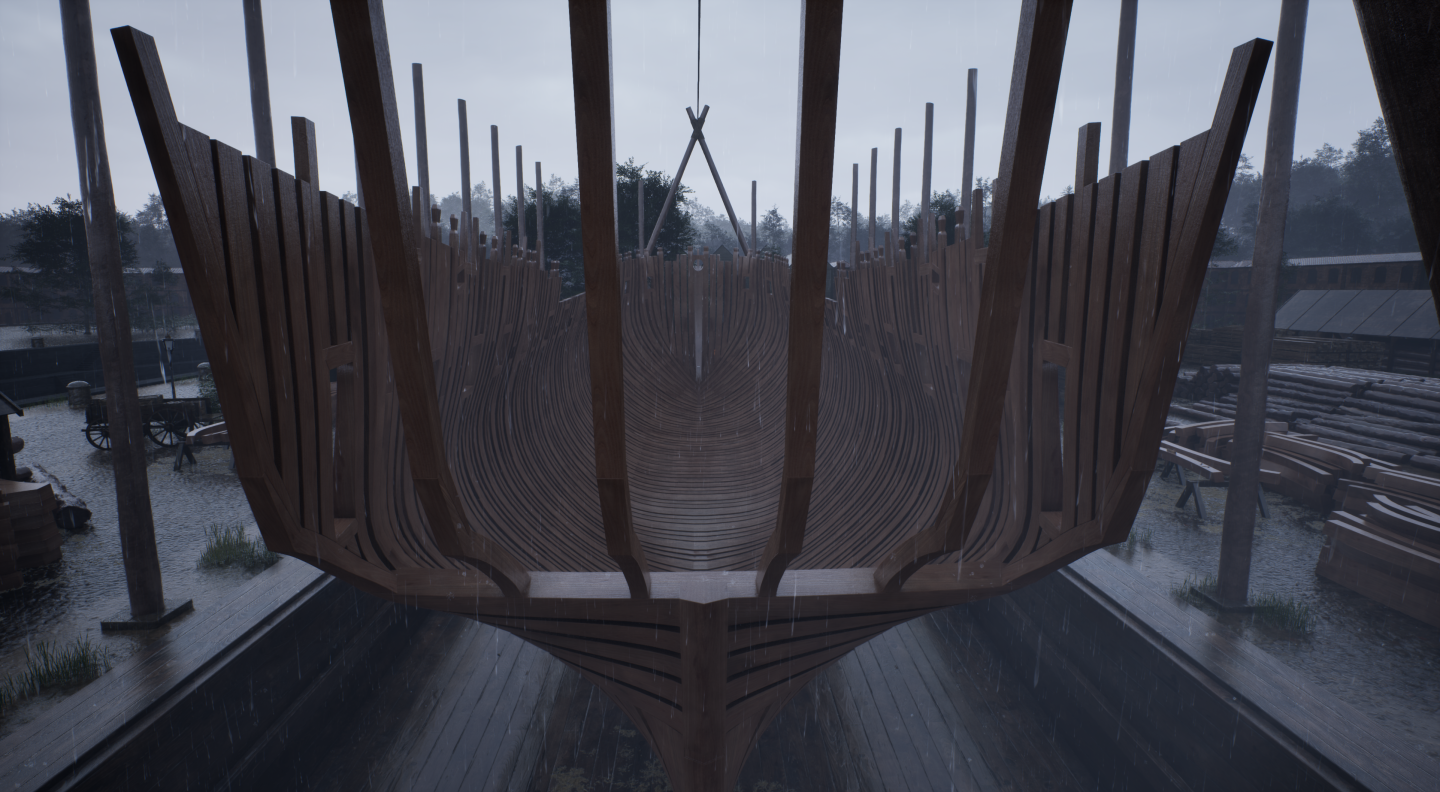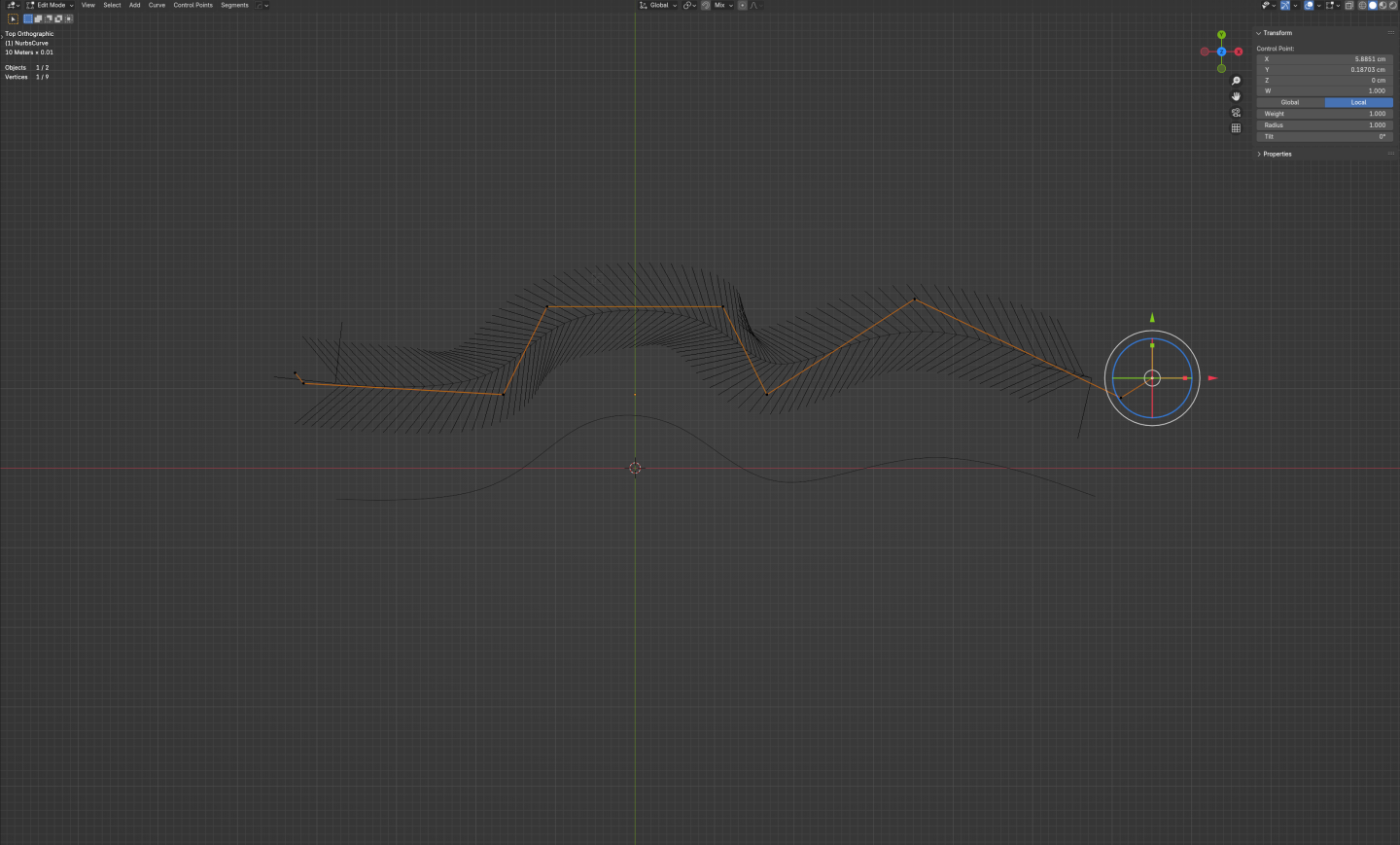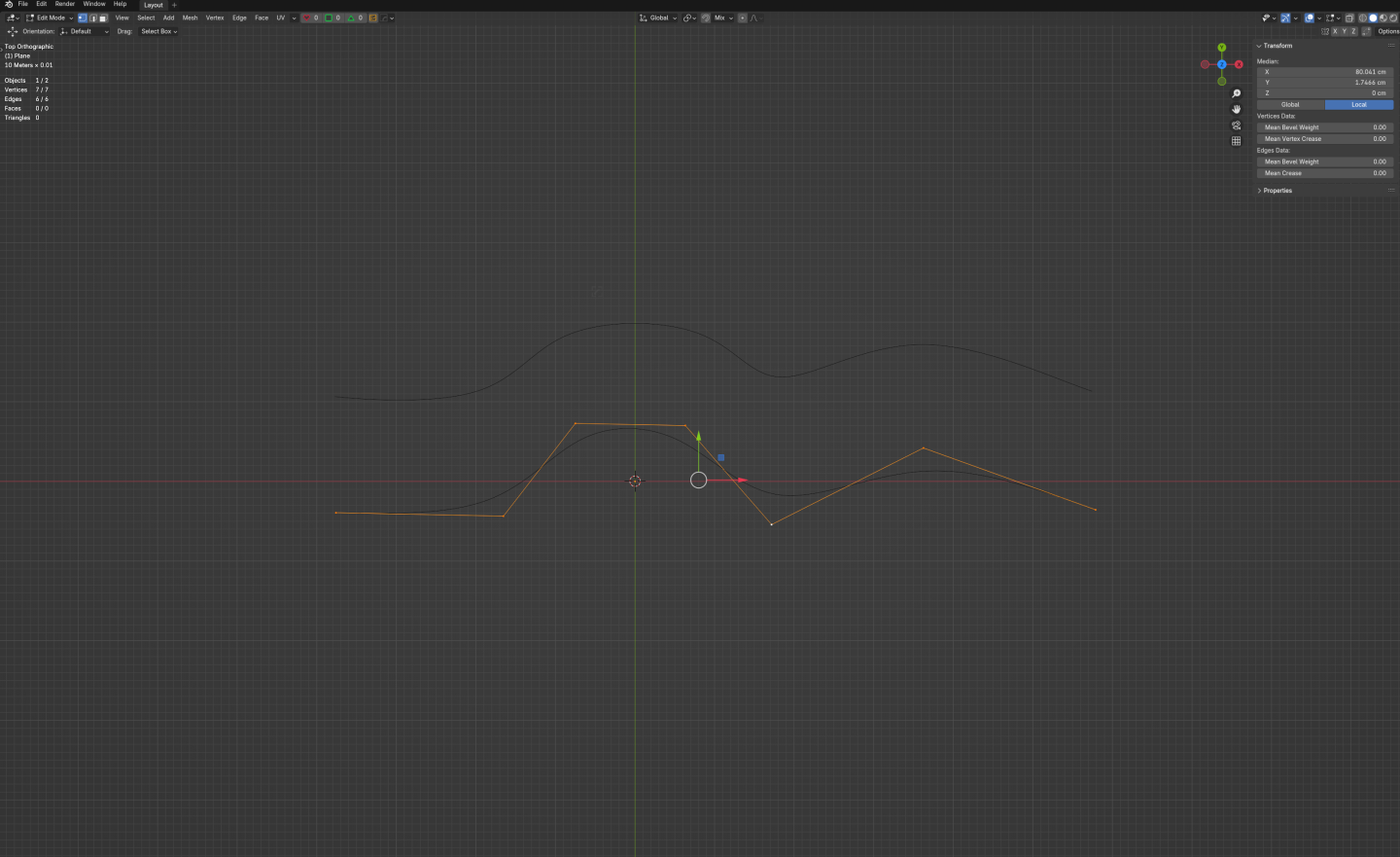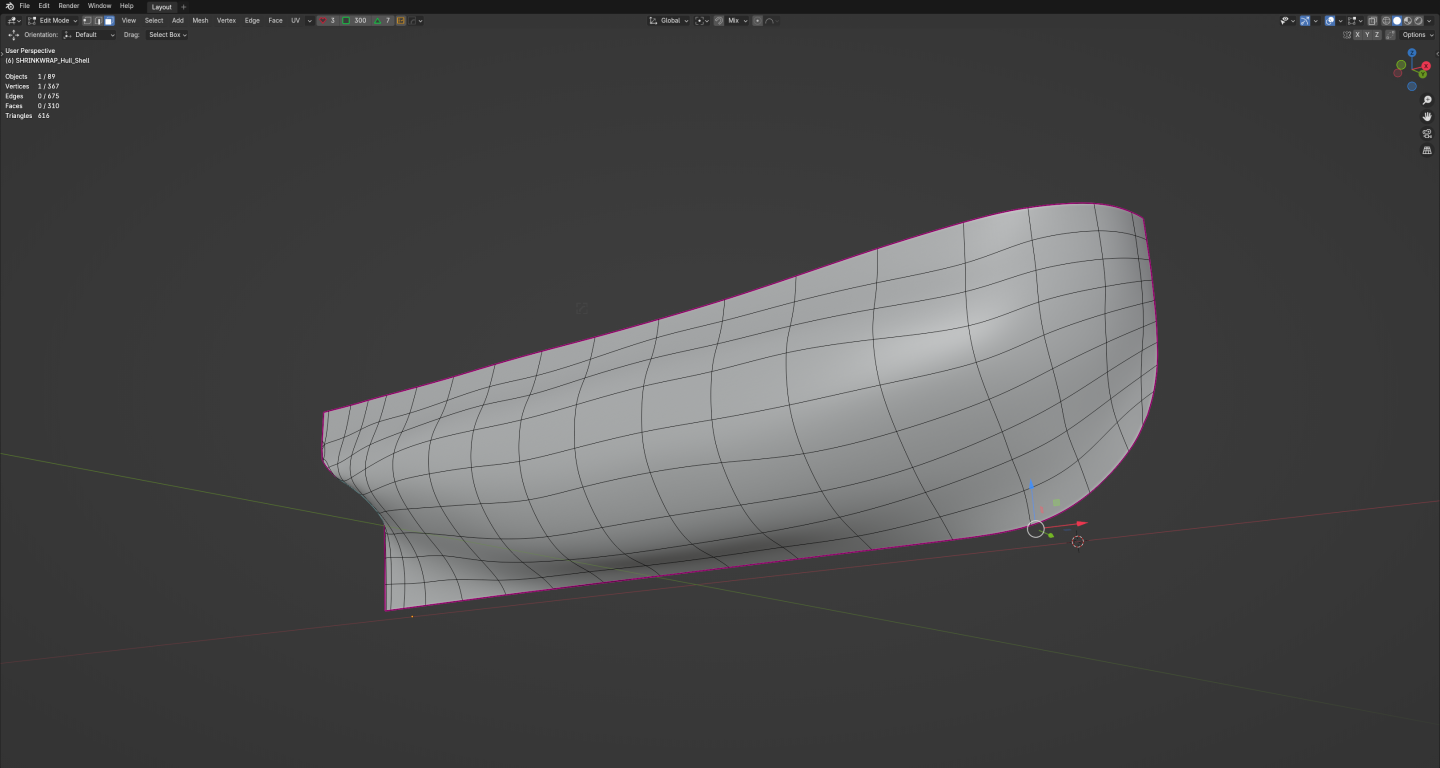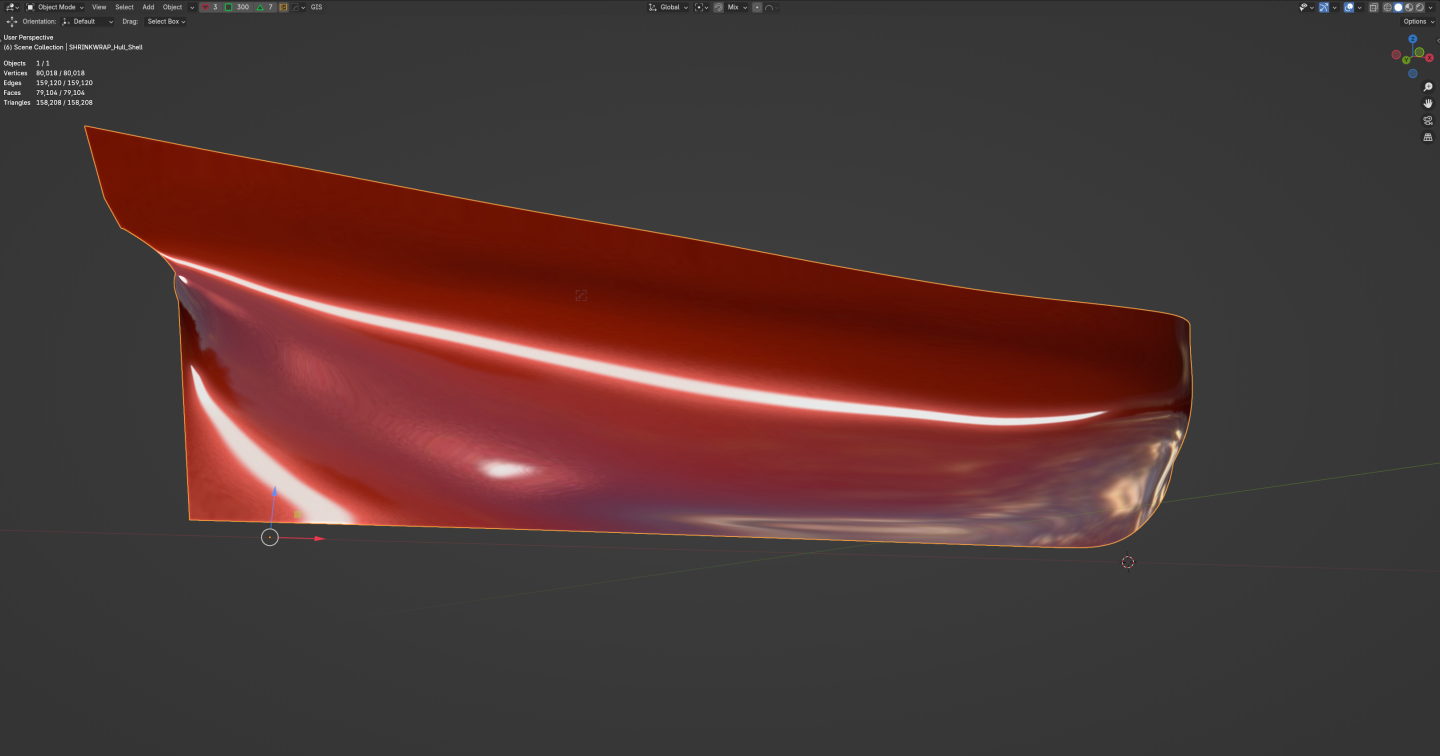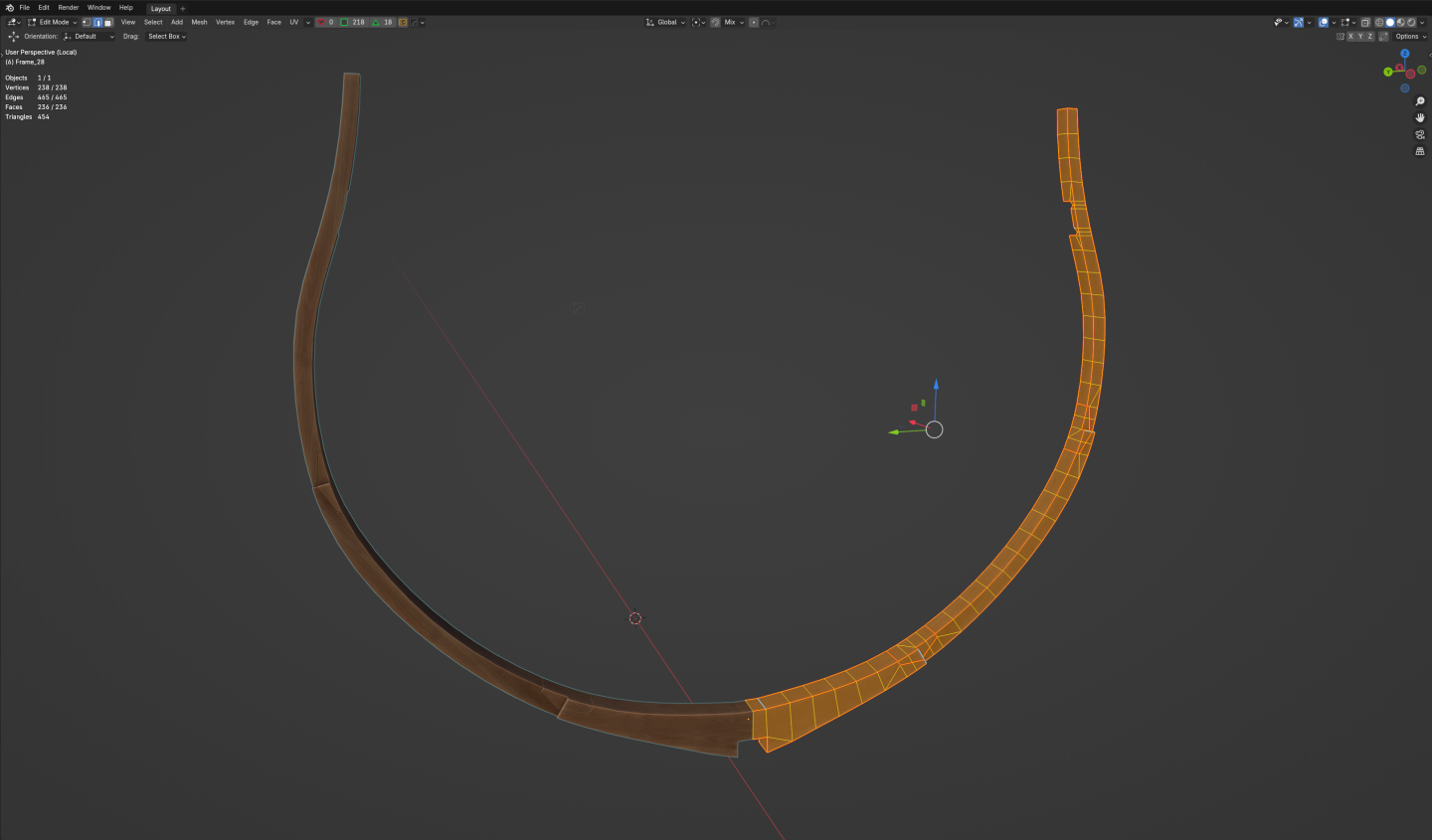-
Posts
217 -
Joined
-
Last visited
Profile Information
-
Location
Zagreb, Croatia
Recent Profile Visitors
-
 Archi reacted to a post in a topic:
Yet Another Pandora 3D build
Archi reacted to a post in a topic:
Yet Another Pandora 3D build
-
 Archi reacted to a post in a topic:
Yet Another Pandora 3D build
Archi reacted to a post in a topic:
Yet Another Pandora 3D build
-
 Archi reacted to a post in a topic:
Yet Another Pandora 3D build
Archi reacted to a post in a topic:
Yet Another Pandora 3D build
-
 Archi reacted to a post in a topic:
Yet Another Pandora 3D build
Archi reacted to a post in a topic:
Yet Another Pandora 3D build
-

Yet Another Pandora 3D build
herask replied to herask's topic in CAD and 3D Modelling/Drafting Plans with Software
nanite foliage is there and it tanks framerate, splinters are just alpha masked textures because nanite foliage is already overwhelming the GPU, and 300 NPCs are on strike, damn it. couldn't find just one to take a screenshot with... I'm starting to think they don't like me...- 118 replies
-
 herask reacted to a post in a topic:
Yet Another Pandora 3D build
herask reacted to a post in a topic:
Yet Another Pandora 3D build
-
 Seventynet reacted to a post in a topic:
Yet Another Pandora 3D build
Seventynet reacted to a post in a topic:
Yet Another Pandora 3D build
-
 herask reacted to a post in a topic:
Yet Another Pandora 3D build
herask reacted to a post in a topic:
Yet Another Pandora 3D build
-
 Nirvana reacted to a post in a topic:
Yet Another Pandora 3D build
Nirvana reacted to a post in a topic:
Yet Another Pandora 3D build
-
 herask reacted to a post in a topic:
Yet Another Pandora 3D build
herask reacted to a post in a topic:
Yet Another Pandora 3D build
-
 Ryland Craze reacted to a post in a topic:
Yet Another Pandora 3D build
Ryland Craze reacted to a post in a topic:
Yet Another Pandora 3D build
-
 dvm27 reacted to a post in a topic:
Yet Another Pandora 3D build
dvm27 reacted to a post in a topic:
Yet Another Pandora 3D build
-
 brunnels reacted to a post in a topic:
Yet Another Pandora 3D build
brunnels reacted to a post in a topic:
Yet Another Pandora 3D build
-
 Chuck reacted to a post in a topic:
Yet Another Pandora 3D build
Chuck reacted to a post in a topic:
Yet Another Pandora 3D build
-

Yet Another Pandora 3D build
herask replied to herask's topic in CAD and 3D Modelling/Drafting Plans with Software
making progress in the hold area. almost done, just a few things left to take care of. right now, I'm concentrating only on construction. fitting out the space will come after I finish the hull... or in between burn outs, lol... and another walkthrough video... https://www.youtube.com/watch?v=TKy6i_ElLVM- 118 replies
-

Yet Another Pandora 3D build
herask replied to herask's topic in CAD and 3D Modelling/Drafting Plans with Software
making progress with internal planking. I've been struggling quite a bit with it, since the drawings don't quite fit scantlings in "Elements and practices..." book. hope it turns out OK... -ish....- 118 replies
-
 herask reacted to a post in a topic:
Yet Another Pandora 3D build
herask reacted to a post in a topic:
Yet Another Pandora 3D build
-

Yet Another Pandora 3D build
herask replied to herask's topic in CAD and 3D Modelling/Drafting Plans with Software
finally, the frames are done. like Nate said, interesting little buggers to make, they were nice exercise in patience for a lot of things to come, lol... oh, and it was really bad weather today, so my workers split home earlier again. it's like they're actively avoiding to be photographed...- 118 replies
-

Nate's PANDORA in 3D
herask replied to 3DShipWright's topic in CAD and 3D Modelling/Drafting Plans with Software
Nate, I wholeheartedly agree. I'm also done with framing (tight race this one is 🤣), and the work/procrastinate ratio in my case was waaaay in favor of "I don't feel like working on frames right now" 😁. I remember when working on Pegasus, the most fun I had was while working on decks... still some work to do before those... -
 herask reacted to a post in a topic:
Nate's PANDORA in 3D
herask reacted to a post in a topic:
Nate's PANDORA in 3D
-
 herask reacted to a post in a topic:
HMS Anson (1781) in Blender
herask reacted to a post in a topic:
HMS Anson (1781) in Blender
-

Yet Another Pandora 3D build
herask replied to herask's topic in CAD and 3D Modelling/Drafting Plans with Software
hello, guys. not much progress this time. fore square frames up to dead flat are done... and I've removed support rods, they were starting to get in the way and were a pain to setup. good thing digital frames can stand on their own... 😁- 118 replies
-
 herask reacted to a post in a topic:
Nate's PANDORA in 3D
herask reacted to a post in a topic:
Nate's PANDORA in 3D
-

Yet Another Pandora 3D build
herask replied to herask's topic in CAD and 3D Modelling/Drafting Plans with Software
I thought of making the hull shell in Fusion 360 or Plasticity, but that involves using one more software, learning user interface, learning CAD workflow, import export... The truth is, as I grow older I'm less and less inclined to bother myself with unnecessary cr... er, stuff. so I kept things simple and did everything within blender... great piece of software that one... 😁- 118 replies
-
 herask reacted to a post in a topic:
Yet Another Pandora 3D build
herask reacted to a post in a topic:
Yet Another Pandora 3D build
-

Yet Another Pandora 3D build
herask replied to herask's topic in CAD and 3D Modelling/Drafting Plans with Software
ok, here you can see a NURBS curve, and bellow is a simple vertex extruded edge with subdivision modifier lvl4. the result is almost the same, yet allows for more freedom than CAD program. at least for me. I like pushing vertices around, although the result might not be the perfect smooth shape as with CAD, but that's OK, I'm not designing mechanical device, I'm merely making a visualization of one... here you can see the ship's hull which I duplicated and then cut out frames, which I then shrinkwrap back on the first hull shell to keep the shape of all the frames consistent:- 118 replies
-

Yet Another Pandora 3D build
herask replied to herask's topic in CAD and 3D Modelling/Drafting Plans with Software
I'll try to post some examples on how I tackled ship's hull shell just with some edge loops and subdivision modifier. it resembles NURBS workflow yet still allows some freedom...- 118 replies
-

Yet Another Pandora 3D build
herask replied to herask's topic in CAD and 3D Modelling/Drafting Plans with Software
oh, now I get it. we'll, I think that Blender is a mixed bag when it comes to complex shapes. on one hand, CAD software allows greater precision in modeling but only if you already know what you're doing and have detailed plans. on the other hand, if you're stuck with badly scanned plans with a lot of distortion, then Blender allows for easier adjustments and corrections along the way. at least that's the way I see it. to give you more precise answer I'd have to build one of these ships fully in CAD to really get to know both camps.- 118 replies
-
 herask reacted to a post in a topic:
Yet Another Pandora 3D build
herask reacted to a post in a topic:
Yet Another Pandora 3D build
-

Yet Another Pandora 3D build
herask replied to herask's topic in CAD and 3D Modelling/Drafting Plans with Software
thank you for your comments, guys! 😊 glad you like the ship. Waldemar, to answer your question is Blender really optimal for this? honestly, I don't know. it handled Pegasus pretty well, so I guess it will handle Pandora as equally well, and that's probably what matters the most. "if it works...", right? the thing is, the ship is not really that detailed. I'm making the frames the same way I made those for Pegasus, despite now having newer computer and beefier GPU, because I don't really need that much polygons. if you look at the renders at the shipyard, you can't really see facets and edges although they're quite large. just look at this screengrab from Blender: that's pretty much low poly mesh right there. for an object that's quite as tall as this frame is, you'd think you'd notice polygons when camera gets close, but in reality that's not (always) the case. so there was no need to go overboard with subdivision modifiers and whatnot. so, yeah, I think that Blender is OK for this. I thought about making Pandora in Fusion360 or Plasticity, and as much as I'd like to do it in CAD program I seriously doubt I'd have as much fun as I have working in Blender. we just clicked from day one like 13 years ago and I still enjoy using it, and even if Blender wasn't optimal tool for this (and there's no reason for me to think it isn't) I'd still be using it because it's the tool I'm most comfortable with, and that's what matters the most. oh, and since UE5 literally eats polygons for breakfast because of Nanite tech, I could've exported Pandora with subsurf modifier even if I wasn't going to use it in Blender, but I actually forgot to add it... 🤣- 118 replies
-
 herask reacted to a post in a topic:
Yet Another Pandora 3D build
herask reacted to a post in a topic:
Yet Another Pandora 3D build
-

Yet Another Pandora 3D build
herask replied to herask's topic in CAD and 3D Modelling/Drafting Plans with Software
making progress with square frames, albeit really slowly. those irregular futtocks shapes really don't help. frames around forecastle are done...- 118 replies
-

Yet Another Pandora 3D build
herask replied to herask's topic in CAD and 3D Modelling/Drafting Plans with Software
Druxey, it is if I forget to change the weather. 🤣 but, to my defense, today was sunny around here, so yeah... counter frames and head pieces done. I know, counter frames are just hanging there, but for now they will stay so, until other timbers that connect them are done... and NOW square frames will follow...- 118 replies
-

Yet Another Pandora 3D build
herask replied to herask's topic in CAD and 3D Modelling/Drafting Plans with Software
and here's another walkaround video.... https://youtu.be/u4vmJBTFf3w- 118 replies
-

Yet Another Pandora 3D build
herask replied to herask's topic in CAD and 3D Modelling/Drafting Plans with Software
- 118 replies
About us
Modelshipworld - Advancing Ship Modeling through Research
SSL Secured
Your security is important for us so this Website is SSL-Secured
NRG Mailing Address
Nautical Research Guild
237 South Lincoln Street
Westmont IL, 60559-1917
Model Ship World ® and the MSW logo are Registered Trademarks, and belong to the Nautical Research Guild (United States Patent and Trademark Office: No. 6,929,264 & No. 6,929,274, registered Dec. 20, 2022)
Helpful Links
About the NRG
If you enjoy building ship models that are historically accurate as well as beautiful, then The Nautical Research Guild (NRG) is just right for you.
The Guild is a non-profit educational organization whose mission is to “Advance Ship Modeling Through Research”. We provide support to our members in their efforts to raise the quality of their model ships.
The Nautical Research Guild has published our world-renowned quarterly magazine, The Nautical Research Journal, since 1955. The pages of the Journal are full of articles by accomplished ship modelers who show you how they create those exquisite details on their models, and by maritime historians who show you the correct details to build. The Journal is available in both print and digital editions. Go to the NRG web site (www.thenrg.org) to download a complimentary digital copy of the Journal. The NRG also publishes plan sets, books and compilations of back issues of the Journal and the former Ships in Scale and Model Ship Builder magazines.