-
Posts
635 -
Joined
-
Last visited
Reputation Activity
-
 CDR_Ret reacted to 3DShipWright in USF Confederacy in 3D | Blender
CDR_Ret reacted to 3DShipWright in USF Confederacy in 3D | Blender
Hi Everyone,
So after a bit of a hiatus, I'm back with the first of three major update posts to Confederacy. In this post, I'll cover updates to the bow and a couple of minor enhancements to the outer hull. Change log is first, photos at the end. As always, feedback most welcome!
Upper headrail remodeled to taper properly. Pendant joint added at the top. Carling atop the upper headrail remodeled; trim rail now blends smoothly where it meets the rail Lower headrail remodeled as two distinct pieces that follow the hull and connect with the bottom of the catheads Upper and lower headrails are now adorned with decorative reliefs Hanging knees installed beneath the catheads Boomkin holsters installed the upper headrails to support the bumpkins Beakhead platform flattened, height adjusted; position of the doorsand round houses adjusted accordingly Ledges that connect the beakhead platform to the prow grating installed Seats of ease installed in front of the bumpkins atop the grating Color theme of the bulkhead has been updated; doors and roundhouses are now white; decorative motif (white on blue) carried over from the side of the hull Gammoning slots cut into the gammoning knee have been corrected so they aren't covered by the headtimbers Safety netting added to the headrail barricade Tip of the cutwater has been cut back a bit to accommodate the figurehead Horseshoe plates flipped from heel to toe (I had them on backwards originally) Bower anchors haver been upscaled to their (nearly) correct size Chain plates, channel ties, and straps (lanyards) in place on the forward channels; main and mizzen channels in progress Inboard and outboard rings installed on all gunport lids; outboard rings each have their own bones in the armature allowing them to pivot as the rope pulls the port open And now the photos:
-
 CDR_Ret reacted to Robert Hamlin in Hi from New Zealand - the case of the Sergal Great Harry
CDR_Ret reacted to Robert Hamlin in Hi from New Zealand - the case of the Sergal Great Harry
Hi,
I am coming into this from a long career of fiddling with all sorts of things including models of all types. I am now approaching retirement and am in what my brother terms a STABLE condition (Stuff Accumulated Beyond Life Expectancy). I think its fair to say that many modellers have a stash that they do not really own....they are merely its custodian until the whole lot is released into the market again, and acquired by the next generation of optimistic custodians.
The local auctioneer is familiar with this syndrome and claims that he rarely sells stuff, he merely rents it out for a few years and then back it comes again. It was at this auction house that the item that is the subject of this posting appeared. This is the large scale (1:50-1:64) Sergal model of the Great Harry/Henry Grace a Dieu. As it dates to 1975 or thereabouts I may well be its third or fourth custodian. The photo shows the state that it is in. The kits itself is complete and undamaged, bar the castings which are entirely missing. I paid about 45USD for it.
However, the photo shows that it is in critical condition as the box is compromised with bits falling out of it. Parts of the model were scattered around the auction house floor, behind the cupboard where it was displayed and in the store area and a search recovered all of them, bar those elusive castings and the presumed contents of three mysterious empty tubes (These are pictured - any ideas?).
This is both an impressive and rare model (production <100). The photo below of the full scale plans with the one foot ruler show the scale of it. As this is a waterline drawing the hull goes down perhaps another four inches.
But it has no future in its current state, and I currently have no time to build it immediately. Such models can be 'reboxed' in cardboard banana boxes and the like, but my experience is that their prospects of survival remain grim. This is a pity, as it's an impressive model of a rare subject. I would think that if the production run of fifty years ago was under a hundred we may be looking at a global population of viable examples of maybe ten or less. Its size is its downfall, the thing is simply too big, heavy (10Kg+) and 'stuffed' for the structural strength of the box that it is in.
Thus, wearing my custodian's hat, I intend not to build this model and make a log of it, but to restore it to its as manufactured condition (with a box that is visually identical but much stronger) and log that process here. In this case that means replacing all the boxes, interior packaging and castings with reproductions. As a package design specialist I have the graphic and prototyping facilities to do this and I have already done it many times. The photos below shows a restored Mantua 'Astrolabe' that was literally a pile of cardboard rags and a scatter of parts in several separate locations when acquired for USD10. It has now been restored to 'as sold' condition, and added to the custodial stash. If I do one a year when I retire, I'll be 147 when I'm finished - Do your own math!
Rob
-
 CDR_Ret reacted to tlevine in NRG Rigging Project by tlevine - FINISHED
CDR_Ret reacted to tlevine in NRG Rigging Project by tlevine - FINISHED
The NRG is an educational organization, dedicated to providing our members with the knowledge to improve the quality of their model ship building. One of the most common problems model builders have is rigging their model. Kit instructions are poor. Often, the materials provided in the kit are improperly sized or the cheapest that the manufacturer could obtain. We all know that blocks are not square! I wanted to develop a project whose purpose would be to teach ship modelers how to mast and rig a ship without having to build a complete hull. This model is a 1:48 scale cross-section at the level of the main mast of a late 18th century British sloop of war, Swallow 1779. To keep the size of the model manageable and eliminate the need for a building board, the hull is cut off just above the waterline. For the same reason, only the center portion of the lower yard and the lower part of the topmast are constructed. Also, because this is a cross-section, certain lines, such as the stays and backstays, are not included. My emphasis will be on demonstrating techniques to improve your rigging skills. Skills that can be used on your next project.
As this was developed as a teaching aid, certain shortcuts and compromises to historical accuracy were taken. Wherever possible, I have used measurements provided by the plans and such authorities as Steel and Lees. I apologize in advance to the master modelers who might criticize my shortcuts. I have kept the use of power tools to a minimum. The only thing that is outside the normal collection of hand tools is a serving machine. The Guild hopes to begin selling this kit in the next few months.
The kit contains all the materials required to complete the model. But I always keep my scrap box nearby for those times when a piece of a contrasting color wood is desirable. I will mention those times as the build log progresses. Also, the build log is made up from the best photographs taken from three builds of this model. A sharp eye will notice some differences in the wood color because of that.
The hull is constructed in typical plank on bulkhead style. There is a notched spine and notched bulkheads. The laser cut sheet of one-eighth inch basswood ply also contains a template for the top and four types of spacers, A through D.
The spine and the frames are assembled as seen below. Frame 1 is installed with the printing facing aft. This gave me the option of painting the exposed bulkhead after construction was completed.
The mast fits in the slanted slot between Frames 3 and 4. To keep the mast vertical, support spacers are glued on both sides of the spine. They will be sanded flush to the spine when the hull is faired.
To prevent the hull from twisting and to strengthen it, spacers are placed between each frame. The three aft spacers are “B”, the next one is “C” and the two foremost ones are “D”. They are placed close to the edge of the frame for maximum stability. The laser char only needs to be removed from the fore and aft sides so that their surfaces are flat. If too much wood is sanded off, I glue strips of paper onto the edge as a filler to prevent distorting the hull.
The hull and deck were faired so there are smooth curves fore to aft. I used a sanding block for this. I did not fair the bulwark extensions (the thin strips of wood above the deck) to prevent them from breaking off. This model has a significant camber to the deck. Sanding sticks help getting into the corners. You can see that the mast supports have been sanded down to match the height of the deck.
Next up is planking the hull.
-
 CDR_Ret reacted to 3DShipWright in USF Confederacy in 3D | Blender
CDR_Ret reacted to 3DShipWright in USF Confederacy in 3D | Blender
@64Pacific - Thank you so much for the kind words. While I won't undersell the amount of time or tediousness of such an undertaking, I absolutely love following the projects of the other 3D artists on this forum and draw continued inspiration from their works.
Specific shout outs to @CDR_Ret and @Martes for their continuous updates (both blender users) that keep me engaged in my own projects, even if I'm not as disciplined at sharing regularily. And many other talented artists I many have missed.
Finally, from an aspirational perspective, I'm still very humbled at what @herask was able to do on his swan-class (HMS Pegasus) 3D model. It is one of the most comprehensive digital ship models I've ever seen, even among the professional 3D artist's portfolios over at ArtStation. In point of fact, it's that level of detail that I hope Confederacy has when finished.
Point is, give it a go! There's a great community here to cheer you on and provide assistance should you need it.
Best,
-Nate
-
 CDR_Ret reacted to 3DShipWright in 3D Ropes/Rigging in Blender
CDR_Ret reacted to 3DShipWright in 3D Ropes/Rigging in Blender
Okay, so I've expanded the Shader Editor and have zoomed in to see the two boxes. The title of the two are "Principled BSDF" and "Material Output" The 'Material Output', as the name suggests, is the master output of our node. This is our always-on node, and 99% of the time, only the green 'surface' bus is used. For purposes of this tutorial, we can ignore the output box entirely. (note to advanced users I will be sticking to bump map workflows and will not be covering vector displacement, nor volumetrics, blackbodies, etc.)
So in the olden days, Blender had different shaders - with their own settings - that you'd use to create materials. At the time, you would use a different shader, or combination of shaders, to create something like glass or water than you would use to create a wood, fabric, or plastic material. Thankfully, a few years back, blender introduced the principled BSDF shader, which can be used for almost everything - from organic materials like skin, all the way to complex metals, and everything in between. So lets take a look at it...
Obviously, there's alot here, but we really only need to connect something to the 'base color' input to create a simple texture. So lets do that.
If you haen't already download your rope texture files and find the one that was meant to be the base color. This is super easy, as it will be the only image in the set that is in color, looks like a picture of rope, and is not bright purple (Normal map). Go to Add->Texture->Image Texture and a new bx will appear.
And after...
In the new image texture box, click on 'open' and blender with open a directory where you can browse to where you have your texture files stored.
Once it loads, click and drag to draw a line that connects the 'color' output of your image texture node to the 'base color' of the Principled BSDF shader.
We'll add the other images in a moment but I want to point out that even now, our rope is textured. To illustrate, I'm going to make the3D Viewport bigger, and change the Viewport Shading method to rendered (the top-right most circle icon in the viewport), as seen here.
and after...
So there's our rope - and with a texture... Just not very convincing at this point. Not to worry
***Continued in next post***
-
 CDR_Ret reacted to 64Pacific in 3D Ropes/Rigging in Blender
CDR_Ret reacted to 64Pacific in 3D Ropes/Rigging in Blender
It is really refreshing to see a well put together tutorial that is not a video. I might have to give this a try in Modo, but I have been thinking about a switch to Blender and this may be a good starting point.
-
 CDR_Ret reacted to Keith Black in lights on clipper ships?
CDR_Ret reacted to Keith Black in lights on clipper ships?
Pat, right you are. Stern lamp, Masthead lamp, Port and Starboard lamps were all required on all US steam ships traveling at night from the 1855/60ish time period onward. I'm not sure about the poor visibility lighting requirements and if that applied to all sailing vessels. I'm sure I read the requirements regarding such but that's been more than five minutes ago.
Hey, don't you have a walkabout stick that you can use to beat some of those gators off?
-
 CDR_Ret reacted to 3DShipWright in 3D Ropes/Rigging in Blender
CDR_Ret reacted to 3DShipWright in 3D Ropes/Rigging in Blender
3D Ropes in Blender - Part 3: Textures
Welcome back everyone.
In this part of the tutorial, we will texture our rope using textures from the poliigon.com website (no affiliation). Here's the link: https://www.poliigon.com/texture/fabric-rope-001/2339
Disclaimer: The images for this material were at one point offered for free, but I cant say for certian if they still are, as it just shows 'purchased' under my account. When I got them they also came with an unrestricted license, so DM me if you want me to share. That said, please consider checking out the other textures on the site and supporting the creator if you like them.
Like all things in blender, materials and texturing are a rabbit hole in-and-of themselves. So if you are completely new to this, please check out my [now abandoned] texturing tutorial here:
When doing ropes, it's best to texture your rope segment before applying the array and curve modifiers. Why? Because you only have to do it once! Provided you use tileable textures and you correctly UV unwrap the rope segment (cylinder object), you can duplicate it for each curve on your ship, and the ropes will always look good.
Step #1. Workspace Windows
First, let's setup our workspace. By default, blender looks something like this:
In addition to the 3D Viewport, Outliner, and Properties panels, we need to see the UV Editor and the Shader Editor. How you arrange your workspace is completely up to you, but if you hover your mouse at the corners, the cursor will turn into cross-hairs, allowing you to split the screen into additional windows, like so:
and after...
We obviously don't need to see three of the same thing, so let's change the top-right workspace to be the UV editor, and the bottom-right workspace to be the shader editor. To do this, click on the top-left most icon in the windows, and select the UV editor and Shader editor from the drop-down, respectfully.
then...
and after...
Tip: hover your mouse somewhere over the Shader Editor window and press 'N' to hide the Active Tool sidebar - we won't be needing it for this tutorial.
Step #2. World Lighting
Add some sort of light to the scene via the 3D viewport, or toggle the Object/World lighting dropdown in the Shader Editor to setup environment lighting. I'll be using an HDR with Cycles rendering, but the setup of that is beyond scope of this tutorial. Failing that, Look Dev mode comes with some HDR's built in, but Look Dev is worse than Evee in showing the result of our work here.
Step #3. Create a New Material
Okay time to setup our rope texture in the shader editor.
First, click on the cylinder to select it, then click on the material properties icon in the Properties Editor panel (the red checkered ball icon, 2nd from the bottom)
Click on the bar with the word 'New' in it to create a new material.
Then, triple click on the 'Material.001' that gets added to the list to rename it to 'Rope', like so:
Note that there are now two new boxes in the shader editor. We are now ready to import our image files into the shader editor and create our rope material. FYI - I'm going to break off here and resume with step #4 in the next post.
Best,
-Nate
-
 CDR_Ret reacted to 3DShipWright in USF Confederacy in 3D | Blender
CDR_Ret reacted to 3DShipWright in USF Confederacy in 3D | Blender
Forgive the repeated topic postings - I think I'm close to finding a 'lossless' image resampling method that will allow you guys to actually see what I see, because sadly, every image I've shared comes out unbelievably blurry...
That said, there is hope! I finally bit the bullet and did the scale down in photoshop, so lets see how this goes...
@Martes - returning to a topic from long ago, I did some updates to the relief material, and I believe them to be historically accurate. Turns out, they were neither bronze, nor leifed with metallic paints. They were simply the 'sad colours' which your reference material I learned a bit more about. Turquoise-ish color became popular among American ships around this period, because they found that ochres in American soil produced more of a green hue than those in England. I can personally atest to this as, even though I now live in New England, I grew up in the south where lime and real turquoise was abundant (not saying there were literal gemstones in my sand box, but greenish dust was common. But I digress... If you mix everything together the resulting 'sad colour' you [can] get in America is a lot more grey than ochres in England. If you then mix in a little bit of blue paint, you get a material that very closely resembles patina, which captains would use to make their vessels look far more expensive than they actually were.
-
 CDR_Ret reacted to 64Pacific in USF Confederacy in 3D | Blender
CDR_Ret reacted to 64Pacific in USF Confederacy in 3D | Blender
This is quite the project that you have completed, thank you for sharing! I've always wanted to do a ship in 3D but spend way too much time using 3D CAD and have trouble convincing myself to grab the mouse after work, however, this thread makes me want to try it!
-
 CDR_Ret reacted to 3DShipWright in 3D Ropes/Rigging in Blender
CDR_Ret reacted to 3DShipWright in 3D Ropes/Rigging in Blender
TUTORIAL ERROR FIX: Forgive me, but I left out one detail: If you followed the above instructions, your rope likely looks a lot thicker than mine. This is because when we scaled up the curve segment, the mean radius was turned up to 3, even when we applied all transforms. To fix this, select the curve, tab into edit mode, and press 'a' to select everything. In the properties panel (upper right-hand corner), change the 'Mean Radius' back to '1'.
That should fix the problem.
-Nate
-
 CDR_Ret reacted to 3DShipWright in 3D Ropes/Rigging in Blender
CDR_Ret reacted to 3DShipWright in 3D Ropes/Rigging in Blender
Part 2: Let's make a Rope (Continued)
step 3 (Cont.) Okay, so we left off having just made our loop cuts, like so:
With that done, tab back into object mode and for the sake of appearance, lets go ahead and shade our cylinder smooth (object -> shade smooth). Note: we want to use full smooth here and not auto smooth. (yes, we could've shaded the faces smooth in edit mode, but for the sake of memory later on, we don't want each rope object to use custom split normals)
and after...
Step 4. Add a curve. Go to add -> curve -> bezeir curve. I'm adding a bezier curve because the default squiggle that appears is a good shape to illustrate how the rope modifiers work. In truth, it doesn't really matter which type you choose, as everything can be changed later. Anyway, here's our curve:
and after:
To see the full effect of what we're about to do, I want the curve to be a bit bigger, so press 's' for scale then press '3' to make the curve 3x larger (3 is arbitrary, pick any value you want). Now, before we go back and add the modifiers to the rope segment, it's important that we apply all transformations to our curve. If you ever find that your rope is way off in the middle of nowhere and not following the path, the most likely culprit is that transformations (location, rotation, or scale was not applied) Anyway, go to object-> apply -> all transforms.
and after... (tip: 'n' is the hotkey that toggles the properties menu)
Step 5: Add the array modifier to the rope segment. To do this, click back on our rope segment to select it, then go to the modifiers panel. Look for the blue wrench icon and click on it. Then add an array modifier (th UI is slightly different in later versions of Blender, but I believe you can either type to search for it, or find it under the 'Generate' category)
The good news is Blender uses a relative offset by default which is what we want, but the bad news is it defaults to the x-axis, whereas we want to 'stack' the rope on the z-axis. Easy enough to fix, however, just replace the number '1' with '0' in the "Factor X" box then type '1' in the "Factor Z" box like so..
There are 2 more settings we need to adjust. First, look at the initial dropdown box that allows us to select the 'Fit Type'. We want Blender to automatically calculate how many segments are needed to fill our curve, so click on the dropdown and choose the 'Fit Curve'.
and after...
There is now a text box titled 'Curve' that allows us to tell Blender which curve to use, and - my favorite feature here - it comes with an eye dropper tool. Click the eye dropper, then click on the curve in the main window, like so...
and after...
Lastly, check the 'Merge' box to make it active or your poly count will run way high!
Continued in next post...
-
 CDR_Ret reacted to 3DShipWright in 3D Ropes/Rigging in Blender
CDR_Ret reacted to 3DShipWright in 3D Ropes/Rigging in Blender
Part 2: Let's make a Rope (Finale)
The last step in the process is to add a Curve Deform, or simply 'Curve modifier to the rope object. So go back to the modifier stack and add a new modifier and find 'Curve'
this modifier is super simple and there are only three settings options, of which we only use the first two:
Curve: Use the eyedropper to select the curve object. Jumping ahead here, but it's important to call out that both the array and the curve modifiers must reference the SAME curve object to work properly. Pairing the array and curve modifiers to the same segment might be easy when there's only one rope and one curve but it gets confusing quickly on a ship. Thus its always good to have a specific naming scheama.
Deform Axis: Set dropdown to 'Z'
And that is the basic process in a nutshell. The next tutorial will cover texturing, then we will get into the difficult part after that, which is manipulating the curve path to where you want it. Like I said in the beginning, the challenging part is getting the curve. But for now, enjoy! Play around with the curve by tabbing into edit mode and dragging the handle around, or press 'e' to extrude a new segment.
Till our Next!
-Nate
-
 CDR_Ret reacted to Egilman in Keeping my head in the game.....
CDR_Ret reacted to Egilman in Keeping my head in the game.....
I know I've been deficient in attendance here, but life is taking my time...
Any way the current state of the design....
And underneath...
-
 CDR_Ret reacted to 3DShipWright in 3D Ropes/Rigging in Blender
CDR_Ret reacted to 3DShipWright in 3D Ropes/Rigging in Blender
3D Ropes in Blender - Part One: First Things First
Preamble and a Humble Plea
Hi everyone. I’ve received a few requests to demonstrate how to do ropes/rigging in Blender. Admittedly, I’ve been dragging my feet.. for the better part of a year! Attempting to put it all down in writing is a bit like opening Pandora’s box. There are just so many different aspects of this that can be done differently based upon personal preference, CPU/GPU performance, and use case.
I think the most helpful is to share my personal preference, my chosen approach - and rather than defend or compare it to alternatives - quickly get into the tips and tricks I use to adapt these processes to Age of Sail ship rigging. My humble ask of any experienced 3d artist reading this topic would be: let’s try to avoid any of the ‘why not do it this way’ conversations in this thread [dm’s always welcome]. I’m always open to learning new things, but there are very good reasons I do things the way I do in Blender, even if they’re not always seemingly efficient. Aside from which, there are certain cans of worms I’d rather not open for the sake of the newbie’s trying to follow along. Thank you all and here we go…
The Concept
There are two (2) fundamental methods used to create ropes in Blender. Both methods, which I will cover in a moment, have the same components:
A path in 3-dimensional space that the rope will follow. In Blender, we will represent this path using the curve object. For example: The path of a shroud line a ship begins around the upper deadeye at the channel and end curled around the lower mast head. A mesh or model of the rope itself. A texture for the rope.
Figure #1. A transparent view of the main shroud lines as they pass through the lubber's hole and wrap around the mast head atop the bolsters. The curve object (yellow line with orange vertices) acts as the path for the rope mesh (dark orange) to follow. The arrows indicate the direction of travel and the tilt of the curve.
Method #1: Create Ropes Directly from a Beveled Curve
Workflow: Create the path using a curve object -> Bevel the curve to create the rope’s mesh -> Texture the mesh
NOTE: I do not use this method, and thus am only loosely familiar with how it works. However, I believe @Kurtis used this method, so perhaps he can assist if anyone’s interested.
Method #2: Create Ropes Using the Array and Curve Deform Modifiers
Workflow: Create a rope mesh segment -> Texture the mesh -> Create the path using a curve object -> Assign the segment to the path (curve) using the Array and Curve Deform Modifiers
NOTE: The second method is what I will be using for the remainder of this topic/thread.
Now let’s open blender and make our first rope!
@CDR_Ret
-
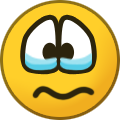 CDR_Ret reacted to ferretmary1 in Deadeyes
CDR_Ret reacted to ferretmary1 in Deadeyes
Bob - Just a suggestion - in your 'spare' time, start cataloging your books for the sake of your 'dearly beloved'. That way your spouse or family won't have the arduous task of having to sort through them all some day. A lot of great libraries end up in a dumpster because the owner's family was too overwhelmed to deal with it. If there are certain books that you want to go to certain people, put an index card inside the book with a note that says "Please give this book to .......", and list their contact information. Let your family know that some of the books have such cards inside, so they know to check for them. Every year we deal with family members trying to figure out what to do with books and models left behind by a parent or spouse.
Mary
-
 CDR_Ret reacted to Andreas in 3D-Presentation of the Victory
CDR_Ret reacted to Andreas in 3D-Presentation of the Victory
A 3D-presentation that explains bottom->up what an 18th century battleship is all about.
How an 18th Century Sailing Battleship Works
Greeting,
Andreas
-
 CDR_Ret reacted to ccoyle in A little confused (probably a brain fart)
CDR_Ret reacted to ccoyle in A little confused (probably a brain fart)
Short answer: Yes, you are. This area of the forum is specifically for discussing issues related to how the forum works. We used to have (and occasionally still do) members posting questions here about some particular modeling topic; those questions should be posted in the appropriate area of the forum. So, here's some examples:
"I can't figure out how to change my avatar." (Goes in the "How to use the MSW forum" area.)
"How do I shape the first layer of planking?" (Does NOT go in the "How to use the MSW forum" area.)
-
 CDR_Ret reacted to Ab Hoving in PHOENIX 1787 by ccoyle - Master Korabel - 1/72 - Russian brigantine of the Black Sea Fleet
CDR_Ret reacted to Ab Hoving in PHOENIX 1787 by ccoyle - Master Korabel - 1/72 - Russian brigantine of the Black Sea Fleet
Well, in that case: (here come the commercials) wait for my new book, containing several tutorials for scratch build paper models, like for instance this one:
smalschip.mp4 Prepared frames and hull sheathing, rigging details, etc. A perfect model to enter the field of freedom! :-))
Soon to be on the market.
Ab
-
 CDR_Ret reacted to Sheppaz in The Ethel & the Ferret - a Tale of Two Ships
CDR_Ret reacted to Sheppaz in The Ethel & the Ferret - a Tale of Two Ships
Just found this thread. The story is near to my heart; I grew up nearby.
Last year in put a model of Ethel into a bottle; as she looked the day after her stranding, sitting on the sand just clear of the waterline.
Hope you enjoy it!
Matt
-
 CDR_Ret reacted to MisterMeester in Hello From Saskatchewan
CDR_Ret reacted to MisterMeester in Hello From Saskatchewan
Hello everyone,
Thank you very much for allowing me to join this group. Good to be here.
I joined MSW a week ago at the suggestion of another member here, but haven’t gotten around to an intro until now.
I’m a 62 year old retired Deckhand/Deck Officer formerly with the Canadian Coast Guard of the Federal Government of Canada. I was at that career for 35 years and 4 months.
Born and raised on the coast of British Columbia, I currently live in Warman, Saskatchewan (just North of Saskatoon). I moved here in 2016 for family reasons.
I am essentially a beginner scale modeler. Here is my modeling story, hopefully in brief…….
I just recently finished my first completed scale model build in 50+ years. I had finally gotten around to checking out THE hobby store here in Saskatoon 5 years after moving here. It was an unplanned opportunistic visit. Walked out with an Academy 1/400 Titanic and another much simpler non ship model. That was in June 2022. Both models sat untouched all of last winter.
The non ship model was purchased mainly for a nostalgic reason and is yet to be built. I’ll be starting that one soon and I intend to post a build log for that in the Non-Ship forum. There is more than just the nostalgic reason for that build now. It will be a great model to develop skills. Detail painting and airbrushing in particular.
As for the recently “completed” kit….that would be the 1/400 Titanic. I started it in early November and “completed” it mid January. I will post some pictures and text about it in the Completed Gallery soon.
In the meantime, I just want to say that I started that model without any prior research or a plan. Just dove in, having no idea what to expect after a 50+ year hiatus from plastic scale modeling. It is also the most complex plastic scale model I have ever attempted, by far. I was somewhat disappointed with it, in the end. I attribute this to two aspects. My skill level (essentially a green as grass beginner) and the model itself as manufactured (historical inaccuracies; fit issues; and fine detail painting required where I would have preferred parts to attach).
Having said that, I thoroughly enjoyed the process and want another crack at it. Therefore, I’m going bigger. I’ve purchased the Trumpeter 1/200 Titanic. It arrived yesterday 😊. I have read the pinned article “For Beginners – A Cautionary Tale”. I intend to not give up. Many lessons already learned from the 1/400 build, and many many more lessons to come, and learn, and skills to develop. I’ve been researching the 1/200 quite a bit, the last two weeks. I am already aware that it too has inaccuracies. Some of which I will deal with, whereas others I will accept as is. But I digress. This build will not start for quite some time. I will begin a build log on that project when the time comes, but in the meantime I intend to focus on much smaller and simpler builds to develop my lacking skills.
One final note….a brother of mine gave me a Corel 1/25 “Sloup”, Modello SM 43, wooden kit as a Christmas gift some 25+ years ago. It is a model of a small French F/V. I still have it. I actually started it, way back, but then after three rows of the planking done, I got to the difficult task of needing to bend the next rows for the hull’s buttock lines where they meet the transom. I tried, but eventually gave up. I learned years later that there’s more to it than simply holding and bending said planks in the steam of a boiling kettle of water, as the instructions indicated.
I also learned on this site that difficulty with planking is the single most deterrent to a wooden ship modeler from continuing. That is actually comforting to now know. But I digress. Point being I intend to continue and complete this kit as well, but that’s a few years down the road.
Again, thank you very much for the privilege. I look forward to learning many aspects and techniques of scale modeling from the wealth of expertise here.
Cheers,
Mark Meester
-
 CDR_Ret reacted to ccozewith in Long time, First time
CDR_Ret reacted to ccozewith in Long time, First time
I am a long time reader of MSW posts, but now have joined the group. I've been ship modeling for about 45 years and have launched many scratch builds from my bench top ship yard ranging from a Roman merchantman, circa year 0, to an American sloop of war, circa 1830. At age 85 I am no longer modeling large 3-masters but am staying busy building small sloops and schooners that can be completed more quickly. Recent builds include the pinkie Dove from the plans in Chapelle's "American Fishing Schooners" and under construction is the pilot boat Achilles from his plans in "Search for Speed Under Sail".
-
 CDR_Ret reacted to thibaultron in 3D Printing Cannons in Resin
CDR_Ret reacted to thibaultron in 3D Printing Cannons in Resin
Blomefield Pattern about 1787 STL Files
Blomefield Pattern 6 Pounder 84 1_24 Size_99_39mm.stl
Blomefield Pattern 6 Pounder 90 Full Size_2554_42mm.stl
Blomefield Pattern 6 Pounder 102 Full Size_2873_90mm.stl
Blomefield Pattern 9 Pounder 90 Full Size_2413_63mm.stl
Blomefield Pattern 9 Pounder 102 Full Size_2873_90mm.stl
Blomefield Pattern 9 Pounder 108 Full Size_3031_86mm.stl
Blomefield Pattern 12 Pounder 90 Full Size_2553_49mm.stl
Blomefield Pattern 12 Pounder 102 Full Size_2873_90mm.stl
Blomefield Pattern 18 Pounder 108 Full Size_3031_86mm.stl
Blomefield Pattern 18 Pounder 114 Full Size_3183_60mm.stl
Blomefield Pattern 24 Pounder 108 Full Size_3031_86mm.stl
Blomefield Pattern 24 Pounder 114 Full Size_3183_60mm.stl
Blomefield Pattern 32 Pounder 114 Size_3183_47mm.stl
Blomefield Pattern 12 Pounder 108 Full Size_3031_86mm.stl
-
 CDR_Ret reacted to oakheart in Introduction
CDR_Ret reacted to oakheart in Introduction
Welcome to MSW.
I know that feeling well, I just say to myself, get on and finish it
Tim
-
 CDR_Ret got a reaction from Ryland Craze in Hello
CDR_Ret got a reaction from Ryland Craze in Hello
Welcome aboard, Kevin! Yeah, the Lewis and Clark is nothing but HY-80 razor blades.
There are quite a few (mostly former) bubbleheads as members here.
Terry


