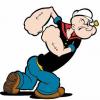-
Posts
134 -
Joined
-
Last visited
Reputation Activity
-
 herask reacted to JOUFF in La Renommée by JOUFF - 1/48 - French Frigate - by Patrick JOUFFRIN
herask reacted to JOUFF in La Renommée by JOUFF - 1/48 - French Frigate - by Patrick JOUFFRIN
Hello gentlemen, Thank You !
The lantern, following the development of the pieces until I see how to braze them ...
That’s all for today !
Patrick
-
 herask reacted to JOUFF in La Renommée by JOUFF - 1/48 - French Frigate - by Patrick JOUFFRIN
herask reacted to JOUFF in La Renommée by JOUFF - 1/48 - French Frigate - by Patrick JOUFFRIN
Hello gentlemen,
After a few months without activity on La Renommée, the building site will restart ...
Hard to get back to work. After the barrels, I will continue to the back. Two or three photos to locate :
The lantern will be the next goal ...
Patrick
-
 herask got a reaction from popeye the sailor in HMS ROYAL KATHERINE 1664 by Doris - 1/55 - CARD
herask got a reaction from popeye the sailor in HMS ROYAL KATHERINE 1664 by Doris - 1/55 - CARD
amazing! someone needs to invent more superlatives. the ones we already have are certainly not enough. in any language!
-
 herask got a reaction from Piet in HMS ROYAL KATHERINE 1664 by Doris - 1/55 - CARD
herask got a reaction from Piet in HMS ROYAL KATHERINE 1664 by Doris - 1/55 - CARD
amazing! someone needs to invent more superlatives. the ones we already have are certainly not enough. in any language!
-
 herask got a reaction from DORIS in HMS ROYAL KATHERINE 1664 by Doris - 1/55 - CARD
herask got a reaction from DORIS in HMS ROYAL KATHERINE 1664 by Doris - 1/55 - CARD
amazing! someone needs to invent more superlatives. the ones we already have are certainly not enough. in any language!
-
 herask got a reaction from EJ_L in HMS ROYAL KATHERINE 1664 by Doris - 1/55 - CARD
herask got a reaction from EJ_L in HMS ROYAL KATHERINE 1664 by Doris - 1/55 - CARD
amazing! someone needs to invent more superlatives. the ones we already have are certainly not enough. in any language!
-
 herask got a reaction from michael mott in HMS ROYAL KATHERINE 1664 by Doris - 1/55 - CARD
herask got a reaction from michael mott in HMS ROYAL KATHERINE 1664 by Doris - 1/55 - CARD
amazing! someone needs to invent more superlatives. the ones we already have are certainly not enough. in any language!
-
 herask reacted to SardonicMeow in Hull modeling with Blender
herask reacted to SardonicMeow in Hull modeling with Blender
Welcome to the exciting (?) sequel. Previously, I blundered through using Fusion 360 to go from ship plans to a 3D model. This time, I'll be blundering through using Blender instead. Both Fusion 360 and Blender are powerful programs with overlapping features. However, while Fusion 360's strength is parametric modeling, Blender's is modeling meshes. I'll be using a mesh approach in this thread.
A note on Blender versions: The current stable release is 2.79. Blender 2.8 beta was released recently. There are significant changes in 2.8, including interface changes, which means someone familiar with 2.7x will have to relearn some things for 2.8x. I wanted to use 2.8, but ran into bugs (since it is still in beta status). Therefore, I will be using version 2.79 here.
As before, I'll be modeling Ernestina, because the plans are free and of good quality.
Let's start up Blender. There are lots of interface pieces surrounding the 3D viewport in the center. The default scene contains three objects: a camera, a light, and a cube.
None of the default objects are needed. Right click to select an object, then hit Delete to remove it. (In Blender 2.8 the default selection is by left click rather than right click. This can be changed in File -> User Preferences -> Input.)
Some other initial setup. Keypad 5 toggles between orthographic and perspective views. Perspective is the default on the first startup. I need the view to be orthographic.
To quickly switch between different orthographic views, the hotkeys are keypad keys 1 (front), 3 (right), and 7 (top). Keypad key 9 toggles orthographic views: front becomes back, right becomes left, and top becomes bottom. I have found these keys (1, 3, 7, 9) very convenient to switch through the views.
The other thing I like to have open all the time is the properties panel. It can be toggled on and off with 'n' or it can be opened by clicking on the little plus sign in the upper right.
Now it's time to bring in the images of the ship plans. As with my work in Fusion 360, the 3D origin will be at the intersection of the centerline, the baseline, and the forward perpendicular. The long axis of the ship will be along the X axis.
Calculation time. I'll be creating the 3D model in feet, but in other circumstances it may be better to use a scaled measure. (For example, scale measurements down by 1/48 and then model in millimeters or inches.)
I have determined previously that the images are 50 pixels per foot.
The sheer image is 6081 x 1270 pixels, which makes it 121.62 x 25.4 feet. The forward perpendicular is 5567 pixels (111.34 feet) from the left edge / 514 pixels (10.28 feet) from the right edge. The baseline is 601 pixels (12.02 feet) from the top edge / 669 pixels (13.38 feet) from the bottom edge.
The body image is 1450 x 1194 pixels, 29 x 23.88 feet. The centerline is 712 pixels (14.24 feet) from the left edge / 738 pixels (14.76 feet) from the right edge. The baseline is 468 (9.36) pixels from the top edge / 726 pixels (14.52) from the bottom edge.
The halfbreadth image is 6000 x 1475 pixels, 120 x 29.5 feet. The forward perpendicular is 5610 pixels (112.2 feet) from the left edge / 390 pixels (7.8 feet) from the right edge. The centerline is 772 pixels (15.44 feet) from the top edge / 703 pixels (14.06 feet) from the bottom edge.
The values from these calculations will allow the images to be positioned perfectly into the 3D environment without needing to eyeball anything.
In Blender there are two ways to add reference images: background images, and empty objects of type image. Background images display an image as if it were an infinite distance away, and are only visible in the standard orthogonal views (front, back, top, bottom, left, right). Background images are removed in Blender 2.8 in favor of empty objects. An empty object of type image is a rectangular object that can be placed into a scene with an image painted onto it. The empty object can be moved and rotated like any other object. This makes them more flexible than background images. To make empty objects behave like background images, each can optionally be visible only in an orthogonal view. (There are several empty object types, which are "empty" because they will not be included when a scene is rendered. I only care about empty objects of the image type.)
To add an object to the scene, click on "Add" at the bottom left or use the hotkey Shift-A. From the menu choose Empty -> Image.
The object is added in the XY plane. The properties panel shows its location, rotation, and scale values. At the right, click on the Data button (the icon looks like three axes), then click Open and select the image.
Now it's time to resize and position the object. While it's possible to use the mouse to drag handles and manipulate the object, I prefer to type values directly into the properties panel for precise positioning. First, in X scale I enter 121.62 and 121.62 also for Y scale. (Not 25.4 for Y. This is because the object's X and Y acquire the aspect ratio of the image, so both directions need to be scaled the same amount. This is a little counter-intuitive.)
Rotate 90 degrees in X. Then it needs to be positioned correctly relative to the 3D origin. I quickly figure out the values I want are -111.34 in X and -13.38 in Z (using the distances from image edges I found earlier). I can set the image transparency to .5, hit keypad 1 for orthographic side view, then zoom in and confirm that the axes line up perfectly with the lines on the image.
The other images are added similarly. I can zoom in, pan around, and confirm that various lines match up.
However, this arrangement isn't practical. Instead, I'll move the images out so that there will be empty space where the hull will be created. Also, I'll duplicate the body image and flip it 180 degrees so that the station lines on the opposite side can be used.
And that's a good stopping point for today. Next time, I'll start to model the actual hull object.
-
 herask reacted to malachy in Hull modeling with Blender
herask reacted to malachy in Hull modeling with Blender
Uh, another Blender user, good
And very nice and easy to understand tutorial, I'm looking forward to seeing further progress on your Ernestina.
My approach usually is a bit different as I'm using textured planes for the draughts, but that´s a matter of taste, I suppose.
That´s a swedish sloop built in 1760s, by the way.
-
 herask got a reaction from popeye the sailor in Bismarck by Semorebutts - FINISHED - Trumpeter - 1/200 scale - PLASTIC - with MK1 detail set
herask got a reaction from popeye the sailor in Bismarck by Semorebutts - FINISHED - Trumpeter - 1/200 scale - PLASTIC - with MK1 detail set
great work! now do her justice and take 157 photos from all possible angles for us to enjoy as well. 😁
-
 herask reacted to semorebutts in Bismarck by Semorebutts - FINISHED - Trumpeter - 1/200 scale - PLASTIC - with MK1 detail set
herask reacted to semorebutts in Bismarck by Semorebutts - FINISHED - Trumpeter - 1/200 scale - PLASTIC - with MK1 detail set
Result.
and with the brass ball on the the flag pole.
-
 herask reacted to harlequin in HMS Bellona by harlequin - FINISHED - Corel
herask reacted to harlequin in HMS Bellona by harlequin - FINISHED - Corel
work on the masts is now in full swing....plenty of work needed yet but setting a good pace.
-
 herask got a reaction from Canute in Bismarck by Semorebutts - FINISHED - Trumpeter - 1/200 scale - PLASTIC - with MK1 detail set
herask got a reaction from Canute in Bismarck by Semorebutts - FINISHED - Trumpeter - 1/200 scale - PLASTIC - with MK1 detail set
great work! now do her justice and take 157 photos from all possible angles for us to enjoy as well. 😁
-
 herask got a reaction from Old Collingwood in Bismarck by Semorebutts - FINISHED - Trumpeter - 1/200 scale - PLASTIC - with MK1 detail set
herask got a reaction from Old Collingwood in Bismarck by Semorebutts - FINISHED - Trumpeter - 1/200 scale - PLASTIC - with MK1 detail set
great work! now do her justice and take 157 photos from all possible angles for us to enjoy as well. 😁
-
 herask got a reaction from mtaylor in Bismarck by Semorebutts - FINISHED - Trumpeter - 1/200 scale - PLASTIC - with MK1 detail set
herask got a reaction from mtaylor in Bismarck by Semorebutts - FINISHED - Trumpeter - 1/200 scale - PLASTIC - with MK1 detail set
great work! now do her justice and take 157 photos from all possible angles for us to enjoy as well. 😁
-
 herask got a reaction from semorebutts in Bismarck by Semorebutts - FINISHED - Trumpeter - 1/200 scale - PLASTIC - with MK1 detail set
herask got a reaction from semorebutts in Bismarck by Semorebutts - FINISHED - Trumpeter - 1/200 scale - PLASTIC - with MK1 detail set
great work! now do her justice and take 157 photos from all possible angles for us to enjoy as well. 😁
-
 herask reacted to DORIS in HMS ROYAL KATHERINE 1664 by Doris - 1/55 - CARD
herask reacted to DORIS in HMS ROYAL KATHERINE 1664 by Doris - 1/55 - CARD
Hello G.L.,
oh yes, it is. Son I will bring tutorial, how I achieve such result.
Here is the cannon freely placed in one of the gun ports in RK:
Kind regards
-
 herask reacted to DORIS in HMS ROYAL KATHERINE 1664 by Doris - 1/55 - CARD
herask reacted to DORIS in HMS ROYAL KATHERINE 1664 by Doris - 1/55 - CARD
Hello dear friends,
thank you all for your words and praise. That is a great honor for me and i do appreciate your feedback a lot.
Thank you, Johann, zappto and Denis, I am pleased you like my work.
In fact, it really is quite simple. I usually try to find easy ways how to make things with nice results, my techniques do not need any special tools or materials. Only plenty of patience, time and experience.
I am pleased you find inspiration in my work.
BTW, my friends and serious visitors have opportunity to see all my ship models by first hand, I have them exposed all year round at home in a special room.
Hello Joe,
unfortunately we do not have children, but in future I would like to devote my best ship models to museums or somebody, who will also enjoy them like me.
Oh yes, you are right, making decorations from molds could save me a lot of time. In fact I like to create them from scratch and always enjoy very tiny and clear details. Maybe on next projects I will try to cast some equal parts. It will be something new for me.
Thank you Piet, I'm glad you enjoy it.
**********************************************************
In recent days, I have studied plenty of information about ship ordnance. A great help for me and also colleagues from Czech Modelforum is perfectly created information from Captain KL. You can also browse on Czech forum:
https://www.modelforum.cz/viewtopic.php?f=177&t=110763&start=855#p2185603
I am going to make the guns out of paper/card, now I'm preparing first test pieces. For example here is my first cannon - of - seven for the lower deck of RK:
-
 herask got a reaction from DORIS in HMS ROYAL KATHERINE 1664 by Doris - 1/55 - CARD
herask got a reaction from DORIS in HMS ROYAL KATHERINE 1664 by Doris - 1/55 - CARD
unbelievable! you make it look so simple... 👏
-
 herask got a reaction from Piet in HMS ROYAL KATHERINE 1664 by Doris - 1/55 - CARD
herask got a reaction from Piet in HMS ROYAL KATHERINE 1664 by Doris - 1/55 - CARD
unbelievable! you make it look so simple... 👏
-
 herask got a reaction from popeye the sailor in HMS ROYAL KATHERINE 1664 by Doris - 1/55 - CARD
herask got a reaction from popeye the sailor in HMS ROYAL KATHERINE 1664 by Doris - 1/55 - CARD
unbelievable! you make it look so simple... 👏
-
 herask got a reaction from EJ_L in HMS ROYAL KATHERINE 1664 by Doris - 1/55 - CARD
herask got a reaction from EJ_L in HMS ROYAL KATHERINE 1664 by Doris - 1/55 - CARD
unbelievable! you make it look so simple... 👏
-
 herask got a reaction from mtaylor in HMS ROYAL KATHERINE 1664 by Doris - 1/55 - CARD
herask got a reaction from mtaylor in HMS ROYAL KATHERINE 1664 by Doris - 1/55 - CARD
unbelievable! you make it look so simple... 👏
-
 herask got a reaction from popeye the sailor in HMS ROYAL KATHERINE 1664 by Doris - 1/55 - CARD
herask got a reaction from popeye the sailor in HMS ROYAL KATHERINE 1664 by Doris - 1/55 - CARD
and this sums it all up. the ship, carvings, furniture, weapons, Nissan, everything... now you're just messing with us... 😄
-
 herask got a reaction from DORIS in HMS ROYAL KATHERINE 1664 by Doris - 1/55 - CARD
herask got a reaction from DORIS in HMS ROYAL KATHERINE 1664 by Doris - 1/55 - CARD
and this sums it all up. the ship, carvings, furniture, weapons, Nissan, everything... now you're just messing with us... 😄