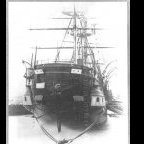-
Posts
596 -
Joined
-
Last visited
Reputation Activity
-
 Dziadeczek got a reaction from 42rocker in Vanda-Lay Treenail Maker
Dziadeczek got a reaction from 42rocker in Vanda-Lay Treenail Maker
Vanda-Lay treenail maker - Building, Framing, Planking and plating a ships hull and deck - Model Ship World™
I have all three cutters they used to make. The smallest one is very difficult to use, the hardwood tends to break during cutting. The other two work OK, if you carefully use hardwood, like cherry, maple, pear, and the best of all - boxwood. I successfully made lots of treenails, also used an extension tube to cut them longer.
But, if you want to make your treenails from bamboo, it is better to use a drawplate. Bamboo has long and strong fibres that tolerate firm pulling.
If however you want to make your treenails from hardwoods, the treenail maker works better - because you're pushing the wood, not pulling (provided that the cutter size is correct for your scale).
-
 Dziadeczek reacted to Jeronimo in 74-Gun Ship Gun Deck by Jeronimo - FINISHED
Dziadeczek reacted to Jeronimo in 74-Gun Ship Gun Deck by Jeronimo - FINISHED
Update
2.Gun Deck
Karl
-
 Dziadeczek got a reaction from Vlax in How to Taper Masts?
Dziadeczek got a reaction from Vlax in How to Taper Masts?
For a better controlled process, build yourself a simple jig. Get 2 paint mixing sticks (for free from Home Depot), cut them to appropriate lengths (slightly longer than the length of your mast) and glue to each on one side a strip of medium grade sand paper.
At one end of such stick glue short piece of wood (spacer) of same thickness as the top of your mast, and at the opposite end glue two other spacers as thick as the bottom diameter of your mast, leaving center hole empty. Glue both sticks together. Especially helpful if you fabricate many identical parts.
Clamp your jig to the worktable.
Insert one end of your dowel into a chuck of a handheld drill and place the opposite end of the dowel into this center hole of your jig. Start your drill and gently press it into your jig, until it goes all the way. It will be stopped by the smaller spacer at the other end. Voila!
I saw this concept in the Polish shipmodeling forum - one modeler was fabricating a few dozen oars for his model. You can see it here (scroll down the page half way to see appropriate pics).
http://www.koga.net.pl/forum/viewtopic.php?f=7&t=44911&p=57251&hilit=galera#p57251
-
 Dziadeczek got a reaction from KentM in Vanda-Lay Treenail Maker
Dziadeczek got a reaction from KentM in Vanda-Lay Treenail Maker
Vanda-Lay treenail maker - Building, Framing, Planking and plating a ships hull and deck - Model Ship World™
I have all three cutters they used to make. The smallest one is very difficult to use, the hardwood tends to break during cutting. The other two work OK, if you carefully use hardwood, like cherry, maple, pear, and the best of all - boxwood. I successfully made lots of treenails, also used an extension tube to cut them longer.
But, if you want to make your treenails from bamboo, it is better to use a drawplate. Bamboo has long and strong fibres that tolerate firm pulling.
If however you want to make your treenails from hardwoods, the treenail maker works better - because you're pushing the wood, not pulling (provided that the cutter size is correct for your scale).
-
 Dziadeczek got a reaction from mtaylor in Vanda-Lay Treenail Maker
Dziadeczek got a reaction from mtaylor in Vanda-Lay Treenail Maker
Vanda-Lay treenail maker - Building, Framing, Planking and plating a ships hull and deck - Model Ship World™
I have all three cutters they used to make. The smallest one is very difficult to use, the hardwood tends to break during cutting. The other two work OK, if you carefully use hardwood, like cherry, maple, pear, and the best of all - boxwood. I successfully made lots of treenails, also used an extension tube to cut them longer.
But, if you want to make your treenails from bamboo, it is better to use a drawplate. Bamboo has long and strong fibres that tolerate firm pulling.
If however you want to make your treenails from hardwoods, the treenail maker works better - because you're pushing the wood, not pulling (provided that the cutter size is correct for your scale).
-

-

-
 Dziadeczek reacted to marsalv in Le Gros Ventre by marsalv - FINISHED - 1:48 - POF
Dziadeczek reacted to marsalv in Le Gros Ventre by marsalv - FINISHED - 1:48 - POF
I started making blocks. Unlike Pandora, where the blocks were made using home-made milling bits, the blocks are now completely made using a CNC milling machine. The remaining photos will be in a few days.
-
 Dziadeczek reacted to Jeronimo in 74-Gun Ship Gun Deck by Jeronimo - FINISHED
Dziadeczek reacted to Jeronimo in 74-Gun Ship Gun Deck by Jeronimo - FINISHED
Update
1. Gun deck completed.
Karl
-

-
 Dziadeczek got a reaction from Keith Black in Thoughts on plastic deadeyes and blocks
Dziadeczek got a reaction from Keith Black in Thoughts on plastic deadeyes and blocks
If your deadeyes look similar to those I had to deal with (building my Norske Love from Billings), throw them away and replace them with wooden ones. Check the link here:
Norske Love by Mike Reader - Billing Boats - 1/75 scale - - Kit build logs for subjects built from 1751 - 1800 - Model Ship World™
If however you bent them properly (wire around each deadeye and into a chain plate), they should be strong enough and you can use them. (I cannot see yours close enough on your photo).
Thomas
-
 Dziadeczek got a reaction from thibaultron in Thoughts on plastic deadeyes and blocks
Dziadeczek got a reaction from thibaultron in Thoughts on plastic deadeyes and blocks
If your deadeyes look similar to those I had to deal with (building my Norske Love from Billings), throw them away and replace them with wooden ones. Check the link here:
Norske Love by Mike Reader - Billing Boats - 1/75 scale - - Kit build logs for subjects built from 1751 - 1800 - Model Ship World™
If however you bent them properly (wire around each deadeye and into a chain plate), they should be strong enough and you can use them. (I cannot see yours close enough on your photo).
Thomas
-
 Dziadeczek got a reaction from mtaylor in Thoughts on plastic deadeyes and blocks
Dziadeczek got a reaction from mtaylor in Thoughts on plastic deadeyes and blocks
If your deadeyes look similar to those I had to deal with (building my Norske Love from Billings), throw them away and replace them with wooden ones. Check the link here:
Norske Love by Mike Reader - Billing Boats - 1/75 scale - - Kit build logs for subjects built from 1751 - 1800 - Model Ship World™
If however you bent them properly (wire around each deadeye and into a chain plate), they should be strong enough and you can use them. (I cannot see yours close enough on your photo).
Thomas
-
 Dziadeczek reacted to Kusawa2000 in HMS Agamemnon by Kusawa2000 (Mike Draper) - FINISHED - Caldercraft - Slightly modified version
Dziadeczek reacted to Kusawa2000 in HMS Agamemnon by Kusawa2000 (Mike Draper) - FINISHED - Caldercraft - Slightly modified version
Everyone: a quick update on the rigging of sails on the Agamemnon. Finally got the lower main course sail on.. its size has a advantage its weight helps keep the rigging line tight!
More pics to come soon
Mike Draper
Whitehorse, Yukon
-
 Dziadeczek reacted to Stuntflyer in HMS Winchelsea 1764 by Stuntflyer (Mike) - FINISHED - 1/4" scale
Dziadeczek reacted to Stuntflyer in HMS Winchelsea 1764 by Stuntflyer (Mike) - FINISHED - 1/4" scale
I thought it might be a good time to get this post in as it covers a number of tasks that I've been working on.
Starting with the gun port lids.
The first step was to get these two planks fitting correctly
The last plank is placed underneath so that the bottom edge can be traced
The final result with all three planks in place
When adding the frieze, the top section is cut away so it can be registered with the frieze below.
Final result with lid lining attached, painted and ready for hinge
Pinned cleats to the bulwarks.
Transom windows and sills
Mike
-
 Dziadeczek got a reaction from ibozev in LED lighting
Dziadeczek got a reaction from ibozev in LED lighting
Everyone has his own tricks up his/her sleeves on how to photograph models, but over the years I noticed that it actually is quite simple and doesn't require any expensive equipment or a studio setup. All you'll need is a camera (preferably a digital SLR type, so you can exactly see what you are photographing, which in macrophotography is more important than in, for instance, a landscape photography, because here we are dealing with a parallax error).
Also the second piece of equipment you need is a tripod. And, off course, a model! 😁
You can use a standard lens, if it'll allow you to come and focus close enough to the subject, say min. about a foot, or so. Anything closer - you'll need a macro lens (might be expensive!) or a special (cheaper) macro ring which you'll mount between your standard lens and a camera body. This ring will allow you to focus much closer than the lens alone, a few inches or even closer, depending on the ring.
When I photograph models, I NEVER use any artificial lighting, e.g. a flash or any studio lamps. This type of lighting will give you sharp contrasts and ugly shadows, which might obscure details of the model. I photograph preferably on the outside and only when the day is cloudy or overcast. Never in the full sun! If I want to use a neutral background, I place the model in front of a sheet of lightly colored (blue or green) paper, but if the model is too big, I use natural background. On the inside, I use ambient light only, sufficiently diffused.
I place the camera on the tripod and set it on APERTURE PRIORITY and then select the smallest possible in my camera opening, say F. stop 22. The smaller the opening (bigger number), the deeper the depth of field will be, in other words, sharpness of all the planes. Macrophotography has notoriously shallow depth of field and you want to extend it maximally. This small aperture will allow equally small amount of light through the lens and the picture will turn out too dark. So, you want to extend the time of exposure accordingly to compensate for it. In the setting Aperture Priority, the camera will do it for you automatically. Typically, the time of exposure will be way too long (for ISO 100) to keep the camera steady in the hands and result in a blurred pic, hence the need for a tripod.
Also, set the camera on SELFTIMER, say about 5 seconds delay, in order to avoid shaking the camera during the pressing of the shutter button. If your camera doesn't have a selftimer, use a cable release.
Next thing is a composition. Before you take the pic, you should briefly think what exactly you want to show in it and compose the pic. Don't be afraid to frame as much as possible the details you want to show. Remember to focus first on the detail which is located about 1/3rd closer to the camera - that way everything closer to this distance as well as further away will still be in focus. In the first pic I attached, I focused on the capstan. The camera sometimes will select automatically another detail not necessarily at that distance, so in order to convince it, PRESS THE SHUTTER HALF WAY while focusing on that detail (in the middle of the frame) and KEEPING IT HALF DEPRESSED simultaneously recompose your pic and finally press the shutter all the way to take the pic.
I always photograph with the setting RAW. The so called, post production tweaking is as important as the actual picture taking - with RAW you can manipulate sharpness, contrast, brightness, color saturation and many other parameters, which JPEGs don't allow you. Only after all manipulations, convert it into a final JPEG.
If the depth of field (focus) doesn't satisfy you with this technique, try the Focus Stacking technique. Use a tripod here too, take at least 10 or 15 pictures of the subject (with Aperture Priority again), don't move the camera on the tripod, but with each picture manually change a bit its focus, focusing every time slightly further away. Get the entire operation covered with pics of varying focus. On the Photoshop or other similar software, place (stack) all your pictures, one on top of the other, and electronically merge them together. In the end, EVERYTHING will be in perfect focus. Save this final pic.
The second attachment shows one of my Focus Stacking experiments with my model of the MS Rattlesnake (not just finished there).
Oh, I almost forgot. When you photograph models in their glass cases, say in a museum, to reduce those ugly light reflexions, use a polarizing filter. Depending on how good it is, these glares might get significantly reduced or even eliminated.
Off course, there is also a way of panoramas picture taking, and/or a 3D pictures (yes, for macro objects too). But, this is another matter...
-
 Dziadeczek got a reaction from thibaultron in LED lighting
Dziadeczek got a reaction from thibaultron in LED lighting
Everyone has his own tricks up his/her sleeves on how to photograph models, but over the years I noticed that it actually is quite simple and doesn't require any expensive equipment or a studio setup. All you'll need is a camera (preferably a digital SLR type, so you can exactly see what you are photographing, which in macrophotography is more important than in, for instance, a landscape photography, because here we are dealing with a parallax error).
Also the second piece of equipment you need is a tripod. And, off course, a model! 😁
You can use a standard lens, if it'll allow you to come and focus close enough to the subject, say min. about a foot, or so. Anything closer - you'll need a macro lens (might be expensive!) or a special (cheaper) macro ring which you'll mount between your standard lens and a camera body. This ring will allow you to focus much closer than the lens alone, a few inches or even closer, depending on the ring.
When I photograph models, I NEVER use any artificial lighting, e.g. a flash or any studio lamps. This type of lighting will give you sharp contrasts and ugly shadows, which might obscure details of the model. I photograph preferably on the outside and only when the day is cloudy or overcast. Never in the full sun! If I want to use a neutral background, I place the model in front of a sheet of lightly colored (blue or green) paper, but if the model is too big, I use natural background. On the inside, I use ambient light only, sufficiently diffused.
I place the camera on the tripod and set it on APERTURE PRIORITY and then select the smallest possible in my camera opening, say F. stop 22. The smaller the opening (bigger number), the deeper the depth of field will be, in other words, sharpness of all the planes. Macrophotography has notoriously shallow depth of field and you want to extend it maximally. This small aperture will allow equally small amount of light through the lens and the picture will turn out too dark. So, you want to extend the time of exposure accordingly to compensate for it. In the setting Aperture Priority, the camera will do it for you automatically. Typically, the time of exposure will be way too long (for ISO 100) to keep the camera steady in the hands and result in a blurred pic, hence the need for a tripod.
Also, set the camera on SELFTIMER, say about 5 seconds delay, in order to avoid shaking the camera during the pressing of the shutter button. If your camera doesn't have a selftimer, use a cable release.
Next thing is a composition. Before you take the pic, you should briefly think what exactly you want to show in it and compose the pic. Don't be afraid to frame as much as possible the details you want to show. Remember to focus first on the detail which is located about 1/3rd closer to the camera - that way everything closer to this distance as well as further away will still be in focus. In the first pic I attached, I focused on the capstan. The camera sometimes will select automatically another detail not necessarily at that distance, so in order to convince it, PRESS THE SHUTTER HALF WAY while focusing on that detail (in the middle of the frame) and KEEPING IT HALF DEPRESSED simultaneously recompose your pic and finally press the shutter all the way to take the pic.
I always photograph with the setting RAW. The so called, post production tweaking is as important as the actual picture taking - with RAW you can manipulate sharpness, contrast, brightness, color saturation and many other parameters, which JPEGs don't allow you. Only after all manipulations, convert it into a final JPEG.
If the depth of field (focus) doesn't satisfy you with this technique, try the Focus Stacking technique. Use a tripod here too, take at least 10 or 15 pictures of the subject (with Aperture Priority again), don't move the camera on the tripod, but with each picture manually change a bit its focus, focusing every time slightly further away. Get the entire operation covered with pics of varying focus. On the Photoshop or other similar software, place (stack) all your pictures, one on top of the other, and electronically merge them together. In the end, EVERYTHING will be in perfect focus. Save this final pic.
The second attachment shows one of my Focus Stacking experiments with my model of the MS Rattlesnake (not just finished there).
Oh, I almost forgot. When you photograph models in their glass cases, say in a museum, to reduce those ugly light reflexions, use a polarizing filter. Depending on how good it is, these glares might get significantly reduced or even eliminated.
Off course, there is also a way of panoramas picture taking, and/or a 3D pictures (yes, for macro objects too). But, this is another matter...
-
 Dziadeczek got a reaction from druxey in Mast Bands
Dziadeczek got a reaction from druxey in Mast Bands
Why do you say it won't blacken the solder? It will.
I assume you are going to work with the Birchwood Casey solution for copper/brass.
Before blackening, carefully clean the metal with 0000 steel wool, wearing latex gloves and paint your masthead with shellac or clear matte varnish to prevent the blackening agent later on accidently spilling onto the wood and staining it blue. (For this reason I blackened my bands outside the model and mounted them after).
Carefully "paint" your mast band with the Birchwood Casey solution, using a tiny brush dipped in it. Before the next tip, dry the brush by rubbing it against a paper towel or a paper napkin not to 'contaminate' the solution in the bottle. (The solution on the brush tip quickly becomes blue in contact with metal).
After about ~15 seconds wipe the band dry and immerse it in clean water and finally dry it. If the blackening process is not total (areas of metal in between blackened ones) touch them up again wit the brush and after about 10 seconds, clean again.
(I noticed that sometimes Birchwood Casey will not completely blacken the soldered spots as nicely as it works on the brass/copper - in those places I used a droplet of a blackening agent that the folks from the stained glass hobby use - Black Patina, for some reason it worked better for the soldered places)...
-
 Dziadeczek got a reaction from mtaylor in LED lighting
Dziadeczek got a reaction from mtaylor in LED lighting
Everyone has his own tricks up his/her sleeves on how to photograph models, but over the years I noticed that it actually is quite simple and doesn't require any expensive equipment or a studio setup. All you'll need is a camera (preferably a digital SLR type, so you can exactly see what you are photographing, which in macrophotography is more important than in, for instance, a landscape photography, because here we are dealing with a parallax error).
Also the second piece of equipment you need is a tripod. And, off course, a model! 😁
You can use a standard lens, if it'll allow you to come and focus close enough to the subject, say min. about a foot, or so. Anything closer - you'll need a macro lens (might be expensive!) or a special (cheaper) macro ring which you'll mount between your standard lens and a camera body. This ring will allow you to focus much closer than the lens alone, a few inches or even closer, depending on the ring.
When I photograph models, I NEVER use any artificial lighting, e.g. a flash or any studio lamps. This type of lighting will give you sharp contrasts and ugly shadows, which might obscure details of the model. I photograph preferably on the outside and only when the day is cloudy or overcast. Never in the full sun! If I want to use a neutral background, I place the model in front of a sheet of lightly colored (blue or green) paper, but if the model is too big, I use natural background. On the inside, I use ambient light only, sufficiently diffused.
I place the camera on the tripod and set it on APERTURE PRIORITY and then select the smallest possible in my camera opening, say F. stop 22. The smaller the opening (bigger number), the deeper the depth of field will be, in other words, sharpness of all the planes. Macrophotography has notoriously shallow depth of field and you want to extend it maximally. This small aperture will allow equally small amount of light through the lens and the picture will turn out too dark. So, you want to extend the time of exposure accordingly to compensate for it. In the setting Aperture Priority, the camera will do it for you automatically. Typically, the time of exposure will be way too long (for ISO 100) to keep the camera steady in the hands and result in a blurred pic, hence the need for a tripod.
Also, set the camera on SELFTIMER, say about 5 seconds delay, in order to avoid shaking the camera during the pressing of the shutter button. If your camera doesn't have a selftimer, use a cable release.
Next thing is a composition. Before you take the pic, you should briefly think what exactly you want to show in it and compose the pic. Don't be afraid to frame as much as possible the details you want to show. Remember to focus first on the detail which is located about 1/3rd closer to the camera - that way everything closer to this distance as well as further away will still be in focus. In the first pic I attached, I focused on the capstan. The camera sometimes will select automatically another detail not necessarily at that distance, so in order to convince it, PRESS THE SHUTTER HALF WAY while focusing on that detail (in the middle of the frame) and KEEPING IT HALF DEPRESSED simultaneously recompose your pic and finally press the shutter all the way to take the pic.
I always photograph with the setting RAW. The so called, post production tweaking is as important as the actual picture taking - with RAW you can manipulate sharpness, contrast, brightness, color saturation and many other parameters, which JPEGs don't allow you. Only after all manipulations, convert it into a final JPEG.
If the depth of field (focus) doesn't satisfy you with this technique, try the Focus Stacking technique. Use a tripod here too, take at least 10 or 15 pictures of the subject (with Aperture Priority again), don't move the camera on the tripod, but with each picture manually change a bit its focus, focusing every time slightly further away. Get the entire operation covered with pics of varying focus. On the Photoshop or other similar software, place (stack) all your pictures, one on top of the other, and electronically merge them together. In the end, EVERYTHING will be in perfect focus. Save this final pic.
The second attachment shows one of my Focus Stacking experiments with my model of the MS Rattlesnake (not just finished there).
Oh, I almost forgot. When you photograph models in their glass cases, say in a museum, to reduce those ugly light reflexions, use a polarizing filter. Depending on how good it is, these glares might get significantly reduced or even eliminated.
Off course, there is also a way of panoramas picture taking, and/or a 3D pictures (yes, for macro objects too). But, this is another matter...
-
 Dziadeczek got a reaction from bolin in LED lighting
Dziadeczek got a reaction from bolin in LED lighting
Everyone has his own tricks up his/her sleeves on how to photograph models, but over the years I noticed that it actually is quite simple and doesn't require any expensive equipment or a studio setup. All you'll need is a camera (preferably a digital SLR type, so you can exactly see what you are photographing, which in macrophotography is more important than in, for instance, a landscape photography, because here we are dealing with a parallax error).
Also the second piece of equipment you need is a tripod. And, off course, a model! 😁
You can use a standard lens, if it'll allow you to come and focus close enough to the subject, say min. about a foot, or so. Anything closer - you'll need a macro lens (might be expensive!) or a special (cheaper) macro ring which you'll mount between your standard lens and a camera body. This ring will allow you to focus much closer than the lens alone, a few inches or even closer, depending on the ring.
When I photograph models, I NEVER use any artificial lighting, e.g. a flash or any studio lamps. This type of lighting will give you sharp contrasts and ugly shadows, which might obscure details of the model. I photograph preferably on the outside and only when the day is cloudy or overcast. Never in the full sun! If I want to use a neutral background, I place the model in front of a sheet of lightly colored (blue or green) paper, but if the model is too big, I use natural background. On the inside, I use ambient light only, sufficiently diffused.
I place the camera on the tripod and set it on APERTURE PRIORITY and then select the smallest possible in my camera opening, say F. stop 22. The smaller the opening (bigger number), the deeper the depth of field will be, in other words, sharpness of all the planes. Macrophotography has notoriously shallow depth of field and you want to extend it maximally. This small aperture will allow equally small amount of light through the lens and the picture will turn out too dark. So, you want to extend the time of exposure accordingly to compensate for it. In the setting Aperture Priority, the camera will do it for you automatically. Typically, the time of exposure will be way too long (for ISO 100) to keep the camera steady in the hands and result in a blurred pic, hence the need for a tripod.
Also, set the camera on SELFTIMER, say about 5 seconds delay, in order to avoid shaking the camera during the pressing of the shutter button. If your camera doesn't have a selftimer, use a cable release.
Next thing is a composition. Before you take the pic, you should briefly think what exactly you want to show in it and compose the pic. Don't be afraid to frame as much as possible the details you want to show. Remember to focus first on the detail which is located about 1/3rd closer to the camera - that way everything closer to this distance as well as further away will still be in focus. In the first pic I attached, I focused on the capstan. The camera sometimes will select automatically another detail not necessarily at that distance, so in order to convince it, PRESS THE SHUTTER HALF WAY while focusing on that detail (in the middle of the frame) and KEEPING IT HALF DEPRESSED simultaneously recompose your pic and finally press the shutter all the way to take the pic.
I always photograph with the setting RAW. The so called, post production tweaking is as important as the actual picture taking - with RAW you can manipulate sharpness, contrast, brightness, color saturation and many other parameters, which JPEGs don't allow you. Only after all manipulations, convert it into a final JPEG.
If the depth of field (focus) doesn't satisfy you with this technique, try the Focus Stacking technique. Use a tripod here too, take at least 10 or 15 pictures of the subject (with Aperture Priority again), don't move the camera on the tripod, but with each picture manually change a bit its focus, focusing every time slightly further away. Get the entire operation covered with pics of varying focus. On the Photoshop or other similar software, place (stack) all your pictures, one on top of the other, and electronically merge them together. In the end, EVERYTHING will be in perfect focus. Save this final pic.
The second attachment shows one of my Focus Stacking experiments with my model of the MS Rattlesnake (not just finished there).
Oh, I almost forgot. When you photograph models in their glass cases, say in a museum, to reduce those ugly light reflexions, use a polarizing filter. Depending on how good it is, these glares might get significantly reduced or even eliminated.
Off course, there is also a way of panoramas picture taking, and/or a 3D pictures (yes, for macro objects too). But, this is another matter...
-
 Dziadeczek got a reaction from mtaylor in Mast Bands
Dziadeczek got a reaction from mtaylor in Mast Bands
Why do you say it won't blacken the solder? It will.
I assume you are going to work with the Birchwood Casey solution for copper/brass.
Before blackening, carefully clean the metal with 0000 steel wool, wearing latex gloves and paint your masthead with shellac or clear matte varnish to prevent the blackening agent later on accidently spilling onto the wood and staining it blue. (For this reason I blackened my bands outside the model and mounted them after).
Carefully "paint" your mast band with the Birchwood Casey solution, using a tiny brush dipped in it. Before the next tip, dry the brush by rubbing it against a paper towel or a paper napkin not to 'contaminate' the solution in the bottle. (The solution on the brush tip quickly becomes blue in contact with metal).
After about ~15 seconds wipe the band dry and immerse it in clean water and finally dry it. If the blackening process is not total (areas of metal in between blackened ones) touch them up again wit the brush and after about 10 seconds, clean again.
(I noticed that sometimes Birchwood Casey will not completely blacken the soldered spots as nicely as it works on the brass/copper - in those places I used a droplet of a blackening agent that the folks from the stained glass hobby use - Black Patina, for some reason it worked better for the soldered places)...
-
 Dziadeczek got a reaction from thibaultron in Mast Bands
Dziadeczek got a reaction from thibaultron in Mast Bands
Why do you say it won't blacken the solder? It will.
I assume you are going to work with the Birchwood Casey solution for copper/brass.
Before blackening, carefully clean the metal with 0000 steel wool, wearing latex gloves and paint your masthead with shellac or clear matte varnish to prevent the blackening agent later on accidently spilling onto the wood and staining it blue. (For this reason I blackened my bands outside the model and mounted them after).
Carefully "paint" your mast band with the Birchwood Casey solution, using a tiny brush dipped in it. Before the next tip, dry the brush by rubbing it against a paper towel or a paper napkin not to 'contaminate' the solution in the bottle. (The solution on the brush tip quickly becomes blue in contact with metal).
After about ~15 seconds wipe the band dry and immerse it in clean water and finally dry it. If the blackening process is not total (areas of metal in between blackened ones) touch them up again wit the brush and after about 10 seconds, clean again.
(I noticed that sometimes Birchwood Casey will not completely blacken the soldered spots as nicely as it works on the brass/copper - in those places I used a droplet of a blackening agent that the folks from the stained glass hobby use - Black Patina, for some reason it worked better for the soldered places)...
-
 Dziadeczek got a reaction from Keith Black in Mast Bands
Dziadeczek got a reaction from Keith Black in Mast Bands
Why do you say it won't blacken the solder? It will.
I assume you are going to work with the Birchwood Casey solution for copper/brass.
Before blackening, carefully clean the metal with 0000 steel wool, wearing latex gloves and paint your masthead with shellac or clear matte varnish to prevent the blackening agent later on accidently spilling onto the wood and staining it blue. (For this reason I blackened my bands outside the model and mounted them after).
Carefully "paint" your mast band with the Birchwood Casey solution, using a tiny brush dipped in it. Before the next tip, dry the brush by rubbing it against a paper towel or a paper napkin not to 'contaminate' the solution in the bottle. (The solution on the brush tip quickly becomes blue in contact with metal).
After about ~15 seconds wipe the band dry and immerse it in clean water and finally dry it. If the blackening process is not total (areas of metal in between blackened ones) touch them up again wit the brush and after about 10 seconds, clean again.
(I noticed that sometimes Birchwood Casey will not completely blacken the soldered spots as nicely as it works on the brass/copper - in those places I used a droplet of a blackening agent that the folks from the stained glass hobby use - Black Patina, for some reason it worked better for the soldered places)...
-

-
 Dziadeczek got a reaction from mtaylor in Meermann/Wodnik 1627 by 0Seahorse - FINISHED - 1:100 - CARD
Dziadeczek got a reaction from mtaylor in Meermann/Wodnik 1627 by 0Seahorse - FINISHED - 1:100 - CARD
Hi again,
I just noticed that in the title it says "SCRATCH"! Wow, double congrats ! Excellent effort and result!
Thomas