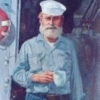-
Posts
195 -
Joined
-
Last visited
Reputation Activity
-
 jml1083 reacted to EdT in Young America 1853 by EdT - FINISHED - extreme clipper
jml1083 reacted to EdT in Young America 1853 by EdT - FINISHED - extreme clipper
Young America - extreme clipper 1853
Part 143 – Monkey Rail 1
The two surviving pictures of Young America again provided the basis for the brass rail design used on the model. The rail is just discernable in the picture taken from the starboard quarter. From this it is clear that it was not of heavy or ornamental wood construction and equally clear – at least to me and I am happy to say, Bill Crothers – that it was a single, slim rail. By the way, it is also very clear from this picture that the poop deck is at the height of the main rail and not a few feet below as shown on some models – including the builder’s half model in the Smithsonian. Either that, or the people standing on the deck were on well-hidden stilts. I suspect that the need to have good height in the aft cabin area led to this feature being incorporated before actual construction, perhaps by the owners. Anyway, based on the picture and Bill Crothers’ interpretation, I elected to incorporate a single brass rail about 3 feet above the deck supported by cylindrical brass stanchions. These have a ball-shaped top to pass the rail, and flanges at the base that rest on the main rail.
The first picture shows the method used to cut both the top fittings and the lower flanges.
The cutting guide used on the skid beam stanchion flanges was used for this. The picture actually shows one of the 2” thick flanges being cut off. The tops were cut in 3” sections using the hole covered by the saw. The next picture shows top pieces and stanchions almost ready to be soldered together.
The next picture shows the first step of the assembly with the tops silver soldered to the posts.
The soldering unfortunately softens the wire somewhat so straightening is required – initially and whenever I lean on the finished rail – a habit I am diligently trying to correct. The tops were then rounded off and polished in the lathe with files as shown below.
The next picture shows the addition of the lower flanges.
The wood guide was used to ensure uniform height to the posts – and of course the rail. After setting the flanges at the correct height, these were soldered on. The next picture shows the final finishing and polishing of one of the stanchions.
Chucking the complete stanchion assembly in this step was the reason for the excess length in the initial pieces. After filing a fillet on the top of the flange and removing all traces of solder and scale, fine abrasive polishing sticks were used to bring up the luster of the brass.
Some special stanchion pieces were required and two types are shown in the next picture.
The stanchion at the top has two top fittings set at right angles. These will be set at the head of the steps to the main deck to support both the athwartship rail sections on the breast beam and also the stair rails. The lower piece was shown earlier in position at the stern. I do not know the purpose of this higher section, but it serves as a convenient start point for installing the rails, as will be seen in the next post.
Ed
-
 jml1083 reacted to Chuck in Copyright - beware
jml1083 reacted to Chuck in Copyright - beware
If you didnt create it....you have no claim to it .....and you shouldnt profit from it. If you want to use it...you must pay the person who created it or ask their permission to use it...simple rules in society. Period
Unless you reach out to the creator, and make amends for not having the skills or creativity to think it up yourself. Otherwise its no different than you breaking into my home and stealing from me. Those people are called parasites and thieves with small brains unable to innovate on their own. I personally loathe these self-serving, greedy individuals...
...and anyone who thinks otherwise because they might be too cheap to pay for the original or two lazy to ask permission....the willingness to support these parasites is just as bad.....and the law is not on their side thank heavens...at least not in this country...you could however move to China.
Locking this because its just going round and round.....and remember, even though we do have international members on this forum, it is based in the good ole U. S. of A.
This topic was not created to open a discussion on copyrights. It was created to define the NRG Policy. The NRG will always protect the rights of the creator and their wishes and not those of the profiteer. Members can have a different opinion but understand that all members not adhering to the policy and choosing to post or use copyrighted material obtained without proper compensation or permission from the authors...... will be warned and then finally banned if repeatedly in violation.
Chuck
-
 jml1083 reacted to Maury S in Echo by Maury S - FINISHED - Cross-Section
jml1083 reacted to Maury S in Echo by Maury S - FINISHED - Cross-Section
A few touch ups, a final coat of finish on the stb. side frames and she's done. I'm going to make the cannon carriages just for practice. If anyone notices any things that need attention, please chime in. Thanks for all the likes and comments; especially the ones that pointed out items that could be improved. My skill level has advanced significantly by doing this project. Special thanks to David an Greg.
Maury
-
 jml1083 got a reaction from avsjerome2003 in Jim Byrnes Model Machines
jml1083 got a reaction from avsjerome2003 in Jim Byrnes Model Machines
Another very satisfied Model Machines customer checking in.
Like many people, I work hard for my money and try to not spend it frivolously. When I first started building and was looking for tools I kept hearing about Jim Byrnes and Model Machines but when I looked at the prices I thought they were out of my price range so I bought cheaper. Big mistake. Over time I got to see and use some of Jim’s machines and realized that price differential was nothing compared to what you got for the extra money.
I had purchased a drawplate someplace else and right away I found that as the diameters got smaller the accuracy got worse and worse until it got to the point where some of the smallest holes actually had a larger diameter than some of the “bigger” holes. Even still I figured I could make it work. At some point someone let me try Jim’s drawplate. WOW, what a difference. Yes, it’s just a piece of metal but it is a very precisely engineered piece of metal. I decided that it was worth it to upgrade. As noted elsewhere on MSW, Jim’s drawplate even comes with directions and care instructions. It is a simple concept beautifully executed. I did not discard my old drawplate, it sits on my bench and I use it as a paperweight and in that function it works perfectly. It is a constant reminder that even relatively simple things can be done extremely poorly or conversely as in the case of a Byrnes’s machine, extremely well.
My next Byrnes purchase was the disk sander. As with the drawplate I got to use it before I purchased it. Being slightly older now and a bit wiser about smaller tools I thought twice about buying something cheaper and did not hesitate to buy the Byrnes sander. It has seen some heavy use since it arrived last week and I could not be happier. The accuracy you can get using one of Jim’s sanders can’t be duplicated on other, somewhat cheaper machines.
Customer service as noted by others is on a par with their machines, the best in the business.
-
 jml1083 got a reaction from Ryland Craze in 18th Century Longboat by Ryland Craze - Model Shipways - 1:48
jml1083 got a reaction from Ryland Craze in 18th Century Longboat by Ryland Craze - Model Shipways - 1:48
Really beautiful work Ryland!
I like your idea of using the wide sanding sticks to keep the cap rail square. I've used coffee stirrers in the past but using something wider is definitely a better idea.
-
 jml1083 got a reaction from Canute in 18th Century Longboat by Ryland Craze - Model Shipways - 1:48
jml1083 got a reaction from Canute in 18th Century Longboat by Ryland Craze - Model Shipways - 1:48
Beautiful work Ryland.
-
 jml1083 got a reaction from Dan Vadas in Echo by jml1083 - 1:48 - Cross-Section
jml1083 got a reaction from Dan Vadas in Echo by jml1083 - 1:48 - Cross-Section
Today I started to raise frames. I made a jig out of 1/8" plexiglass to help make this process as accurate as possible.
The profile of the keel structure is cut into the bottom of the face piece. The grid you see on the face was made in MS-Excel to no particular scale. I printed the grid out on self-stick Mylar.
This first photo is from the front and shows the Deadflat0 frame in place.
The second photo is the back of the jig from an 45° angle to show how everything lines up. The blue tape is just to make the pieces stand out a bit. After applying the Mylar grid to the front and cutting the base so the keel is exactly dead center I built the back supports. These are nothing more than 2 bases with an upright glued to the center. For these it is important to make sure everything meets at exactly 90°. The front of the uprights is perfectly flush with the front of the bases. Once the glue has had time to really set I went about attaching the back supports to the back of the face piece. To do this I slide both supports into the keel which I used to set the proper gap. With both support pieces in place I ran a line of glue along the base where the supports meet the face piece. After a couple of seconds I made sure the face piece was in contact with the front edge of each support and ran a line of glue down these joints.
When I'm raising a frame I use a small bar clamp to gently squeeze the keel assembly with the bases of the support pieces. This keeps the whole thing from moving as I raise the frame.
The third photo is another view of the back of the jig, this time looking straight on.
Because everything is square to everything else this makes a handy way to raise frames and check their alignment. The scale of the grid doesn't matter, the lines are just used to check symmetry. The jig is used on a piece of glass to make sure the base I'm working on is dead flat.
Once the glue has dried on one frame the jig can be slid back to make room for the next frame.
Up next is raising the other 11 frames then I'll install the gun port sills, sweep sills and scuppers.
-
 jml1083 got a reaction from Dan Vadas in Echo by jml1083 - 1:48 - Cross-Section
jml1083 got a reaction from Dan Vadas in Echo by jml1083 - 1:48 - Cross-Section
Quick update on treenails.
I debated using actual treenails or doing what Maury did, which looks just as good. In the end I went with actual treenails for a couple reasons. The primary reason was for strength. The second reason was I wanted to see how painful this was with just 144 before I commit to doing the hull this way.
Treenails were made using a Byrnes draw plate which puts a smile on my face every time I use it. Such a simple tool but poorly made it can be a horror. Jim's draw plate is a precision tool which is a joy to use. I started with 1/32" x 1/32" (.79mm x .79mm) boxwood and drew it down to .021" (.53mm) which equates to a treenail that is 1". I believe this is a little over sized but I had trouble pulling the boxwood any finer than that.
One of the guys in my club (Roy) gave me a great tip for using the draw plate which I will pass on here. He suggested that after I pull the piece through the draw plate and I reverse the wood and pull it through again. When you get to the smaller diameters this really makes life a lot easier. I found once I got under about .28" I would pull the wood through each hole 4 or more times. The more times you do it the faster it goes and it makes it a lot easier to get the next smaller diameter going.
I drilled the holes using a #74 carbide drill bit in a drill press. I found that using yellow wood glue on the treenails gave me a snug fit.
The jury is still out on doing the hull with actual treenails. I actually enjoy drilling the holes and inserting them, it's just that pulling them takes so much time. I spent over an hour pulling enough boxwood to make the 144 treenails needed for the chocks.
Up next I will double check the locations of the remaining gun port sills, scuppers, etc and then cut the grooves. Once that is done I'll raise the frames and get to work with fairing the hull.
-
 jml1083 got a reaction from Dan Vadas in Echo by Maury S - FINISHED - Cross-Section
jml1083 got a reaction from Dan Vadas in Echo by Maury S - FINISHED - Cross-Section
Hi Maury,
Really impressive progress!
To answer your question about typing the ° (degree) symbol, it depends. On a regular keyboard press the <ALT> key and while holding it down press the 2 then press the 4 and then press the 8 key on the keypad on the right side of the keyboard. When you finish typing the 8 the ° symbol will appear.
I haven't figured it out yet on a laptop as there is no keypad (just the numbers over the letters) and using the same key strokes on a laptop keyboard don't work. If you have a full size keyboard plugged into a laptop it should work but I don't know that for a fact.
Hope this helps.
-
 jml1083 got a reaction from cristikc in Echo by jml1083 - 1:48 - Cross-Section
jml1083 got a reaction from cristikc in Echo by jml1083 - 1:48 - Cross-Section
Quick update on treenails.
I debated using actual treenails or doing what Maury did, which looks just as good. In the end I went with actual treenails for a couple reasons. The primary reason was for strength. The second reason was I wanted to see how painful this was with just 144 before I commit to doing the hull this way.
Treenails were made using a Byrnes draw plate which puts a smile on my face every time I use it. Such a simple tool but poorly made it can be a horror. Jim's draw plate is a precision tool which is a joy to use. I started with 1/32" x 1/32" (.79mm x .79mm) boxwood and drew it down to .021" (.53mm) which equates to a treenail that is 1". I believe this is a little over sized but I had trouble pulling the boxwood any finer than that.
One of the guys in my club (Roy) gave me a great tip for using the draw plate which I will pass on here. He suggested that after I pull the piece through the draw plate and I reverse the wood and pull it through again. When you get to the smaller diameters this really makes life a lot easier. I found once I got under about .28" I would pull the wood through each hole 4 or more times. The more times you do it the faster it goes and it makes it a lot easier to get the next smaller diameter going.
I drilled the holes using a #74 carbide drill bit in a drill press. I found that using yellow wood glue on the treenails gave me a snug fit.
The jury is still out on doing the hull with actual treenails. I actually enjoy drilling the holes and inserting them, it's just that pulling them takes so much time. I spent over an hour pulling enough boxwood to make the 144 treenails needed for the chocks.
Up next I will double check the locations of the remaining gun port sills, scuppers, etc and then cut the grooves. Once that is done I'll raise the frames and get to work with fairing the hull.
-
 jml1083 got a reaction from cristikc in Echo by jml1083 - 1:48 - Cross-Section
jml1083 got a reaction from cristikc in Echo by jml1083 - 1:48 - Cross-Section
My keel is complete.
For my first pass I used black tissue paper which looked really great but I over sanded it and the keel ended up with a very nice taper to it. Too bad that wasn't the look I was going for. The problem was the glue was harder than the wood and so sanding to get rid of the glue squeeze out took a real toll on the wood.
For the he second pass I went back to using artist charcoal rubbed on the mating surfaces. This worked out well so I went with it.
The 7/8" bolt holes were drilled using a drill press with a #76 drill bit. I used copper beading wire that I roughed up with a green scratch pad to get down to clean copper. With the copper clean I dipped the end of the wire into CA glue and quickly inserted it into the hole. I used good side cutters to cut the wire off nearly flush with the surface. Once the glue was dry I carefully filed the wire almost flush. I used a stabilized liver of sulfur gel to blacken the ends of the bolts. I used the gel full strength and applied an almost microscopic drop onto the bold head using a hypodermic needle. Once it was blacked to my satisfaction I very carefully removed the liver of sulfur residue with a small amount of water on the end of a 30/0 paint brush. All in all I'm happy with the way the bolts came out. Liver of Sulfur gel cost about $10 for a 2oz. bottle but it has a very long shelf life and a little bit goes a long way.
The rabbet was cut using a 3mm dockyard V gouge. It is very hard to control such a small tool when cutting a straight line so I make the handle larger by sliding a long piece of copper tubing over the handle and then crimping it in place. Voila, a long handled micro gouge! With the rabbet cut pretty close to final size I used several different jeweler's files to get it just right. Greg suggested I leave a tiny bit of meat on the keel for when I start framing so I can get a perfect fit between the keel, frames and garboard strake.
With the false keel and keel assembled I very carefully marked out where the mounting bolts were going to go and I drilled all the way through the false keel and keel. I'm going to use 6-32 bolts and nuts to mount the keel assembly to the building board and later to a display board. The nuts for the bolts were too big to be covered by the rising wood so I filed them down to they are just a bit wider than the bolts. I also filed them down height wise so that they grab a little less than 3 threads. After carefully measuring how long the bolts needed to be I test fit the keel to the building board. Once I was satisfied that all was in good order I used 5 minute epoxy to attach the now rounded nuts to the top of the keel. Here is a picture of the keel with the nuts attached.
Next I used my mill to cut the recesses needed in the rising wood to hide the nuts. These recesses were cut a bit oversize to allow me a little wiggle room when gluing the rising wood to the keel which was the next step. Here is what the keel assembly looks like on the building board.
The building board is nothing more than a piece of 5/8" / 15.8mm white shelf material. I printed the cross section on self-adhesive mylar stencil film from Treeline. Mylar is dimensionally stable and also fairly sturdy which is why I used it for the build board. At about $1 per sheet I won't be using it for frames.
This is where I'm at today. With a four day weekend ahead I hope to make progress on the frames.
-
 jml1083 got a reaction from Timothy Wood in Echo by jml1083 - 1:48 - Cross-Section
jml1083 got a reaction from Timothy Wood in Echo by jml1083 - 1:48 - Cross-Section
Today I started to raise frames. I made a jig out of 1/8" plexiglass to help make this process as accurate as possible.
The profile of the keel structure is cut into the bottom of the face piece. The grid you see on the face was made in MS-Excel to no particular scale. I printed the grid out on self-stick Mylar.
This first photo is from the front and shows the Deadflat0 frame in place.
The second photo is the back of the jig from an 45° angle to show how everything lines up. The blue tape is just to make the pieces stand out a bit. After applying the Mylar grid to the front and cutting the base so the keel is exactly dead center I built the back supports. These are nothing more than 2 bases with an upright glued to the center. For these it is important to make sure everything meets at exactly 90°. The front of the uprights is perfectly flush with the front of the bases. Once the glue has had time to really set I went about attaching the back supports to the back of the face piece. To do this I slide both supports into the keel which I used to set the proper gap. With both support pieces in place I ran a line of glue along the base where the supports meet the face piece. After a couple of seconds I made sure the face piece was in contact with the front edge of each support and ran a line of glue down these joints.
When I'm raising a frame I use a small bar clamp to gently squeeze the keel assembly with the bases of the support pieces. This keeps the whole thing from moving as I raise the frame.
The third photo is another view of the back of the jig, this time looking straight on.
Because everything is square to everything else this makes a handy way to raise frames and check their alignment. The scale of the grid doesn't matter, the lines are just used to check symmetry. The jig is used on a piece of glass to make sure the base I'm working on is dead flat.
Once the glue has dried on one frame the jig can be slid back to make room for the next frame.
Up next is raising the other 11 frames then I'll install the gun port sills, sweep sills and scuppers.
-
 jml1083 reacted to GuntherMT in Armed Virginia Sloop by GuntherMT - FINISHED - Model Shipways - scale 1:48
jml1083 reacted to GuntherMT in Armed Virginia Sloop by GuntherMT - FINISHED - Model Shipways - scale 1:48
Thanks all, both for the comments and the likes. Please don't hesitate to offer constructive (or even not so constructive) criticism as well. I had no idea that there was a 'standard' length for breaching lines, even if I didn't go with that length purely for my own visual appeal reasons.
Tonight I got back to the cannon. First I made a shorter breaching line and used much smaller seizing thread. I think it came out much nicer. Since I was happy with both the length and the look, I went ahead and fixed the gun into place and secured the breaching line. I then replaced the block with the broken hook, and rigged the out-hauls on both sides and after very carefully pulling the line tight, used a small brush and painted the lines with 50/50 white glue/water mix to help 'fix' the ropes. All that's left now is to do the rope coils, but I'm going to wait until all the guns are in place for that, so I can better picture the space available for both location and size of the coils. As far as the new toy goes, I don't really know enough about it to talk much really. It's the 17" Sherline, and I got it with a fairly good assortment of accessories, a couple of 'how to' books, and a DVD. It's very nice, and it's clearly designed for precision work, with a tool holder. The Proxxon (which I also have and can be seen in some of my photo's) uses a 'rest' rather than a tool holder, and doesn't throttle down to slow speeds, where the Sherline can be run from 0 speed on up. They are really designed for different uses, with the Proxxon being for wood turning using hand tools, and the Sherline is for using a tool-rest and precision work. I initially figured when buying the Sherline that I would sell the Proxxon, but after using it, I think they both have a different purpose on the work bench and will probably keep the Proxxon for doing hand-work using the tool-rest. -
 jml1083 reacted to rafine in Cutter Cheerful 1806 by rafine - FINISHED
jml1083 reacted to rafine in Cutter Cheerful 1806 by rafine - FINISHED
Thanks to all for the interest. It's very nice to have a lot of old friends along.
Bob
-
 jml1083 reacted to rafine in Cutter Cheerful 1806 by rafine - FINISHED
jml1083 reacted to rafine in Cutter Cheerful 1806 by rafine - FINISHED
Thanks guys for the good wishes and welcome aboard.
Chuck, I really don't want to catch you -- so I guess that you're going to have to work faster.
Bob
-
 jml1083 got a reaction from edingraham in Echo by jml1083 - 1:48 - Cross-Section
jml1083 got a reaction from edingraham in Echo by jml1083 - 1:48 - Cross-Section
Today I started to raise frames. I made a jig out of 1/8" plexiglass to help make this process as accurate as possible.
The profile of the keel structure is cut into the bottom of the face piece. The grid you see on the face was made in MS-Excel to no particular scale. I printed the grid out on self-stick Mylar.
This first photo is from the front and shows the Deadflat0 frame in place.
The second photo is the back of the jig from an 45° angle to show how everything lines up. The blue tape is just to make the pieces stand out a bit. After applying the Mylar grid to the front and cutting the base so the keel is exactly dead center I built the back supports. These are nothing more than 2 bases with an upright glued to the center. For these it is important to make sure everything meets at exactly 90°. The front of the uprights is perfectly flush with the front of the bases. Once the glue has had time to really set I went about attaching the back supports to the back of the face piece. To do this I slide both supports into the keel which I used to set the proper gap. With both support pieces in place I ran a line of glue along the base where the supports meet the face piece. After a couple of seconds I made sure the face piece was in contact with the front edge of each support and ran a line of glue down these joints.
When I'm raising a frame I use a small bar clamp to gently squeeze the keel assembly with the bases of the support pieces. This keeps the whole thing from moving as I raise the frame.
The third photo is another view of the back of the jig, this time looking straight on.
Because everything is square to everything else this makes a handy way to raise frames and check their alignment. The scale of the grid doesn't matter, the lines are just used to check symmetry. The jig is used on a piece of glass to make sure the base I'm working on is dead flat.
Once the glue has dried on one frame the jig can be slid back to make room for the next frame.
Up next is raising the other 11 frames then I'll install the gun port sills, sweep sills and scuppers.
-
 jml1083 got a reaction from Jack12477 in HMS Atalanta 1775 by tlevine - FINISHED - 1:48 scale - from TFFM plans
jml1083 got a reaction from Jack12477 in HMS Atalanta 1775 by tlevine - FINISHED - 1:48 scale - from TFFM plans
Toni, so sorry to hear about Sadie. I know how hard it is to make that decision. You have my most sincere sympathy.
-
 jml1083 reacted to mtaylor in Micro-Mark MicroLux LaserKnife 2525 – A Review
jml1083 reacted to mtaylor in Micro-Mark MicroLux LaserKnife 2525 – A Review
Since interest has been shown in this tool by many including myself, here goes a hopefully, full review. I will preface this by saying that this tool is NOT for everyone. To make it clear: if you are expecting out-of-box performance from this, stop reading and go do something else. I fear this is going to be rather long winded....
Background
My scroll saw skills leave a lot to be desired and for repetitive items like knees, beams and even cutting small pieces for carving is an issue. So rather than stand in front of a scroll saw for hours and end up tossing 30-50% of the pieces into the scrap box, I thought about a laser cutter. The so-called “hobby lasers” seem appealing. Reasonably low power requirements, low costs, and relatively smaller size appeals to me.
Research
The caveats that I read about Laser Cutters and followed in the research are:
Use a company in the country you are in or will provide support to you. Use a company that has been in business for more than a couple of years. I’ve looked at the imported China Lasers (~$500 US) but have found much wrong with them in the reviews. Extra costs of dealing with an import agent to get the unit out of customs and shipped to you, generally mediocre quality in the assembly, and then there’s the normal software that comes with the these products. Also dealing with a seller in China leaves you high and dry without support. I discovered two being “used” here locally. One is not working and hasn’t from the time he got it a few months ago. He’s in the process of replacing the PC board to be compatible with better software and fixing some damaged items like a broken laser tube. The other, I saw it work, and tried my hand but the software (MoshiDraw) is incredibly bad. The owner was running it on an XP PC as it wouldn’t run consistently in Win7 even in compatibility mode.
I looked at another higher priced unit (~$4000 US base price with accessories adding up rapidly). The unit was high quality, made in the US with some Chinese parts including the main board. It used LaserDraw software and from what I saw, the performance was adequate. But as I was unable to sit down and try the woods we use, I can’t give a full report on it. The owners use basswood and thin veneers for creating dollhouses, model railway buildings, etc. The output seemed of good quality but again, it was not the woods or sizes we use. My observation is that this is basically a hobby machine upgraded to being a production type.
The one I’m testing is the Micro-Mark brand (~$2000 US). It comes with a 30 day refund guarantee which, if I determine this isn’t what will work for me, I’ll return it. I read their claims that this machine is built to their specifications (http://www.micromark.com/html_pages/misc/the-micro-mark-difference.pdf) . I know that some of us (myself included) have issues with certain practices which I won’t go into. I will say that I won’t buy ripped off equipment. This unit doesn’t appear ripped off but an upgraded Chinese unit.
I did not consider anything more powerful than 40W. Maybe I should have, but there's also a cost factor that goes with that.
Pre-Order
The unit uses CorelLaser as its cutting software using an industry standard HP Plotter Driver and also Corel Draw. I downloaded the manual and documentation from MM. I also ordered a copy of CorelDraw X6 from Amazon. CorelLaser works only with CorelDraw above version 13 so I bought a shrink wrapped, new-in-the-box program for $150 US. I would suggest you do your homework on this. X7, the latest from Corel is a subscription based program. In other words, you pay every month for it. I prefer to have a CD in my drawer just in case….
I spent a week or so refreshing myself on CorelDraw as the last time I used it was Version 5… yeah… been a few years.
Unpacking and Set-Up
I received this is 3 boxes, well packed in foam. Unpacking is pretty straight forward. I would suggest that the air pump and water pump NOT be removed from their bubble wrap as there is nothing on these items to indicate what they are. I wish that MM had put a photo or two in the instruction manual to identify parts.
One thing that is needed is a GFI socket. I’m using a GFI adapter in case I wish at some future date, to move the cutter to a different place.
Set-up is pretty straight forward following the manual. The hardest part was figuring out the exhaust setup without cutting a hole in the wall of the house. Also, do NOT secure the exhaust unit to the cutter with tape. Use #10 X 3/4” self-tapping screws. There’s bit a misfit between these parts and the tape will not hold it securely in place.
Here's photos of the unit and all the accessories...
Testing Started
I used the factory settings and followed the instructions in the manual for the recommended passes and power. Not a happy camper using boxwood. The little nameplate is 1/8” thick boxwood. Took 9 passes to cut. Lots of charring.
I discovered the mirrors were off. MM instructions are vague in the extreme and need some serious re-writing to be useful. I Googled and eventually found the information I needed here: http://dck40.blogspot.com/
Using other web sources, I discovered that the lens in the cutting head was upside down… WTF!!!! This really irritated me.
After spending a day going back and forth between all three mirrors and adjusting them, and then resetting the focus for the wood, here’s the next round.
I’m continuing to test and massage things. This will take time. I’m able to cut 3/16” boxwwod which requires multiple passes but as yet, not I’ve not tried ¼” boxwood.
Overall Observations.
The learning curve on this machine is a vertical, straight line. These machines are still in their infancy and not mature. Documentation is extremely sparse although there are forums out there for laser cutters, getting to the information you need for a particular type or model is a bit overwhelming and I consider myself a knowledgeable Googler.
There is no guidance on power settings or cutting speed to cut various types and thicknesses of wood. Serious experimentation is required.
This machine is finicky in that all mirrors have to be perfectly adjusted to make use of the power and they have to be kept clean. It is big, and sometimes smelly. It’s not a production machine and the bucket of cooling water will have to be watched. Running at “high” power (no definition from anyone on this or on the max water temperature) will shorten the life of the laser bulb. There is a focus issue and I believe it could cut with a thinner kerf. I’m trying to talk with MM about this….
The nameplate, I couldn’t even begin to cut something that tiny on the scroll saw. It’s now almost ready for carving. I do need to tweak the drawing some more to get a bit better spacing. The anchor stocks I’ve done, would have taken maybe 30 minutes on the scroll saw. Including drawing time, this took approximately 1 hour and no wasted/ruined pieces. However, all 4 are exactly alike and the bolt holes are ready to be cleaned of char and the bolts installed. No fiddling with the drill press, either. I have about 8 other parts ready for cutting and will do them as I go. The kerf size and charring are still an issue.
I’ll say it again, it’s not for everyone. If you have the time and ability to Google and research and then to fiddle with it and get it running correctly and then to keep it running, it might be ok for you. The manuals are skimpy at best and a bit of creative Googling will need to be done to help sort things out. There’s still settings in CorelLaser that I have no idea what they do. There is an alternative to CorelLaser called LaserCut 5.3. I haven’t tried it yet and the documentation on-line seems rather sparse from what I’ve seen.
Thicknesses of 3/16” and up are tricky to work with. There’s no tables or inputs from MM on this and the web is all over the place on using these “hobby” cutters. However, most folks who have reviewed similar machines are using basswood and thin woods. Doll houses and RR accessories seem to be the major uses along with etching for various things like signs, pendants, etc. I need to have a conversation with MM on the lens… I think it needs to be higher quality and damn it... there’s no excuse to have it installed upside down.
Lastly, tech support. I emailed them late on a Sunday night about some issues. I'm still waiting for answer after 3 days…
Since we’re talking tech support, it’s worthwhile to note that tech support hours are very limited… Monday through Friday, from 1:00 pm to 5:00 pm, EDT.
I asked tech support before I ordered about using an extender cable and the answer was a simple: not recommended. The unit comes with a 9 foot USB cable so I had to seriously rearrange my workshop to get it closer to the computer. I’m testing a USB powered extender cable so I don’t have cabling running across the floor where it can be stepped on. Jury is out on this.
The short answer for all this is: I wouldn’t recommend it unless you are tech savvy, not just with computers but also can tolerate a large learning curve. The quality of the cuts could be a lot better. Overall, it might better that if this tool is something you have to have then spend about double the cash and get a higher powered, non-China built laser cutter with some tech support. The BossLaser that Chuck uses runs about $5000 and has the higher power to cut thicker woods and is, I believe, also suitable as a production machine.
I'll continue to test, adjust, fiddle, and tweak for now...
-
 jml1083 got a reaction from tlevine in Echo by jml1083 - 1:48 - Cross-Section
jml1083 got a reaction from tlevine in Echo by jml1083 - 1:48 - Cross-Section
Today I started to raise frames. I made a jig out of 1/8" plexiglass to help make this process as accurate as possible.
The profile of the keel structure is cut into the bottom of the face piece. The grid you see on the face was made in MS-Excel to no particular scale. I printed the grid out on self-stick Mylar.
This first photo is from the front and shows the Deadflat0 frame in place.
The second photo is the back of the jig from an 45° angle to show how everything lines up. The blue tape is just to make the pieces stand out a bit. After applying the Mylar grid to the front and cutting the base so the keel is exactly dead center I built the back supports. These are nothing more than 2 bases with an upright glued to the center. For these it is important to make sure everything meets at exactly 90°. The front of the uprights is perfectly flush with the front of the bases. Once the glue has had time to really set I went about attaching the back supports to the back of the face piece. To do this I slide both supports into the keel which I used to set the proper gap. With both support pieces in place I ran a line of glue along the base where the supports meet the face piece. After a couple of seconds I made sure the face piece was in contact with the front edge of each support and ran a line of glue down these joints.
When I'm raising a frame I use a small bar clamp to gently squeeze the keel assembly with the bases of the support pieces. This keeps the whole thing from moving as I raise the frame.
The third photo is another view of the back of the jig, this time looking straight on.
Because everything is square to everything else this makes a handy way to raise frames and check their alignment. The scale of the grid doesn't matter, the lines are just used to check symmetry. The jig is used on a piece of glass to make sure the base I'm working on is dead flat.
Once the glue has dried on one frame the jig can be slid back to make room for the next frame.
Up next is raising the other 11 frames then I'll install the gun port sills, sweep sills and scuppers.
-
 jml1083 got a reaction from tlevine in Echo by jml1083 - 1:48 - Cross-Section
jml1083 got a reaction from tlevine in Echo by jml1083 - 1:48 - Cross-Section
It has been a long while since I posted so it's time for an update. I have finished all 12 frames and this time I'm happy with the way they came out. I'll post some photos of them later when I get back down in the shop and take them.
I spent a lot of time trying to come up with a process that would allow me to make accurate frames in the shortest time possible while keeping mistakes to a minimum. At some point after I retire I'd like to tackle a fully framed model but to do that I need a better way to make frames than my first attempt at the ECHO. Attached to this post is a PDF file that explains in, what some might call excruciating, detail my method.
What I found is that when I tried to make one frame at a time I wasted a lot of time doing set ups on the mill that I had done for the previous frame. The way around this is to do all like operations at the same time. I marked up every template page before cutting and gluing any of them to stock. When all the templates were glued to stock I headed to the scroll saw where I cut all the pieces at once. I used small plastic bags with a label to identify what the bag held.
With all the pieces cut I went to the Byrnes disk sander where I sanded the mating surfaces of each piece (this is explained in the PDF). With this critical step done I went back to the scroll saw and got rid of a lot of the stock that would otherwise have to be milled. This is done AFTER the sanding step so that when I sanded the mating surfaces I'd have as much of a line to sand to as possible.
Next up is the mill. Here I organized the pieces to optimize each milling step. This is how I went about that.
Arrange all pieces along the left side of the mill according to the thickness of the wood. Except for Frame 3 which has some complex geometery this means floors would be milled first, then pieces that get progressively thinner as you get higher up on the hull.
When you hold a floor in your hand and look at it you realize 3 milling operations are needed on it. One to mill the left area where a chock will go, the center recess where the floor will sit on the keel and the right side of the floor where the other chock will go. To save having to do repeated set ups I milled cut out for the left chock first. I then moved the piece in the mill vise and milled the center recess for the keel. I then removed the floor from the mill vise and set it on the right side of the mill.
Next I milled the next floor but this time I milled the recess for the keel first since the cutter is already in position to do this. Then I moved the XY table to cut the area for the left chock. Then the piece is removed from the mill and put on next to the first floor that is on the bench to the right of the mill.
The next floor had the left chock recess milled, then the center then removed and put to the right of the mill. This continues until all the floors have the keel recess and left chock area milled.
Next comes futtocks that have both a left and right chock area that needs to be milled. I did all the left areas and when that was done I took the piece out of the mill vise and put it with the floors.
After the futtocks with a left and right chock are milled you will have 2 sets of top timbers, one set for the starboard side and one set for the port side. Mill all the futtocks with a left chock area.
You'll notice as you work though the pieces to be milled you are optimizing each setup. When you have milled the last of the top timbers with a left chock the mill vise is set for thin pieces. Move to the items you have been lining up on the right side of the mill. Starting with the top timbers work your way through the items ending up with the floors that have had the left chock area and keel recess milled.
With all the milling out of the way I used tape to attach specific pieces of framing to a paper template. In my head I think of them as foundation pieces because they are the starting point for the frame.
Once all the foundation pieces have been taped to the template I join the pieces that attach to them. These are butt joins and very weak. By doing all the edge gluing first you give the first joint time to cure while you are doing the others. I usually allow a couple of hours to really let the glue cure.
With all the frames assembled I mark out each chock that is needed by sliding the chock stock under the window in the template and using a very sharp 4H pencil use the outline formed by the futtocks to trace the outline of the chock. Each chock is labeled as to the frame and location.
With all the chocks drawn on stock I use the scroll saw to cut them all out.
After cutting them all out I use the 5" disk sander to gradually sand to the lines and test fitting them until they are perfect. One I have the right fit I glue the chock into place and move on to the next chock on that frame. It's just that easy
If you have read this far you are a trooper. As promised, here is the Process for making frames with chocks.PDF.
I found that once I figured out the process I could move very quickly. I had iTunes queued to my favorite playlist and got into a groove.
Good luck and have fun.
-
 jml1083 got a reaction from cristikc in Echo by jml1083 - 1:48 - Cross-Section
jml1083 got a reaction from cristikc in Echo by jml1083 - 1:48 - Cross-Section
Today I started to raise frames. I made a jig out of 1/8" plexiglass to help make this process as accurate as possible.
The profile of the keel structure is cut into the bottom of the face piece. The grid you see on the face was made in MS-Excel to no particular scale. I printed the grid out on self-stick Mylar.
This first photo is from the front and shows the Deadflat0 frame in place.
The second photo is the back of the jig from an 45° angle to show how everything lines up. The blue tape is just to make the pieces stand out a bit. After applying the Mylar grid to the front and cutting the base so the keel is exactly dead center I built the back supports. These are nothing more than 2 bases with an upright glued to the center. For these it is important to make sure everything meets at exactly 90°. The front of the uprights is perfectly flush with the front of the bases. Once the glue has had time to really set I went about attaching the back supports to the back of the face piece. To do this I slide both supports into the keel which I used to set the proper gap. With both support pieces in place I ran a line of glue along the base where the supports meet the face piece. After a couple of seconds I made sure the face piece was in contact with the front edge of each support and ran a line of glue down these joints.
When I'm raising a frame I use a small bar clamp to gently squeeze the keel assembly with the bases of the support pieces. This keeps the whole thing from moving as I raise the frame.
The third photo is another view of the back of the jig, this time looking straight on.
Because everything is square to everything else this makes a handy way to raise frames and check their alignment. The scale of the grid doesn't matter, the lines are just used to check symmetry. The jig is used on a piece of glass to make sure the base I'm working on is dead flat.
Once the glue has dried on one frame the jig can be slid back to make room for the next frame.
Up next is raising the other 11 frames then I'll install the gun port sills, sweep sills and scuppers.
-
 jml1083 got a reaction from Rustyj in Echo by jml1083 - 1:48 - Cross-Section
jml1083 got a reaction from Rustyj in Echo by jml1083 - 1:48 - Cross-Section
Today I started to raise frames. I made a jig out of 1/8" plexiglass to help make this process as accurate as possible.
The profile of the keel structure is cut into the bottom of the face piece. The grid you see on the face was made in MS-Excel to no particular scale. I printed the grid out on self-stick Mylar.
This first photo is from the front and shows the Deadflat0 frame in place.
The second photo is the back of the jig from an 45° angle to show how everything lines up. The blue tape is just to make the pieces stand out a bit. After applying the Mylar grid to the front and cutting the base so the keel is exactly dead center I built the back supports. These are nothing more than 2 bases with an upright glued to the center. For these it is important to make sure everything meets at exactly 90°. The front of the uprights is perfectly flush with the front of the bases. Once the glue has had time to really set I went about attaching the back supports to the back of the face piece. To do this I slide both supports into the keel which I used to set the proper gap. With both support pieces in place I ran a line of glue along the base where the supports meet the face piece. After a couple of seconds I made sure the face piece was in contact with the front edge of each support and ran a line of glue down these joints.
When I'm raising a frame I use a small bar clamp to gently squeeze the keel assembly with the bases of the support pieces. This keeps the whole thing from moving as I raise the frame.
The third photo is another view of the back of the jig, this time looking straight on.
Because everything is square to everything else this makes a handy way to raise frames and check their alignment. The scale of the grid doesn't matter, the lines are just used to check symmetry. The jig is used on a piece of glass to make sure the base I'm working on is dead flat.
Once the glue has dried on one frame the jig can be slid back to make room for the next frame.
Up next is raising the other 11 frames then I'll install the gun port sills, sweep sills and scuppers.
-
 jml1083 got a reaction from robin b in Echo by jml1083 - 1:48 - Cross-Section
jml1083 got a reaction from robin b in Echo by jml1083 - 1:48 - Cross-Section
Today I started to raise frames. I made a jig out of 1/8" plexiglass to help make this process as accurate as possible.
The profile of the keel structure is cut into the bottom of the face piece. The grid you see on the face was made in MS-Excel to no particular scale. I printed the grid out on self-stick Mylar.
This first photo is from the front and shows the Deadflat0 frame in place.
The second photo is the back of the jig from an 45° angle to show how everything lines up. The blue tape is just to make the pieces stand out a bit. After applying the Mylar grid to the front and cutting the base so the keel is exactly dead center I built the back supports. These are nothing more than 2 bases with an upright glued to the center. For these it is important to make sure everything meets at exactly 90°. The front of the uprights is perfectly flush with the front of the bases. Once the glue has had time to really set I went about attaching the back supports to the back of the face piece. To do this I slide both supports into the keel which I used to set the proper gap. With both support pieces in place I ran a line of glue along the base where the supports meet the face piece. After a couple of seconds I made sure the face piece was in contact with the front edge of each support and ran a line of glue down these joints.
When I'm raising a frame I use a small bar clamp to gently squeeze the keel assembly with the bases of the support pieces. This keeps the whole thing from moving as I raise the frame.
The third photo is another view of the back of the jig, this time looking straight on.
Because everything is square to everything else this makes a handy way to raise frames and check their alignment. The scale of the grid doesn't matter, the lines are just used to check symmetry. The jig is used on a piece of glass to make sure the base I'm working on is dead flat.
Once the glue has dried on one frame the jig can be slid back to make room for the next frame.
Up next is raising the other 11 frames then I'll install the gun port sills, sweep sills and scuppers.
-
 jml1083 got a reaction from dvm27 in Echo by jml1083 - 1:48 - Cross-Section
jml1083 got a reaction from dvm27 in Echo by jml1083 - 1:48 - Cross-Section
Today I started to raise frames. I made a jig out of 1/8" plexiglass to help make this process as accurate as possible.
The profile of the keel structure is cut into the bottom of the face piece. The grid you see on the face was made in MS-Excel to no particular scale. I printed the grid out on self-stick Mylar.
This first photo is from the front and shows the Deadflat0 frame in place.
The second photo is the back of the jig from an 45° angle to show how everything lines up. The blue tape is just to make the pieces stand out a bit. After applying the Mylar grid to the front and cutting the base so the keel is exactly dead center I built the back supports. These are nothing more than 2 bases with an upright glued to the center. For these it is important to make sure everything meets at exactly 90°. The front of the uprights is perfectly flush with the front of the bases. Once the glue has had time to really set I went about attaching the back supports to the back of the face piece. To do this I slide both supports into the keel which I used to set the proper gap. With both support pieces in place I ran a line of glue along the base where the supports meet the face piece. After a couple of seconds I made sure the face piece was in contact with the front edge of each support and ran a line of glue down these joints.
When I'm raising a frame I use a small bar clamp to gently squeeze the keel assembly with the bases of the support pieces. This keeps the whole thing from moving as I raise the frame.
The third photo is another view of the back of the jig, this time looking straight on.
Because everything is square to everything else this makes a handy way to raise frames and check their alignment. The scale of the grid doesn't matter, the lines are just used to check symmetry. The jig is used on a piece of glass to make sure the base I'm working on is dead flat.
Once the glue has dried on one frame the jig can be slid back to make room for the next frame.
Up next is raising the other 11 frames then I'll install the gun port sills, sweep sills and scuppers.
-
 jml1083 got a reaction from Ryland Craze in Echo by jml1083 - 1:48 - Cross-Section
jml1083 got a reaction from Ryland Craze in Echo by jml1083 - 1:48 - Cross-Section
Today I started to raise frames. I made a jig out of 1/8" plexiglass to help make this process as accurate as possible.
The profile of the keel structure is cut into the bottom of the face piece. The grid you see on the face was made in MS-Excel to no particular scale. I printed the grid out on self-stick Mylar.
This first photo is from the front and shows the Deadflat0 frame in place.
The second photo is the back of the jig from an 45° angle to show how everything lines up. The blue tape is just to make the pieces stand out a bit. After applying the Mylar grid to the front and cutting the base so the keel is exactly dead center I built the back supports. These are nothing more than 2 bases with an upright glued to the center. For these it is important to make sure everything meets at exactly 90°. The front of the uprights is perfectly flush with the front of the bases. Once the glue has had time to really set I went about attaching the back supports to the back of the face piece. To do this I slide both supports into the keel which I used to set the proper gap. With both support pieces in place I ran a line of glue along the base where the supports meet the face piece. After a couple of seconds I made sure the face piece was in contact with the front edge of each support and ran a line of glue down these joints.
When I'm raising a frame I use a small bar clamp to gently squeeze the keel assembly with the bases of the support pieces. This keeps the whole thing from moving as I raise the frame.
The third photo is another view of the back of the jig, this time looking straight on.
Because everything is square to everything else this makes a handy way to raise frames and check their alignment. The scale of the grid doesn't matter, the lines are just used to check symmetry. The jig is used on a piece of glass to make sure the base I'm working on is dead flat.
Once the glue has dried on one frame the jig can be slid back to make room for the next frame.
Up next is raising the other 11 frames then I'll install the gun port sills, sweep sills and scuppers.