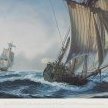-
Posts
562 -
Joined
-
Last visited
Reputation Activity
-
 CDR_Ret got a reaction from Roger Pellett in New Version of DELFTship
CDR_Ret got a reaction from Roger Pellett in New Version of DELFTship
Probably the most difficult aspect of a Cold-War-era submarine model is getting the propeller right. Nearly all nations with advanced submarines came to recognize the acoustic advantages of a seven-bladed, minimum cavitation propeller. The blade shapes are extremely complex, requiring the use of a sophisticated, multi-axis, computerized milling machine.
I have attempted to approximate a submarine propeller in a variety of 3D CAD programs including Sketchup, Blender, and now DELFTship. None of them are easy to use. There is nothing symmetrical about a propeller, except in rotational symmetry. Even then, one has to get the proper blade shape before you can duplicate and rotate the blades to their proper positions. The blades are 51.429 degrees apart (360° ÷ 7). If you are inclined to create a 3D printable model, then you have to cleanly combine the blades with the hub to make the model manifold. That was the hard part.
The following images provide a fairly good approximation of a US nuclear submarine propeller before the advent of the ducted pump-jet types found in the Seawolf- and Virginia-class submarines. This model was created in the latest version of DELFTship. In the process, I discovered several program bugs/properties that made the work even more difficult than it should have been ...
Orthogonal stern view
Aft stbd quarter view
Aft port quarter view
Terry
-
 CDR_Ret got a reaction from J11 in New Version of DELFTship
CDR_Ret got a reaction from J11 in New Version of DELFTship
Taking a break from editing the final drafts of the transcriptions of my grandfather's diaries.
Added the Sturgeon's stern planes and control surfaces. Started using some of DELFTship's useful tools, like the Mirror tool. This way, you only have to create one-fourth of the complicated curvy surfaces, such as the vertical stabilizers. Then you can mirror the part across the vertical longitudinal plane and the horizontal plane. Only a quarter of the work!
Those vertical slabs really weren't stabilizers. They were originally intended to house the aftermost set of PUFFS (Passive Underwater Fire Control Feasibility System) sonar arrays. That idea fell through for this class, only to be resurrected in a more sophisticated form with later classes of submarines. I think an engineer finally figured out that having a passive sonar array so close to the propeller probably wasn't going to work. Every ship of the class had these housings, though.
Here is a view showing the control surfaces. Several popular hull plans of this submarine class floating around on the Web show the hinge of the planes at an angle to the centerline of the hull. [Edit: 8/6/22 That simply wouldn't work. The planes have to hinge on a line perpendicular to the hull centerline. Rethinking this, since the planes taper from inboard to outboard, the seam between plane and the stabilizer would show a taper. Some day, I might actually take the time to fix this.] There was only a single huge hydraulic bellcrank to rotate them. They acted together, not like aircraft ailerons.
Next will be the upper and lower rudders—when the opportunity presents itself.
Terry
-
 CDR_Ret got a reaction from J11 in CG Model of the Sturgeon-Class Short-Hull Submarine
CDR_Ret got a reaction from J11 in CG Model of the Sturgeon-Class Short-Hull Submarine
Rather than continuing to clog up a thread on the features and foils of the DELFTship modeling software with my personal project, I decided to move the relevant posts regarding the project to a separate thread.
If Admins can move the original posts and responses to this thread, that would be appreciated. Otherwise, not a biggie.
The original posts can be found at the following links:
Hull against background plans.
Seven-bladed screw.
Stern Planes and Control Surfaces.
Follow-on progress will appear here.
Does this qualify for a "build log?" 🤔
Terry
-
 CDR_Ret got a reaction from lmagna in CG Model of the Sturgeon-Class Short-Hull Submarine
CDR_Ret got a reaction from lmagna in CG Model of the Sturgeon-Class Short-Hull Submarine
Rather than continuing to clog up a thread on the features and foils of the DELFTship modeling software with my personal project, I decided to move the relevant posts regarding the project to a separate thread.
If Admins can move the original posts and responses to this thread, that would be appreciated. Otherwise, not a biggie.
The original posts can be found at the following links:
Hull against background plans.
Seven-bladed screw.
Stern Planes and Control Surfaces.
Follow-on progress will appear here.
Does this qualify for a "build log?" 🤔
Terry
-
 CDR_Ret got a reaction from mtaylor in New Version of DELFTship
CDR_Ret got a reaction from mtaylor in New Version of DELFTship
Taking a break from editing the final drafts of the transcriptions of my grandfather's diaries.
Added the Sturgeon's stern planes and control surfaces. Started using some of DELFTship's useful tools, like the Mirror tool. This way, you only have to create one-fourth of the complicated curvy surfaces, such as the vertical stabilizers. Then you can mirror the part across the vertical longitudinal plane and the horizontal plane. Only a quarter of the work!
Those vertical slabs really weren't stabilizers. They were originally intended to house the aftermost set of PUFFS (Passive Underwater Fire Control Feasibility System) sonar arrays. That idea fell through for this class, only to be resurrected in a more sophisticated form with later classes of submarines. I think an engineer finally figured out that having a passive sonar array so close to the propeller probably wasn't going to work. Every ship of the class had these housings, though.
Here is a view showing the control surfaces. Several popular hull plans of this submarine class floating around on the Web show the hinge of the planes at an angle to the centerline of the hull. [Edit: 8/6/22 That simply wouldn't work. The planes have to hinge on a line perpendicular to the hull centerline. Rethinking this, since the planes taper from inboard to outboard, the seam between plane and the stabilizer would show a taper. Some day, I might actually take the time to fix this.] There was only a single huge hydraulic bellcrank to rotate them. They acted together, not like aircraft ailerons.
Next will be the upper and lower rudders—when the opportunity presents itself.
Terry
-

-
 CDR_Ret reacted to druxey in Brass chain, various sizes - Artscale
CDR_Ret reacted to druxey in Brass chain, various sizes - Artscale
Thanks for the blackening test, James!
-
 CDR_Ret reacted to Kiyoo Iizawa in Making frame drawings and its adoption to laser cutting
CDR_Ret reacted to Kiyoo Iizawa in Making frame drawings and its adoption to laser cutting
Joe,
Because I am not a professional and my established method is like a one of the tips. Just using the longer documents to explain it.
I like this hobby very much and if my contents seem something new, I just wished to share with those who are oriented the same hobby. Evaluation is up to you.
Many thanks for the compliment.
Kiyoo
-
 CDR_Ret reacted to Kiyoo Iizawa in Making frame drawings and its adoption to laser cutting
CDR_Ret reacted to Kiyoo Iizawa in Making frame drawings and its adoption to laser cutting
7. Closing
By verifying the effectiveness of this new method with the above-mentioned way and I could produce the final set of design drawings and laser-cutting drawings after several trials.
The model design utilized the power of the software, I could add many structural parts drawings other than frame parts. In addition to further reducing the cumbersome work of conventional drawing creation, laser cutting in this method also enabled reduction of material costs and significant reduction of trimming and fairing time.
In order to share this effective technique with many people, especially beginner builders who want to challenge scratch builds, I am preparing a step-by-step procedure manual " Preparation of design drawings and the new part fabrication way in structural models ". It consists of nearly 180 pages of text, over 130 picture files, and a number of design sample files.
This also includes design data for GRANADO designed as a prototype and data for laser cutting.
If you bookmaking the manual part like below by yourself, I am sure it will help your learning effectively.
When you are going to apply this method, it may seem to you that investing in software is costly. All of the software I have actually raised here is a well-known subscription software and they are relatively higher price. Certainly, an initial investment in case it is done by an individual may become nearly equivalent to a power tool to buy. However, the design and fabrication benefits that this method provides are immeasurable, including the reduction of creation time. Moreover, once these data have been made, a lot of people can share them like I am doing now. Thus the total cost per person can be comprehensively reduced.
I have designed more than ten models frame data ever by using old version of this method and so far, it is used by many people in Japan. Creating the beautiful hull curved surfaces and the part drawings that make them up is just as fun as building a model.
In the last, I can say that by mastering this method,
You can design your own ship models and prepare the necessary drawings with the many flexibility.
You can accurately cut the necessary parts by yourself within a noticeably short time!
These are a lot of time saving at the preparation period and finally you can concentrate to your scratch model building!
I am now going to store the procedure manual files on the cloud storage etc. so that it can be shared with the MSW member who want to learn the procedure and/or use this method. It is not a commercial purpose.
Please send PM to me for the proposal. Then I give the key to download them. I hope this action will not be violate the MSW rules.
As I am refreshing the sentences of the manual now, please allow that it may take a while to upload them.
Thank you for reading through the introduction of my method and I hope that this method will enable many people to challenge scratch building.
Kiyoo Iizawa
A member of Yokohama Sailing ship Modelers Club (YSMC) in Yokohama, Japan
-
 CDR_Ret got a reaction from grsjax in New Version of DELFTship
CDR_Ret got a reaction from grsjax in New Version of DELFTship
Just installed the latest free version of DELFTship (v. 13.10 (324)). It appears that there are a lot of improvements. Most obvious to the familiar user are revisions to the menu tabs. However, if you dig into the settings, the user now has the option of creating models in centimeters and inches as well as the standard meters and feet. You can also set the decimal precision, which is really handy, since the default was four decimal places.
This update may be of interest to modelers, who can now create their digital models in the actual dimensions they will build in. [Edit 2/11/2021: Clarified the nature of the dimensioning changes, now that I understand them better!] Former versions had two dimensional unit choices, Metric (meters) and Imperial (feet). If you created a model in one set of dimensions, then changed them to the other, the model would scale in size up or down depending on the direction of the change because the number of units remained the same. Fore example, if you created a 100-foot vessel mistakenly in meters, then changed to feet, the model would downsize to 100 feet. Now, that is OK if you did make the original error in selecting dimensions. However, if you simply wanted to switch dimensions, to understand the size in the other dimension system, that was a problem. With the latest version, you can switch freely among all four dimensional units without any change in the actual size of the model. I found this useful when working on small details in my Galilee model, where creating things in inches was more appropriate than in feet. Scaling down the hull to model-size is easily performed using the program's Scale feature.
There is also a new manual that goes with this version, but I haven't looked at it yet.
Terry
-
 CDR_Ret reacted to Thistle17 in Making frame drawings and its adoption to laser cutting
CDR_Ret reacted to Thistle17 in Making frame drawings and its adoption to laser cutting
Klyoo I have explored this arena (bringing today's technology to this pursuit, I worked with a colleague to convert laser DXF files to CNC G code, it was a real eye opener for me) but I pale in your light and work! Just outstanding. I await your completed treatment of the process but follow your good works.
Jooe
-
 CDR_Ret reacted to Kiyoo Iizawa in Making frame drawings and its adoption to laser cutting
CDR_Ret reacted to Kiyoo Iizawa in Making frame drawings and its adoption to laser cutting
6. Deployment to assembly jigs
The application of laser cutting techniques can be applied not only to accurate the parts, but also to the creation of jigs that ensures assembly accuracy during assembly. In the assembly of the framed structure model, it is necessary to assemble a large number of parts with accurate alignment, but it was also found that the jig plate for positioning which becomes the guide can be easily fabricated with laser cut using the several assembly drawings data.
It is possible to design the jig incorporate with the necessary ideas such as reproducing the notch shape to accurately holding the frame top, reproduction of the angle of the cant frame, the addition of various reference lines and so on. And because they can be easily applied to the jig configuration, the assembly of the hull can be made revolutionarily easier.
After several attempts, the latest design is applying the following features:
1) Cutout of the outer periphery of the jig plate
In the beginning, the outer periphery of wood sheet was used as it is. But since there is a possibility that the center position misaligns at the time of setting of wood sheet to the machine, it was finally decided to cut out the outer peripheral portion with a certain dimensions. By this, relation between outer frame and center line of the jig plates is always kept. Also, since it can be possible to accurately align the relative position of the stanchion and the fixing holes, it become easy to assemble the jig.
2) Preparation of the stanchions
In the beginning, it was assumed that the fixing stanchion of the upper and lower jig plate will be prepared by the builder oneself, and only the drilling position for fixing was displayed on design drawings. However, since the jig accuracy may collapse by the stanchion length and the accuracy of drilling hole, it was decided to prepare these stanchions as one of the elements of the cutting data. In addition, these were made to be able to put out the position accuracy even if only by fitting each other.
At our trial stage, only by inserting the six stanchions in each position, the relative position of the upper and lower plate can be secured without gluing, it seems enough for the assembly of the frame. If you are concerned about the looseness, it becomes more stable if you fix the front and rear of the jig simply with a rubber band or a string. I am only using masking tape to temporarily fix the stanchion and the board. The reason for a recommend that not fixing the stanchion in this way is to avoid that some of the stanchions disturbs the action at the time of such measurement and processing of the hull outer surface. Also, it enables to remove hull from jig for easier fairing and sanding of the entire hull.
3) Clarification of the reference position
The hull design has taken the method of dividing the midship position back and forth as zero position based on the contemporary design standards of the ship, but it was found that it is difficult to measure in actual assembly of the model. Therefore the reference position on the assembly was changed to start from the hull ends, it was to display the representative dimensions from there on the jig plate by setting the zero position at both ends so that accurate measurement can be made from either end.
The specific zero position is the fore top end of the stem and the aft top end of the sternpost. The hull (keel) support on front and rear the jig is also supported in this position.
4) Proper reinforcement and measurement guide
Although concept of the jig is well providing sufficient usage as mentioned above, it is recommended to attach a foot of aluminum channel as reinforcement. There is also an option to provide rails to guide the instrument for measuring the inside of the hull from the top.
In the process of prototype verification, this jig demonstrated great power in positioning the parts during assembly and in various measurements.
To be continued,
Kiyoo
-
 CDR_Ret reacted to ccoyle in Sassafras 12 by ccoyle - Chesapeake Light Craft - FINISHED - 1:1 scale canoe - you read that right
CDR_Ret reacted to ccoyle in Sassafras 12 by ccoyle - Chesapeake Light Craft - FINISHED - 1:1 scale canoe - you read that right
Everything wired together. Next step is to flip it over and tighten all the wires. You may notice some red and white wires -- the bare copper wire supplied with the kit ran short by a substantial amount. I made a trip to the hardware store, but the only 18 ga wire I could find came in the form of two-strand thermostat wire. Happily, I quickly discovered that I only needed to remove the outer covering from the wire and not the individual insulation on each of the two inner wires, hence the red and white bits in the photo. I actually like the insulated wire better, because I find that it twists together easier and more neatly.
The top panels with the pre-glued 1x1 rub rails are under a considerable amount of tension. I hope the epoxy will hold everything together! 😬 The instructions called for wiring the ends of the top panels together, spreading them with a temporary spacer, and then slipping the pair onto the hull before wiring. I tried this, but found it incredibly difficult to subsequently bring the bottom edges of the top panels together with the lower panel to wire them together. So I disassembled the top panels and stitched them on separately. I still needed some extra hands (one set for bending, one for wiring) for the part of the process, but it worked out.
-
 CDR_Ret got a reaction from mtaylor in Help with placement of linesplan
CDR_Ret got a reaction from mtaylor in Help with placement of linesplan
Hi Rubkvi.
Nice looking vessel!
Actually, getting the vertical scale for waterlines is pretty straight forward if you have a good set of plans and 2D software.
First, you take the profile plan and find the dimensions of either its overall length (93.40 m) or its LPP (82.20 m) using the drawing software. This will be a certain number of inches/centimeters. (I noted that the numbers along the keel appear to be frame numbers, not length, nor are they station lines.)
Then you divide the drawing length by the hull length to find the scale inches per meter.
Then build a ruler using this scale. Make it long enough to reach at least to the weather deck. Rotate it to the perpendicular and place it on the vessel's baseline. (Again, the horizontal lines in the body plan are decks, not waterlines.)
The vertical ruler is in meters.
This should get you to the point where you can create your waterlines for planning.
The station lines will be more difficult. There are 12 station lines visible in the forward view (counting the body plan outline). Figuring that the lower hull's maximum beam (at the tank tops) is about 49 m from the bow, that works out to about 4 m between stations (with maybe 1 m of the bow bulb sticking beyond the forwardmost station line there). A big problem you will have with these plans is that you have little idea what the hull shape is for the stern aft of maximum beam (and there is no aft view of the body plan). Unless you have additional plans and/or photos of the stern area in drydock, this will be difficult to replicate.
Hope this helps.
Terry
-
 CDR_Ret reacted to Kiyoo Iizawa in Making frame drawings and its adoption to laser cutting
CDR_Ret reacted to Kiyoo Iizawa in Making frame drawings and its adoption to laser cutting
2. Configuration of the new method
This method integrates 3D graphics software, 2D graphics software and laser cutting machine into one workflow to produce accurate design data in a short time. It can also perform the part processing at high speed without compromising the accuracy of the original design data.
The software used for this method are software "Shade 3D" in Japan for 3D modeling and "Adobe Illustrator" for 2D data compilation. In the past, 2D software has been using "CorelDRAW", and there is also a laser processing machine that can cope with CorelDRAW. However, I have changed to use the Illustrator as a standard because the great advantage of direct data transfer between software. Illustrator also has a wealth of effective operation functions, such as data correction to compensate for the weaknesses of laser cutting, resulting in a shortening of machining data creation time.
Shade https://shade3d.jp/en/
3D graphics software in Japan.
English interface is available.
Recommends Standard grade and above.
Illustrator https://www.adobe.com/
Famous 2D drawing software in the world.
Language can be switched according to the system language.
Even if you are using the CorelDRAW, if you add some conversion processing in CorelDRAW, you will be able to pass it through to the laser cutting machine, so please try it too.
3. Features of the new method
This method has the following features:
1) The 3D software "Shade" allows you to draw smooth and accurate three-dimensional hull shapes from the Body Plan data of the ship you intend to building.
2) The hull shape can then be generated the outlines of each frame by slicing the shape (drag a little bit on the any of lateral line) at the desired position. Since the combination of Shade-Illustrator can output these outlines data directly as Illustrator data, redrawing (tracing) of the outline, that was needed at the time of CorelDRAW, become not necessary.
Note: In the recent version of CorelDraw, It can become import the Illustrator data. So, once you export data from Shade as Illustrator data, you may be possible to import it into CorelDraw. In my case, sometimes it was unstable but it is meaningful to try.
Also, Shade can export line data with DXF format which is the common for 2D CAD. But unfortunately at the present, it is exported as only folded line and is not curved line. I am expecting further updating of these software.
3) Not only the line shapes, since the dimensions and coordinate information can also be shared, it is possible to laid out each part accurately to draw assembly drawings. Furthermore, it is also possible to produce an undrawn part drawings from the assembly drawings. Since all the shape dimensions can be controlled by numerical input, the drawing accuracy is the same as CAD.
4) Laser cutting by this data is exactly accurate and fast compared to processing by conventional band saws. Since the parts spacing can be reduced to less than 1mm so material cutting efficiency (yield) is greatly improved. The actual processing can be cut all frame parts (Futtocks) for one ship within only a few hours.
5) In recent years, it is possible to rent a laser cutting machines at a DIY workshop and makerspace with a low cost so investing the expensive power tools may not be necessary.
To be continued,
Kiyoo
-
 CDR_Ret reacted to Kiyoo Iizawa in Making frame drawings and its adoption to laser cutting
CDR_Ret reacted to Kiyoo Iizawa in Making frame drawings and its adoption to laser cutting
Although it is a unique method to use 3D graphics software for generating the complex line shapes of drawings, in addition, 2D graphics software that provides the Bezier curve function is better for ship designing which have many irregular curved shapes.
The following two figures are various assembly drawings drawn with Illustrator of 2D software, but they are accurate drawings that are completely comparable to CAD. Of course, these are effectively used for measuring and positioning for model assembly.
Recently as another big features, it was found that these data created as drawings can be used for laser cutting. By reflecting the workarounds for the issues found by trial stage into the design drawings, practical application to structural modeling has become possible. As a result, it is possible to process parts without investing the expensive power tools, and it has been possible to reduce the time required for machining revolutionarily. In addition, as you can see in the following picture, the parts for cutting can be laid out much higher density than mechanical machining, so it is possible to efficiently reduce the amount of material used.
Of course, there were some issues to put this method into practical use, but this system has been established by overcoming them and consolidating many features to the maximum.
I am confidence that this method will make a big contribution especially when beginners challenge scratch building of models. I hope many of you will be interested in this method. Let us take a closer look.
To be continued,
Kiyoo
-
 CDR_Ret reacted to Kiyoo Iizawa in Making frame drawings and its adoption to laser cutting
CDR_Ret reacted to Kiyoo Iizawa in Making frame drawings and its adoption to laser cutting
PietFriet,
Thank you for your information on Delftship. After finishing my topic, I will study Delftship. If it is possible to use, it is a big benefit in terms of cost. The software I am using will be explained the details later, but it is a software called Shade by Japanese manufacturer.
Shade 3D Official Website
Thanks,
Kiyoo
-
 CDR_Ret reacted to dvm27 in Making frame drawings and its adoption to laser cutting
CDR_Ret reacted to dvm27 in Making frame drawings and its adoption to laser cutting
I know nothing of CAD but I do appreciate the jig/upside down Harold Hahn style method of framing the hull Kiyoo. Fairing those hawse timbers and fore cants is so much easier within this rigid baseboard. I look forward to seeing how the aft timbers come together!
-
 CDR_Ret got a reaction from mtaylor in Making frame drawings and its adoption to laser cutting
CDR_Ret got a reaction from mtaylor in Making frame drawings and its adoption to laser cutting
Kiyoo,
As others have said, DELFTship's usefulness to the ship modeler (besides being free) is visualizing the 3D hull, then converting that shape to 2D patterns in a 2D software similar to the process you have described above.
I don't want to highjack your interesting topic with the details of that process here.
What I would like to understand, from simple curiosity, is the process of converting a 2D vector drawing to a laser-cutting pattern. Is that conversion done in the laser control software, or do you have to make the cutting beam allowance in the 2D pattern beforehand? Looking forward to seeing how one does that.
Terry
-
 CDR_Ret got a reaction from mtaylor in Dealing with compounding errors
CDR_Ret got a reaction from mtaylor in Dealing with compounding errors
There are many here who have a much more detailed understanding if this concept from a historical perspective. But it simply means the combined width of a frame (room) and the distance between frames (space).
So room and space (R + S) is the total distance from, say, the forward surface of a frame to the forward surface of the next frame. The way I understand it, the concept is meaningful only if the frames are set square, have the same sided dimensions, and are equally spaced. But I could be mistaken....
Terry
-
 CDR_Ret reacted to Kiyoo Iizawa in Making frame drawings and its adoption to laser cutting
CDR_Ret reacted to Kiyoo Iizawa in Making frame drawings and its adoption to laser cutting
Thank you for many comments.
Hi Mark P,
In fact, I have already prepared a step-by-step manual that explains the steps from learning software to actual creation work. It seems to be the best for learning this method. Please wait until I finish writing this topic on how to make it open.
Hi jaager,
This is an easy and much faster drawing method as you say to create accurate shapes at scaled size, correction drawings according to various processing machines, etc.
The number of lines for inside shape is as good as 10 when creating the outer shape. Actually, the lines drawn with the outer shape are copied and shifted the control point inward by the thickness according to the height.
In case the laser machine I am using in rental shop, the data machine recognize can still be used in Illustrator format. Therefore, there is no malfunction due to conversion. As far as I know, laser cutters seem to be able to use 2D graphics data such as Illustrator, CorelDraw, etc. as they are.
If this can be said to be a development product, I want to have ownership. However, the purpose of my posting on this topic is because I want anyone to use this technology openly. I think there are some things that need to be addressed for that. I'm old enough.
At first, I was skeptical about the use of lasers, especially for scratch builds, but since the advantages are much greater than the disadvantages, I put them to practical use after considering how to avoid the disadvantages.
Workarounds will be described soon in this topic.
I actually designed a part equivalent to one structural model kit, processed it with laser cut, and am currently in building for verification. I have cut over 1,500pcs of parts within 8 hours. This picture is hull made parts by laser cut (just lightly sanded to remove burn mark). Also the cross section that took out some of it is my thumbnail.
To evaluate this method, please read this topic until it is over. I hope it will meet your expectations.
Hi PietFriet,
I have no knowledge of Delftship at all, but I think it can be used if it is software with similar functionality to the 3D graphics software I use. It is a free-form surface creation function by Bezier curve and numerical control function for dimensions and coordinates.
Thanks again,
Kiyoo
-
 CDR_Ret reacted to Kiyoo Iizawa in Making frame drawings and its adoption to laser cutting
CDR_Ret reacted to Kiyoo Iizawa in Making frame drawings and its adoption to laser cutting
Hi druxey,
Thank you for the inquiry.
It's hard to estimate the overall time. In particular, the time to become familiar with the basic operation of the software depends on each person. This explanation is all but the learning time.
In my case, I first create an accurate template from plan etc. on the 2D soft side. Once you get used to software, a day or two will be enough.
Next, I take it into the 3D software and draw a typical frame line. This is possible in 1-2 hours because it only traces few lines of the template.
The third produces a curved surface of the hull based on it. Fixing the distortion of the curved surface depends on people's satisfaction, but it's still enough to take hours or days.
When you satisfied the curved surface, a new frame line can be generated at the desired position on it as much as necessary. This is only click (drag) action, so you can do it in a few hours. This is the state shown in the last two figures of my last post.
I will continue more post for details, but I will say my achievement is 1-2 weeks in total if I only create frame drawings, and 1-2 months if I include all parts and assembly drawings including data for laser cut.
I hope this is right comment for you.
Kiyoo
-
 CDR_Ret got a reaction from allanyed in Dealing with compounding errors
CDR_Ret got a reaction from allanyed in Dealing with compounding errors
May I suggest that the best way to avoid cumulative errors is to measure each frame's position from the same reference point?
I had the very same issue with my Galilee plans. 16-inch double-frame room, and 12-inch space. 58 frames.
I used a spreadsheet (Excel) and created a formula to calculate the positions of the aft, middle and forward faces of each double frame referenced from the aft-most frame. Each of these positions are 28 inches farther forward along the hull in relation to the previous frame's. The results can be accurately calculated to whatever precision you choose, and in whatever units you need (including fractions, if desired).
After the spreadsheet is filled in. You can use a long precision ruler to accurately mark your frame positions.
Hope this helps.
Terry
-
 CDR_Ret reacted to Louie da fly in Dealing with compounding errors
CDR_Ret reacted to Louie da fly in Dealing with compounding errors
I agree with Kurt - the fan sheet is the way to go for the job you're doing - but Jim is also correct when cutting.
I used to be a building designer - when measuring up a building I was taught to do a "continuous measure". Measure everything in relation to a specified "zero" point. So if measuring a wall with windows, doors etc, rather than measure from the corner to the first window, then the width of the window etc etc, I'd hook the tape measure to the corner of the wall and treat that corner as zero, and then all measurements were taken in relation to that point - i.e the distance from the corner to the window, then from the corner to the other side of the window, then from the corner to the next window etc etc.
Steven
-
 CDR_Ret reacted to SJSoane in Dealing with compounding errors
CDR_Ret reacted to SJSoane in Dealing with compounding errors
I agree with the cumulative measuring idea. One way is to measure from a set point out to every frame. Another way is to draw the frames on a jig at the base of the hull (see below). Either way, every time you place a frame, measure where its face ought to be. If the frame needs thinning down, sand the face on sandpaper glued to a sheet of plywood. That keeps it flat, and you can use calipers to check the thickness of each edge to ensure the two faces are parallel.
In my project below, the frames turned out to be varying thicknesses to keep the whole thing the right length as I added to the hull, but the differences are so slight that you never see the discrepancies.
Another subtle opportunity here. In my case, I set a square against the face of the frame. If it was slightly out of square to the base vertically, I used the sandpaper on plywood to gently adjust top or bottom to get everything back into square.
Mark