-
Posts
718 -
Joined
-
Last visited
Content Type
Profiles
Forums
Gallery
Events
Posts posted by Don9of11
-
-
-
-
-
I use Onshape exclusively for my ship design and woodshop projects. There are tons of tutorials to get you started. If you are already familiar with 3D modeling you'll pick up on things pretty quickly if not the tutorials are very good. There is no software to download. You can signup for a free account or paid subscription. I've inserts a few screen shots. Hope this helps.
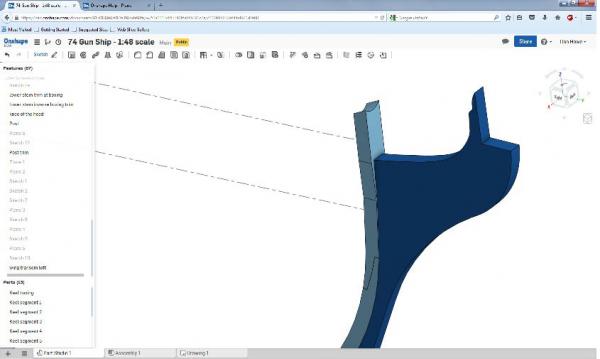
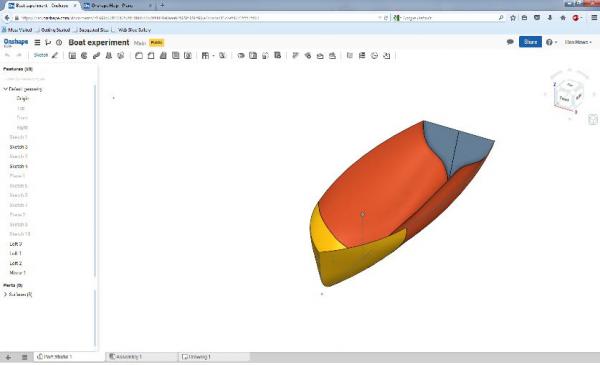
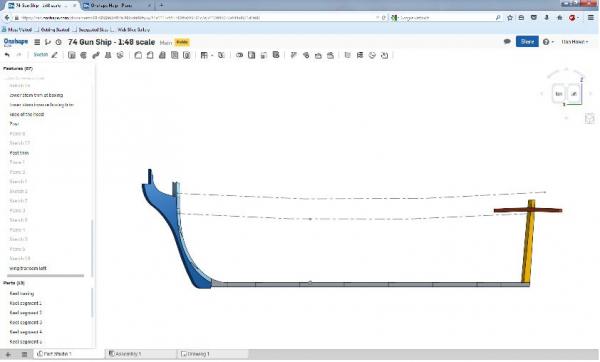
-
You might also take a look at Onshape. It's cloud based, with a free and paid subscription. Created by the original Solidworks developers.
-
I came across this article on the HMS Implacable a 74 gun ship. I follow WoodenBoat on FB and this is how i came to know about it, thought I would share. There are several you tube videos you can watch if you search.
-
-
I would recommend Onshape it's free or you can pay either way the full use of the software is at your disposal. It's also cloud based which means a group collaboration is possible. Its a lot like SW but different to. There is no software to down load and it runs on pc, Mac, and various mobile devices. I'm using it now to design a 74 gun ship based mostly on Steel's work but other resources as well.
Designing a ship of this complexity from scratch has been a challenge but also rewarding. I work on it during evenings, weekends and when the spirit moves me, not necessarily in that order. That being said, it's been a couple years in the making and I'm not done. A couple screen shots is below.
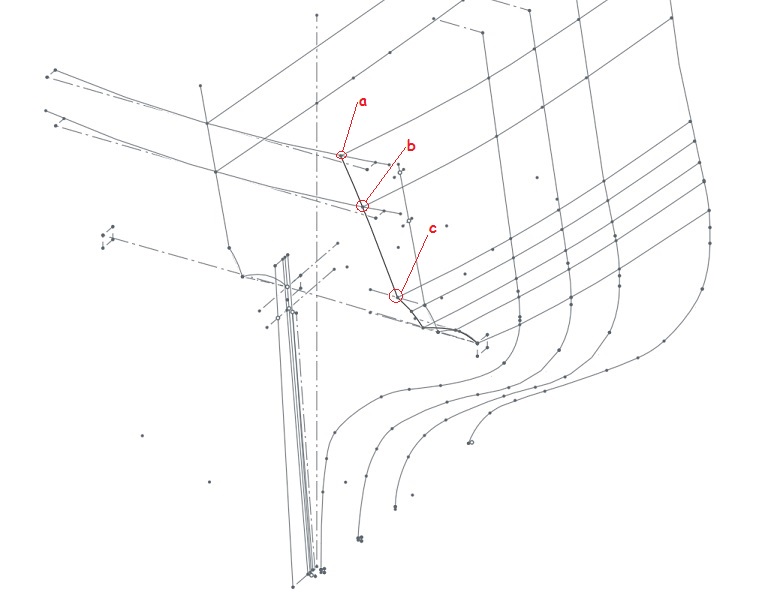
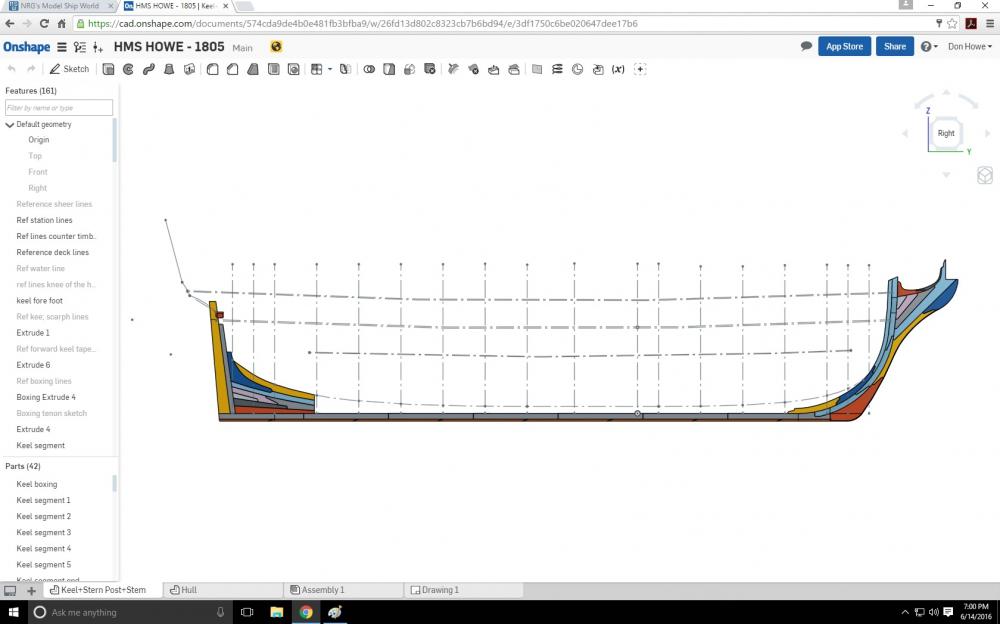 . I have post on the forum called "scantling questions" which documents my progress.
. I have post on the forum called "scantling questions" which documents my progress.
- herask, thibaultron and mtaylor
-
 3
3
-
I also tried Sketchup for drawing ship plans but found it lacking in many areas as was mentioned lack of splines and problems with circles, bevels and few other things. I have a post with my efforts somewhere on forum; at first it seems easy, feasible and I progressed up to a certain point and began to encounter difficulty do to a lack of tools. Im not new to 3D as I've been a Solidworks user for a long time. I agree with Alex, I don't think Sketchup is well suited for drawing up plans. I've been recommending Onshape which is free for 3D modeling. It's a lot like SW so the learning curve was small. Search for a post called scantling questions.
- Jolley Roger, hamilton and thibaultron
-
 3
3
-
Check your local high school or middle school and see if they have any vocational classes in drafting or machine shop. The likely will have some old books, better yet check your local library. Depending on your software there are probably oodles of YouTube videos to help you get started. You have a lofty goal and drawing plans from scratch isn't for the faint of heart. Tracing over an existing set of plans might be better as you'll have something to work from and learn a long way what will be expected of you when drawing from scratch.
-
-
-
-
-
-
What you have circled is called the deadwood knee. The wood that you're looking at on the plans is called deadwood. I discussed this in my post Scantling questions. It starts about half way down the page. The best thing to do is take a look at some contemporary builds, try searching the scratch build section of the forum, HMS Bellerophon comes to mind but there are others.
-
I think they are called "chocks" but I could be wrong. Check out the scratch build forum or do a search for HMS Bellerophon which is a 74 gun ship. I remember reading something there about them. There is another e-book you could download that is a smaller version of the big Steel book. It called the Shipwrights Vade Mecum by the same author. There is a definition of terms in both e-books.
-
Denis, the scanned plans are probably not to scale or have other issues such as stretching or shrinking. Your frame plan probably didn't match up exactly with the deck plans or there could be other issues. Are these the plans from the Anatomy of the Ship series? Either way, based on what I see I would proceed as you suggested. As long as you are confident that your hull is fair then manipulate the plans to fit your hull. There is going to be a certain amount of guess work involved so I wouldn't worry to much about it. Accuracy can be a double-edge-sword when using CAD or similar programs, just remember to think like you were really building the model and a little sanding here or there can equal inches real life. For example, if you're modeling in 1/4 scale, 1 inch is equal to about 0.021 inches, 6 inches equal to 0.125 inches and so on. You're doing a great job, keep up the good work!
-
Check out Onshape, it's free, cloud based, 3D, Mac, PC, Android or iPhone. Easy to learn, plenty of tutorials, and help forums. I've been using Onshape exclusively to model my 74 gun ship (since I don't have access to Solidworks anymore) with good results.
I pretty sure this link will let anyone on MSW have a "view only" of my model without having an Onshape account (left mouse click to rotate the model using PC) Also, I think the link is time sensitive but I'm not really sure.
-
The holes in the front are called "hawse holes". Very nice work Denis, keep the pcs coming. As far as frame thicknesses you mentioned earlier there is free Google e-book you can download load which has a lot of the information you can use.
Steel, David. 1812. The Elements and Practice of Naval Architecture; Or: A Treatise on Ship-Building, Theoretical and Practical, on the Best Principles Established in Great Britain. With Copious Tables of Dimensions, &c. Illustrated with a Series of Thirty-Nine Large Draughts, ... Steel and Company.https://books.google.com/books?id=TWsmw-QqvmAC
Also, you might check out Seawhatch books website. https://www.seawatchbooks.com/
-
-
You might want to try the http://www.floatingdrydock.com/
they have a much better selection of plans and e-books of the Fletcher class. You can also check out my gallery http://modelshipworld.com/index.php/gallery/album/60-uss-zellars-dd-777/
and my progress build photos located here http://howefamily.com/zellars_progress_photos/zellars.asp(flash required) My build is a Sumner class which is a little different than the Fletcher but the hull shape is essentially the same.
I believe the Fletcher, Gearing and Sumner classes all had flush decks. Another great source for this and other US Navy plans go to the following:
https://maritime.org/doc/plans/
hope that helps
-
This is an interesting post as I have often wondered about my own 74 project and plans I'm developing, where I am following the information found in the Shipwrights Vade Mecum as the principal source, Ree's Naval Architecture and others. Some of these sources are public domain and I'm not tracing or copying from any existing drawings but drafting everything from scratch. A very interesting topic indeed.
-
I'm not that familiar with Adobe Illustrator but as with any software there is a learning curve. It might be best to work on something simple until you learn where the tools are that you will need. As far as the file size and depending on how large the image or pdf might be, you could import small sections, draw them and slowly piece your drawing together.
- thibaultron, mtaylor and Canute
-
 3
3



HMS Bellerophon 1786 by AON – scale 1:64 – 74 gun 3rd Rate Man of War, Arrogant Class
in - Build logs for subjects built 1751 - 1800
Posted
Alan, have tried McMaster-carr
https://www.mcmaster.com/helicoil-inserts
I ordered from them many times when i was working.