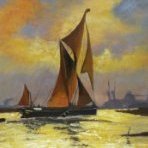-
Posts
117 -
Joined
-
Last visited
Profile Information
-
Location
Huntington, WV
Recent Profile Visitors
-
 wool132 reacted to a post in a topic:
HMS Harpy 1796 by Glenn-UK – FINISHED - Vanguard Models - 1:64 scale
wool132 reacted to a post in a topic:
HMS Harpy 1796 by Glenn-UK – FINISHED - Vanguard Models - 1:64 scale
-
 wool132 reacted to a post in a topic:
HMS Harpy 1796 by Glenn-UK – FINISHED - Vanguard Models - 1:64 scale
wool132 reacted to a post in a topic:
HMS Harpy 1796 by Glenn-UK – FINISHED - Vanguard Models - 1:64 scale
-
 Mr Whippy reacted to a post in a topic:
Mayflower by David Lester - FINISHED - Model Shipways - Scale 1:76
Mr Whippy reacted to a post in a topic:
Mayflower by David Lester - FINISHED - Model Shipways - Scale 1:76
-
 wool132 reacted to a post in a topic:
HMS Harpy 1796 by Glenn-UK – FINISHED - Vanguard Models - 1:64 scale
wool132 reacted to a post in a topic:
HMS Harpy 1796 by Glenn-UK – FINISHED - Vanguard Models - 1:64 scale
-
 wool132 reacted to a post in a topic:
HMS Harpy 1796 by Glenn-UK – FINISHED - Vanguard Models - 1:64 scale
wool132 reacted to a post in a topic:
HMS Harpy 1796 by Glenn-UK – FINISHED - Vanguard Models - 1:64 scale
-
 wool132 reacted to a post in a topic:
US Brig Syren by Redshadowrider - Model Shipways - Scale 1:64 - First wooden ship build
wool132 reacted to a post in a topic:
US Brig Syren by Redshadowrider - Model Shipways - Scale 1:64 - First wooden ship build
-
 JacquesCousteau reacted to a post in a topic:
Lady Isabella by wool132 - Vanguard Models - 1:64 - Zulu
JacquesCousteau reacted to a post in a topic:
Lady Isabella by wool132 - Vanguard Models - 1:64 - Zulu
-
 wool132 reacted to a post in a topic:
HMS Harpy 1796 by ECK - FINISHED - Vanguard Models - 1:64 Scale
wool132 reacted to a post in a topic:
HMS Harpy 1796 by ECK - FINISHED - Vanguard Models - 1:64 Scale
-
 wool132 reacted to a post in a topic:
HMS Harpy 1796 by ECK - FINISHED - Vanguard Models - 1:64 Scale
wool132 reacted to a post in a topic:
HMS Harpy 1796 by ECK - FINISHED - Vanguard Models - 1:64 Scale
-
 wool132 reacted to a post in a topic:
Mayflower by Tigersteve - Model Shipways
wool132 reacted to a post in a topic:
Mayflower by Tigersteve - Model Shipways
-
 wool132 reacted to a post in a topic:
US Brig Syren by Redshadowrider - Model Shipways - Scale 1:64 - First wooden ship build
wool132 reacted to a post in a topic:
US Brig Syren by Redshadowrider - Model Shipways - Scale 1:64 - First wooden ship build
-
 wool132 reacted to a post in a topic:
US Brig Syren by Redshadowrider - Model Shipways - Scale 1:64 - First wooden ship build
wool132 reacted to a post in a topic:
US Brig Syren by Redshadowrider - Model Shipways - Scale 1:64 - First wooden ship build
-
 Redshadowrider reacted to a post in a topic:
US Brig Syren by Redshadowrider - Model Shipways - Scale 1:64 - First wooden ship build
Redshadowrider reacted to a post in a topic:
US Brig Syren by Redshadowrider - Model Shipways - Scale 1:64 - First wooden ship build
-
Thanks for the warning! I’ll get there eventually (it’s in the stash) - Jonathan
- 436 replies
-
- Syren
- Model Shipways
-
(and 1 more)
Tagged with:
-
 palmerit reacted to a post in a topic:
HM Armed Cutter Sherbourne 1763 by palmerit - FINISHED - Vanguard Models - 1:64 - First Build
palmerit reacted to a post in a topic:
HM Armed Cutter Sherbourne 1763 by palmerit - FINISHED - Vanguard Models - 1:64 - First Build
-
 Ryland Craze reacted to a post in a topic:
HM Armed Cutter Sherbourne 1763 by palmerit - FINISHED - Vanguard Models - 1:64 - First Build
Ryland Craze reacted to a post in a topic:
HM Armed Cutter Sherbourne 1763 by palmerit - FINISHED - Vanguard Models - 1:64 - First Build
-
Another thank you for sharing all of your discoveries and mistakes during this build! They have been quite helpful especially the mistakes and recoveries 🙂. They give me a heads-up on pitfalls dead ahead not only on the Sherbourne but other (Vanguard) models as well. Jonathan
- 177 replies
-
- Sherbourne
- vanguard models
-
(and 3 more)
Tagged with:
-
 AJohnson reacted to a post in a topic:
Lady Isabella by wool132 - Vanguard Models - 1:64 - Zulu
AJohnson reacted to a post in a topic:
Lady Isabella by wool132 - Vanguard Models - 1:64 - Zulu
-
 chris watton reacted to a post in a topic:
Lady Isabella by wool132 - Vanguard Models - 1:64 - Zulu
chris watton reacted to a post in a topic:
Lady Isabella by wool132 - Vanguard Models - 1:64 - Zulu
-
The bulkheads having been installed, I turned my attention to the bulwark patterns. I soaked them in very hot water for the recommended 30 minutes before bending them in place. In the meantime I installed the brass straps on the rudder. I used two pins to align the strap and to hold it above the wood so I could get in a dab of super glue gel. I lowered the strap and held it in place for a few seconds to let the glue set. I installed the wet bulwark patterns on the hull and used rubber bands to keep everything in place. The next morning I discovered that they had deformed where the rubber bands where affixed. I ironed out the waves as best I could and forged ahead. I measured, cut, and bent the sheer strake using an iron and a bending jig, per Chuck. For the bending form, I marked a piece of waste pear wood from the kit using a french curve and cut it with a knife. This wood is the same width as the planks. This makes heating and bending the planks easier than a thicker piece of scrap that would get in the way of the edge of the iron. This is the bent plank ready to be put into position. I put dabs of wood glue (not super glue - it doesn't smell bad) on the bulkheads and along the edge of the bulwarks using a syringe. Because the plank is pre-bent I only needed to apply finger pressure for about 20 seconds. This was enough time for the glue to set and form a bond strong enough to hold the piece in place after I let go. The photo below shows six bent, twisted, bowed and installed full width planks. Next week I'll start by marking out the plank widths on the bulkheads (again, per Chuck) for the remaining strakes so that everything fits. Included in the photo are the tools I use: 1 - A syringe (Amazon) partly filled with Titebond Original wood glue. The modeling clay on the tip keeps the glue from drying out and clogging the narrow tube. 2 - A miniature plane (Lee Valley) for reducing the plank width to size according to the tick marks on the bulkheads (when I get to that point). 3 - The bag of Chris pins (and pusher) for getting the cranky planks in place (there's a Modelcraft pin pusher with an adjustable depth stop on Amazon that might be handier). 4 - A Tamiya modeler's knife with a padded handle for comfort (as opposed to the bare metal grip of a standard X-acto knife). Jonathan
- 8 replies
-
- Vanguard Models
- Lady Isabella
-
(and 1 more)
Tagged with:
-
 Ryland Craze reacted to a post in a topic:
Lady Isabella by wool132 - Vanguard Models - 1:64 - Zulu
Ryland Craze reacted to a post in a topic:
Lady Isabella by wool132 - Vanguard Models - 1:64 - Zulu
-
 Ryland Craze reacted to a post in a topic:
Lady Isabella by wool132 - Vanguard Models - 1:64 - Zulu
Ryland Craze reacted to a post in a topic:
Lady Isabella by wool132 - Vanguard Models - 1:64 - Zulu
-
 ccoyle reacted to a post in a topic:
Lady Isabella by wool132 - Vanguard Models - 1:64 - Zulu
ccoyle reacted to a post in a topic:
Lady Isabella by wool132 - Vanguard Models - 1:64 - Zulu
-
After a brief hiatus Zulu's back in town1. 🙂 I removed all of the pieces that compose the hull from the 3mm MDF sheets using an Xacto X-4 square blade and gentle taps with a small hammer. I find this is easier than trying to use an X-11 or X-13 blade. I used a Dremel grinder to sand away the bulk of the material on the fore and aft bulkheads and formers, per James H. A dry fit of these parts showed that the fore and aft bulkheads need a little hand sanding (as expected). The journey continues... Jonathan 1: Apologies to Dubin and Warren (cf. Wikipedia).
- 8 replies
-
- Vanguard Models
- Lady Isabella
-
(and 1 more)
Tagged with:
-
Very nice job - congratulations!! Jonathan
- 25 replies
-
- Lowell Grand Banks Dory
- Model Shipways
-
(and 2 more)
Tagged with:
-
Wow! Took you less time to complete a fine Lady Eleanor model than it took me to unwrap the box and examine the contents! Great job! Jonathan
- 38 replies
-
- Lady Eleanor
- Vanguard Models
-
(and 1 more)
Tagged with:
-
I found a video from five years ago by a guy who had no luck trying to tune his Buck. The good news is that there were a couple of comments from folks who were able to get it to work well: Beavis Christ: "Try flipping the blade so that the bevel is facing down. I set mine up that way, and it works wonderfully. When setting it up, I put it on a piece of glass, or any totally flat surface, and put a piece of paper just under the front of the block, let the blade drop down and sit flat against the glass, and tighten the screw." Robbie Vigil: "(Put) Sand paper between the blade and holder and put the bevel down and it's good to go." Another suggested trying a replacement blade (about $10 bucks) from Lee Valley. I use this miniature block plane ($45) from Lee Valley to taper my planks. No tuning required. Highly recommended. Jonathan
-
You're off to a great start! Jonathan
- 40 replies
-
- Lowell Grand Banks Dory
- Model Shipways
-
(and 1 more)
Tagged with:
-
Congratulations on finishing your build and it looks mighty fine! Jonathan
- 34 replies
-
- Grand Banks Dory
- Model Shipways
-
(and 1 more)
Tagged with:
-
I recently bought some Gorilla Gel super glue to use instead of wood glue when I start my Zulu planking. Hmm... Jonathan
- 62 replies
-
- Saucy Jack
- vanguard models
-
(and 3 more)
Tagged with:
-
It's been a while since I finished my two builds of this dory but as I recall the ModelExpo Hull Yellow Ochre was noticeably tacky for a fairly long time. It eventually dried out, so forge on! I just finished my Fifie build and used hand-brushed ModelExpo Warm White, Bright Red Trim, and Bulwarks Dark Green. The Dark Green was kind of tacky (not as bad as the Ochre) but I was able to sand down the Warm White on the hull with only a day or so of drying time. On that model I also sprayed on Badger acrylic paints for the primer, the red oxide lower hull, and the black upper hull with the brushed warm white in between those two. Jonathan
- 34 replies
-
- Grand Banks Dory
- Model Shipways
-
(and 1 more)
Tagged with:
-
Thank you! I've started the Zulu kit so I've been referring to your build log rather frequently as I get started. You did a nice job on your build! 🙂 Jonathan
- 15 replies
-
- Lady Eleanor
- Vanguard Models
-
(and 2 more)
Tagged with:
-

HM Cutter Cheerful 1806 by JpR62 - 1:48 scale
wool132 replied to JpR62's topic in - Build logs for subjects built 1801 - 1850
Full recoveries are good! Now, your next challenge is to stay recovered! 🙂 Apt name for the model, too. Jonathan -
That brings up an interesting point. I remember reading somewhere that the writer Guy de Maupassant ate lunch every day in the Eiffel Tower restaurant. A waiter said that he must really like the tower and the de Maupassant said "No, It's the only place I can eat lunch and not see the damn thing!". If you're inside the suit, you're just running along as usual (maybe a little warmer) and you can't see it but to those outside it is a memorable event. 🙂 I'll stop going off topic now. Jonathan
- 62 replies
-
- Saucy Jack
- vanguard models
-
(and 3 more)
Tagged with:
About us
Modelshipworld - Advancing Ship Modeling through Research
SSL Secured
Your security is important for us so this Website is SSL-Secured
NRG Mailing Address
Nautical Research Guild
237 South Lincoln Street
Westmont IL, 60559-1917
Model Ship World ® and the MSW logo are Registered Trademarks, and belong to the Nautical Research Guild (United States Patent and Trademark Office: No. 6,929,264 & No. 6,929,274, registered Dec. 20, 2022)
Helpful Links
About the NRG
If you enjoy building ship models that are historically accurate as well as beautiful, then The Nautical Research Guild (NRG) is just right for you.
The Guild is a non-profit educational organization whose mission is to “Advance Ship Modeling Through Research”. We provide support to our members in their efforts to raise the quality of their model ships.
The Nautical Research Guild has published our world-renowned quarterly magazine, The Nautical Research Journal, since 1955. The pages of the Journal are full of articles by accomplished ship modelers who show you how they create those exquisite details on their models, and by maritime historians who show you the correct details to build. The Journal is available in both print and digital editions. Go to the NRG web site (www.thenrg.org) to download a complimentary digital copy of the Journal. The NRG also publishes plan sets, books and compilations of back issues of the Journal and the former Ships in Scale and Model Ship Builder magazines.