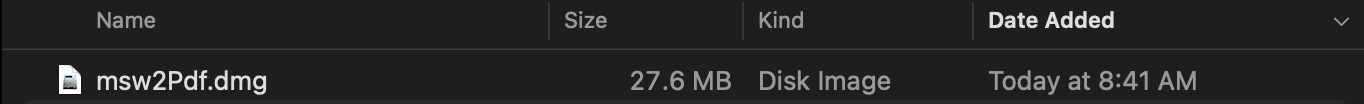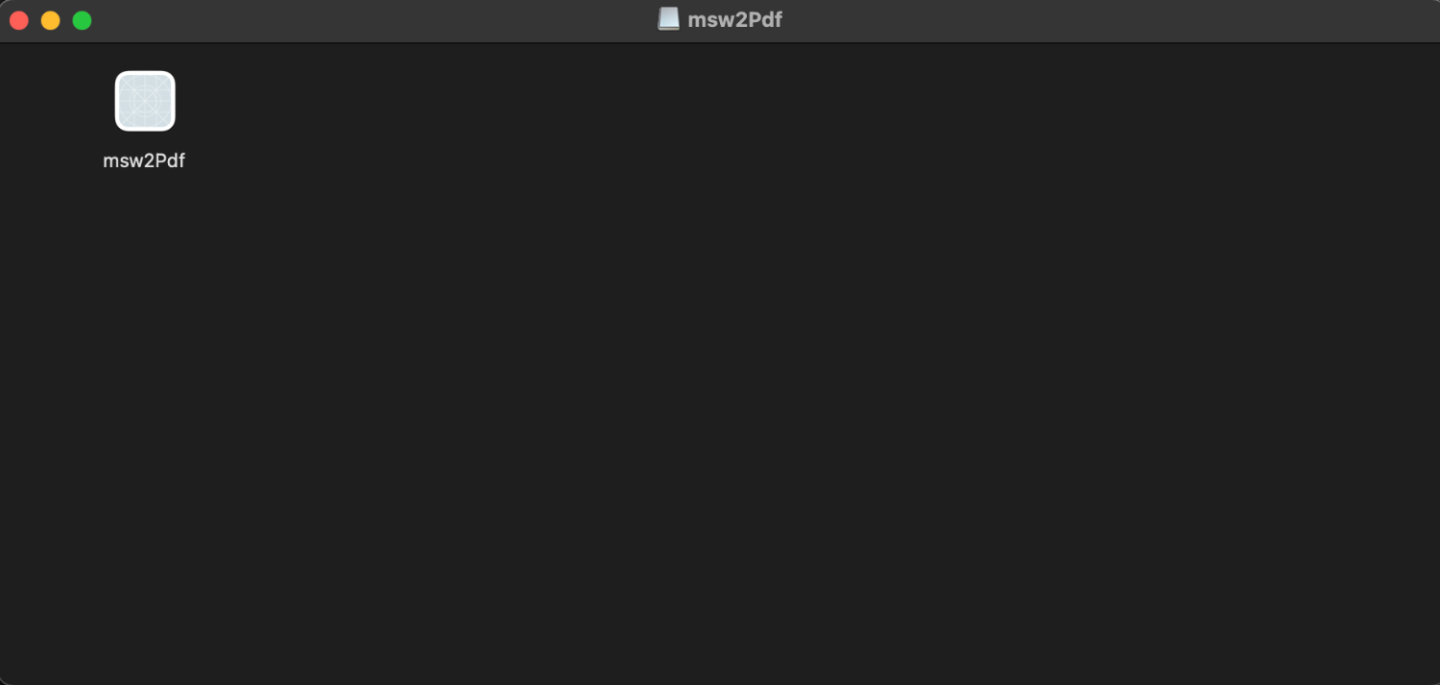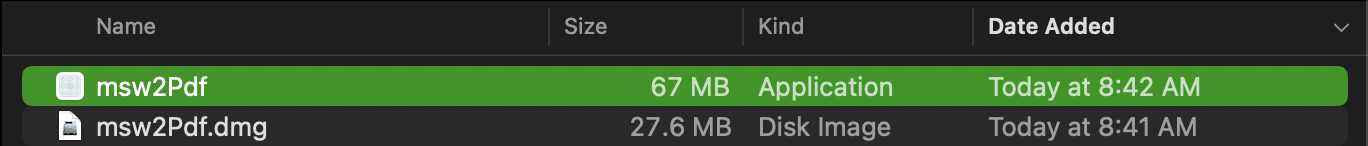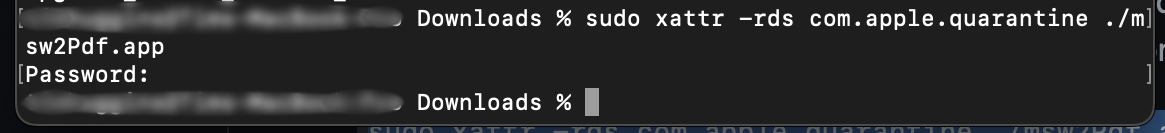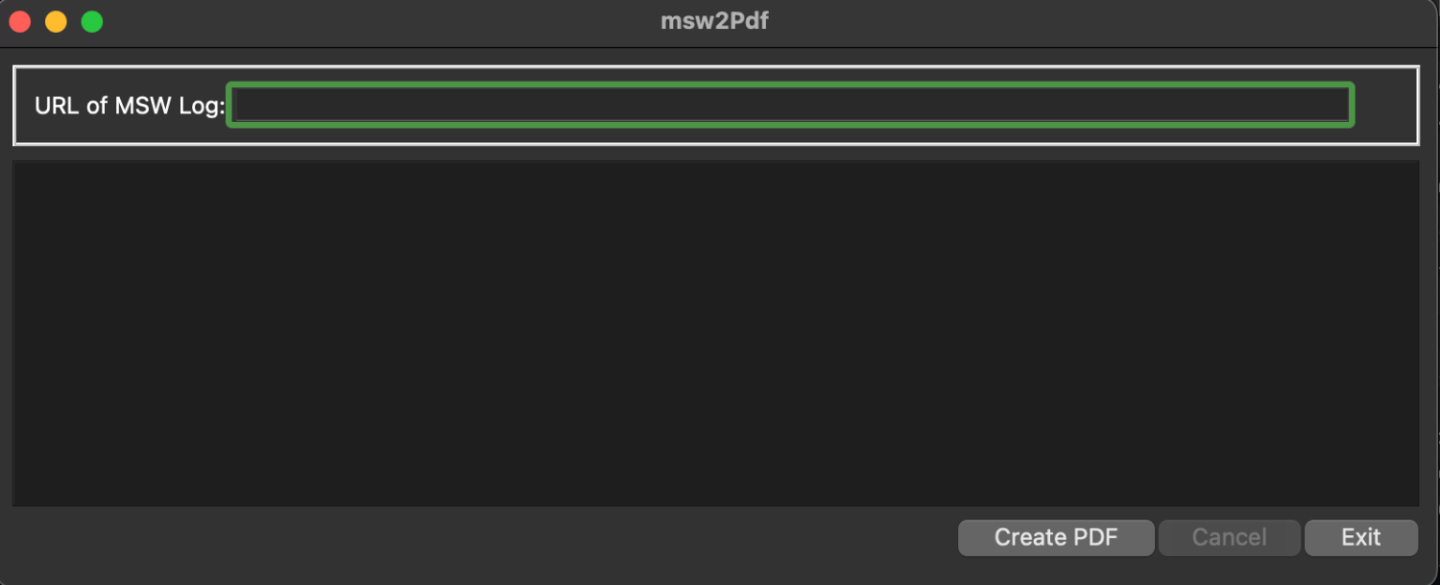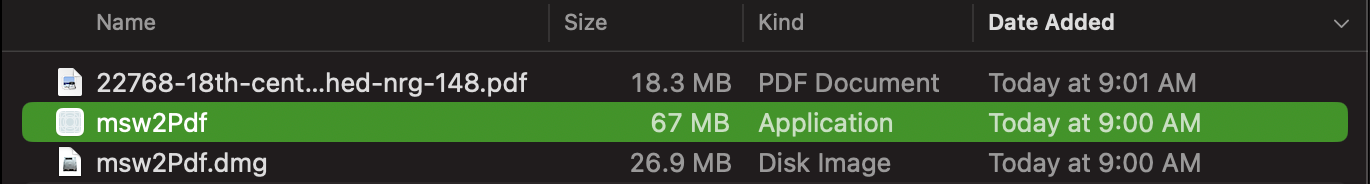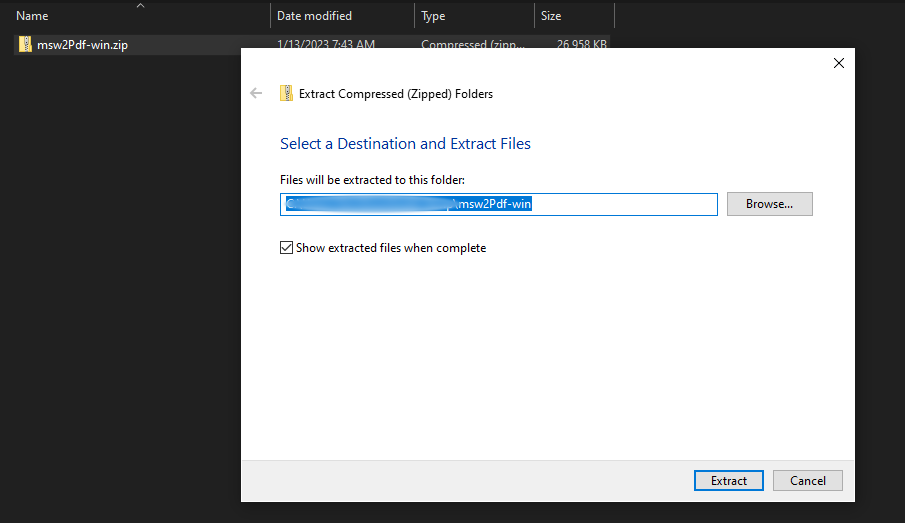-
Posts
1,528 -
Joined
-
Last visited
Content Type
Profiles
Forums
Gallery
Events
Everything posted by VTHokiEE
-
The fitting out has begun and with it I am learning more than I ever expected about using my mill and machining. I have to sheepishly admit that I didn't square my vise at all prior to now (some of the cuts here exposed the issue) - side note: does anyone have a dial indicator that fits in the MF70? I can't seem to find one with smaller than a 5/32" or 4mm stud to clamp it on. I picked up a set of angle setup blocks and a small toolmakers vise to help with angled cuts (and learned about complimentary angles when I measured the wrong one off the plan - doh). In order to properly align the keelson (after beveling) I used a few guides, clamped to the keel, which held upright parts in place which would then keep the keelson in the proper position. It was when I started beveling the limber strakes that I finally started running into work envelope issues with the MF70. Ideally I would rotate this clamp assembly and use the y-axis but after so carefully aligning it I found other ways to get the proper finish the cut I currently have the limber strakes and the second strakes attached and and am trying to determine the best way to place and align the thick stuff. I also realized that my thickest board was 1/4" and the middle strake of thick stuff is bigger so I may need to order some more wood. First I may see if I can creatively cut what I have or if that will negatively impact the grain by using width of the board instead of thickness - if that makes sense. Thanks for stopping by!
-
I love the concept, I think it’d be awesome to take my Seawatch library with me on travel - I’m way behind reading them. I unfortunately I don’t think that I can justify buying the books on both platforms and I think for many build guides I personally prefer a print version. However there probably are other titles that work great as eBooks for me. Regardless, I wish you the best of luck bringing the offering forward!
-
Coming along nicely! I wish I had done a better planking pattern (and used a thinner pencil) on mine. Your deck looks great.
- 55 replies
-
- sharpie schooner
- Midwest Products
-
(and 1 more)
Tagged with:
-
I’m trying to recall how I clamped these parts and frequently it’s a combination of things. I may have also simply held them together for a while until the glue set - turn on the TV/Radio/etc and relax for a while. I may have used a wedge made out of wood to get everything to sit correctly. Creative clamping is definitely something to take your time on and consider.
- 55 replies
-
- sharpie schooner
- Midwest Products
-
(and 1 more)
Tagged with:
-
I believe the installation of the benches is on the bottom of page 38 in the instructions. I did some rough guesses for deadeyes/cleats/rope/etc and picked them up from Syren. I can find track down sizes a little later today. I think I got the anchor from Cornwall models (along with the chain). I can see if I have details on that as well.
- 90 replies
-
- finished
- Midwest Products
-
(and 1 more)
Tagged with:
-
Congratulations! Very impressed with your workmanship!
- 475 replies
-
Absolutely outstanding! Great work and have an enjoyable trip!
- 345 replies
-
- Duchess Of Kingston
- Vanguard Models
-
(and 1 more)
Tagged with:
-
Wow, catching up a little this morning and your ship is coming along really nicely. I think the rope work looks great - my only suggestion would be to consider replacing the rope that you start with (it can make a big difference). Syren sells some great stuff (or a rope walk to make your own). PS - I commiserate with you regarding the brass strips ad I can't cut thin brass to save my life.
- 28 replies
-
- Nave Egizia
- Amati
-
(and 1 more)
Tagged with:
-

Log to PDF Tool
VTHokiEE replied to VTHokiEE's topic in Using the MSW forum - **NO MODELING CONTENT IN THIS SUB-FORUM**
Big thanks to @Knocklouder (and son) for providing some beta testing for me. It looks like you may need to install Microsoft Visual C++ redistributable to run on Windows. I have added this note as a pre-requisite with the link to Microsoft in the above entry. I will try to do some testing with a “clean” version of windows next week (🤞) to see if there are any other bugs. I’m not exactly a software developer but I make do in a pinch 😂. -

backing up a log
VTHokiEE replied to Knocklouder's topic in Using the MSW forum - **NO MODELING CONTENT IN THIS SUB-FORUM**
In case someone finds this post instead I am adding a link for some software I put together to try to help solve the problem. Take a look here and see if it works for you: -

Log to PDF Tool
VTHokiEE replied to VTHokiEE's topic in Using the MSW forum - **NO MODELING CONTENT IN THIS SUB-FORUM**
You're welcome @Knocklouder please let me know if you have any issues. I really hope this is useful for the community. As a note, I went and downloaded a reasonably large build log (59 pages) and the tool created a 391MB pdf. A brief click through looks like most everything loaded up and was saved properly (a few links to other build logs may have had an issue with loading images in the generated links) overall I think it was not bad results for letting it chew on the build log in the background. -

Log to PDF Tool
VTHokiEE replied to VTHokiEE's topic in Using the MSW forum - **NO MODELING CONTENT IN THIS SUB-FORUM**
Big Update - We finally have a GUI (big smile) and learned that I need to pay to sign my applications (sad face). The work around is relatively simple on Windows 10, but I haven't found a way to get around this on a Mac (OSX) without going to the terminal (if you are using a Mac and wish to be daring feel free to skip to the bottom for the download link and then check out the directions - they are similar). I may play around with it a little more (or resign myself to paying the $99 for a year's license to sign the application if enough Mac users are interested). Updates in this release: Graphical user interface Less restrictions on URL selection Ability to cancel a backup Current Future wishes: Add location to save pdf Add ability to set location of chrome Speed up backup cancel Sign my applications (Full disclosure: It costs around $100 per operating system, aside from Linux, to get a certificate and as I'm not trying to make any money off this I'm not certain that I want to take this expense on). Now on to the picture guide to hopefully help everyone who wants to make use of this tool. Pre-requisite (Windows): I have had a beta tester tell me they needed to install Microsoft Visual C++ redistributable in order to run the application on Windows. You can find it here: https://learn.microsoft.com/en-us/cpp/windows/latest-supported-vc-redist?view=msvc-170 Windows download link: https://github.com/VTHokiEE/msw2Pdf/raw/main/releases/msw2Pdf-win.zip Step 1: Download the zip archive Step 2: Extract the zip archive Step 3: Open the folder if it did not automatically open and execute msw2Pdf.exe Step 4: Allow program execution As I mentioned previously my application is not signed so Windows will warn you that this application is potentially dangerous and recommends you not run it. I can understand if you wish to stop here because of the warnings but if you wish to proceed here goes nothing. Select "More info" and then run anyway - I wonder if I can add my username to the publisher (I need to look into that when I get a chance). Now the program has officially launched. Step 5: Copy build log URL Navigate to your desired build log, select the entire url, right-click and press Copy. As long as the URL contains: https://modelshipworld.com/topic/<topic> you should be fine (🤞) Step 5: Paste build log URL into the tool and generate the PDF Right-click in the text box and press paste Then press the "Create PDF" button The download has begun! At this point if you realized that you choose the wrong log you can press cancel (it takes a few moments) to cancel and select another log or press exit to stop the program and halt the download as well. Each page can take a little while to download as a PDF depending on the number of images in the page. Everything has finished and the pdf has saved in the same folder that msw2Pdf.exe was run from. I hope that you all find this program useful. I apologize for the lack of signing but if there is enough interest I'll start saving my pennies 🙂 for the developer certificates. Please let me know if you run into any issues and I will try to resolve them as best as I can. Mac (OSX) Users I warned you, but feel free to follow along here. Location of msw2Pdf dmg: https://github.com/VTHokiEE/msw2Pdf/raw/main/releases/msw2Pdf.dmg Step 1 (OSX): Download the .dmg Step 2 (OSX): Mount the .dmg and move the msw2Pdf application to desired folder Double click on the .dmg to mount it Drag and drop msw2Pdf to desired folder. Eject the .dmg by clicking the eject button in the explorer side pane Step 3 (OSX): Attempt to run the application I'll reiterate that this won't work because the application isn't signed Step 4 (OSX): Open terminal and remove the gatekeeper flag This is accomplished by navigating to the directory of the application and running the following command. I re-iterate that if you are not comfortable with the terminal please stop. sudo xattr -rds com.apple.quarantine ./msw2Pdf.app Step 5 (OSX): Now open the msw2Pdf app Now when you double click on the application it should launch. Good luck! -
From the pictures it looks pretty decent, excited to see you finish this one out! And looking forward to your take on the sharpie, be sure to check out the logs on here. I took a lot of inspiration from @Azzoun
- 43 replies
-
- Lowell Grand Banks Dory
- Model Shipways
-
(and 2 more)
Tagged with:
-
The Sharpie Schooner was my second model and I enjoyed it a lot (first was the Chesapeake Bay Flattie by Midwest as well). Both side planks of the sharpie are single pieces of wood and I think I recall some cleverness clamping the stern. I very much enjoyed the model though. I think it might plank closer to a flat bottomed hull in this regard though. I have a pdf of the directions (… I think) that I could send you to take a look at if you wanted to check them out before deciding on a path forward.
- 43 replies
-
- Lowell Grand Banks Dory
- Model Shipways
-
(and 2 more)
Tagged with:
-
I think I have felt times of despair while building a few of my models (especially on ones where I am doing something completely new to me). I’ve learned a lot going through each difficult spot and would encourage you to press on. Treat this kit as a learning experience - hopefully you can improve the hull shape but if not there may still be some solid learning that you might get as you continue.
- 43 replies
-
- Lowell Grand Banks Dory
- Model Shipways
-
(and 2 more)
Tagged with:
-
You might be able to avoid the dents from some clamps by placing some scrap wood between the clamps and you model. I have some of those tiny ones as well but they are a bit strong as you say.
- 43 replies
-
- Lowell Grand Banks Dory
- Model Shipways
-
(and 2 more)
Tagged with:
-
Do you have a link to these two styles? I imagine it may be a little subjective for the builder though. My wife teased my over Christmas that I’m always asking for clamps 😂. I forget the name but there are some long nose spring clamps that are quite useful if you can track any down. I think this was the set I got:
- 43 replies
-
- Lowell Grand Banks Dory
- Model Shipways
-
(and 2 more)
Tagged with:
-
I wanted to start a topic dedicated to a software tool that I wrote to automate the downloading of MSW threads into a merged PDF. A few words of caution before getting into the details and descriptions - I've developed this in my spare time with somewhat limited access to different operating systems and computers (a.k.a - limited testing). I can't guarantee that it is completely bug free but it has been working for me over the past few days. The GitHub page is located here: https://github.com/VTHokiEE/msw2Pdf with the releases and a readme attached. I might eventually load the source code, but I haven't gotten there yet. Currently, I don't recommend running this on a Mac (OSX) yet simply because you have to change permissions and allow internet downloads to execute and it is simply not the user experience that I'm hoping to a achieve. I'm currently working towards a prettier user interface and app packaging so that the deployment and usage is easier all around but as this is a spare time thing I didn't want to hold it up. Direct download link for windows: https://github.com/VTHokiEE/msw2Pdf/blob/main/releases/msw2Pdf-win.exe Motivation and Features Automate the creation of a single merged PDF from a multiple page thread without opening, printing each page to PDF, and then merging the documents. Requirements Chrome browser Usage Both Windows and Mac require the executable to be run from the command prompt (Windows) and terminal (Mac). Once the cmd prompt or terminal is launched navigate to the location of the executable and run it as noted below. Please note - do not include anything after the numbered topic name portion of the url (eventually I'd like to add more flexibility here - it is very much a work in progress). Windows: msw2Pdf-win.exe <url> Mac OSX ./msw2Pdf-macos <url> Examples Windows: msw2Pdf-win.exe https://modelshipworld.com/topic/22768-18th-century-merchantman-half-hull-planking-kit-by-vthokiee-finished-nrg-148/ Mac (OSX): ./msw2Pdf-macos https://modelshipworld.com/topic/22768-18th-century-merchantman-half-hull-planking-kit-by-vthokiee-finished-nrg-148/ Note: The current release requires the format of the url to be https://modelshipworld.com/topic/<topic>/ Troubleshooting Could not find the Chrome browser Please verify that Chrome is installed on your computer and is located at one of the following locations Windows: 'C:\Program Files (x86)\Google\Chrome\Application\chrome.exe' 'C:\Program Files\Google\Chrome\Application\chrome.exe' Mac (OSX): /Applications/Google Chrome.app/Contents/MacOS/Google Chrome Todo Create a user interface instead of utilizing the command line Allow users to enter the location of Chrome if installed in a different directory Allow users to select the save location for threads Allow the user flexibility in copying the target url Feel free to give it a try and let me know what issues you have. I can't promise that I'll be able to incorporate them all, but I'll see what I can do.
-

backing up a log
VTHokiEE replied to Knocklouder's topic in Using the MSW forum - **NO MODELING CONTENT IN THIS SUB-FORUM**
The main "issue" is that these links (or simply doing a print to pdf as mentioned above) work great for a single page log but become very tedious when you have to do it for many "page" logs. The log mentioned above was 17 webpages which would require you doing the manual print 17 times and the merging all pdfs. It can be done, but it isn't always fun. I have an executable built for Windows and for OSX (though I need to test on a few more machines tonight to verify - especially OSX as my only test has been my developer machine) that will backup your log. It requires Chrome to be installed though (sorry I couldn't bundle it together) and is driven from the command line: Example usage: Windows: mswPdfLogBackup.exe https://modelshipworld.com/topic/33665-backing-up-a-log/ OSX (Mac): ./mswPdfLogBackup https://modelshipworld.com/topic/33665-backing-up-a-log/ Both these commands will save a copy of this thread in the same location as the executable is run. The same url format will be expected for other topics. I hope to make this a little more flexible on a further revision but hopefully this will be a good starting point. Fingers crossed that this evening's testing goes well and I post the files tonight or tomorrow. -

backing up a log
VTHokiEE replied to Knocklouder's topic in Using the MSW forum - **NO MODELING CONTENT IN THIS SUB-FORUM**
@James H Is there a more appropriate place to put updates for people who are interested? Small update, I am making progress and have migrated everything over into a javascript (.js) file and cleaned it up pretty well so that I'm starting to feel confident that I'll have something to use (assuming the merged pdf is useful, @hollowneck what did you think of the final pdf?). This side project will be a little bit of a background task so it may take me a little bit of time to get something final out but I wanted everyone to know that progress is being made.
About us
Modelshipworld - Advancing Ship Modeling through Research
SSL Secured
Your security is important for us so this Website is SSL-Secured
NRG Mailing Address
Nautical Research Guild
237 South Lincoln Street
Westmont IL, 60559-1917
Model Ship World ® and the MSW logo are Registered Trademarks, and belong to the Nautical Research Guild (United States Patent and Trademark Office: No. 6,929,264 & No. 6,929,274, registered Dec. 20, 2022)
Helpful Links
About the NRG
If you enjoy building ship models that are historically accurate as well as beautiful, then The Nautical Research Guild (NRG) is just right for you.
The Guild is a non-profit educational organization whose mission is to “Advance Ship Modeling Through Research”. We provide support to our members in their efforts to raise the quality of their model ships.
The Nautical Research Guild has published our world-renowned quarterly magazine, The Nautical Research Journal, since 1955. The pages of the Journal are full of articles by accomplished ship modelers who show you how they create those exquisite details on their models, and by maritime historians who show you the correct details to build. The Journal is available in both print and digital editions. Go to the NRG web site (www.thenrg.org) to download a complimentary digital copy of the Journal. The NRG also publishes plan sets, books and compilations of back issues of the Journal and the former Ships in Scale and Model Ship Builder magazines.




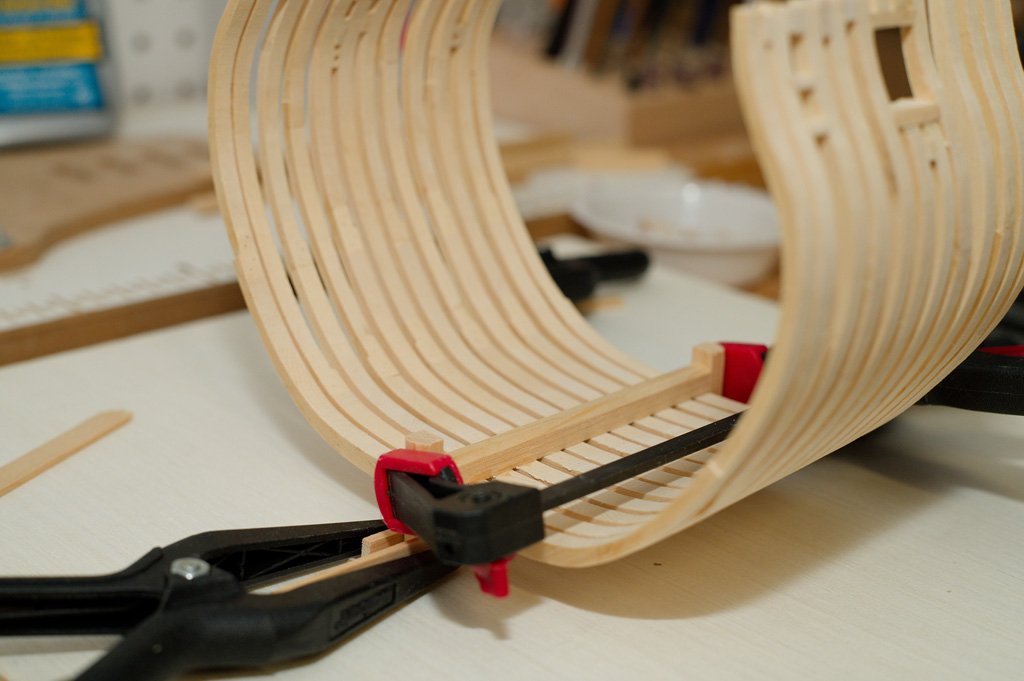
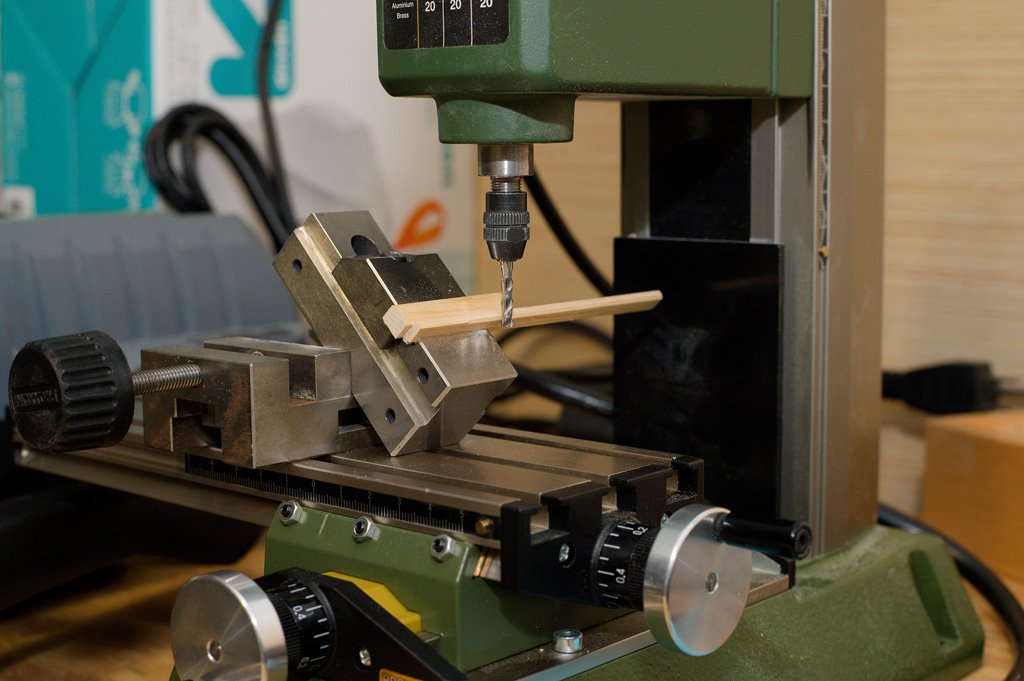
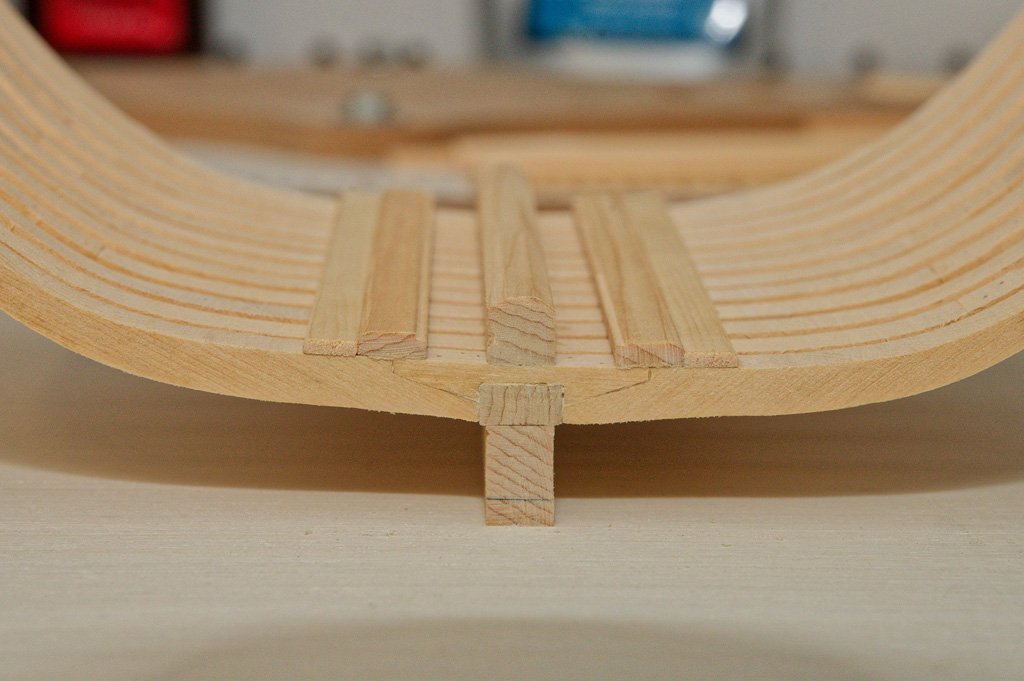

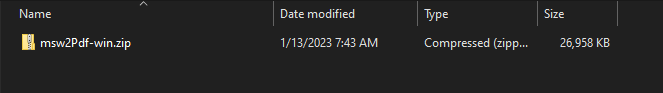
.png.c67ca940b692f805eff0fa05a8e4e126.png)
.png.0a94fa77bd27b27e9f247b0fca5e2c75.png)
.png.7bf9db91371f0faeed65a631e50cbe6e.png)
.png.8f4396b6e5f228248814bcb89a0b58fa.png)
.png.f30f31c211d753d8df6d3292d37acd8c.png)
.png.00799c86081030e882bc972973caae2e.png)
.png.6bfa502061b3693181af69ad08f5534b.png)
.png.df0994c843397e198a52889d6c7f0350.png)
.png.5022c5c457a61508c4f9968e92294f0d.png)
.png.0e5e4accab97f1f70744b87af4681c31.png)
.png.5676664c470035d8429c002c0c229014.png)
.png.6ec5442a428ec8d3d4ef6cf2eca65fa0.png)