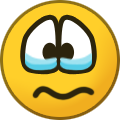-
Posts
1,232 -
Joined
-
Last visited
Content Type
Profiles
Forums
Gallery
Events
Everything posted by Kevin-the-lubber
-
I've never been terribly satisfied with my earlier methods of thickening and framing the gunports and, once or twice, thought about doing something similar to this. For me it's mostly been that it's difficult to get really crisp edges and corners when filing out the moulded holes and to get the port liners just right all the way along. Printed inserts partly solved it but not entirely. I hadn't thought about using a method like this for aligning and like it a lot - I think I'm now persuaded. Whenever I've looked at the real Victory, including photos, the gunports all look dead square from the side or a tangent off the bow, but it's hard to be certain. The model has them becoming a bit 'parallelogram-ish' towards the bow and stern. Which is right?
-
Oh, just sixth sense😊. Clever. On my Mk2 hull I did something similar last year, using filament-printed inserts to simulate the thickening and lining. That was before I started resin printing, which allows a much thinner minimum wall thickness and, when I go back to the Victory, I'll probably have another go using resin instead. Funnily enough, I was thinking the other day of using strips of photo-paper for planking but haven't got around to trying that out. As you may have noticed, my solution to difficult painting is to spend weeks and months making everything in separate parts.... it'd probably be easier if I just learned how to paint!
-
Coming from you, unsurprisingly beautiful Daniel. I'm guessing that since then you've taken to resin printing and some of the remaking will utilise that. Not that it doesn't come with it's own challenges. It really is time for someone to do a faithful CAD reproduction of the heller hull!
-
I’m a complete novice in airbrushing but through trial and error, so far, Ive settled on model air plus a few drops of flow improver. That seems to have largely stopped clogging mid-spray. I tried thinning model air but by the time I got it so it stopped clogging, the opacity was very poor and I ended up needing six or seven coats. Likewise tried adding a bit of retarder but don’t remember than making any difference. I also make up the mix in little bottles first and give it a good shake. I’m not even sure what difference there is between cleaner and thinners, been using both but mostly thinners. I do a complete clean in between colours and at the end of every session. I like acrylics, so easy to clean and remove if I make a mess, and virtually no smell or fumes. I have one of those airbrush cleaning jars, which helps.
-
Those are the Imai instructions, I have them too, downloaded from somewhere and that's what my file is labelled as. No idea about the blocks though.
-

Hermione stern
Kevin-the-lubber replied to henrythestaffy's topic in CAD and 3D Modelling/Drafting Plans with Software
Same here, I’ll dig out the nail dryer and give it a go. -

Hermione stern
Kevin-the-lubber replied to henrythestaffy's topic in CAD and 3D Modelling/Drafting Plans with Software
The game changer for me was figuring out basic meshmixer, for sculpting shapes I'd created in F360. The fundamental shapes were not that complicated in F360, a lot of it was done through projecting sketches onto bodies, but if you have a specific question, fire away. I'm no expert but you never know, I might have crossed that bridge. I will say this though - it was a royal PITA, mostly because F360 'hangs' rather than errors, and as the project file became bigger and bigger a vast amount of my screen time was spent swearing at a hung screen. I haven't yet found the energy to learn Rhino 3D but do need to do this and swap over. In passing, after a year of almost exclusively using elegoo abs-like resin (I found the elegoo standard stuff too brittle so quit that straight away) I'm experimenting this week with two alternatives, the anycubic basic grey and sirayatech fast creamy (the only colour that was available on the day). Only tried the sirayatech so far but there is way, way less post-printing curling and it seems less 'soft-and-bendy' than the elegoo. In fact it feels like a good comprise between the quite rigid but very brittle elegoo standard and the too soft abs-like, and it's in the same price range. I'll be trying it on a few more bits but can see this becoming a go-to. The entire Vic stern was done around the painting, so that I could get really sharp lines, hence splitting everything yellow as separate parts. It was quite a bit of work to design everything and get it to fit, but worth it, I think. I still have to hand paint the trophy of arms, but only because I knew it would drive me mad to try and make this in different colour parts (yes, it did cross my mind!). I've not tried using resin as the glue. How do you cure it/get it to set? I'm making parts now, on a Cutty Sark, where it probably is possible to get them back under the lamp if necessary. -

Hermione stern
Kevin-the-lubber replied to henrythestaffy's topic in CAD and 3D Modelling/Drafting Plans with Software
Oh but that’s a rabbit hole! Take a look at my victory log, just go straight to the end. Incidentally, part of the purpose of taking a break from the victory is to see what, if anything, happens to the resin-printed stern, as post-curing curling/flattening was a royal pain. And it does continue to cure. The curve of the stern plate on mine is now noticeably flatter at the unrestrained top than lower down where it’s more forced to hold a shape. I imagine normal drying and curing just does the top few layers and the rest of it remains ‘wet’ but slowly dries out over time. Not a major problem if the object is all glued up to the hull as that’ll stop any untoward movement, and as I’m using abs-like resin it’ll still pull back into shape easily enough, though I don’t like having tension on the hull, I.e. will the glue one day give way? Now that I have a ‘near enough’ fit, for the next iteration I’ll measure the hull point to point at the joint line with some damn great callipers and hopefully that’ll get me there. -
Maybe not a museum Marc, but I bet you’d sell yours for a pretty penny.
- 444 replies
-
- Cutty Sark
- Revell
-
(and 2 more)
Tagged with:
-
As indeed it does, thank you for that. The differences are more apparent now, through toggling and I'll have to study them more carefully.
- 444 replies
-
- Cutty Sark
- Revell
-
(and 2 more)
Tagged with:
-
No need for apologies chaps, former biker here too, likewise on the same page about most big cities and glossy museums. Time was when every city was unique, whereas these days they are just interchangeable hell-holes. Don’t hold your breath on the new one at Portsmouth, I was through that in 45 minutes myself a few months back and don’t remember seeing any models. They do have a fine collection of figureheads though, and an exquisite royal barge. Nothing to do with ships or modelling, but if you like old style museums crammed with artefacts and curiosities, an old favourite is the Pitt’s River in Oxford. I have another little gizmo arriving tomorrow, a filament dryer, which will see me starting on printing the deck proper. My preferred filament, PETG, is hygroscopic and misbehaves once it’s sucked in some moisture. I’d all but abandoned filament printing over the last year other than for utilitarian objects, but some like for like filament vs resin tests on pin rails this week have made me reassess. Filament is better than I (mis)remembered. Richard, I suspect I’ve been dim and the file you’ve sent has layers. I’ll check later. If I stuff up on hacking bits off the hull - perfectly possible - I may yet have to either go the whole hog or get a second kit.
- 444 replies
-
- Cutty Sark
- Revell
-
(and 2 more)
Tagged with:
-
Yes there is that, though the differences become less noticeable year by year. I worked in the east end on and off in the ‘70’s, when it was seen as rough as nails, but as is often the case, where there’s poverty there’s also a lot of warmth and kindness. It’s the city that I don’t like very much; too fast, too busy, too transactional.
- 444 replies
-
- Cutty Sark
- Revell
-
(and 2 more)
Tagged with:
-
Bill, are you planning on using the rat lines jig that comes with the kit? People seem ambivalent about its usefulness and I’m interested in why; I think I’ll need to make some dummy / provisional shrouds shortly for the CS and thought I might use the Vic jig.
-
I don't think this business is very good for the eyes. I have umpteen pairs of glasses including varifocals and magnifiers but I'm now struggling with even these some days. It's the miniscule detail that's the killer, though colour contrast can make quite a difference.
- 2,699 replies
-
- heller
- soleil royal
-
(and 9 more)
Tagged with:
-
About the same for me - hate going to London! I lie of course, but only the first bit.
- 444 replies
-
- Cutty Sark
- Revell
-
(and 2 more)
Tagged with:
-
I’m not planning on transforming it that much! Although it’s tempting to use Richards tutorial to remake the hull, I know that will suck up weeks or months so, unless my current antics with the dremel go pear-shaped, I’ll settle for some fairly modest modifications on this build and treat this as R&D for when I feel competent to try something a bit more ambitious. A good thing about 3D design work is that it keeps forever and is very recyclable.
- 444 replies
-
- Cutty Sark
- Revell
-
(and 2 more)
Tagged with:
-
Richard is a bit more than an enthusiast Marc, but I’ll leave it to him to share his history. The pandemic thing has made me become very lazy about going out and about and, despite it being only an hour away, I still haven’t visited the ship. Perhaps when the weather is a little warmer.
- 444 replies
-
- Cutty Sark
- Revell
-
(and 2 more)
Tagged with:
-
All good from here Bill! Very good in fact. I have dim recollections from my youth that it was always quite hard to end up with the masts perfectly aligned, usually down to a little warping or whatever, so you should be happy. The Vasa/Wasa, depending on your origins: pretty, but ot nearly so pretty as the Soliel Royale or my other crush, the Caroline. And at 1:150, too small. Keep giving us the detail Bill, rope by rope, this is invaluable. I'm even more in the dark than you when it comes to all these words and names. I guess you learn them as you need to.
-
I have a weakness for experimentation! Yes, no true scratch building here, either 3D printed or will be bought. Received Hismodels’ PE signage yesterday, really beautiful bit of etching.
- 444 replies
-
- Cutty Sark
- Revell
-
(and 2 more)
Tagged with:
-
And the main part finished, the rest can wait until tomorrow evening. (Only 2 hours - the training is paying off).
- 444 replies
-
- Cutty Sark
- Revell
-
(and 2 more)
Tagged with:
-
This comes under the heading "Tips for the Ungifted". People like me, who have absolutely no artistic ability whatsoever. I'll tell you a funny story about that, another time. To state the obvious, I drew the plank frequency in software, did a screen grab being careful to go precisely from one outer line to the other, pasted into word, scaled to right size, printed on paper (imagine, paper, not resin!), cut strips, sellotaped these in place and gave myself nice lines to follow. Being a brit and having done 6 lines it is of course now time for a cup of tea and some resting. I expect I'll have it finished in another 3 or 4 hours 🙂
- 444 replies
-
- Cutty Sark
- Revell
-
(and 2 more)
Tagged with:
-
You should actually be incredibly proud, yours is an especially beautiful and convincing build. I'm coming to realise, from the discussion in this log in particular, that there's a lot of scope for 'interpretation' of the plans and no real right or wrong. You make a very good point about shifting the deadeyes as far outboard as possible because of leverage, in fact I've been turning that issue over and and over in my head since yesterday, to figure out a way of making the new pinrails really solid. I might try altering the steel gussets under the pinrails to give some reinforcement. Just a note on 3D printing - over the last year I've shifted more and more towards resin printing everything because of the superior finish and detail. But the work I did on the deck over the weekend has made me re-assess FDM and while I'll use resin for prototyping as it's much quicker, I'll try FDM for the final rails as it's much stronger and can be sanded smooth. I'll also be sticking with 2mm and 3mm deadeyes instead of all the different sizes on Campbells plan, anything less than 2mm is getting too small.
- 399 replies
-
- cutty sark
- revell
-
(and 2 more)
Tagged with:
-
Bruma, all the way back on post #5 you showed your reworked pin rails. On the kit part, the aft-most one is slightly spaced away from the hull, now that you are much further along, is there any reason for that spacing or is it just a 'true to reality' detail, i.e. does something need to fit into the small gap? Right now (I'm remaking the rails completely) I'm placing the holes for the deadeyes more or less in the centre of the rail depth, you placed yours much closer to the hull, similar to the kit placement. I thought that might make it even more difficult to rig; has that been the case or are they fine in that position?
- 399 replies
-
- cutty sark
- revell
-
(and 2 more)
Tagged with:
About us
Modelshipworld - Advancing Ship Modeling through Research
SSL Secured
Your security is important for us so this Website is SSL-Secured
NRG Mailing Address
Nautical Research Guild
237 South Lincoln Street
Westmont IL, 60559-1917
Model Ship World ® and the MSW logo are Registered Trademarks, and belong to the Nautical Research Guild (United States Patent and Trademark Office: No. 6,929,264 & No. 6,929,274, registered Dec. 20, 2022)
Helpful Links
About the NRG
If you enjoy building ship models that are historically accurate as well as beautiful, then The Nautical Research Guild (NRG) is just right for you.
The Guild is a non-profit educational organization whose mission is to “Advance Ship Modeling Through Research”. We provide support to our members in their efforts to raise the quality of their model ships.
The Nautical Research Guild has published our world-renowned quarterly magazine, The Nautical Research Journal, since 1955. The pages of the Journal are full of articles by accomplished ship modelers who show you how they create those exquisite details on their models, and by maritime historians who show you the correct details to build. The Journal is available in both print and digital editions. Go to the NRG web site (www.thenrg.org) to download a complimentary digital copy of the Journal. The NRG also publishes plan sets, books and compilations of back issues of the Journal and the former Ships in Scale and Model Ship Builder magazines.