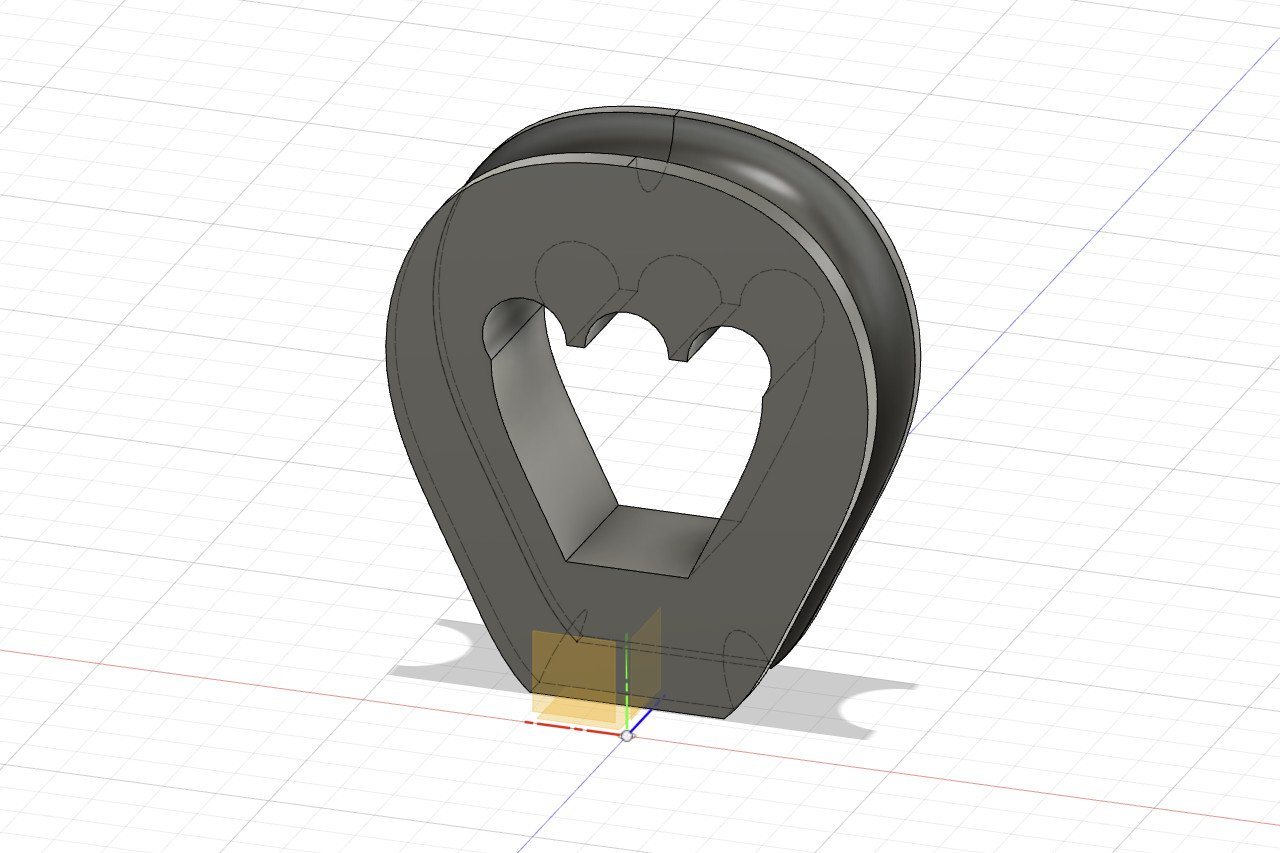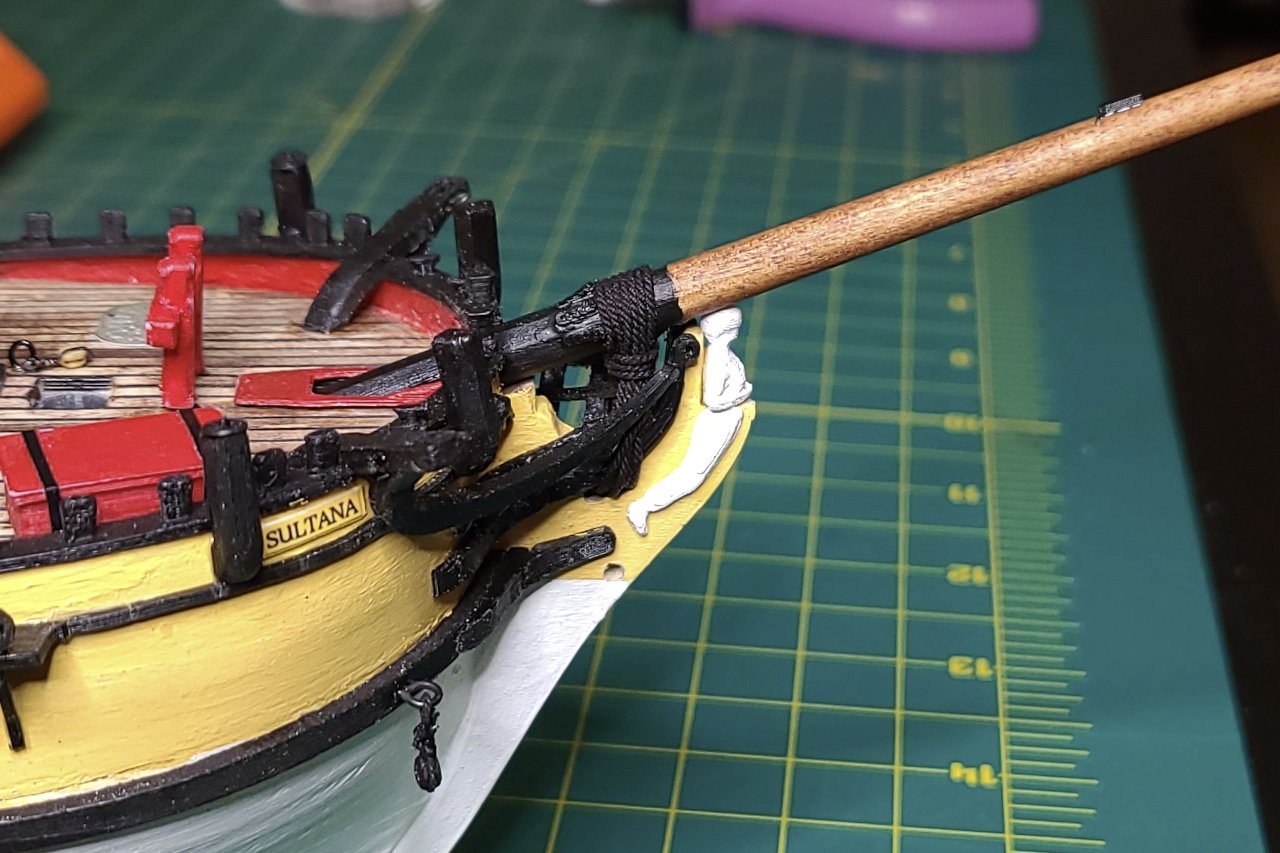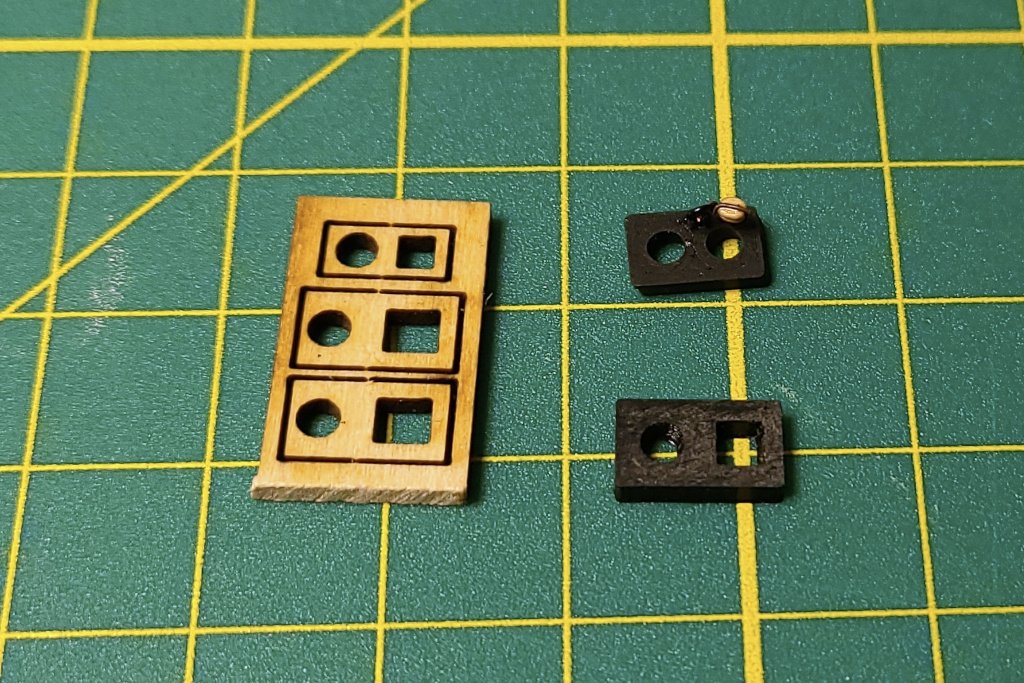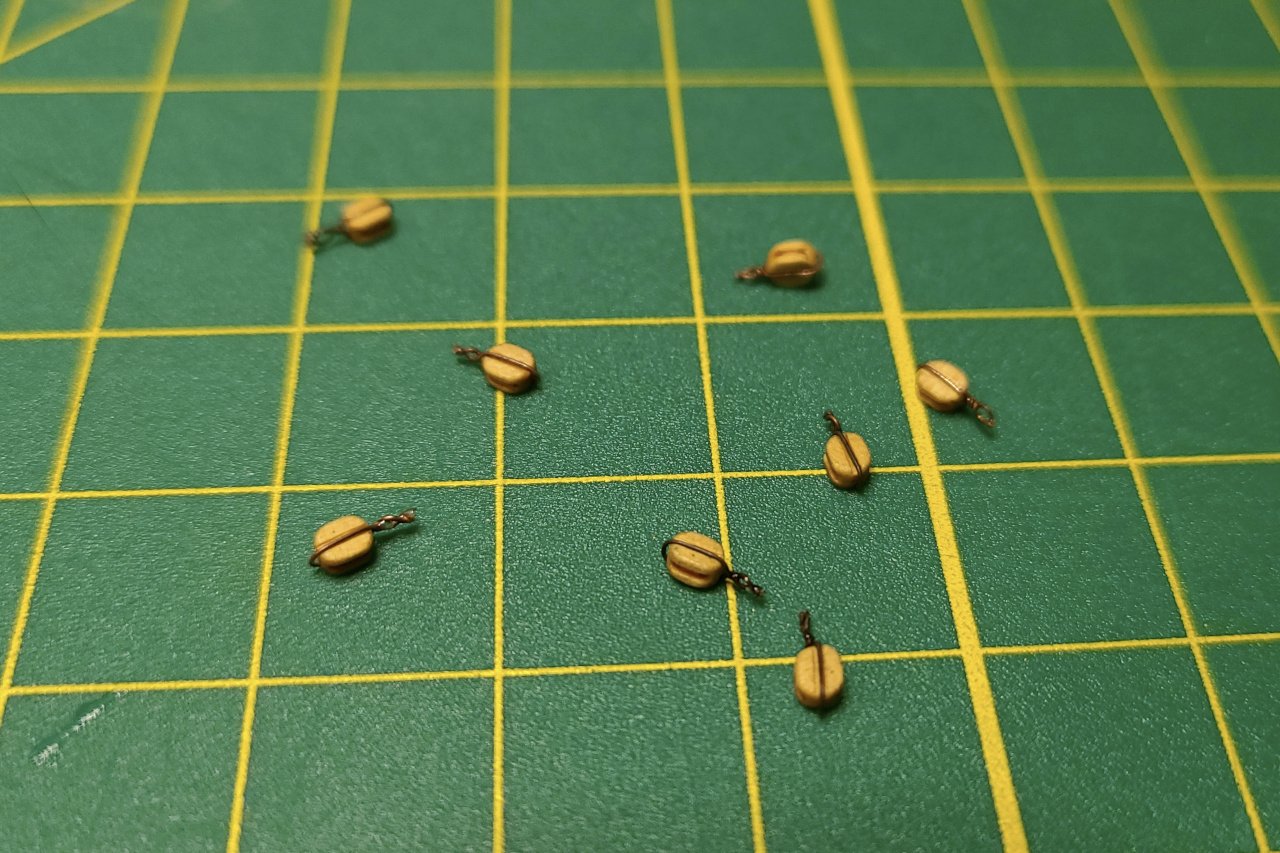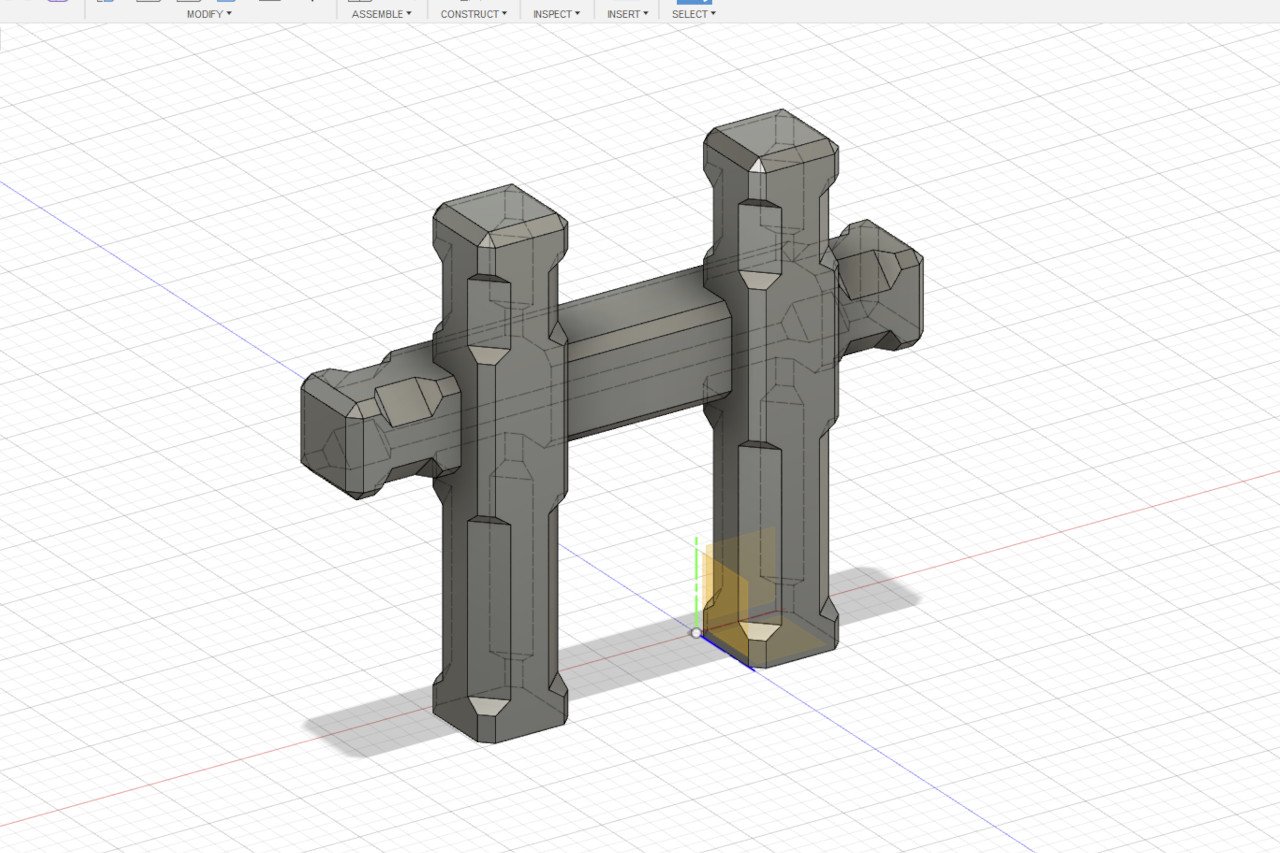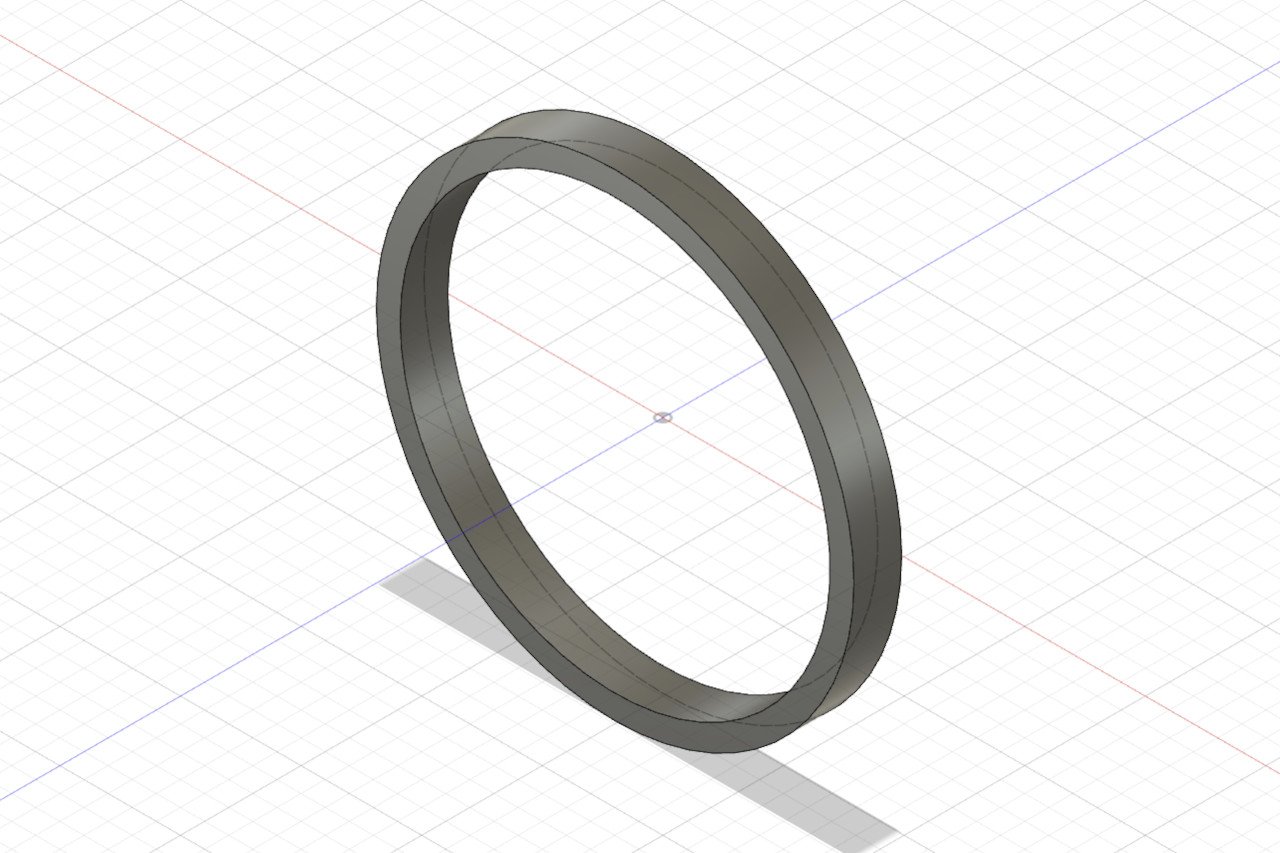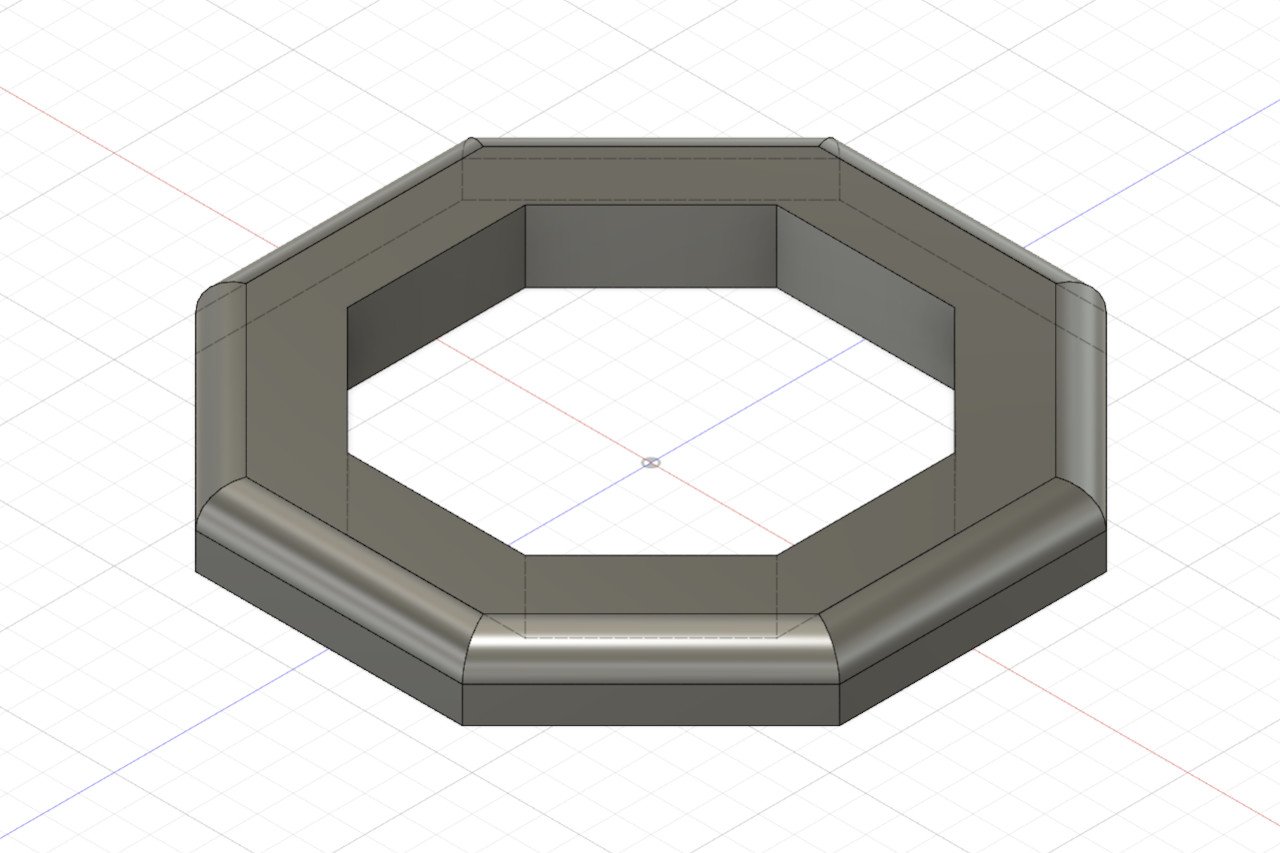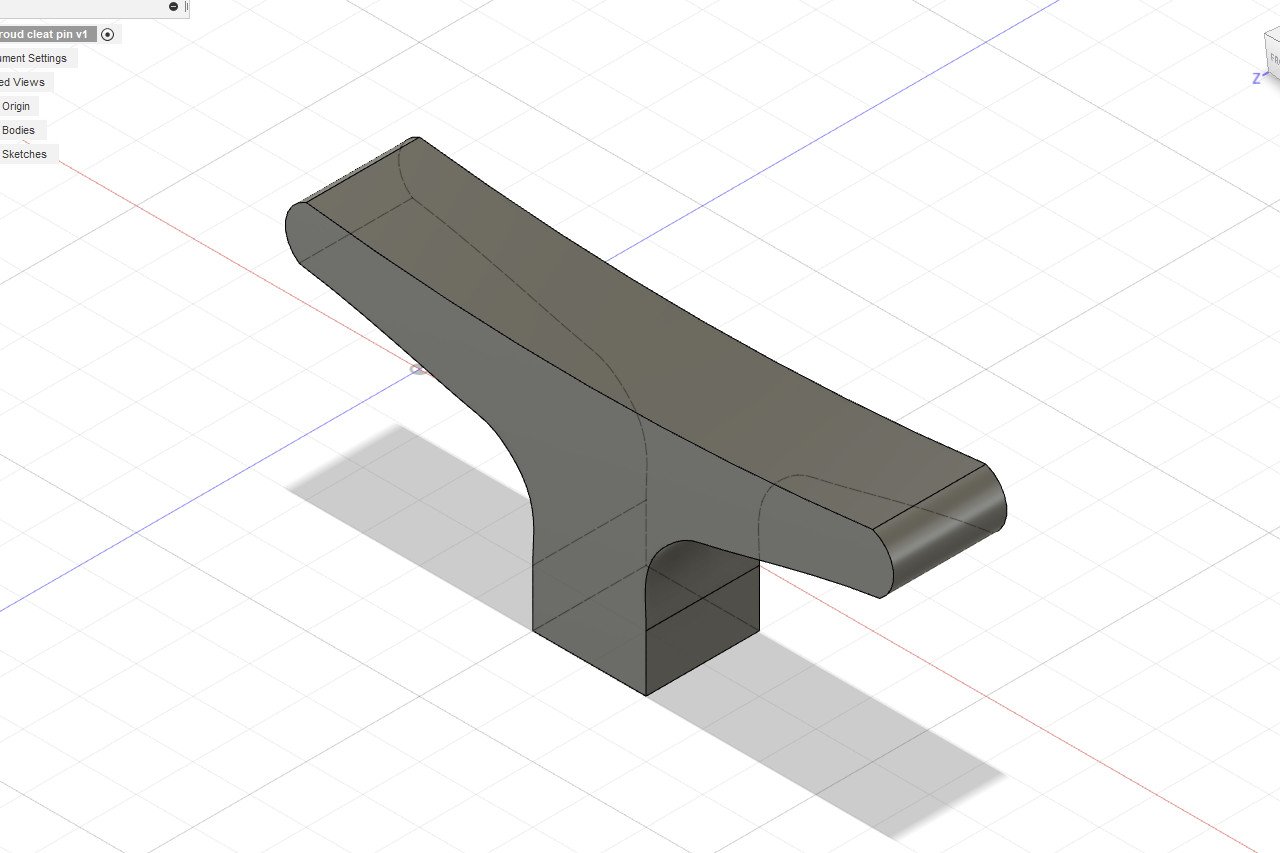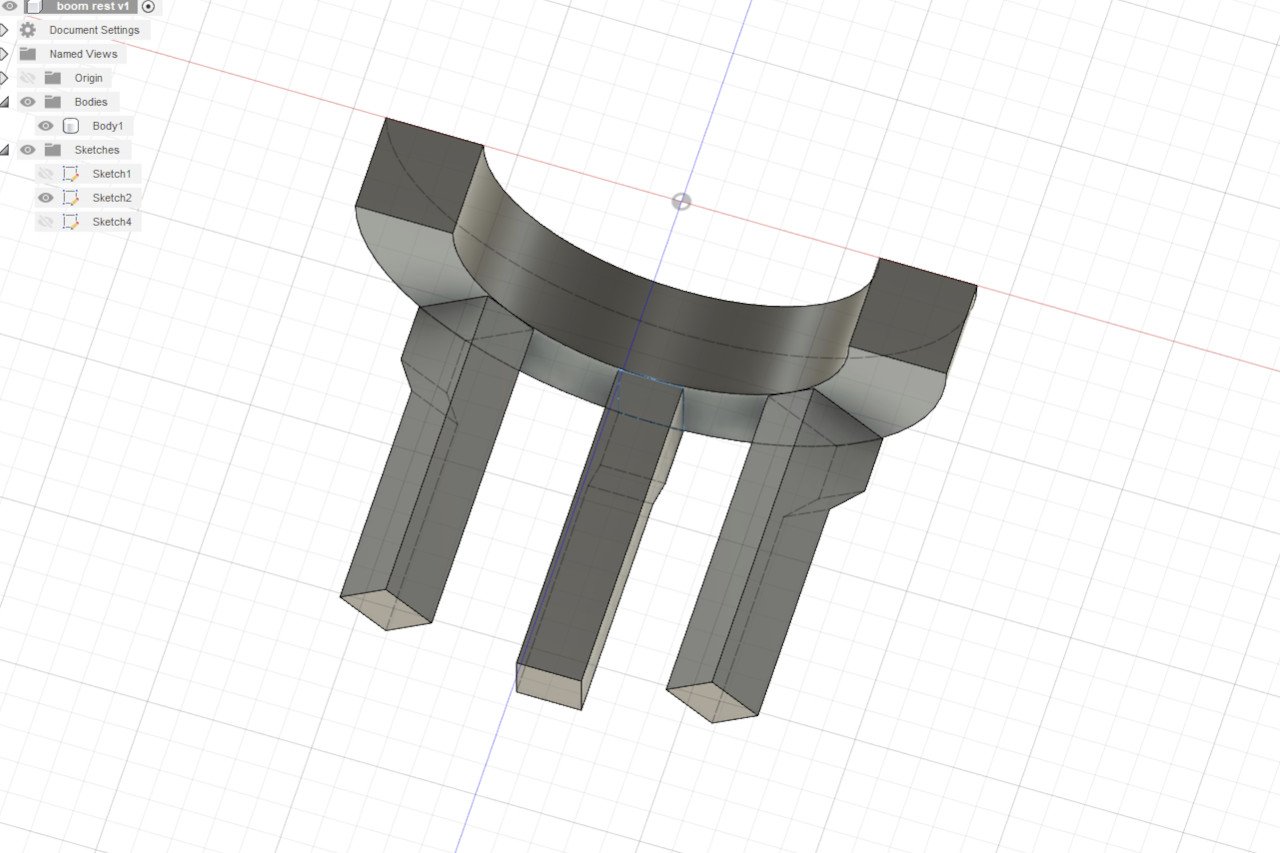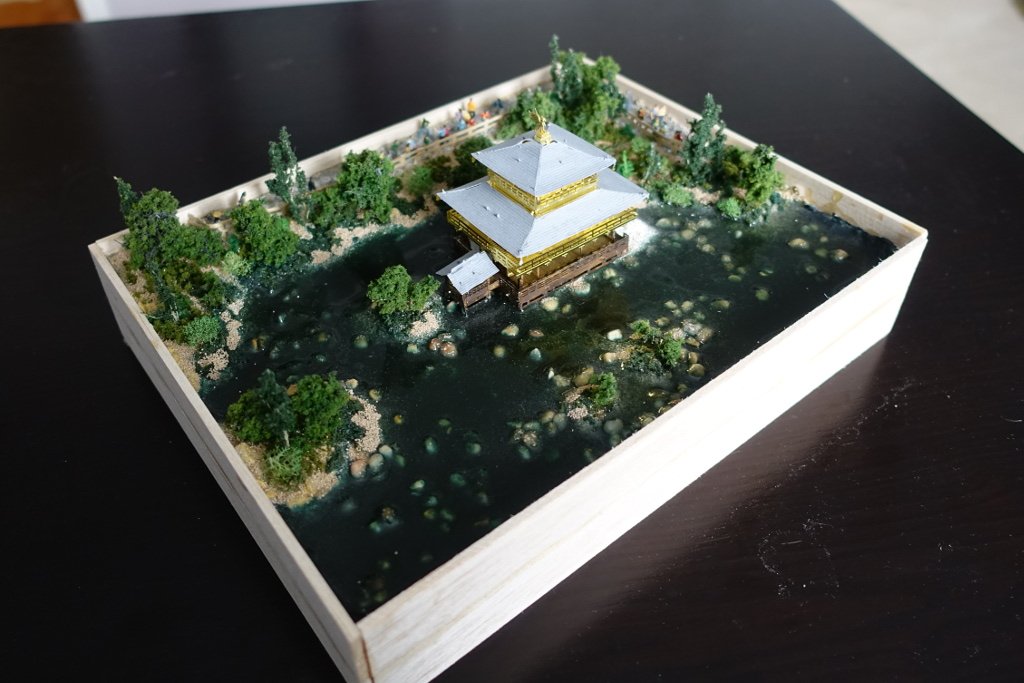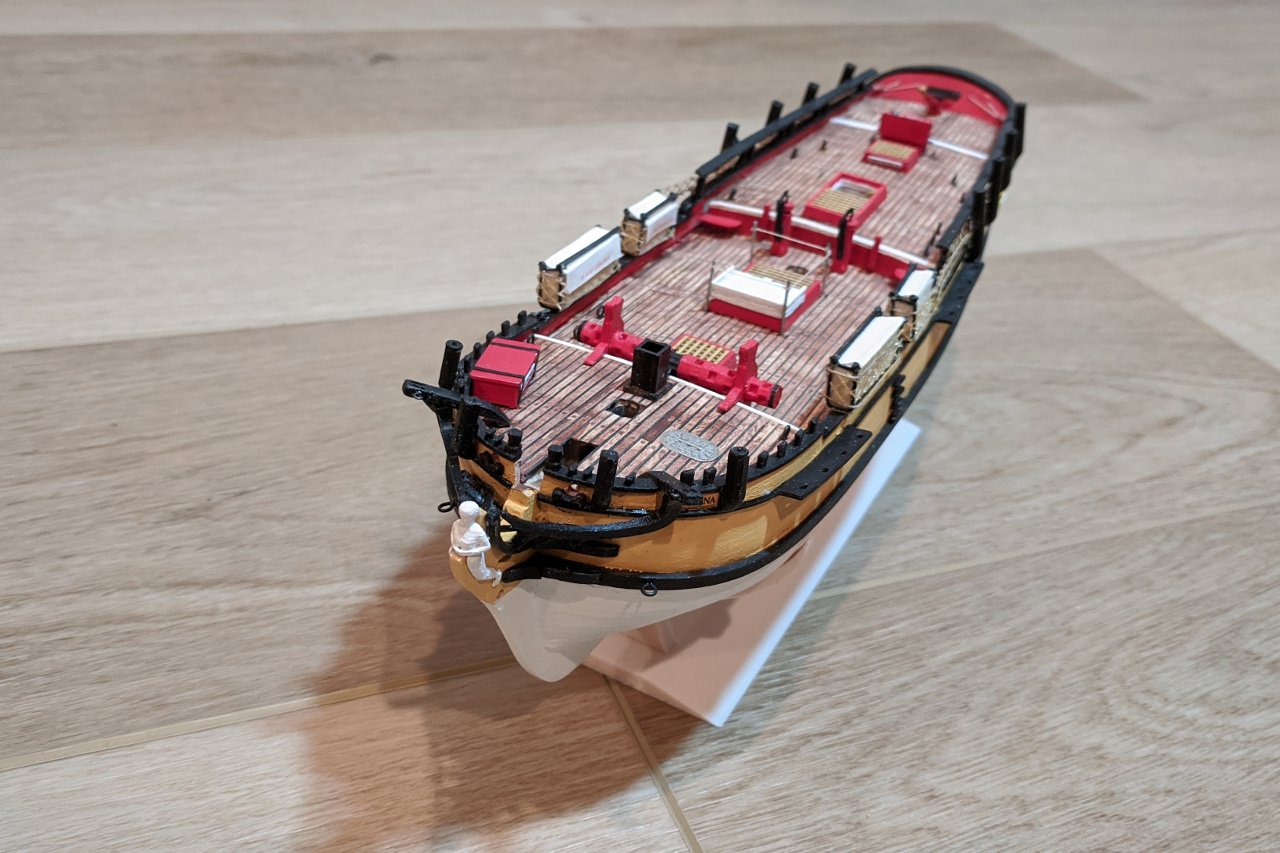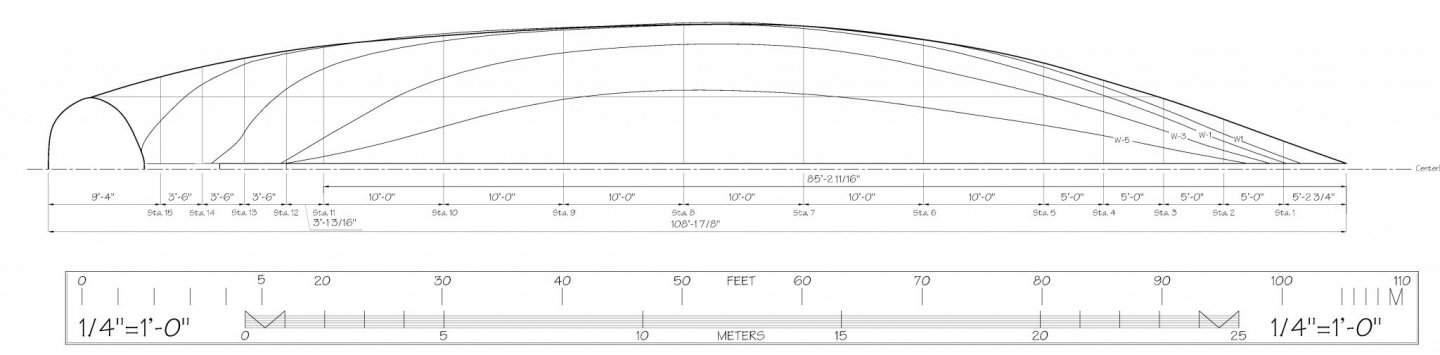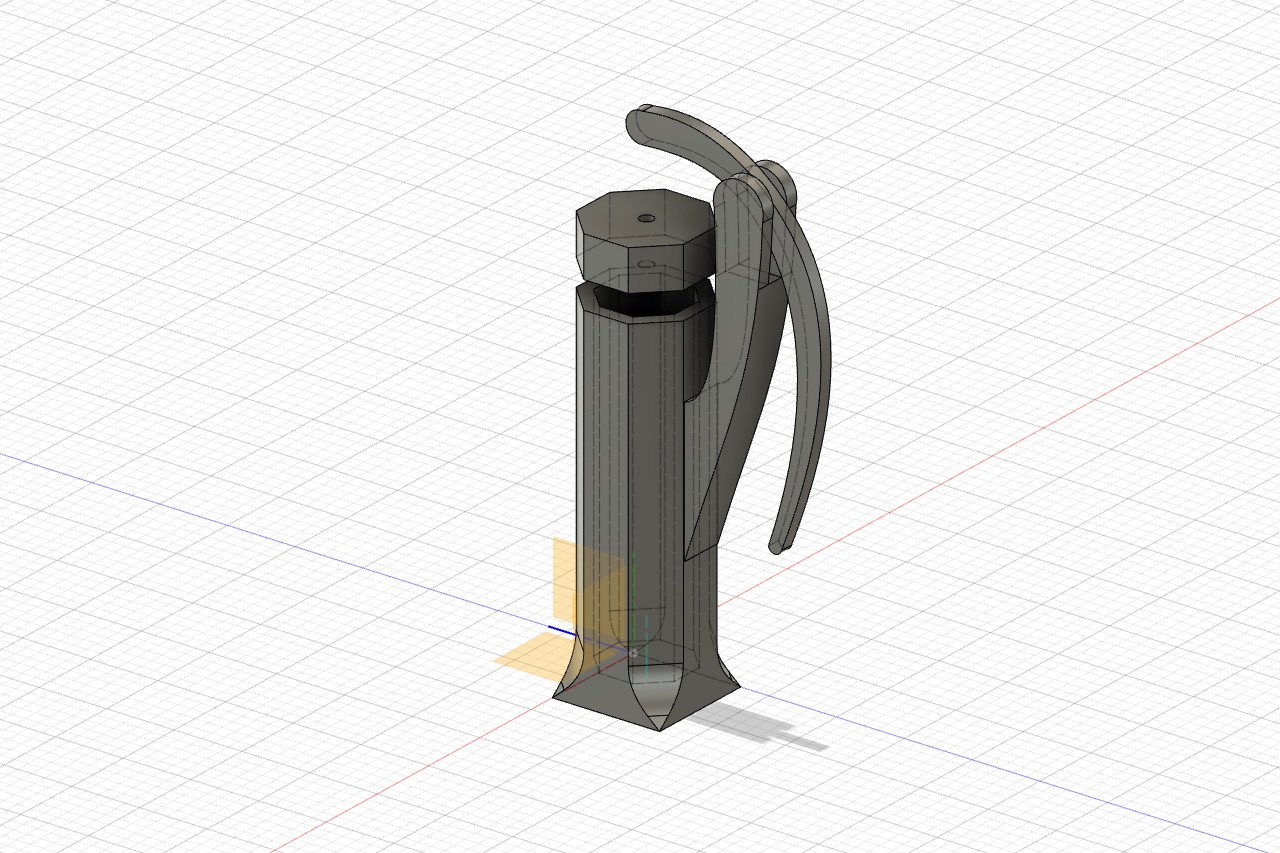-
Posts
333 -
Joined
-
Last visited
Content Type
Profiles
Forums
Gallery
Events
Everything posted by SardonicMeow
-
The bowsprit cap was glued onto the end of the bowsprit. I attached one heart and two deadeyes for the bobstay and bowsprit shrouds respectively. I have been happy with some of my 3D printed parts and disappointed by others. The 3D printed hearts have been one of the more successful ones. I glued the bowsprit into place and tied on the gammoning. Among the (many many) reference photos I have collected of the Sultana replica, the gammoning is sometimes white and sometimes black. I thought that black looked better. Finally the bobstay and bowsprit shrouds were attached. The deadeyes hanging from the eyebolts on the wales will be used in the future for the jibboom guys.
- 222 replies
-
- sultana
- model shipways
-
(and 1 more)
Tagged with:
-
Here is a picture for comparison. I included one of my 3D printed mast caps too (which hasn't yet appeared in my build log). The major difference with the bowsprit cap is that mine has a parallelogram cross-section while the kit piece has a rectangular one.
- 222 replies
-
- sultana
- model shipways
-
(and 1 more)
Tagged with:
-
Some work on the bowsprit and jibboom has been completed. Chocks were added to the bowsprit and sections were painted black where appropriate. The bowsprit cap was 3D printed and an eyebolt was added to hold a block for the jibstay outhaul. Here are the pieces dry-fitted. It sure does look fragile.
- 222 replies
-
- sultana
- model shipways
-
(and 1 more)
Tagged with:
-
I have been trying to think about what final details I can add to the model while it is still easy to do so. Once the shrouds and other rigging is in place, it will be much harder to fix anything on the deck. I stropped several blocks and lashed them to eyebolts on the deck. The bitts were designed in Fusion 360. And the bitts were glued into place. I also created a piece to cover the area where the bowsprit disappears below the deck.
- 222 replies
-
- sultana
- model shipways
-
(and 1 more)
Tagged with:
-
Thank you for following along, Yves. I am very proud of the 3D printed parts I'm making. At the same time, not always satisfied with the results due to the limitations of 3D printing, and I think others would feel the same. My 3D printer can only produce a certain level of detail, which is often inferior to what a wooden or molded plastic part could be. Even so, I would be happy to pass on any of my 3D model files to anyone who wants to use them.
- 222 replies
-
- sultana
- model shipways
-
(and 1 more)
Tagged with:
-
All the cleats have been added to the foremast. Yes, there really are more cleats on the foremast than the mainmast. They handle the brails, foresail tack, and something else that I don't remember at the moment. The picture below is from my visit to the Sultana in 2018. The mast hoops were very simple to design. A nice side effect of the 3D printing process is that the filament layers ended up creating a kind of simulated wood grain on the mast hoop pieces. Adding wood stain onto the beige plastic makes them look convincingly wooden.
- 222 replies
-
- sultana
- model shipways
-
(and 1 more)
Tagged with:
-
Time for some work on the masts. For the mainmast I need... An octagonal thing at the base. And some cleats. And the boom rest. The mast was shaped, stained, and painted red at the bottom. The parts from above were 3D printed in black and glued on. Here is the base of the mast dry-fitted. I did similar work on the foremast but discovered that the cleats were positioned too low, so that will need a redo.
- 222 replies
-
- sultana
- model shipways
-
(and 1 more)
Tagged with:
-
Thanks, Matt. I hope you're doing well too. I had a look at your Winchelsea build log and it's looking great. You should be proud of your planking effort.
- 222 replies
-
- sultana
- model shipways
-
(and 1 more)
Tagged with:
-
After a little hiatus, I'm back to working on my Sultana. No much progress since my last update, but the lower deadeyes and chainplates have been added.
- 222 replies
-
- sultana
- model shipways
-
(and 1 more)
Tagged with:
-
I'm impressed by the sails too. The way you made the seams was very effective.
- 155 replies
-
- opium smuggler
- Authentic Models
-
(and 1 more)
Tagged with:
-
That's my understanding too. The exact arrangement of sails at any particular time would depend on what the Captain (or, more accurately for a schooner, the Lieutenant) would feel appropriate for the conditions. Topmasts and topsails with their associated yards would be raised and used, or lowered and stored as needed.
- 1,039 replies
-
- ballahoo
- caldercraft
-
(and 2 more)
Tagged with:
-

Virginia Ruth by Kelpie - RESTORATION
SardonicMeow replied to Kelpie's topic in - Build logs for subjects built 1851 - 1900
I'm no expert, but after some searching, I have found that the sail plan strongly resembles that of turn of the century racing yachts. Do some searches on America's Cup winners from the 1890's to 1920's and you see what I mean. The hull shape is completely wrong for a racing yacht, however.- 21 replies
-
- virginia ruth
- sloop
-
(and 1 more)
Tagged with:
-
I like how the subtle variations in color make it look more natural.
- 155 replies
-
- opium smuggler
- Authentic Models
-
(and 1 more)
Tagged with:
-
I have only one experience with adding water to a diorama, but I'll share my experience with you. I made this diorama of Kinkakuji, the Temple of the Golden Pavilion, a few years ago. The water is Woodland Scenics Realistic Water, tinted with acrylic paint. Realistic Water can only be poured in 1/8" layers, but it looks like Woodland Scenics has some newer products that can do deeper pours. I needed to do this one in several layers. There were bubbles, but I was able to pop them with a pin while wet, so they weren't a big problem. The biggest issue was how the water would creep up the terrain. You can see it in the picture below, how the water creeps up the island and the blue color has soaked into some of the scenery. It's also visible around all the edges in the picture above. I had to backfill some dirt materal on top to try to mitigate it, but it covers over any nice land to water transition I wanted. So, I encourage you to do some test pours with actual terrain like what you will use in your final display. I just did test pours into a paper cup with some gravel, which wasn't an adequate test. Anyway, for some great examples on making terrain and water features, I highly recommend Luke Towan's channel on Youtube, in particular the Realistic Scenery playlist. Good luck with your display!
-
Not a historical example, but that's the way it is on the Sultana replica. Here is a picture on the Sultana Projects Flickr showing the ensign staff. Note that the staff is offset to starboard so that the boom can remain at the center line. When the mainsail is raised, the flag is moved to the gaff peak and the staff slides completely out of its holder.
-
Point, when I laser cut parts for my Sultana, I didn't account for the kerf of the laser. As a consequence, there was a slight bit of wobble when I fit the bulkhead pieces into the false keel. If you plan to laser cut, keep that in mind. I later determined the kerf of the laser I used was .3 mm, but it may be different for you. For the caprail, if the curve is very slight, you could project the shape of the rail onto a plane and it may be close enough to use.
-

How Realistic Can One Make Sails?
SardonicMeow replied to Julie Mo's topic in Masting, rigging and sails
Rob, how did you keep the staysails suspended horizontally instead of drooping down from gravity? How does the sheet remain taut? Is there hidden wire in there somewhere? -
I developed the figurehead in Blender, as I haven't been able to understand how to work in the sculpt environment in Fusion 360. The legs were relatively easy, just a matter of drawing the outline as they intersect with the plane of the ship's stem. Then I built the rounded form out. For the head and body, I used the reference images to find contours and borders. Working from those, it was a matter of building the form out, vertex by vertex, face by face. After several restarts, I ended up with the best shape I could. I included the shape of the ship's stem in the 3D environment, to confirm that the figurehead would work with the actual dimensions of the model. The final 3D printed part was so small that many of the details of the 3D model were lost. Oh well. I painted and glued on the pieces. It could be reasonably argued that using carved wood or clay or something else would have produced a better result, but I'm satisfied with my work here.
- 222 replies
-
- sultana
- model shipways
-
(and 1 more)
Tagged with:
-
Work on the details of the Sultana's hull is nearly complete. Soon I will be moving on to the masts, spars, and rigging. Here is what the Sultana looks like now. Actually, that's the real Sultana back in December, when her masts were removed for maintenance. The picture is from the video Winter Maintenance on SULTANA’s Masts. Here is what my Sultana looks like. Details that have been added include: Rope railing and white cover on the main hatch. I was originally planning to omit these details, but the hatch looked too plain as it was. Metal, oval-shaped mystery hatch at the bow, port side. Maybe for refueling? Box for storing propane gas at the bow, starboard side. Various eyebolts and cleats. Additional signage on the hatches and opposite the ladder. The next steps include understanding and planning out the rigging, and making the figurehead.
- 222 replies
-
- sultana
- model shipways
-
(and 1 more)
Tagged with:
-
Correct. Here is an image from the plans which includes the scale. It goes from 0 to 110 feet. I brought into in a graphics program (I use GIMP) and noted that the 0 mark is at X value 342 and the 100 mark is at X value 5342. 5342 - 342 = 5000 pixels from 0 to 100 feet. Therefore 5000 pixels / 100 feet = 50 pixels/foot. (Your result is likely not to be a nice whole number as in my example.)
-
Are you talking about scaling and positioning plans into the Blender 3D environment? You might be thinking about my post below, where I show my method for doing that. (Note that I was using Blender 2.79, and some elements of the user interface are different in Blender 2.8.) If you are still unclear on the procedure, I'd be happy to go through it step by step with you here, perhaps using your plan files.
-

Hull modeling with Blender
SardonicMeow replied to SardonicMeow's topic in CAD and 3D Modelling/Drafting Plans with Software
Sure, most anything you can imagine can be designed and 3D printed, but with limitations. For masts and yards on a model, which can be very thin, 3D printed plastic parts will likely flex more than would be acceptable. So for that application, wood is superior. The level of detail possible with a 3D printer is also limited. That's not to say that 3D printing has no place in ship modeling, as you'll see if you browse through my Sultana build log. -

Blender startup for ship design
SardonicMeow replied to edbardet's topic in CAD and 3D Modelling/Drafting Plans with Software
Here is my log of playing around with Blender. The first post shows how I imported plans into Blender and scaled them to the scene. I was using Blender 2.79. There are interface differences in Blender 2.8, but the procedure is basically the same, as illustrated in the video Denis posted above. https://modelshipworld.com/topic/20027-hull-modeling-with-blender/ -
The pumps on the Sultana are quite beautiful, particularly in the long curve of the handles. Here is the initial 3D design. I 3D printed parts, painted them, and tried them out. They were good, but looked a little too tall. Also, the interesting transition from octagon to square at the bottom wasn't distinct enough. I revised my design and created a new set. The old version is on the left, new is on the right. The new pumps also have wire out the bottom to help hold them in place. Here are the pumps installed on the deck.
- 222 replies
-
- sultana
- model shipways
-
(and 1 more)
Tagged with:
About us
Modelshipworld - Advancing Ship Modeling through Research
SSL Secured
Your security is important for us so this Website is SSL-Secured
NRG Mailing Address
Nautical Research Guild
237 South Lincoln Street
Westmont IL, 60559-1917
Model Ship World ® and the MSW logo are Registered Trademarks, and belong to the Nautical Research Guild (United States Patent and Trademark Office: No. 6,929,264 & No. 6,929,274, registered Dec. 20, 2022)
Helpful Links
About the NRG
If you enjoy building ship models that are historically accurate as well as beautiful, then The Nautical Research Guild (NRG) is just right for you.
The Guild is a non-profit educational organization whose mission is to “Advance Ship Modeling Through Research”. We provide support to our members in their efforts to raise the quality of their model ships.
The Nautical Research Guild has published our world-renowned quarterly magazine, The Nautical Research Journal, since 1955. The pages of the Journal are full of articles by accomplished ship modelers who show you how they create those exquisite details on their models, and by maritime historians who show you the correct details to build. The Journal is available in both print and digital editions. Go to the NRG web site (www.thenrg.org) to download a complimentary digital copy of the Journal. The NRG also publishes plan sets, books and compilations of back issues of the Journal and the former Ships in Scale and Model Ship Builder magazines.