-
Posts
3,812 -
Joined
-
Last visited
Content Type
Profiles
Forums
Gallery
Events
Posts posted by glbarlow
-
-
Welcome to the group. The build board Chuck recommends will likely straighten a bend that slight. To emphasize Matt’s point, chapter one parts are the stem, keel, stern, ports, etc., not the bulkheads.
-
-
I use only spotters and shaders (flat bristles like a full size paint brush) in those sizes plus 18/0, 10/0, and sizes up to 8. I’m not sure I still have any round brushes left, if I do I don’t use them. I only use the Masters cleaner after a project is complete, it does restore over worked brushes well. In addition to rinsing in a jar water I have a second jar at my work space for Winsor & Newton Brush Cleaner. A dip in water, a dip in W&N, back in water, wiped with paint towel, back in the brush jar. I buy high quality brushes and with care they last years. I’ve tried and quickly gave up on an angled brush. I am a bit of a fanatic about it admittedly.
Glad you discovered this, appreciate your sharing it. I enjoy detailed paintwork as well.
- mtaylor, AlleyCat, Ryland Craze and 3 others
-
 6
6
-
Sad news, I wish you the best. Finished or not, you built a great model and did a wonderful job.
- Edwardkenway, mtaylor, marktiedens and 1 other
-
 4
4
-
Hi Dave,
welcome to MSW. You are on the right path. Start with a basic kit like Lady Nelson and reference the many build logs for support. As Chris said Vanguard’s Alert (which is in stock on the Vanguard site) is a better kit and Speedy or Flirt one up from that due to the detailed instructions, almost a primer on modeling by themselves. You can first download the instructions before buying the model to see for yourself. Frankly the Alert instructions would probably help as a reference for Lady Nelson given the similarities.
A half hull,kit bashing, and scratch building are all advanced topics for another day, get a basic kit under your belt first. My one suggestion in that area might be to replace Lady Nelson’s walnut planking with pear or even yellow cedar. The simplest way to do that starting out is to order it precut from Modeler’s Sawmill, a MSW sponsor you can find a link there on the bottom right of the MSW home page. Stay simple to build confidence.
-
Don’t be gone too long, you’re doing great with your problem solving and building.
- Thukydides and Obormotov
-
 2
2
-
Take a look at the several Lady Nelson build logs on this site including mine. None that I’m aware of use this building slip, if it’s still available. You certainly need a build board or cradle from the very start, but if a cradle is not included with the kit it’s something you can easily make yourself. It doesn’t need to be elaborate, just a place to set the ship while you’re working on it.
The build log of others are a great source for help and reference, especially for models like LN where instructions are sketchy, I encourage you to check them out and refer to them as you move along in your own build.
Welcome to MSW and best of luck building Lady Nelson
-
Always your call if you’re satisfied with the planking you should leave it unpainted. I would with Flirt if it weren’t for the problems I had with the stem. The boxwood is so nice.
Your painting looks great, nice tight lines. As always, Derek clever with the filler to “line” the oval gun ports.
What would be the point really if something didn’t break off for us to have to fix.
The WOP job looks really nice as well.
- BobG, Thukydides, hollowneck and 1 other
-
 4
4
-
-
2 hours ago, VTHokiEE said:
Do you have a link? And have you measured the diameter?
I just searched it on Amazon, there are several brands. I don’t recall the diameter, I tested a few small drill bits on scrap wood until I got a fit I liked. Not my idea by the way, credit goes to Chuck.
- Edwardkenway, VTHokiEE and mtaylor
-
 3
3
-
Try 15 pound black fishing line, I found it on Amazon. It’s what I’m using on Winchelsea.
-
That’s the best part of a curious mind😊
- thibaultron, Justin P. and mtaylor
-
 3
3
-
I’m an active pro NPS photographer, I think you may be a bit out of touch. I know lots of very capable and experienced hobbyists. Just like any hobby, including modeling, there are those that express as fact expertise they don’t necessarily have. These are the ones I often see in Facebook camera groups and warrant a good laugh. There are far more who are curious, seek to learn, and produce some amazing images. It’s a mistake to generalize and assume you are the expert where others aren’t or that every “amateur” is devoid of the technical knowledge of photography and the artistic creativity necessary to produce good work.
But I am far afield of the topic of White Balance, I doubt you’ll change your views so I’ll just let it go and move on. It just bothers me that someone that was once in the field doesn’t respect the wide range of talent out there today.
- Scottish Guy, thibaultron and wefalck
-
 3
3
-
48 minutes ago, Steve G said:
But relatively few people need this sort of technical knowledge and if they do, they are much better using a pro photographer in the first place.
Thousands of hobbyist photographers would disagree.
A very small percentage of photos are published in the few remaining magazines. I recommend you access Instagram or 500pix and search wildlife, nature, street, travel, portrait, and landscape photography for evidence of images neither taken by pros or iPhones (though there’s plenty of those too). All the good ones employ technical expertise to set up creative composition, very few if any use Auto.
-
1 hour ago, Justin P. said:
white balance to auto
Auto can vary shot to shot. I recommend you set on flash, which is a constant 5500, as well as a constant green/magenta setting optimal for flash which may vary more than the Kelvin settin in Auto.
-
4 hours ago, Steve G said:
technical aspects of digital photography, and, frankly, there really is no need.
I shoot all my build log photos with my iPhone 12 Pro mostly because it’s a pretty good camera, in that case or casual photography for most people, like those that use Auto on their cameras, your statement might hold. Anyone doing serious photography, I offered up my website as example, certainly has a need for understanding the technical aspects of photography for a capturing a quality image. Not wave lengths or museum rules technical but definitely manipulating how the camera captures the image including in some cases managing RGB channels. Perhaps it’s a misunderstanding of “technical” in this scenario, or perhaps the camera is in Auto.
- Justin P., mtaylor and thibaultron
-
 3
3
-
That is a good tip, one I will definitely use going forward. Thanks!
- Saburo, AlleyCat and FrankWouts
-
 3
3
-
Former, Rabbet and Stem
Work has begun, so an update. Using my 1KG weights and the acrylic sheets I bought as a flat surface I glued the three sections of the bulkhead former together with Titebond. I initially wondered why the middle one was reversed from the other two (easy to tell with the laser engraving and burn marks). Then I read Chuck’s reason why, the laser doesn’t cut perfectly 90 degrees, by reversing certain parts he gets them to fit together perfectly…oh, that makes sense. Just another example of the planning and thought Chuck puts into these builds.
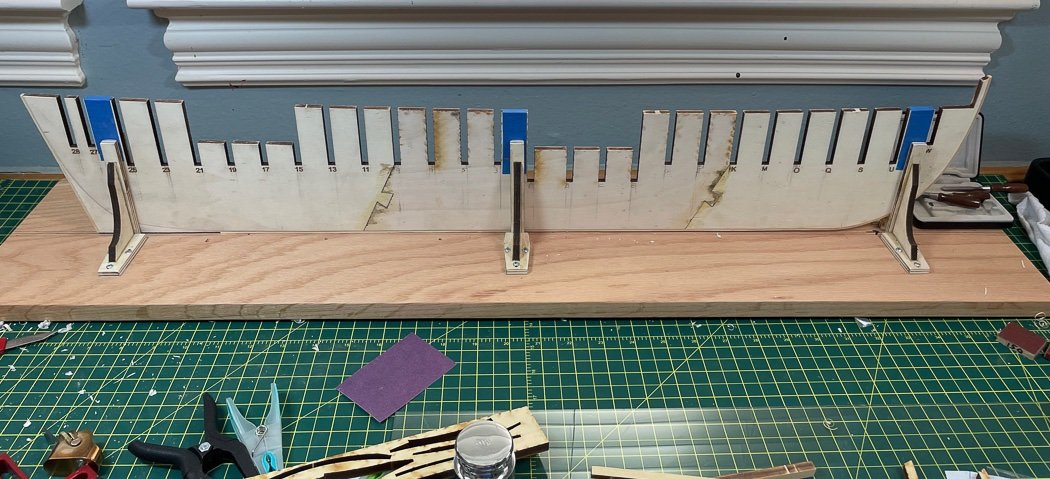
While that was drying I assembled my build board using the brackets obtained from Syren and my nice piece of oak from Home Depot. I initially made the brackets tight to the former, knowing I’d have to add a little slack to accommodate the ¼” keel and stem once attached, easy to do with the slots already in the brackets…loosen, adjust, retighten.
It was good I did, despite the care in using weights, gluing only two sections at a time, and the acrylic surface, I had a slight (very slight) warp in the former’s center. No problem, after a day sitting in the tight fitting build board it straightened itself out, You go build board.

I pre-bent the rabbet strip using the billet the bow section was cut from. Though it didn’t need much I heated it with my plank bending travel iron by holding it near the curve and letting the steam do the work. I could have bent it on the ship, but why when it was so much easier pre-bent.
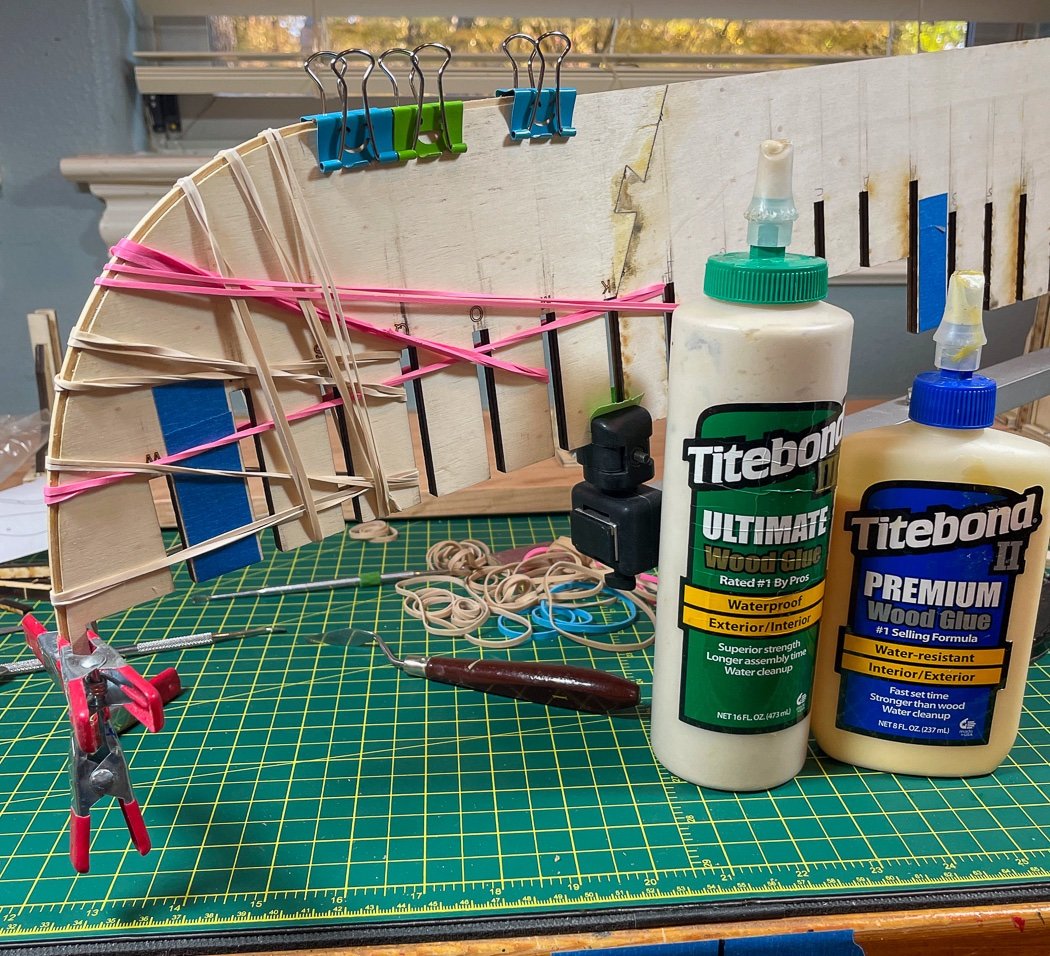

We know we can never have enough clamps, for this particular job I can also never have enough rubber bands. At first I thought centering it would be a challenge and so I cut a little wood gauge. It turns out the wood used for the rabbet is essentially the same size as the middle layer of the ply- just follow the lines. The gauge did come in handy for removing excess glue. I started with TiteBond II but then remembered from Cheerful the Titebond III dries more clear and more importantly gives me a few more minutes set up and alignment time. Not to be repeated here, he said emphatically, Cheerful dropped from my work table with the skeleton mostly complete and shattered, I had to start over... it was unrecoverable ... not a good day. What didn’t shatter was a single Titebond glued joint, so it really is, as it claims, stronger than wood. Also probably the one and only chance I'll have to use the Amati keel clamp.

My Ibex thumb planer is perfect for running a slight bevel on the former along the keel after the rabbet is installed, just one long smooth pass. My freshly sharpened Veritas chisels along with a little sanding block made short work of carving out the deadwood below the bearding line. Chuck’s suggestion of temporarily gluing a rabbit strip at the stern (the stern keel section is different than most models, it covers this area without the rabbet strip used for the rest of the keel). I left a space and left it long with spot glue to hold it. It made for a perfect reference for how much to remove, I just popped it off when I was done.
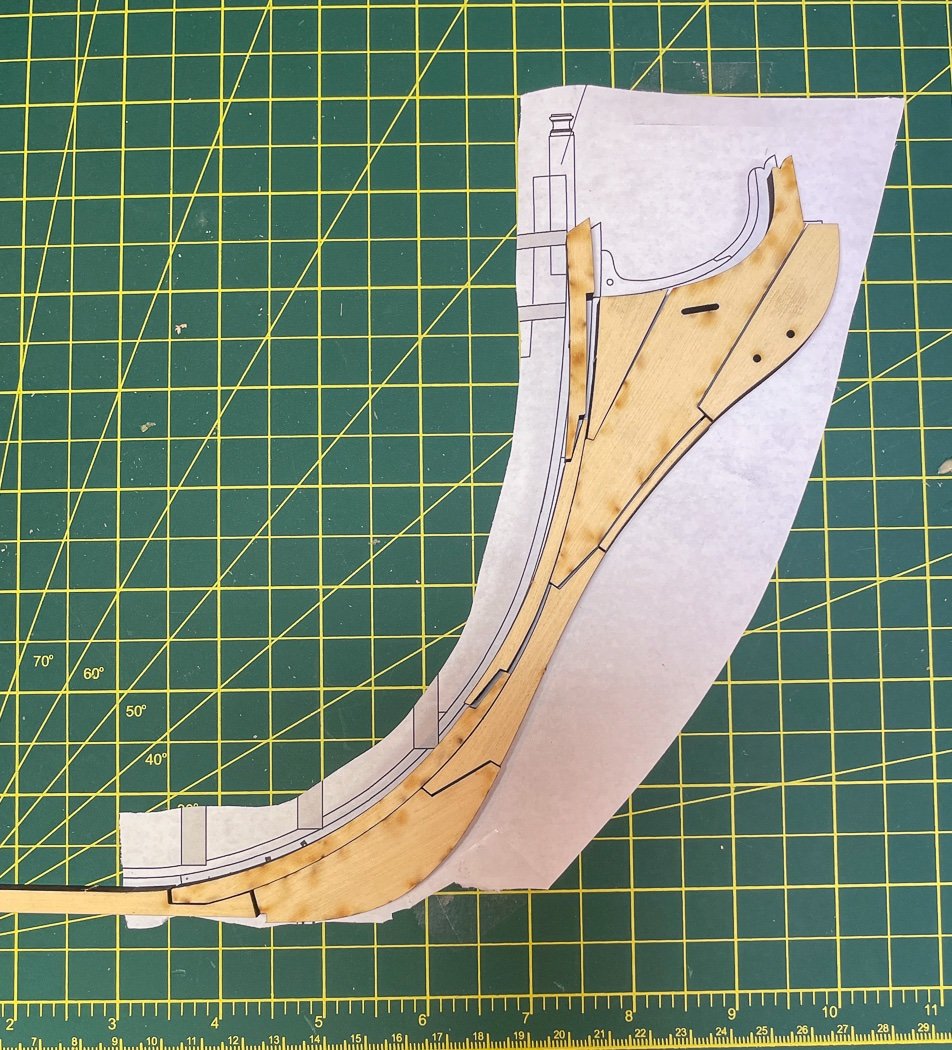
Next up is the stem. I cut out its drawing from my second print of the plans, placed it under the acrylic sheet and, not being very good at puzzles, assembled the pieces. Nothing is glued here yet look how well it all fits together. I recall from Cheerful my first impression of Alaskan Yellow Cedar was like this, not that great. The transformation once it is sanded and finished with WOP is amazing, I’m looking forward to seeing the completed stem.
So far my only challenge is removing laser char. Fortunately that isn’t done between the pieces that fit together, makes for a nice tarred fitting as Chuck notes, but I do have to remove it for outward facing wood. I worked on the bottom of the keel for practice and I still haven’t removed it all. I’m always thinking I’ll sand to much off and the whole model is toast (actually that’s the opposite of the problem, it looks like toast with the laser char:-). I’m using a sharp #11 blade as a scraper and 220 grit sandpaper, but if there are any secret methods out there I’d like to hear them. I’ll be sanding the forward of the stem once its all assembled so I don’t mess up the fit. I’ll save the rest of the keel bottom after its on the ship.
So none of this is news for the many Winchelsea builders already far ahead with their logs, but it’s fun and news to me. Maybe the next new builder will find this mildly interesting. I should just include this line on the bottom of every post from here on I suppose.
Thanks for the likes and your comments. thanks to all those Winchelsea builders in the group for their inspiration, and thanks to Chuck for the help I’ll invariably ask for as I move along.
- JpR62, Edwardkenway, BobG and 14 others
-
 17
17
-
Interesting discussion and a lot of good points. For once in this post there aren't a bunch of so called experts trying to out-expert one another but instead shared ideas and perspectives based on experience and background and nature of photographic work.
I shoot creatively, nothing like Justin describes is a part of my detailed, and creative or not, technical process in capturing an image. Digital photography eliminates the need for gray and Color X-rite cards (I had both back in the day) unless you're held to the rules Justin must comply with. I shoot only RAW, with that White Balance is what I want it to be to create a pleasing landscape scene (www.glennbarlow.com if your interested) in post processing. I spend as much time in Lightroom and Photoshop as I do taking the image. Of course all the post processing work and camera white balance setting done won't help if you can't technically take a proper image, you have to know how to manage the camera first and the creative composition second. My only point here is photography is a broad ranging field. Landscape isn't portraits, portraits aren't forensic, forensic isn't scientific, even if the same camera and lens (All Nikon for me) is used. I just converted from DSLRs to Mirrorless, Nikon's Z7ii, Sony, and Canon mirrorless are opening new technical and subsequently creative possibilities for photographers. I did it mostly because it reduced the weight of my backpack by 12 pounds including the lenses I carry, but still. Bottom line, everyone's opinion and perspective of technical and creative photography stems from the perspective of their photographic experience and work purpose and everyone is right.
Back to the topic of White Balance; shooting RAW I can change white balance to whatever works for me in post, including that of a 18% gray card should I choose. I can't be random about it when photographing my grandchildren, those images must be technically correct, more of that is done in camera based and driven by the Profoto B10 flash I normally use or skin tone if no flash is involved. Even with the sophistication and processing power of today's camera it's worth noting that Auto White Balance (my camera has multiple Auto options) is turning over the color decision over to the camera. Since I shoot in RAW it doesn't matter, I can adjust it in post, however if shooting .jpegs there are less capability to correct it. Auto can result in different white balance results shooting the same image minutes apart or by moving the camera a few degrees since the processor in the camera is judging different things to determine what it deems to be an optimal white balance. And while you can set your own white balance (e.g. 5500) the Daylight, Flash, and Cloudy settings are also fixed settings that don't allow the camera to decide and generally all you need. I used to leave my camera on Cloudy for landscape work on my old cameras (its warmer) but Auto 1 on my newer Nikons is right more than its wrong, so that's what I use now.
One last point, inside fluorescent lighting messes with white balance more than anything nature can do, that's where shooting RAW can really come in handy if you're not subjected to rigorous rules for image capture, or you want to be technically correct to capture a creative image of your model.
Last, last point. Color is color, it's what our eyes and brain interpret it to be. Arguing over who's method for achieving the best color is like arguing over who has the best looking grandchild, what's the point. Clearly mine are. (again Justin's record rules notwithstanding).
- mtaylor, thibaultron, Scottish Guy and 6 others
-
 9
9
-
If I send you some brass will you make hinges for me😂🤣. Really great work, one of the reasons I embarked on my own Winnie.
-
-
-
On 10/26/2021 at 4:58 PM, Paul Le Wol said:
does it even matter
I always taper the top of the next plank laid up to the untapered bottom of prior one. Your Cheerful is looking great.
- MEDDO, hollowneck and BobG
-
 3
3
-
Make sure you’ve got a sharp center line marked and a crisp outline of the deck furniture locations. You’ll need that soon.





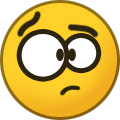
HMS Winchelsea 1764 by Frank Wouts 1/48
in Member Build logs for the HMS Winchelsea
Posted
Really nice job shaping those. Now a reference photo for when get there. Well done!