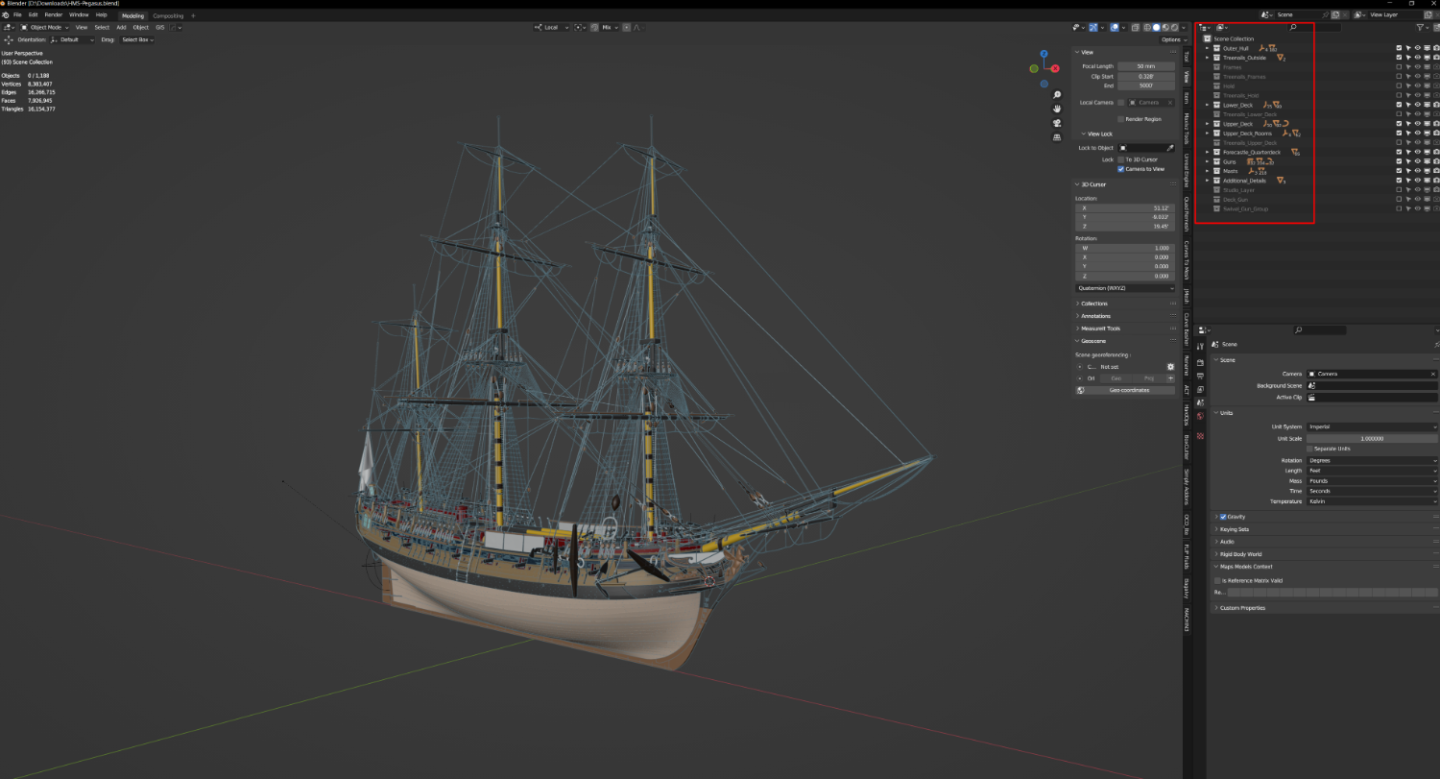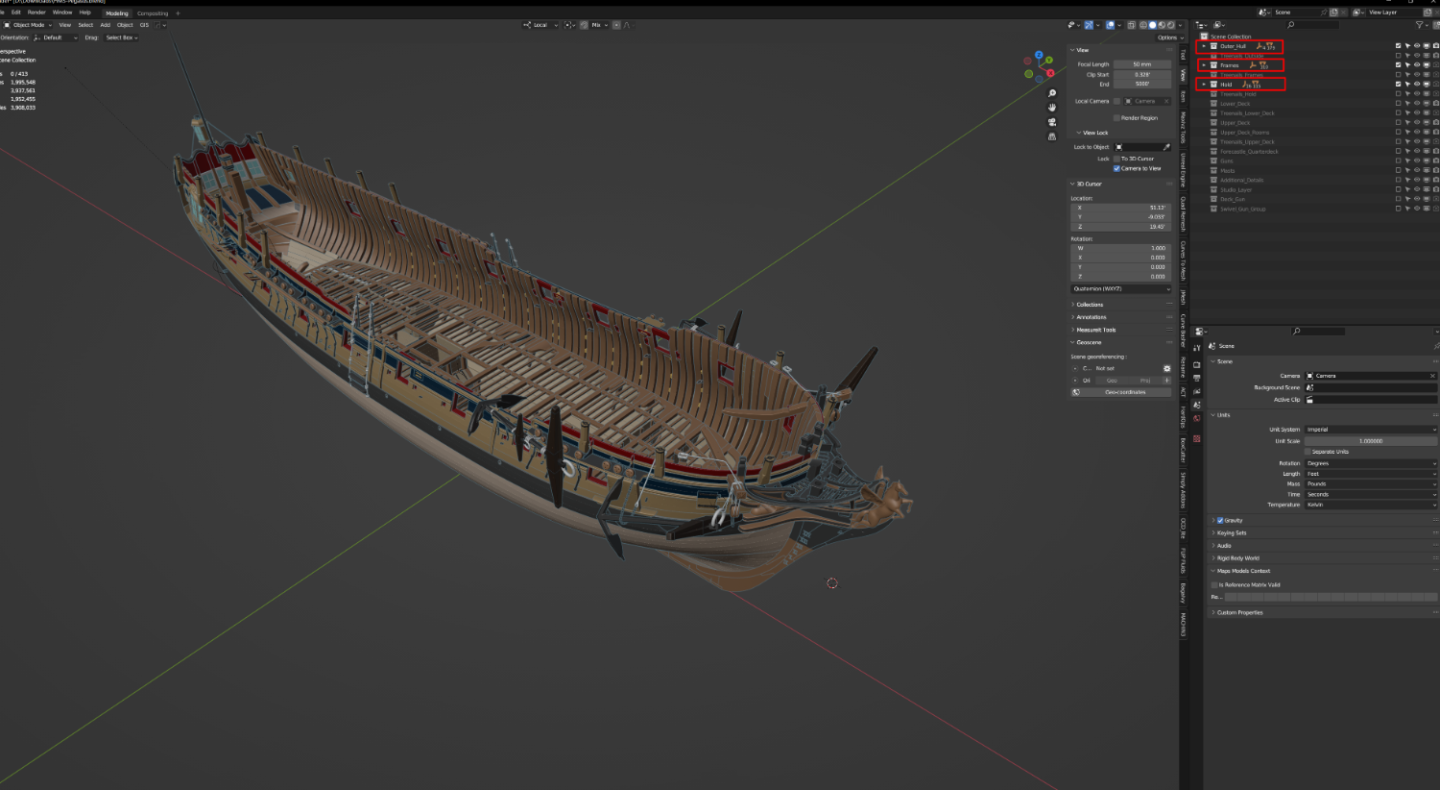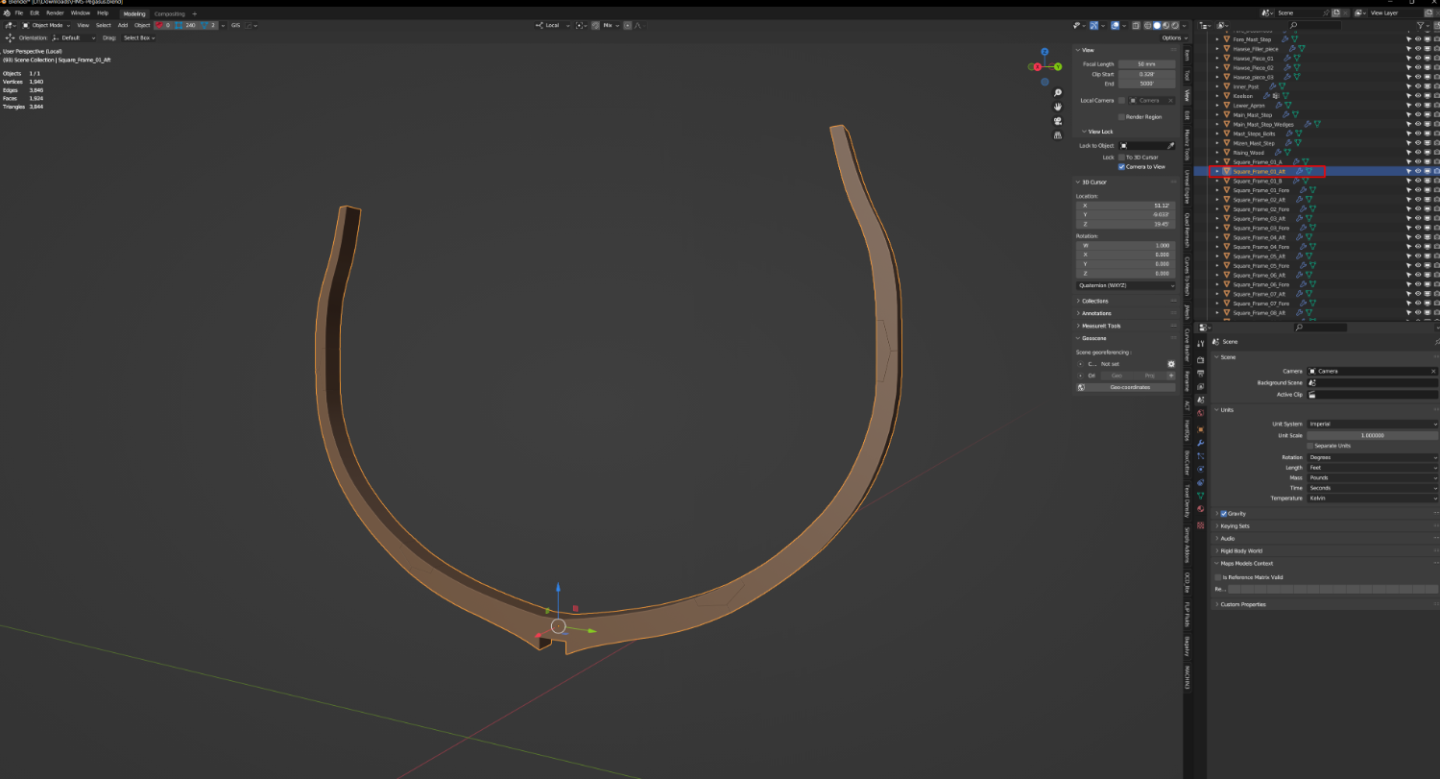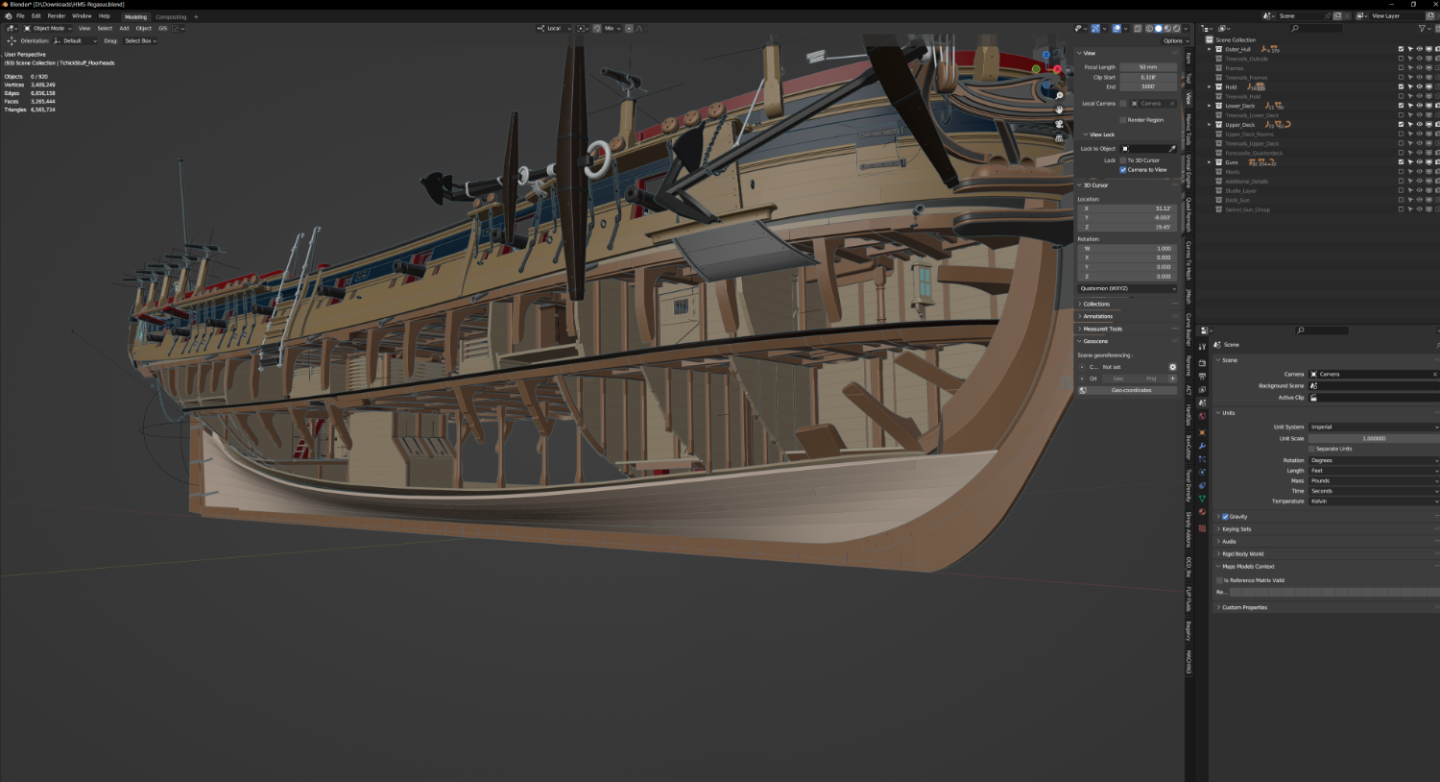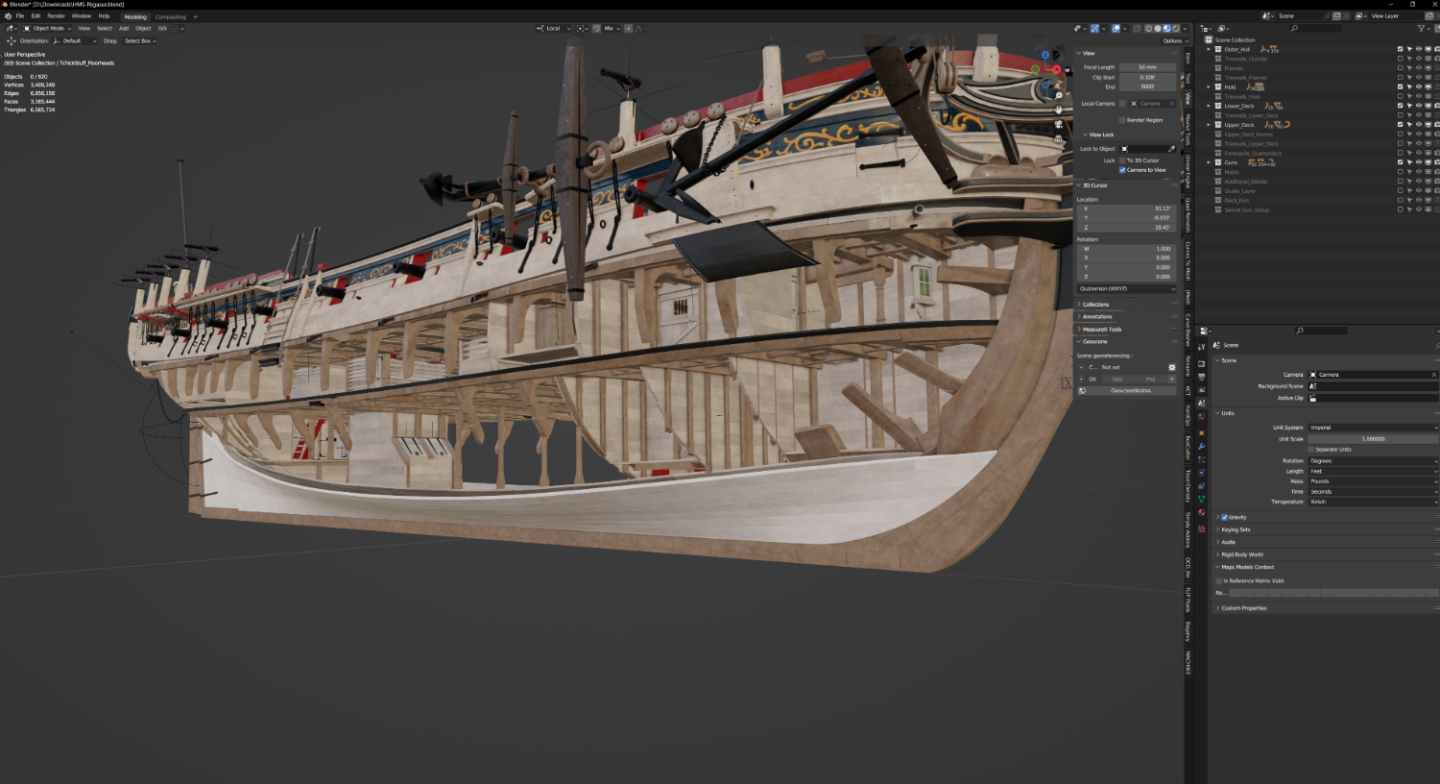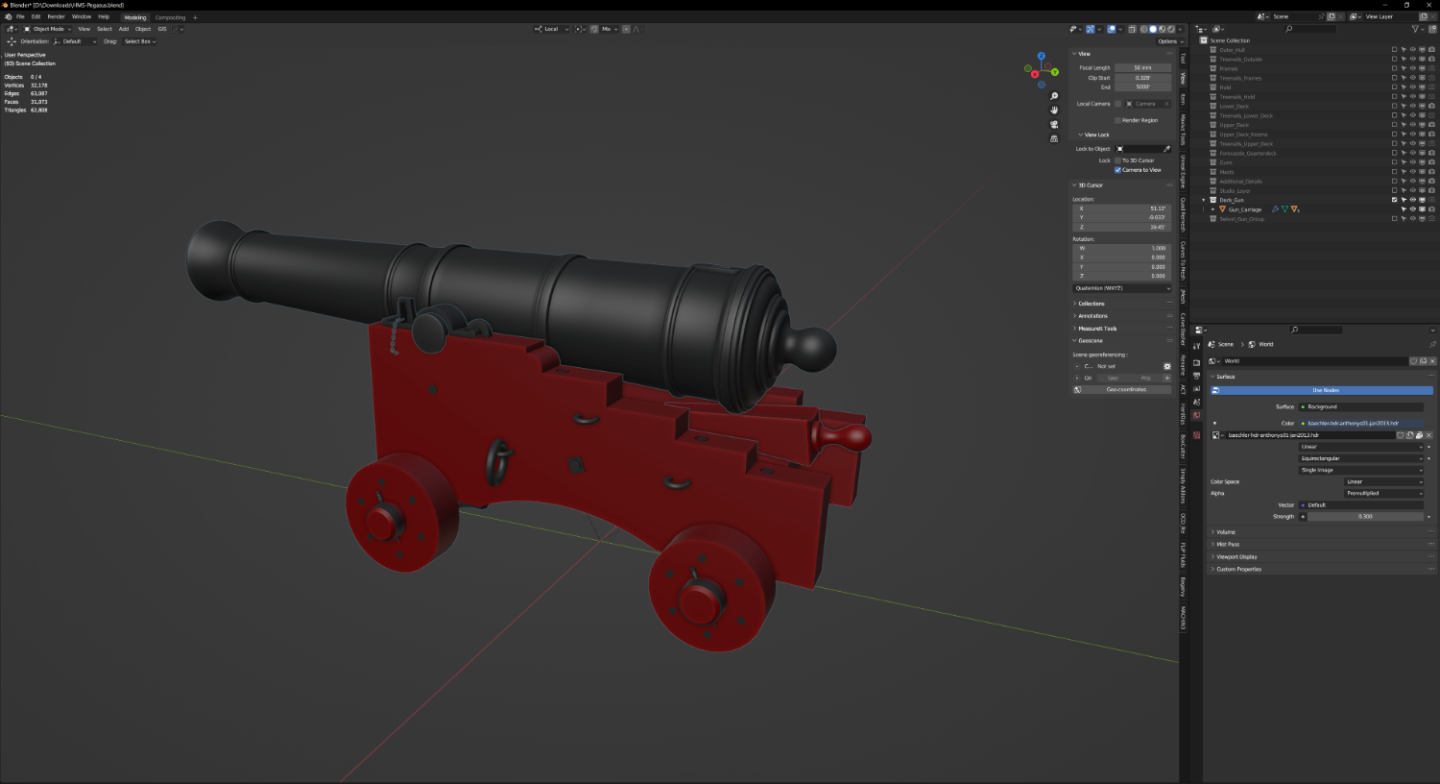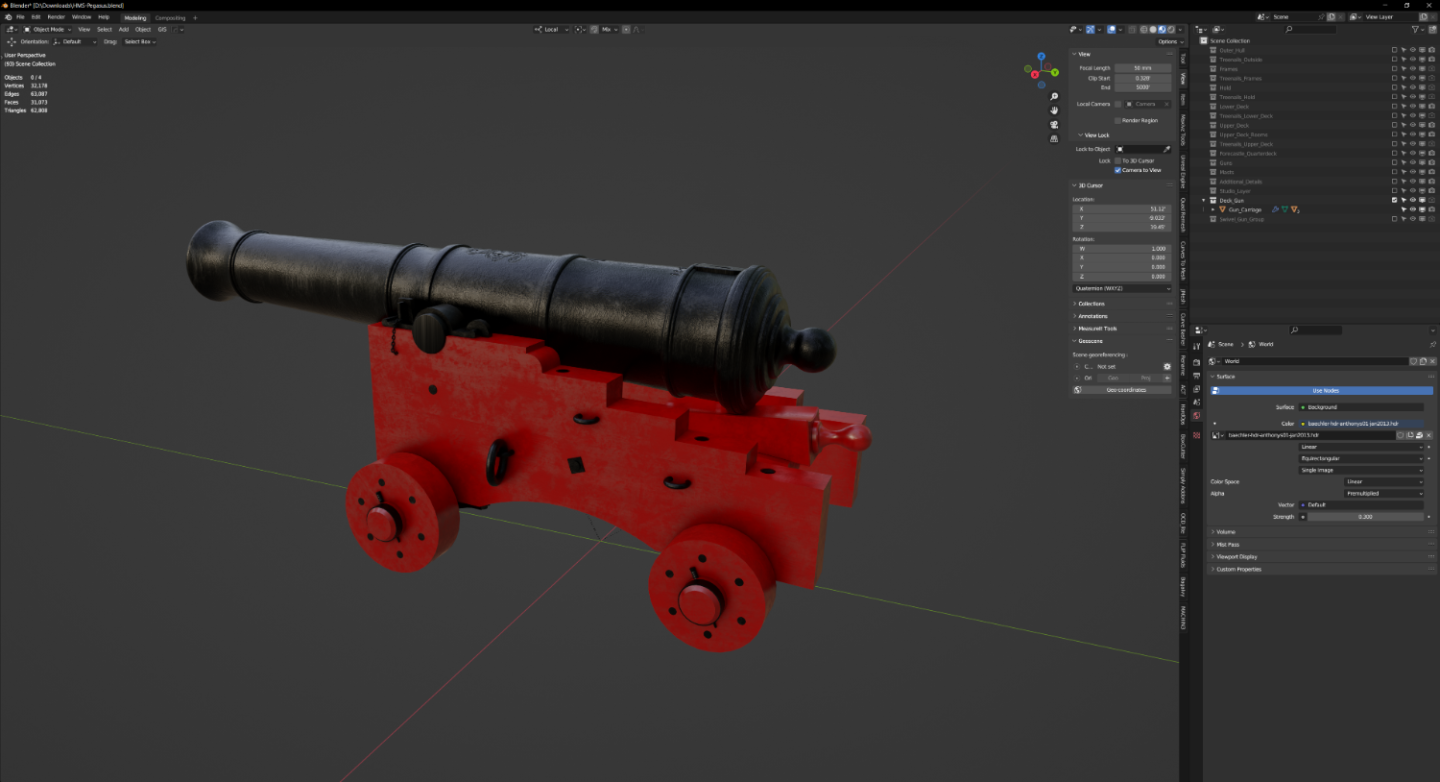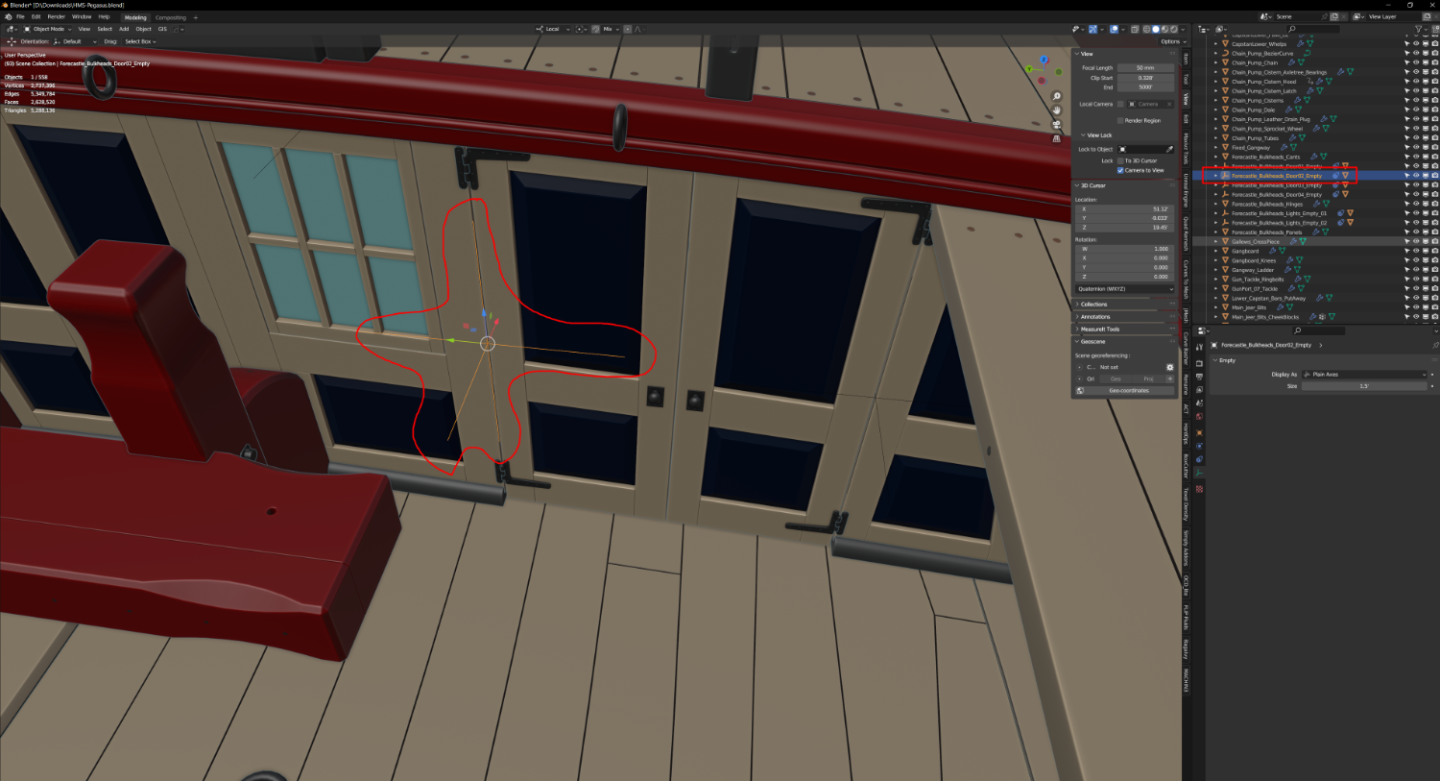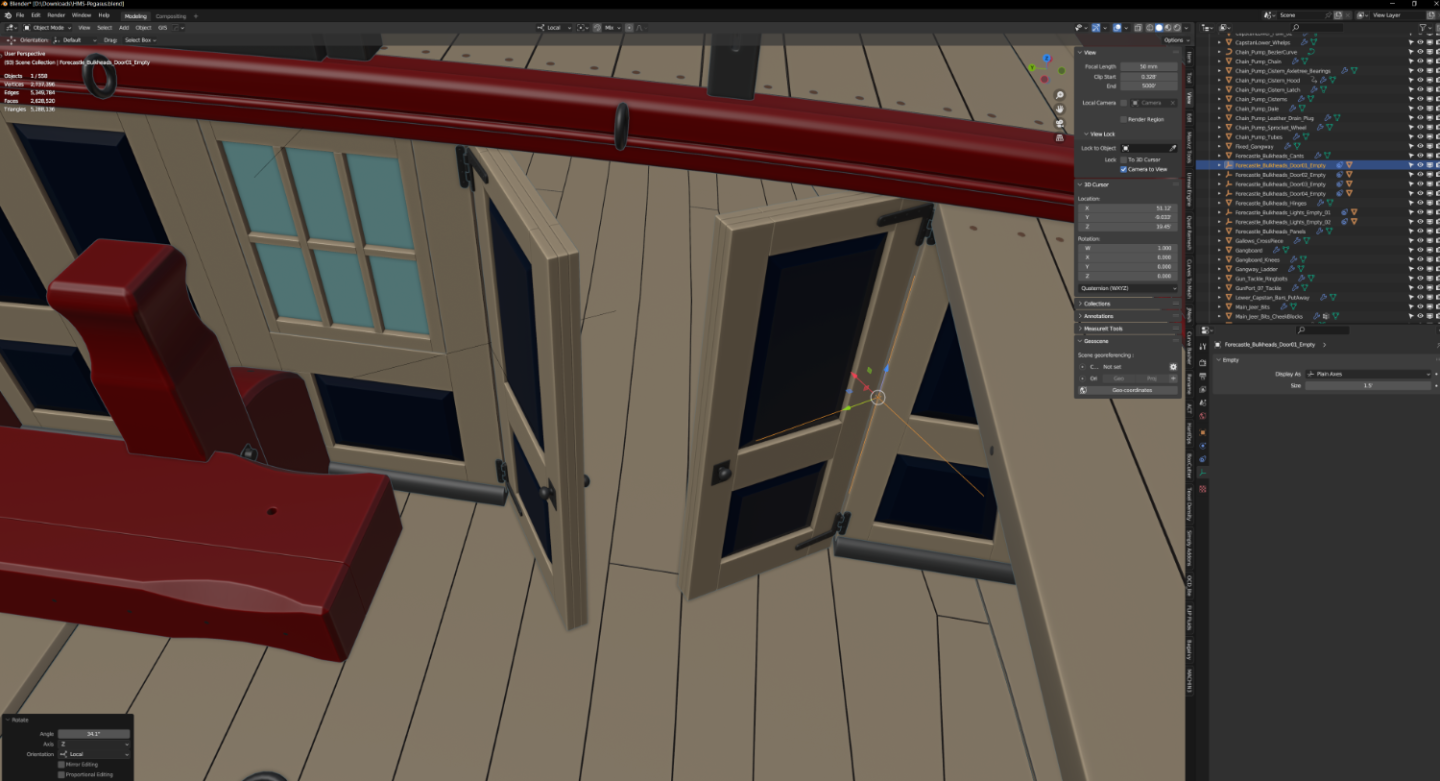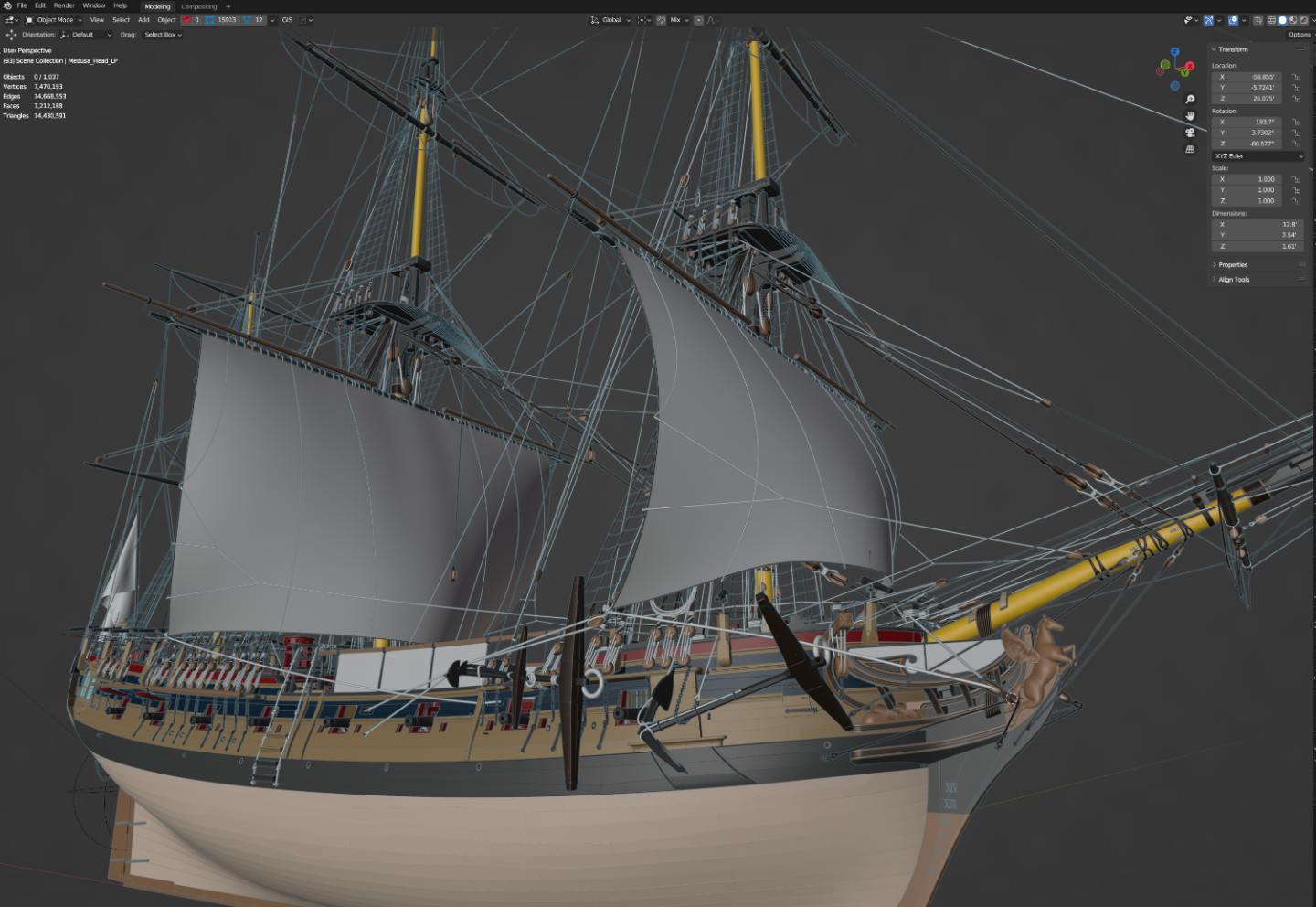-
Posts
218 -
Joined
-
Last visited
Content Type
Profiles
Forums
Gallery
Events
Everything posted by herask
-

Yet Another Pandora 3D build
herask replied to herask's topic in CAD and 3D Modelling/Drafting Plans with Software
hey John. the Pandora is still in limbo, I'm afraid. I'd like to believe her time will come in near future but that's anyone's guess right now. I do want to finish her, just don't know when I'll start again. and I'm glad you're liking Pegasus, thank you very much!- 119 replies
-
hello folks! if you remember a topic from a few years ago about HMS Pegasus 3D model I did for David Antscherl and Greg Herbert, I said the model would be available for purchase once it's finished. I've talked to Chuck and he OK'd me posting the info here. so, the ship is finally available, you can get it on Artstation.com online marketplace. sadly, I still haven't finished the sails. I'm still working on them from time to time but the progress is slow and with my very limited free time it'll take a while. and I still can't stand digital ropes, 🤣. if you're OK with that you can get it here: https://www.artstation.com/marketplace/p/oBMje/hms-pegasus-swan-class-sail-ship now, a few big disclaimers before you spend some cash: - you'll need to create an account on that website to be able to purchase the product. the membership is free, but you can't buy it without one - you need to know your way around in BLENDER. it's a free 3D modeling software in which the ship was created. in order to view and inspect the model you need to know how to navigate in Blender, select and isolate elements, turn on/off materials and such... it's not that hard to learn but it is time investment nevertheless, so if you've never heard of Blender or never used it before, maybe hold off on purchasing the model before you get yourself acquainted with the software first. - you'll see two prices listed on product page - one for personal use and the other for commercial use. if you're not going to use the model for a video game, commercial animations and whatnot, go for personal use (this ability to list two prices based on how the ship is going to be used is the main reason why I chose this marketplace. others don't allow it) - while Blender does have some limited ability to show some measures it's not a technical CAD program, so there's no ability to show technical drawings and precise measures like in Solidworks, AutoCAD or Fusion360 - you need to have somewhat powerful computer to view the file without it being a lag fest. - I guess any graphics card from Nvidia 20xx series and upward (and their AMD equivalents) should suffice (I'm using GTX 1070Ti actually, and have no problems with viewing and modeling, but this card is definitely on the lower end of the spectrum, especially for rendering). I imagine computers and laptops with integrated graphics will have a hard time, if they can run it at all - 8GB of RAM and more (preferably more, for smoother experience), - 1GB of disk space to store the file. inside the file you'll find a model of the ship and all of the materials packed in. parts are organized in collections which you can hide/show and you can do the same with individual parts for close inspection. you can show/hide stuff/materials in viewport: you'll see these objects shaped like crossing axes at the doors and some hatches, called empties. these are objects that I have parented doors to. select one of these and you can open and close doors. and I think that's about it. should you have any questions or run into problems feel free to contact me here or via PM. I hope you'll enjoy using the model and may it help you with your builds. and, once more, carefully read the disclaimer so you don't end up purchasing something that won't be of use to you. cheers! Denis PS: here's the current state of sails:
-
I'm sure some of you are aware of this, but since I couldn't find earlier topic on MSW i figured I'll drop this marvelous gem here. basically you can take a virtual tour onboard Titanic. it is beautifully modeled and there's a real feel of being present on the actual ship. those of you who haven't already be sure to check it out. I'm dropping a few screens and a video of the experience, and a link for download. it's free... ;)) https://www.titanichg.com/ Video Walkthrough - youtube
-
I've made some test for my Pegasus with water simulation, and wake behind the ship wasn't that much pronounced. can't remember the exact number right now, but I did some researching regarding sailing speed of the 6th rate sail ship and the number wasn't that high. I've entered the number into sim and... was mildly disappointed with the effect... oh well...
-
Ed, that's the way I usually do it. I put a placeholder of required dimensions in the scene and then scale the plans in the background to fit the object. it's certainly not 100% precise but it is good enough. the thing is, when building ships you usually have exact dimensions stated for individual objects (Lees, Steel, NMM plans...), so use them when modeling, background plans are there more for reference than for CAD-precise-like modeling...
-

Swan class 3D model in progress
herask replied to dvm27's topic in CAD and 3D Modelling/Drafting Plans with Software
please bear in mind those are just renders of the building process. the 3D model itself is not 100% finished yet, I'm still in the process of making sails. once that is finished I'll put the 3D model on sale on one (or several) of the online 3d marketplaces. but more on that in due time...- 141 replies
-
- pof swan series
- swan
-
(and 1 more)
Tagged with:
-

Blender startup for ship design
herask replied to edbardet's topic in CAD and 3D Modelling/Drafting Plans with Software
take a look at this tutorial collection, there's bound to be something useful in there: https://stylizedstation.com/article/blender-tutorial-bible/ also very useful and good YouTube channel: https://www.youtube.com/user/Blenderfan93 I would suggest following any hard surface tutorial (cars, weapons, sci fi ships and stuff). while the subject isn't actual shipbuilding, what you learn there should be enough to tackle any ship. at least it was for me... ;D good luck! -

Blender startup for ship design
herask replied to edbardet's topic in CAD and 3D Modelling/Drafting Plans with Software
here's one result using search in YouTube. there are tons of tutorials available, just use keywords for blender and the topic you require. I.e. "blender working with materials". -

FUSION 360 PROBLEM
herask replied to AON's topic in CAD and 3D Modelling/Drafting Plans with Software
Google search came up with this. https://knowledge.autodesk.com/support/inventor/learn-explore/caas/sfdcarticles/sfdcarticles/How-to-export-Inventor-assembly-files-and-open-them-in-Fusion-360.html apparently it will import as a solid body, without sketches... -
also bear in mind that people were a tad shorter back then, and ships were usually cramped and lower decks had low ceilings. for movie making the crew needed to make everything larger for actors and equipment to fit in and record nice shots without feeling of being stuffed in a tin can like sardines. that's movie's visual language, I'm afraid. otherwise they wouldn't look so nice and cool and... my point, don't expect extreme accuracy from movie props... good luck! Denis
-
amazing! someone needs to invent more superlatives. the ones we already have are certainly not enough. in any language!
- 1,035 replies
-
- royal katherine
- ship of the line
-
(and 1 more)
Tagged with:
-
great work! now do her justice and take 157 photos from all possible angles for us to enjoy as well. 😁
-
unbelievable! you make it look so simple... 👏
- 1,035 replies
-
- royal katherine
- ship of the line
-
(and 1 more)
Tagged with:
-
and this sums it all up. the ship, carvings, furniture, weapons, Nissan, everything... now you're just messing with us... 😄
- 1,035 replies
-
- royal katherine
- ship of the line
-
(and 1 more)
Tagged with:
-
I could stare at the details whole day long! cudos for patience and the execution, Phil.
- 54 replies
-
- 3d cad
- cleveland class
-
(and 1 more)
Tagged with:
-
Phil, indeed, Blender is very different from Solidworks or similar CAD software. former is an artistic tool while latter is technical precision tool. and they both fulfill they intended role like they should. Blender is generally speaking easier (and capable) for modeling almost anything, has support for dimensions and snapping polygons, but that's it when CAD is concerned. for any professional and precise mechanical stuff CAD software is a must. I have some basic knowledge in Solidworks and Fusion360 and, while I do like them, I still find it easier to work within Blender. I would really, really like to model my next ship in Solidworks but constraints and history based approach are driving me nuts! for me it feels like trying to model using my feet with both hands tied behind my back. maybe some day... regarding making of videos, like you said, you could always export geometry into some other software and only learn how to make awesome materials and let it render overnight. Blender has support for GPU rendering which is A LOT faster than traditional CPU rendering and with a good GPU (or three) you practically don't need anything else.
- 54 replies
-
- 3d cad
- cleveland class
-
(and 1 more)
Tagged with:
-
this is just great, Phil! love the model, love the story accompanying the pictures. keep 'em coming. now this makes me wanna learn CAD modeling.
- 54 replies
-
- 3d cad
- cleveland class
-
(and 1 more)
Tagged with:
About us
Modelshipworld - Advancing Ship Modeling through Research
SSL Secured
Your security is important for us so this Website is SSL-Secured
NRG Mailing Address
Nautical Research Guild
237 South Lincoln Street
Westmont IL, 60559-1917
Model Ship World ® and the MSW logo are Registered Trademarks, and belong to the Nautical Research Guild (United States Patent and Trademark Office: No. 6,929,264 & No. 6,929,274, registered Dec. 20, 2022)
Helpful Links
About the NRG
If you enjoy building ship models that are historically accurate as well as beautiful, then The Nautical Research Guild (NRG) is just right for you.
The Guild is a non-profit educational organization whose mission is to “Advance Ship Modeling Through Research”. We provide support to our members in their efforts to raise the quality of their model ships.
The Nautical Research Guild has published our world-renowned quarterly magazine, The Nautical Research Journal, since 1955. The pages of the Journal are full of articles by accomplished ship modelers who show you how they create those exquisite details on their models, and by maritime historians who show you the correct details to build. The Journal is available in both print and digital editions. Go to the NRG web site (www.thenrg.org) to download a complimentary digital copy of the Journal. The NRG also publishes plan sets, books and compilations of back issues of the Journal and the former Ships in Scale and Model Ship Builder magazines.