-
Posts
5,613 -
Joined
-
Last visited
Content Type
Profiles
Forums
Gallery
Events
Posts posted by James H
-
-
-
5 hours ago, Matt H said:
It is possible the site got some soft of update or even the behind the scenes coding in the new theme that displays photos based on the orientation that is coded into the photo rather than "smartly" displaying it as intended.
That's not the case at all. The gallery module, and also the forum itself, hasn't had an update now in a few months as we are currently operating the latest version.
There have been some custom CSS mods made, but only to the new theme, and for controlling global font size.
-
Please try now.
-
As for finding a mentor, I was contacted about the Fifie build, and assured the member that he should go ahead with a log. His work was superb, and I'll be there to assist where I can, knowing the subject intimately.
Members are a wealth of knowledge, not just in general, but also for specific subjects. Don't be afraid to approach and ask, whether publicly or privately.
- Helge Hafstad, Ron Burns, Baker and 7 others
-
 10
10
-
Nice catch.
I wonder if this was due to a collective lack of width in deck planking.
-
Definitely watching this one!
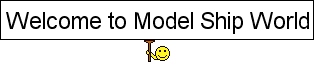
- Ryland Craze, Stimpy, Eilelwen and 1 other
-
 4
4
-
-
-
A new company from the Czech Republic will release a 1:48 HMS Endeavour later this year.
This is actually another brand of a company that has produced some excellent plastic and resin models for a few years, but this is of course a wooden kit, and we have the very first pictures of it to show you.
The model is generally pearwood, with other elements in there that you'd expect such as various castings etc. and these photos show that it looks pretty darn good. I also have the plans here that I've been looking at, and all I can say is you're in for a treat.
This is a welcome release of this famous ship, especially as the ones on the market are now quite old.
I won't name the company yet...

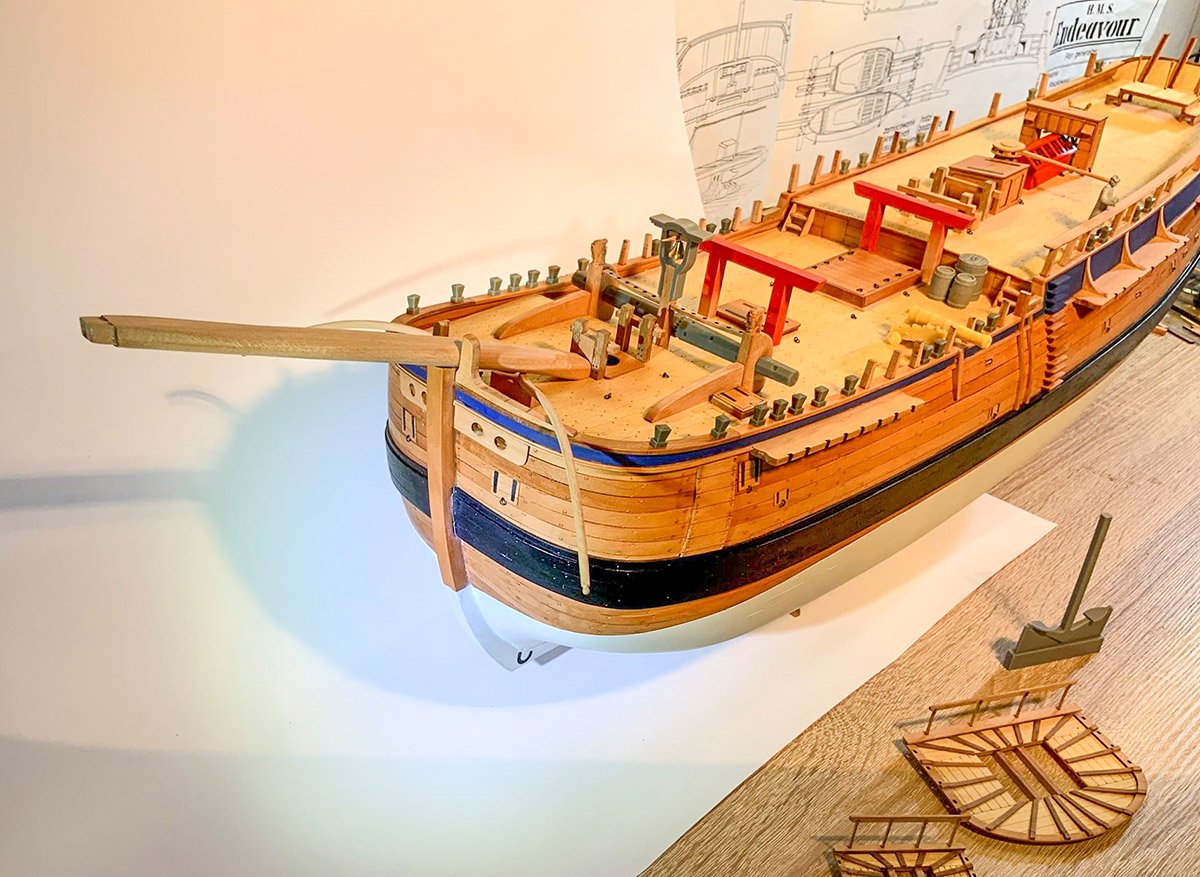



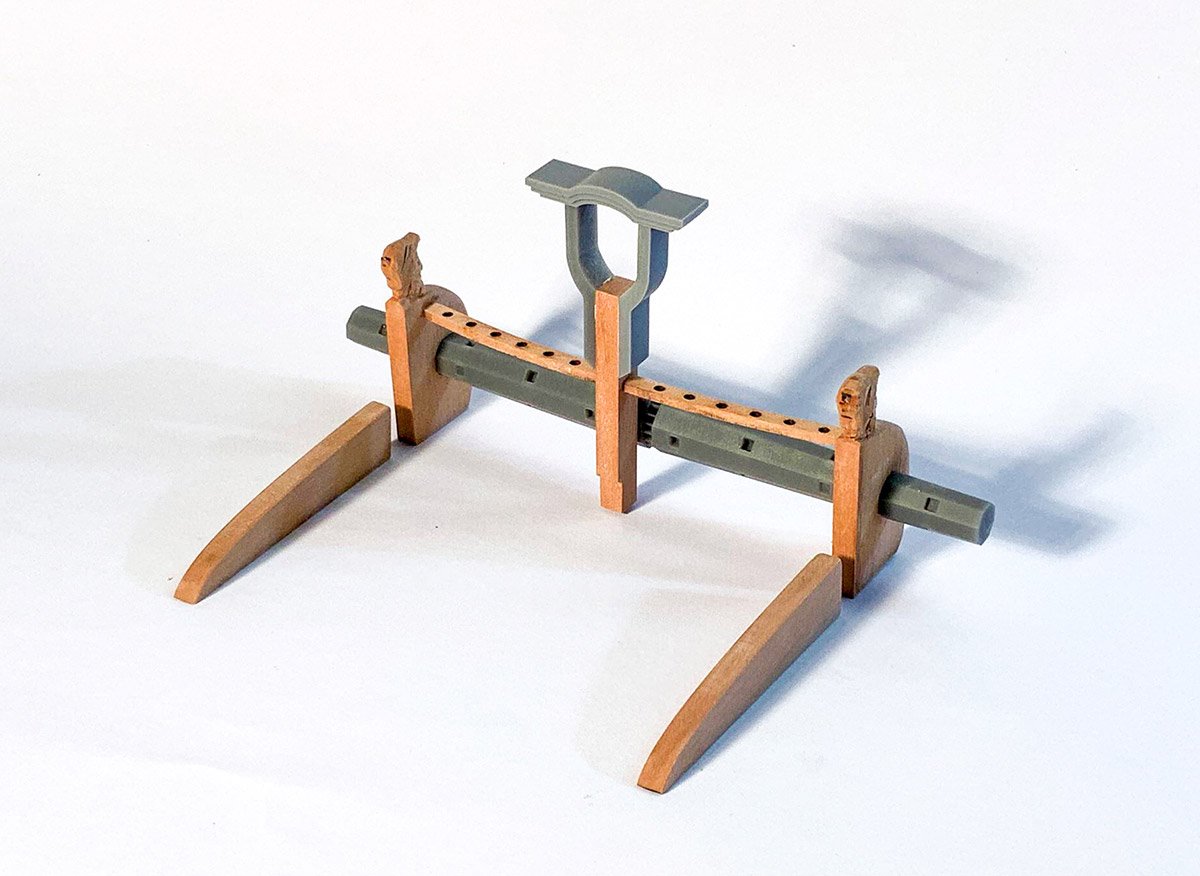

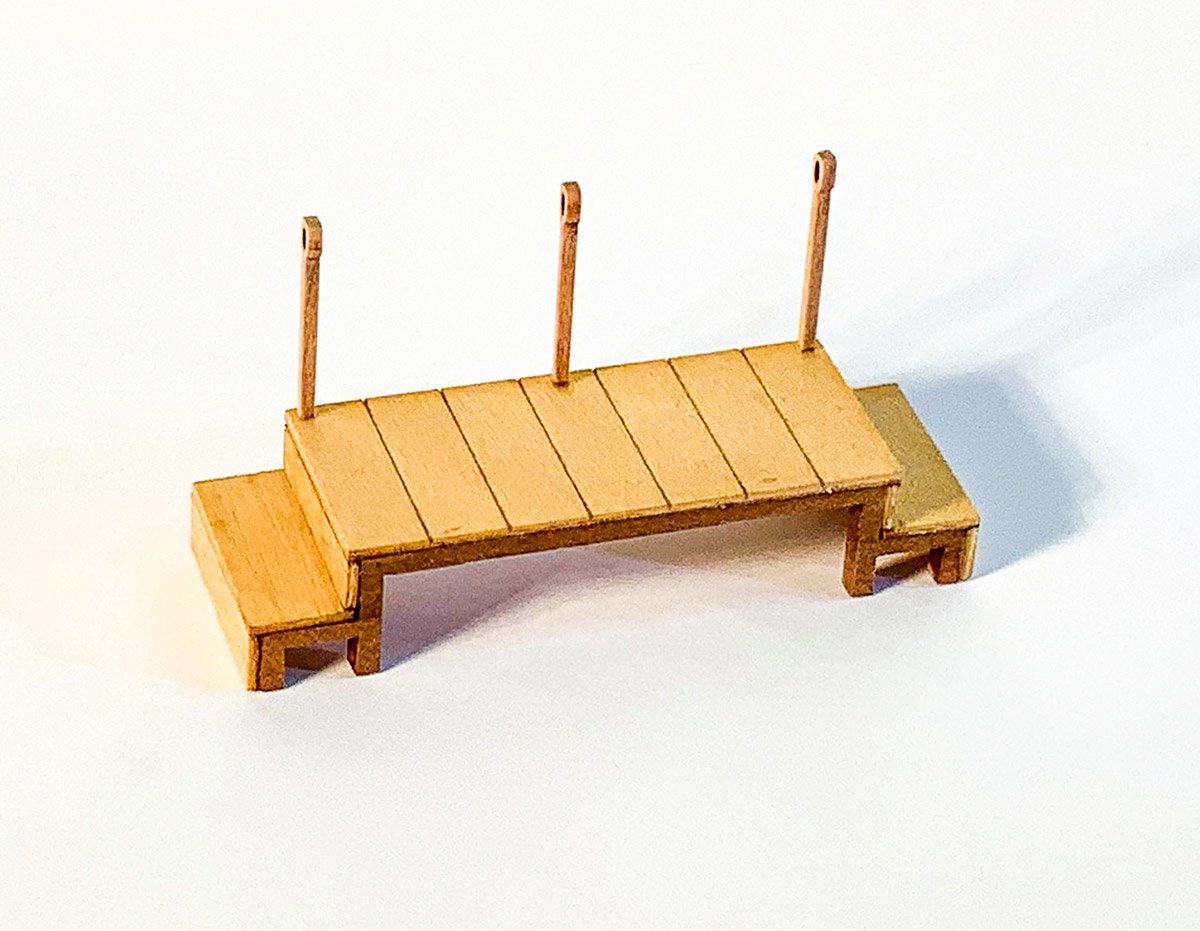
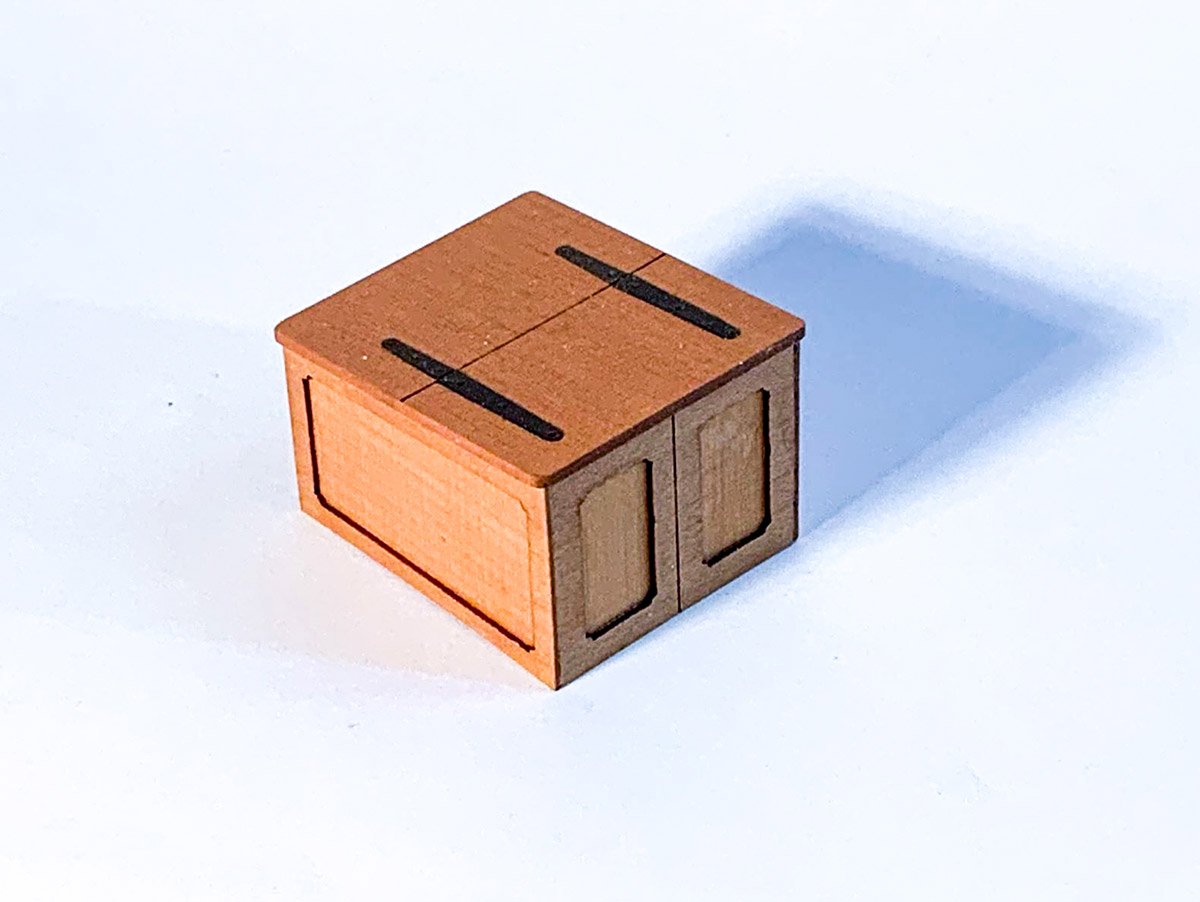

- BLACK VIKING, JpR62, mtaylor and 11 others
-
 14
14
-
-
I always wondered how easy it would be to plank that deck with that joggled master plank.
I guess I'm now going to see 🤣
-
33 minutes ago, vaddoc said:
We can remove that, but it's a quick-navigation/search feature of the website, so you don't need to scroll to the top etc.
-
That certainly looks more on the money 💰
- Blue Ensign, BobG and chris watton
-
 3
3
-
-
-
The cannon look very nice with the emblems. Are these supplied in bare brass or already painted/blackened?
-
-
-
Looking good!
That waterline does indeed come close to the rubbing strakes. Without a doubt, you would need to remark and spray to that line. Check the position of the waterline at the stem and stern against the plan to make sure you can join those points with the waterline tool.
At the moment, the red paint is way too low.
This is mine, marked off against the plan.
- BobG, chris watton, GrandpaPhil and 3 others
-
 6
6
-
1 hour ago, tkay11 said:
Could you tag all the 'Rochefort' topics with 'Ancre' as well? Cabrapente has a particularly good build.
Thanks
Tony
Consider it done!
-
-
-
PLEASE READ!
Model Ship World is a massive website with a wealth of information, build logs etc. Navigating your way to the information you want can be tricky, especially if you don't type in the exact search term.
Normally, if you wanted to look for something on MSW, you could use the Search feature we have here, and that can be used quite effectively, but there is another way to find exactly what you need, and that is by adding TAGS to your topics. This refines the system amazingly and you'll be surprised how much information you can find when tags are used.
So, what is a tag?
Tagging content is a quick and easy way to categorise and highlight the content your topic. Members/guests can then use these to find information about a similar subject, using the tag as a sort of filter.
You can add your topic tags when you start your topic, or you can edit your first post on your current, existing topic and add them.
What can I use for my tags?
We suggest you use specific words, such as the name of your ship/boat, manufacturer of kit, name of drawings company if scratch built etc. You can also use the vessel type, such as yacht, brig, sloop etc. If your topic is not a build log, but a post on tools, for example, you could tag it 'lathe' or 'proton' etc. These are simply key words to help other find those specific topics.
What should I NOT use for my tags?
This system will only be s good as the tags you use, so please don't use generic stuff such as
- hull
- glue
- wood
- my first project
- planks
- etc. etc. etc.....
Those are totally pointless and will dilute the tags system to the point where it will be worthless. Please don't do it. If in doubt, contact a moderator or administrator.
How do I add tags?
This is so easy. When you start a topic (or edit the first post of an existing topic), underneath the Title box, you will see another box called Tags. Enter your chosen words into there, adding a comma after each one. That comma will turn that word into a tag. Just use words that are pertinent to your topic, as I've already said. We suggest no more than three words maximum.
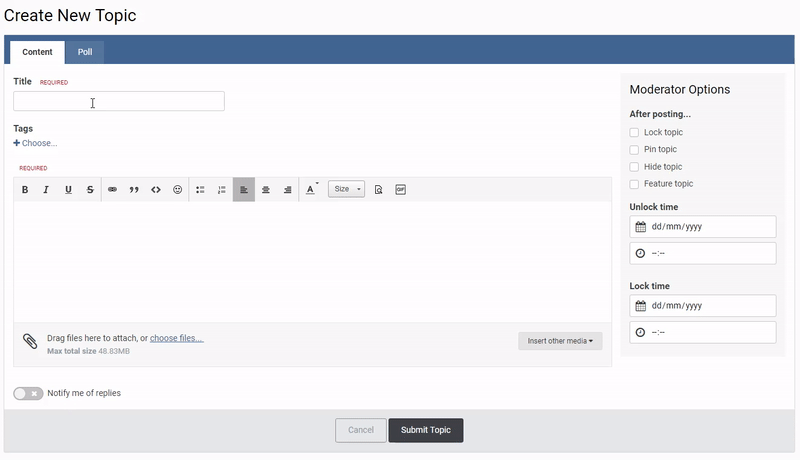
Noice how when you then make your first post, there are some black tags also showing. Those will display the words that you chose. See the red tag? That is called a 'prefix', and it a staff-only feature, but is the same thing as a tag and is used in exactly the same way. However, the staff here may choose to use one of your tags and make it red if it's important enough.
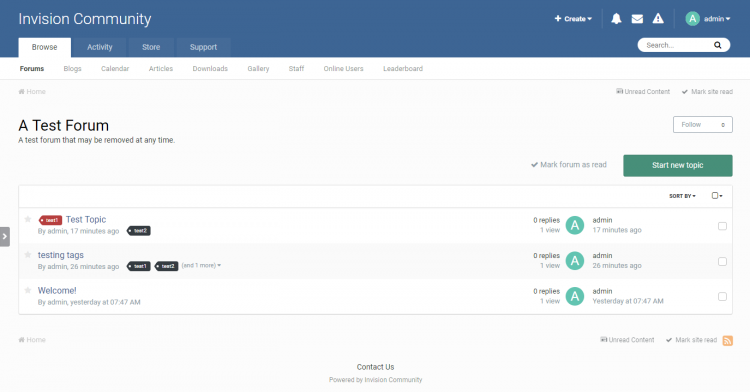
FINALLY........How do I use tags in my searches?
Ok, here is a page in the Scratch Build Log area. Notice that the Cutter Cheerful has two tags? The first one is 'Cheerful'. Now, what if you wanted to see all build logs of that vessel?
...Simple! Click the tag, and you'll see this:
There you go!!!!
Ok, what if you want to look at all the builds and reviews etc. we have for Ancre? Do the same.
Here's a screenshot of the same forum area, and we'll choose the red tag for Ancre.
Click the Ancre tag, and you'll see it does the same thing. Here's just a few of the search results!
There you go.
PLEASE make use of this feature and use words which are useful for these searches.
-
'Not great'? That's certainly better than some of my attempts!
It's only a base for the second layer anyway, and as long as you sand it nice and smooth, you'll have zero problems with what I can see.
- chris watton, catopower and coalman
-
 3
3


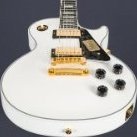
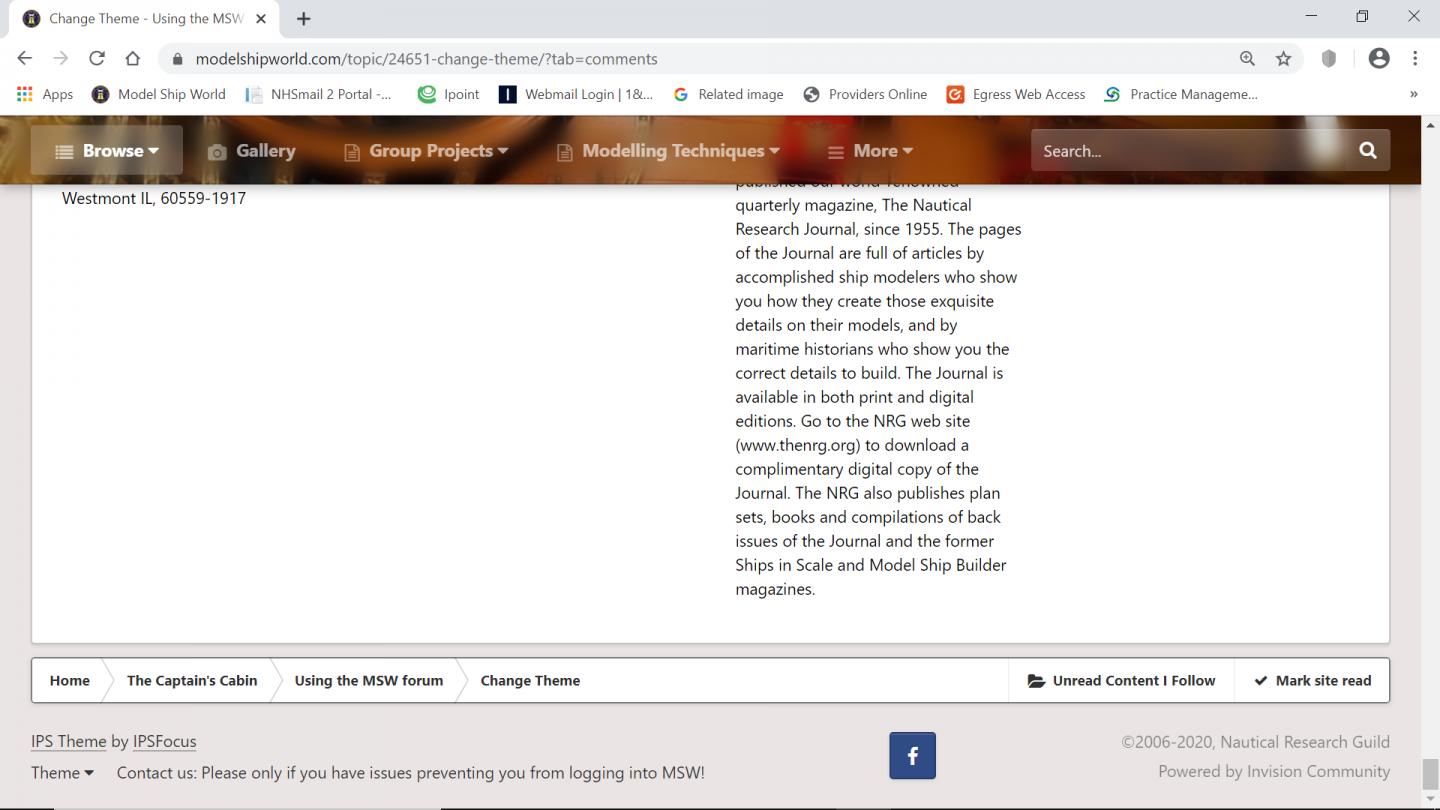

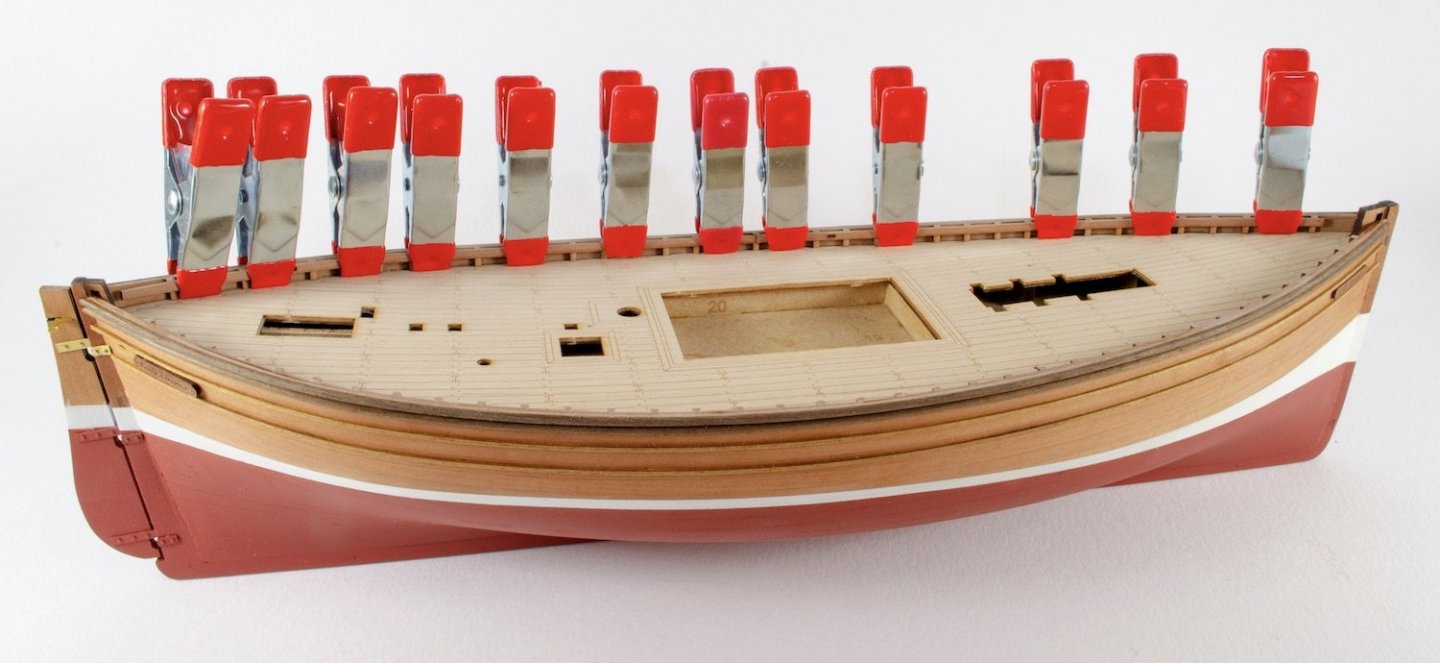
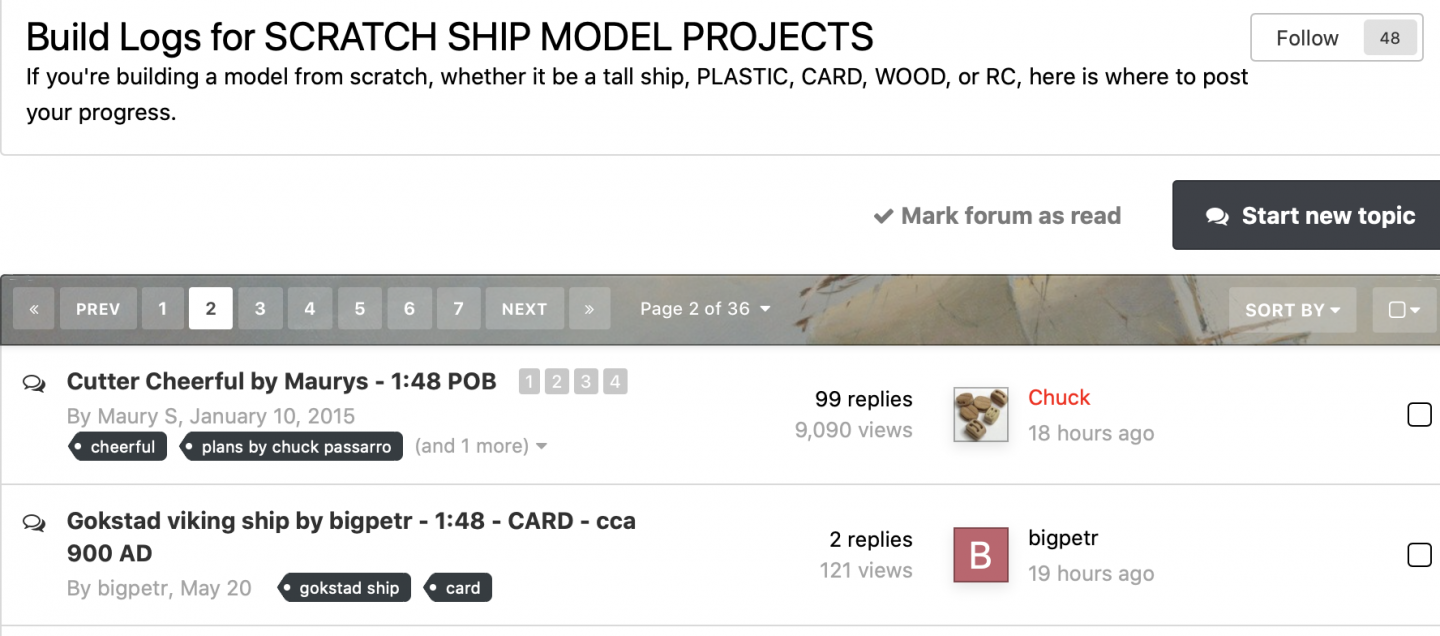
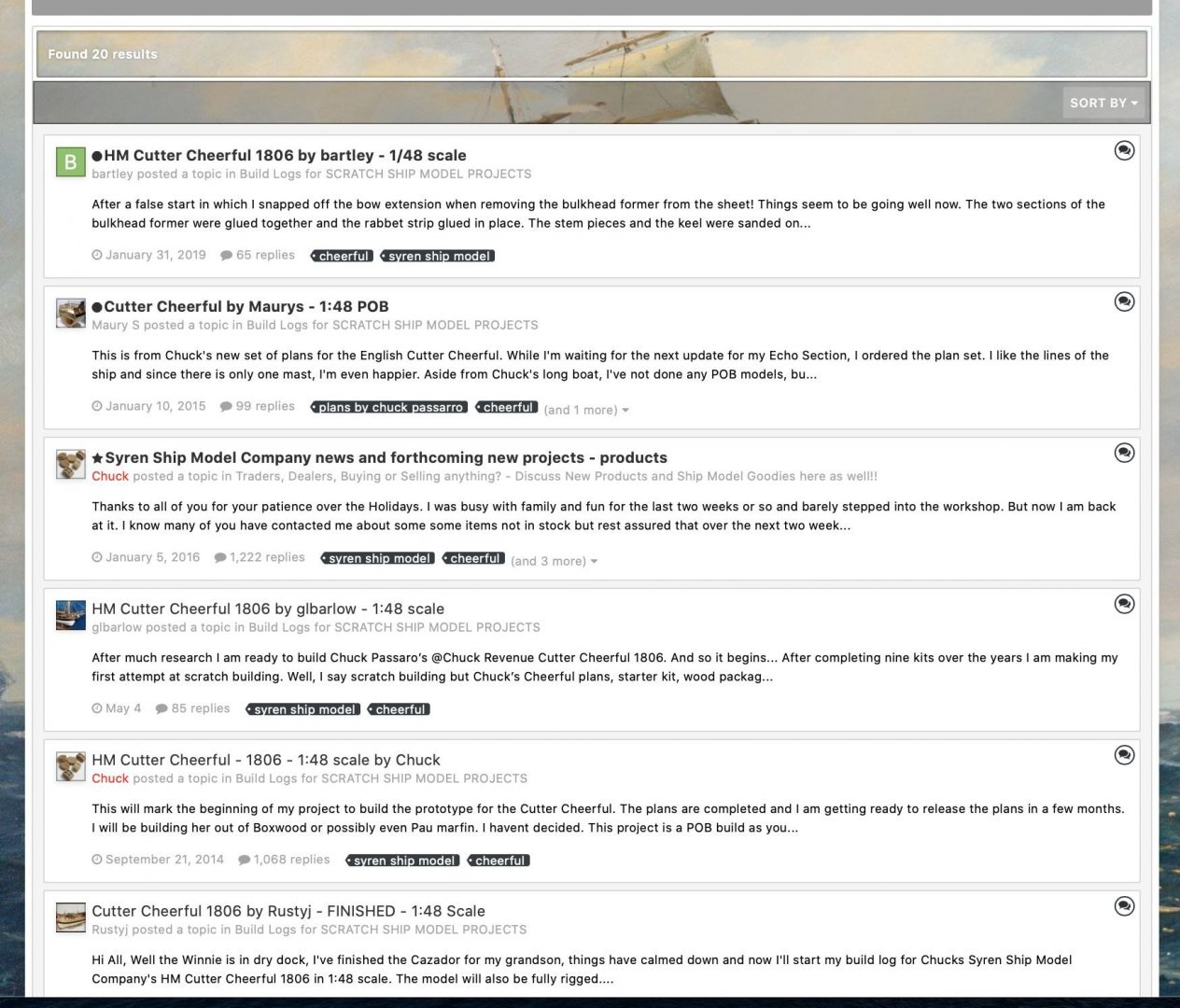
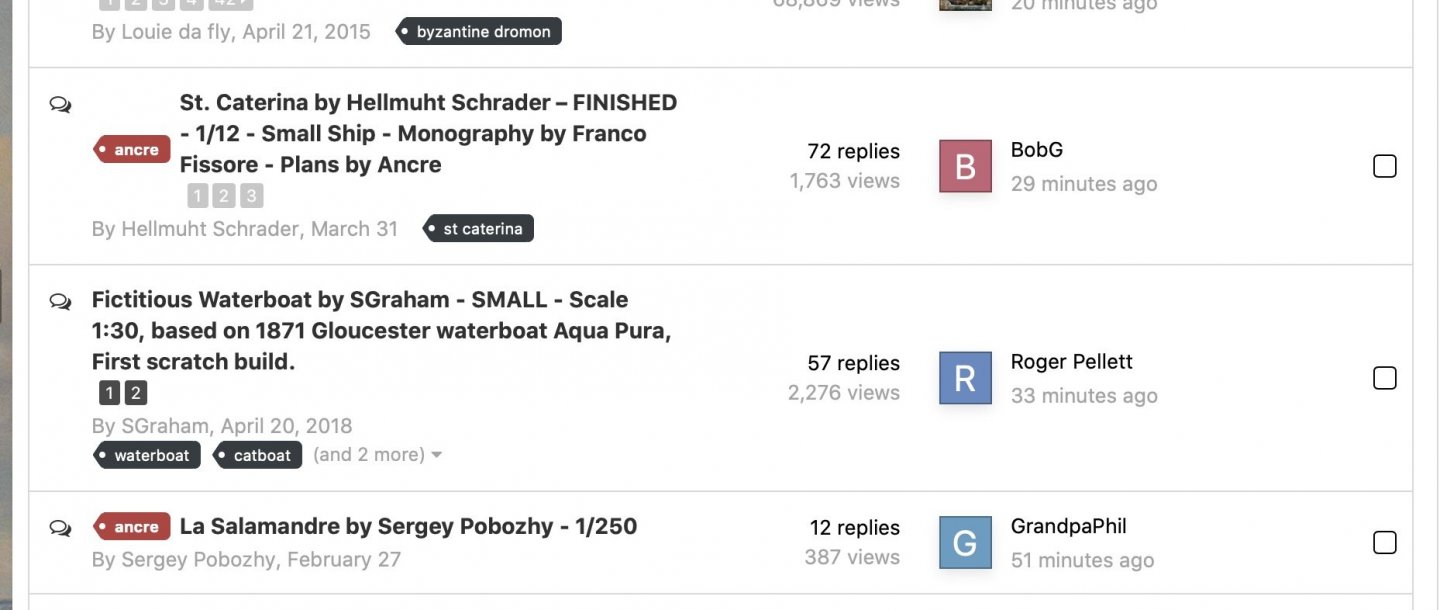
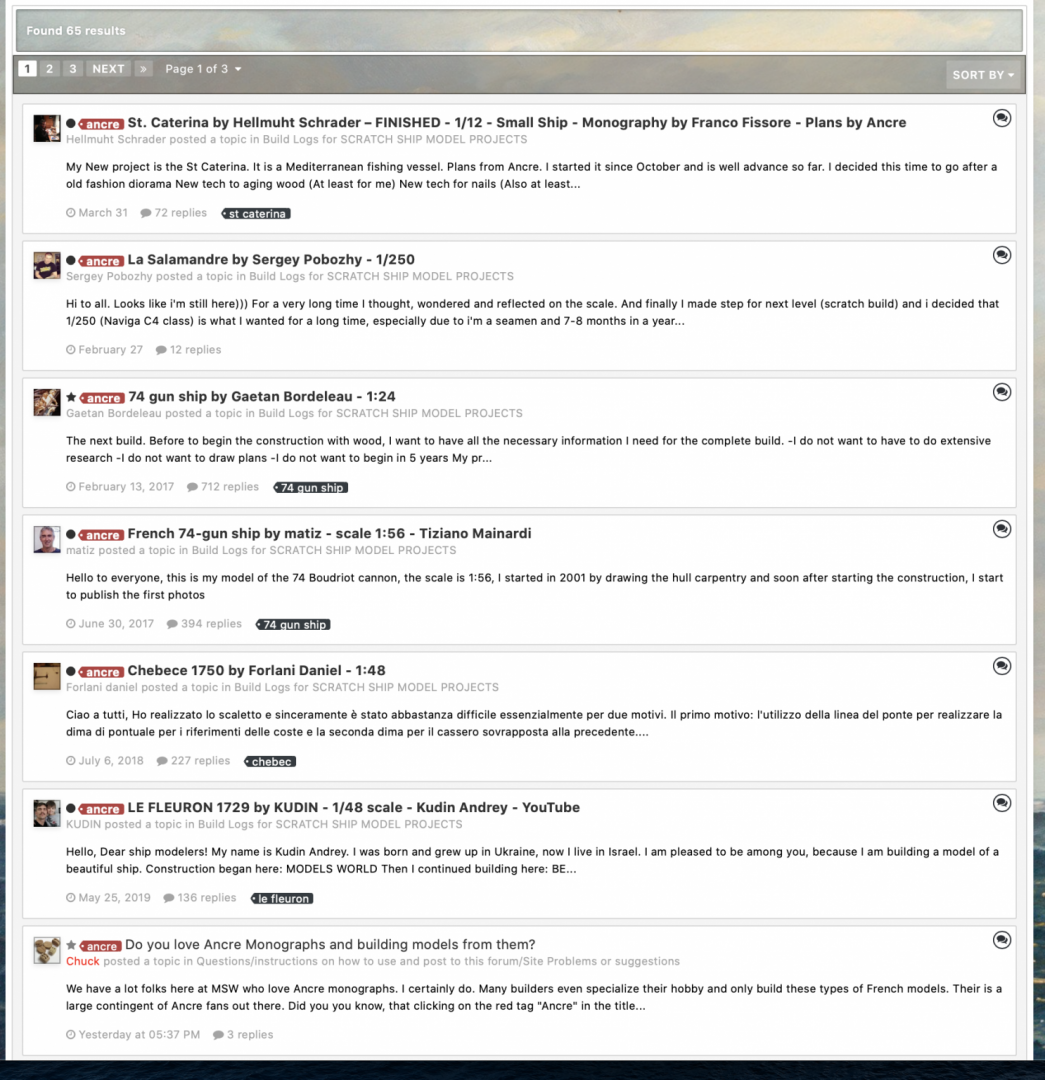
New 1:48 HMS Endeavour out later this year
in Wood ship model kits
Posted
By my reckoning, around 620mm long.