-
Posts
2,876 -
Joined
-
Last visited
Content Type
Profiles
Forums
Gallery
Events
Posts posted by thibaultron
-
-
The Sherman used a radial engine also. If the engine in your kit is as detailed as the illustrations show, you might want to display it next to the tank, rather than hide it inside.
- popeye the sailor, Egilman, mtaylor and 3 others
-
 6
6
-
This was posted on another thread, but I think it fits.
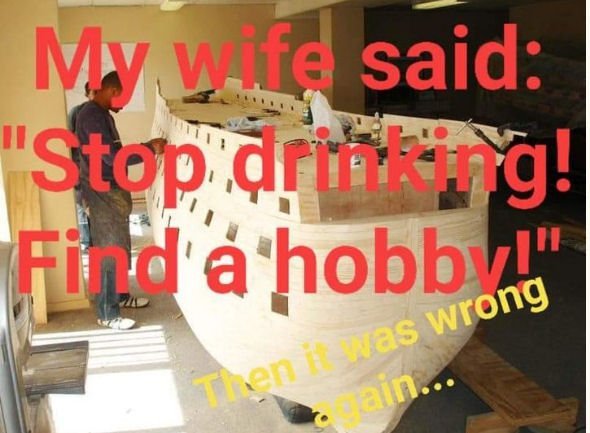
- BranPie, Rob Dow Tea, Ryland Craze and 19 others
-
 6
6
-
 16
16
-
Unfortunately, none of the buildings will be tall enough for him to climb.
- von_bednar, mtaylor, Edwardkenway and 2 others
-
 1
1
-
 4
4
-
I'll be watching, and thanks for the download link! This is just the type of ship I've been looking for for the pier area of my model railroad! And I love that version as well as the original version of the King Kong movies!
-
-
-
Man, Chris put a lot of innovation into this kit! Great design and detail!
-
Opps, that one is out of stock too, sorry. Maybe try Ebay?
- lmagna and Keith Black
-
 2
2
-
-
-
Jim, best wishes for a full and speedy recovery!
-
-
-
-
-
-
-
-
I have one of these, as well as a Harbor Freight wood workbench that I cut down to table height. I detailed that modification somewhere on this forum, unfortunately I think that thread was deleted due to some members abusing it.
-
Hiding, definitely hiding!
- mtaylor, Old Collingwood, Canute and 1 other
-
 4
4
-
8 hours ago, whitejamest said:
It would be nice if you could add a laser cut mini-kit addon that, when you assemble it, patiently and persuasively explains to my wife why she needs to clear more shelf space for me to fit this model into our apartment. I think there would be a good market for it.
That would be a best selling stand alone kit!!!
-
This is why I have a hand truck. If I want such a kit, I'd figure out how to move it. No problem Chris.
- mtaylor, Rustyj, chris watton and 2 others
-
 5
5
-
A couple of links on the proper angle for a flat surface print. It depends on the resolution of your printer, and what you want the best surface of your model to be.
This one is a link to the page with the diagrams and write up mentioned in the above video.
https://themechninja.com/07/3d-printing-flat-surfaces-on-a-sla-3d-printer/
This video will reduce some of the fine detail, but has a neat test file.
And this video will help to get correctly scaled parts.
-
Available as ebook on Google Books.
- Harvey Golden, jlefever and mtaylor
-
 3
3




18th century gig stern carvings
in Discussion for a Ship's Deck Furniture, Guns, boats and other Fittings
Posted
I can see a 3D CNC carving of this in my near future.