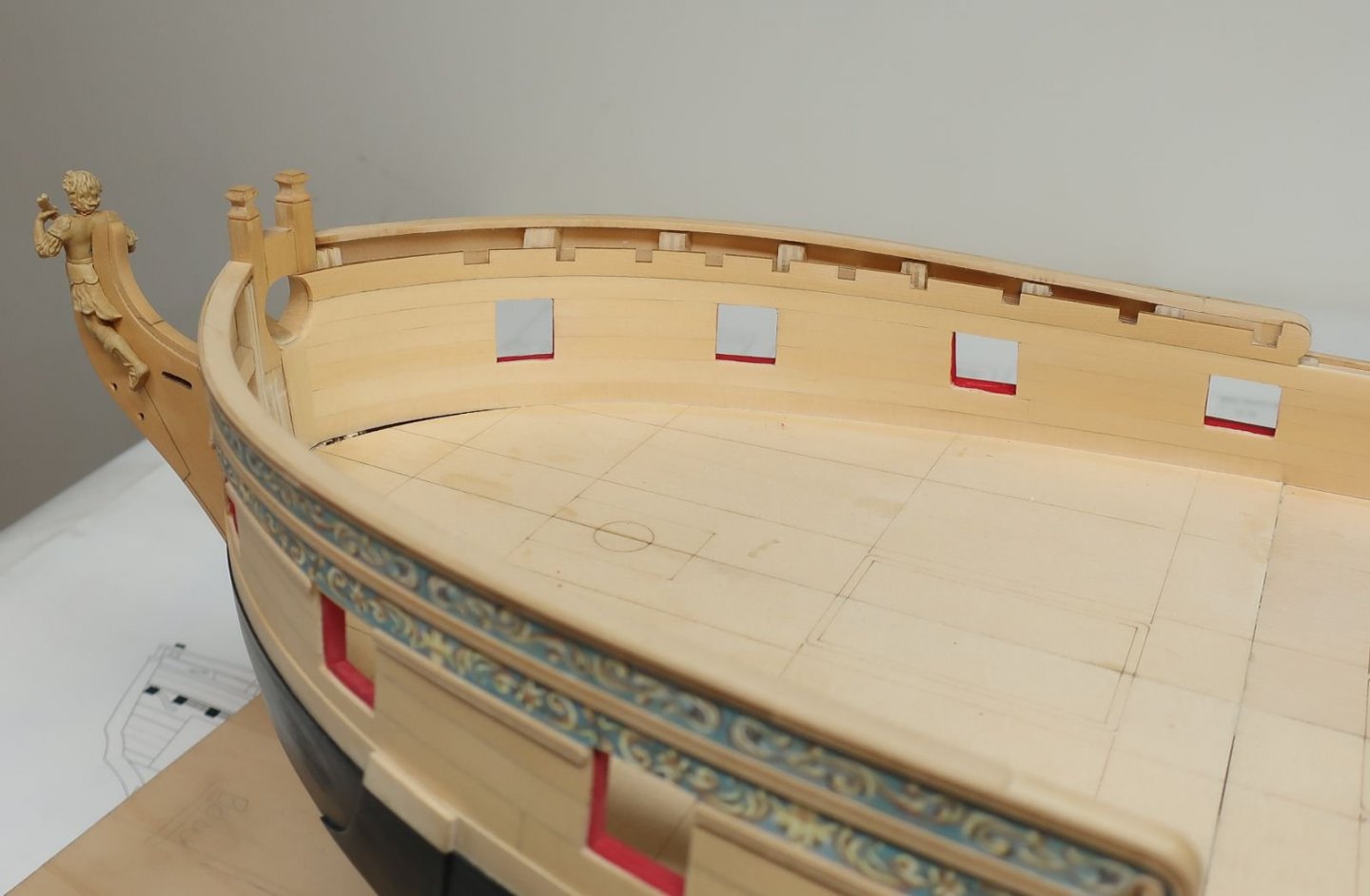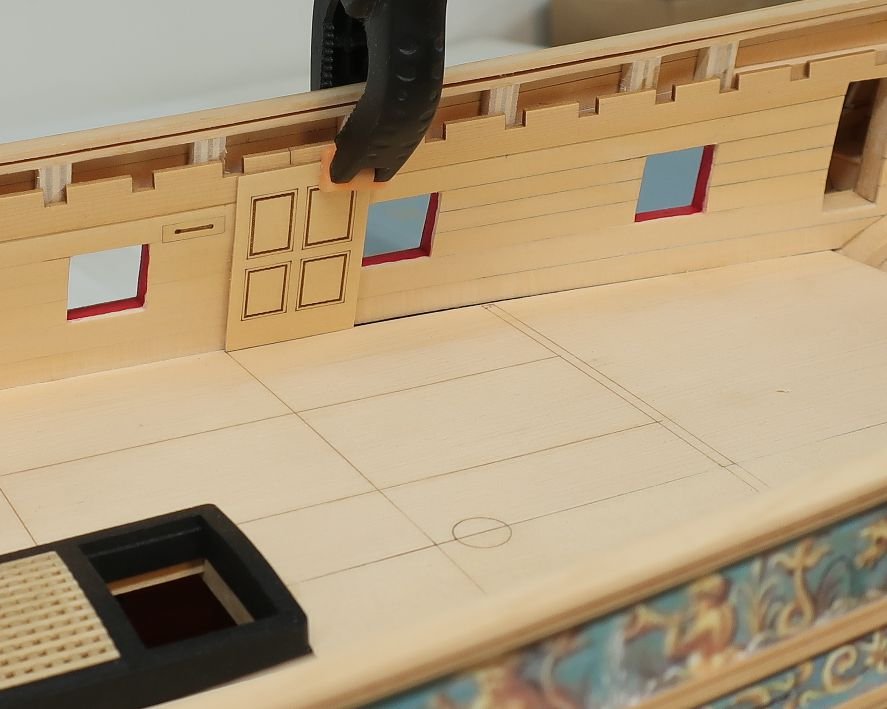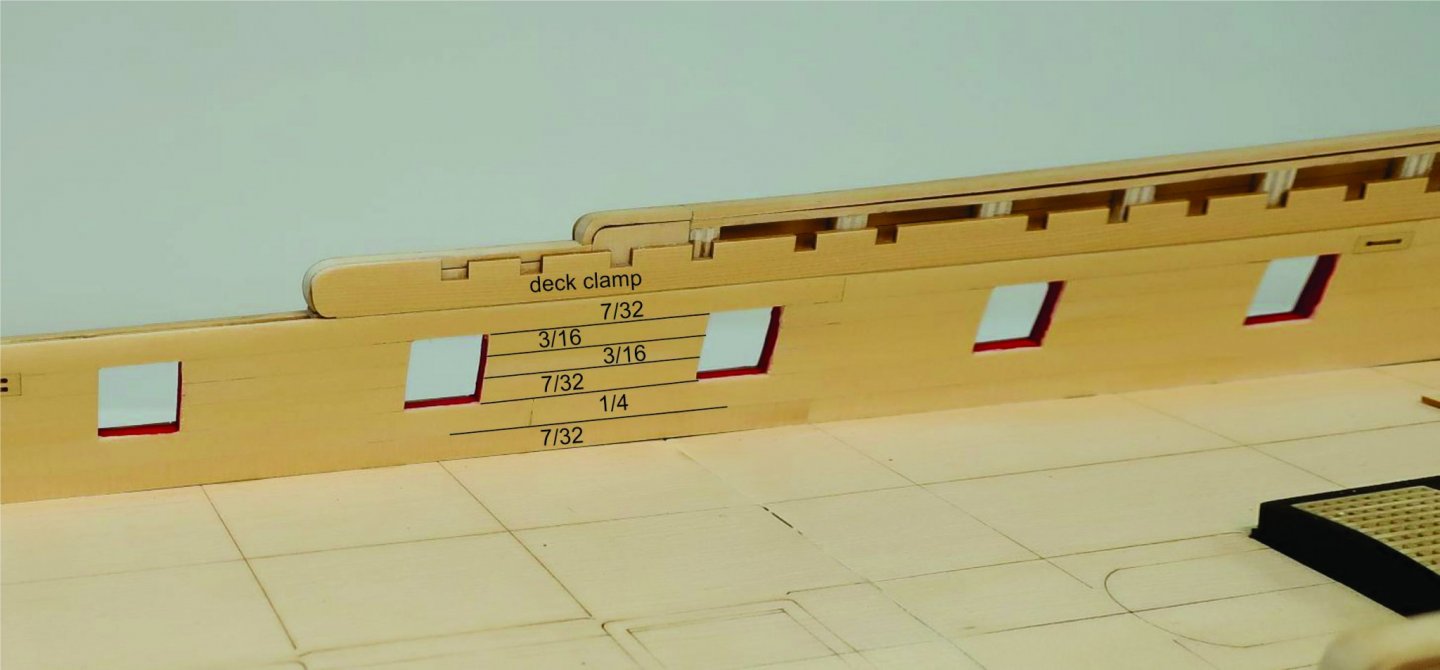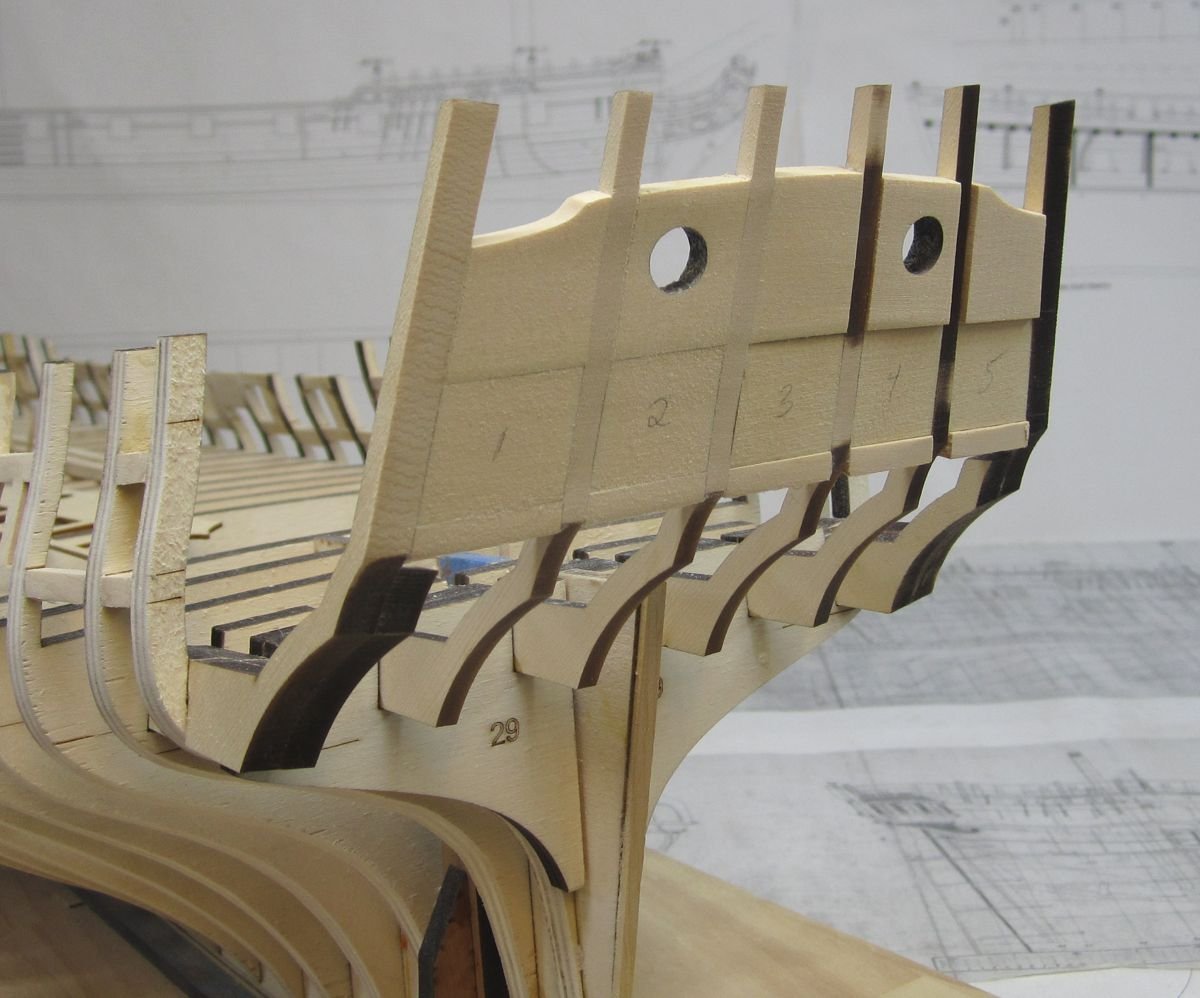-
Posts
9,693 -
Joined
-
Last visited
Content Type
Profiles
Forums
Gallery
Events
Everything posted by Chuck
-
Very nice. No i just sanded the heck out of it.
- 160 replies
-
- cheerful
- Syren Ship Model Company
-
(and 1 more)
Tagged with:
-
That is what the thicker layer of bulwark strakes that are between the gun ports and the deck. They are usually about an inch thicker so when you see a model they stand proud of the strakes above Them . In the contemporary example below they are painted red. But the strakes above them are not. Look at the planking in the waist. DSC01571
- 1,784 replies
-
- winchelsea
- Syren Ship Model Company
-
(and 1 more)
Tagged with:
-
Ahhh!!!! You were the only one to catch that!!!! Gold star for you. Yes I made a foolish mistake. I glued the first panel in upside down. And upside down it will remain. Once everything is all done it wont be too terrible. But yes, as soon as I finished it I realized my stupid error. So please be careful when you glue yours in!!! Its not a huge issue. Chuck
- 1,784 replies
-
- winchelsea
- Syren Ship Model Company
-
(and 1 more)
Tagged with:
-
No not at all....we wont be building each paneled section. They are laser etched. But you could go that route if you are feeling ambitious. Let me show you what I have been up to. The bulwarks have been planked inboard with their first layer of planks. The first photo below shows the different widths I used. This might be slightly different on your model but you get the idea. The bottom two strakes will have the top edge flush with the bottom of the ports. The three strakes above that between each port were divided up so the top of those was flush with the top of the gun ports. On top of that goes a strip of 7/32" x 3/64" cedar. This takes you to the shear along the waist. I have NOT simulated the seams with pencil because they will all be painted red. The inboard layer of the fixed blocks were added too and the planking carefully cut around them. BUT....wait until after you plank the first layer of the inboard bulwarks to put the aft-most fixed block shell in position. It falls on the deck clamp which is thicker and this particular fixed block sheel should be glued on TOP of the first layer of Bulwark planking. The deck clamps are laser cut for you. The quarter deck clamp is in two lengths. You need to add the forward section first. Line up the front of it with the hance piece. This is important!!! The notches laser cut in the deck clamp are for the quarter deck beams. We want to make sure they are lined up properly on both sides. If done properly your deck beams wont be crooked!!! Dont sand the laser char off the seam between the two pieces. This will screw up the placement of the deck beams. Just butt them together. Once the forward section is glued in place....glue in the aft section. Below. This was left a bit longer on the aft side so you can tweak it to fit your model. Another really important note. You will notice that the bottom of the last notch in the deck clamp is even with the top of the stern windows. This is crucial. If your deck beams are too high it would be trouble. A little lower wouldnt hurt though to be safe. So please please make sure that this is correct. You will need to adjust it if needed back there. In fact you should probably clamp the deck planks in position before you glue them in as a test. Make any needed adjustments before you glue them in. And a reminder again to not sand the forward end of this deck clamp where the two sections butt together. Only sand the aft end to make it fit if need be. Here is a look at the forward deck clamp for the forecastle. Same is true with this one. Position the end along the hance piece in the waist. Then cut the other end at the stem to length which will need to be shaped round later for to make the bowsprit hole nice and neat. ALSO.....pre bend this deck clamp with heat. I used the hair dryer. Dont try and force bend it at the bow because it will certainly break along the notches for the deck beams. The next step is to install the paneled sheets on the planked bulwarks. These will appear in the cabins and captains quarters. They are very thin and laser etched with the panel design. The full panels between each gun port are added first. Then the panels above and below each port can be tweaked for a tight fit. You want to have tight seams here. Try not to have the seams to visible when your done. So clean the laser char from them. Notice the line on the false deck going port to starboard. This indicates where a bulkhead wall will be. Much later in the project of course. Keep this in mins as the forward edge of the first panel must end so you can push the walled bulkead against it later. So examine those notches in the deck clamps. This paneled bulkhead that stretches across the deck will be under the deck beam. Make sure the forward end of this first paneled section will end up under the beam. See how it lines up in the photos below. The double line on the false deck is another paneled bulkhead that separates the captains cabin. Note how it lines up with the notch for the deck beam above it. The cannon is just a prototype for the Winnie that I built. I use it to test how it fits on the model as I work on it. It looks like it will fit perfectly once the deck is planked. A quick note about these panels....I have seen some odd shaped ports on the some of the models being built. Their placements is also sketchy as we have mentioned in many logs. Especially that aft most port and the entrance to the quarter galleries. I mention this because these panels are pretty precise. Although some wiggle room has been designed in them...if you didnt measure your ports properly or if they are in the wrong position, your panels will likely not fit. This is why careful measuring early on is so important. So for that reason....these panels are OPTIONAL. You dont have to use them. Especially if the dont fit properly because of your port placement and gun port shapes. So test them first with a dry fit to see if they will all work. You might need to get a little creative.. And here is a final image of the model today. I am about to add the second layer of spirketting and deck clamps. Then I will paint the buwarks red. But the panels will be left natural. I havent done this yet on the port side so once I am done I will repeat all of this on the port side. Any questions.
- 1,784 replies
-
- winchelsea
- Syren Ship Model Company
-
(and 1 more)
Tagged with:
-
I am not sure what you mean...
- 1,784 replies
-
- winchelsea
- Syren Ship Model Company
-
(and 1 more)
Tagged with:
-
I am not sure how clearly you can see this....but if you look between those frames in the great cabin, you can spot the paneled bulkheads. I have finished planking the bulwarks and am now in the process of paneling the bulwarks on the starboard side. I am not crazy about the white panels on the contemporary model and will leave them natural. I will have an update soon but wanted to post this image for you guys to examine first. Chuck
- 1,784 replies
-
- winchelsea
- Syren Ship Model Company
-
(and 1 more)
Tagged with:
-
That is a relly tough joint to plank along the counter. Nor worries though. You might be able to cover most of that with the molding that goes there and of course the frieze. Its tough to get good cherry strips unless you cut them yourself. You would be able to pick and choose the better pieces that way. Byrnes is the best but many folks also use the Proxxon. It is looking good however.....I like what you are doing with the model.
-
that looks pretty darn good Ben. Extra time spent here will pay off many times over. The most worthwhile investment in time for the entire project. Chuck
- 399 replies
-
- winchelsea
- Syren Ship Model Company
-
(and 1 more)
Tagged with:
-
Looks really good and it great start. Your photos are fantastic. 😃
- 109 replies
-
- Vanguard Models
- Flirt
-
(and 1 more)
Tagged with:
-
Really looking great Rusty. The Pear is such a rich color. Really looks great for the Winnie.
- 642 replies
-
- winchelsea
- Syren Ship Model Company
-
(and 1 more)
Tagged with:
-
I just wanted to show you guys some rope I was making just yesterday. Its not packaged up yet. This is NOT Gutermann MARA. This is my poly/cotton blend stuff. Its supposed to be about 60/40 poly to cotton. But my guess is there is more poly. So yes I do still have to cook it. Same procedure as I mentioned for the Mara stuff above. I have started making it just in case I cant get my Linen thread anymore. But I digress. I just wanted to point out how tightly it is laid up.... Many more initial twists of the individual strands.....so after you twist all three strands together in the opposite direction, you can achieve a tighter rope. Doing this with poly is much much easier than doing it with cotton or linen. The natural stuff wants to kink up on you. But because the poly is a bit more stretchy, it wont. Its more forgiving. It is also not as important to tie the strands to your ropewalk with the exact same same tension initially. Because its a bit more stretchy....again it tends to equalize and make a really crisp and clean rope when laid up. This particular size rope is very small by the way. It is size .018 Also note the color difference between the mara stuff I posted. The mara stuff is a bit orange that the museum wanted so I chose this custom color for my new Syren ULTRA scale rope. Let me know if anyone has any questions. and this is a larger rope which would be a huge challenge to make on one of those planetary machines. ( ,080) Note the cut end which isnt unraveling......no glue at all. Again this is a poly blend ULTRA rope. It hangs and coils very naturally.
-
Let me know if you have any questions at all. I believe that this a skill everyone should learn. In the long run it is so much cheaper to make your own. And when you get good at it, you could probably make all the rope you need for a given project in just one day. On any average day...today for me....I will be making about 65 to 70 packages of rope. Each between 20 and 22 feet long. just remember to lay it up tightly. 99% of folks dont and their results look more like String than scale miniature rope.
-
Try not to look at it, LOL Seriously wont be an issue at all
- 217 replies
-
- medway longboat
- Syren Ship Model Company
-
(and 1 more)
Tagged with:
-
Well that is a loaded question. I believe I mentioned that earlier in this topic. I only have the colors that my clients insisted on. I havent gone through the process of picking my own from the Gutermann line up. They insist on #265 (a bit too orange for my tastes) and #2899 (a bit too greenish) for running rigging. Any dark dark brown will do for standing rigging. Not black. For my new cotton/poly ULTRA blend I custom selected some pantone colors to give the factory and they made it special for me. The running rigging is a bit lighter and less orange than the MARA example. I tried to match a natural hemp color. I am sure there are better colors that you can select from other than the two I have been directed to use by my clients. Svein....If someone else wants to do hat for me and upload it here that would be great. But I just dont have the time. It would be very helpful actually. Chuck
-
I do want to encourage everyone to take up the skill of making their own rope. Hopefully I will have more ropewalks in stock soon. I am biased but believe the type of manul ropewalk like I offer is the best and quickest way to make it. But whatever ropewalk you choose, I want to try and make it easier for folks. Since I have been making rope available for a few customers on a custom basis using Mara for several years now, I would like to share the recipe for making the various sizes I offer this material in to my clients. Now the sizes you end up with may vary a bit depending on your technique and how tightly or loosely you lay up the rope. But as you can see from above, a tightly laid up rope is much more realistic. So when using MARA try and give more twists to the initial strands than you think. And then you will be able to twist those strands together more tightly in the opposite direction to make better looking rope. So here is my recipe using MARA for the sizes I offer. TPS - threads per strand. S - Number of strands ....or hooks on the ropewalk. .008 rope......mara 120......1 TPS x 3S very tightly laid up .012 rope.......mara 100.......1 TPS x 3S very tightly laid up .018 rope......mara 100.........1 TPS x 4S .025 rope......mara 70.........1 TPS x 4S .035 rope......mara 30.........1 TPS x 4S .045 rope......mara 30...........2 TPS x 3S .055 rope......mara 30.........2 TPS x 4S .065 rope......mara 30.........3 TPS x 4S .080 rope......mara 30..........4 TPS x 4S .095 rope.......mara 30.........5 TPS x 4S Your results may vary as I said. BUT after you lay up your rope, make sure you tie a knot on each end. Poly wants to unravel. Remember Morope!!! Its crazy. Then get yourself a toaster oven....or use a real oven. Wind your rope around a metal sheave or pully. I have these!!!! Garage door pulleys. They work fantastic. Then place these in your toaster oven at 350 degrees for no more than 5 minutes. If you approach 400 degrees yo will make a mess. The poly will melt. After much trial and error this is the best temperature......also, no longer than 5 minutes because it will also change the way the rope looks and feels. Let it cool off on a rack. Now you can cut the ends with a sharp blade without any worry that it will unravel. This recipe and process makes perfect rope out of 100% polyester like Guterman MARA. The best place to buy it in the USA....is Waywak https://www.wawak.com/Thread/Thread-By-Brand/Gutermann/ Gutermann also makes other sizes, like MARA 50. A great size for making rope. But this must be bought from the MFG in large amounts. I have a bunch of this and it changes the recipe above. But the regular stuff you guys can get from Waywak use the recipe I have given. Hope this helps.........start making your own rope. Its rewarding and FUN!!!!!! Untill you have to make 1000 feet per day for seven days every week.
-
Jeff, Yes you should remove that char. Everything looks good. But make sure the tops of those stern fillers are all even across the transom.... The same is true with the openings for the windows. They look a bit off. This will be problematic later. Did you use the spacers I provided? The outside window openings look a bit short. The spacers are the same size as the actual windows. If they dont fit correctly then the windows wont fit. Notice how the tops and bottoms of the stern window spacers are aligned in a smooth curve. Chuck
About us
Modelshipworld - Advancing Ship Modeling through Research
SSL Secured
Your security is important for us so this Website is SSL-Secured
NRG Mailing Address
Nautical Research Guild
237 South Lincoln Street
Westmont IL, 60559-1917
Model Ship World ® and the MSW logo are Registered Trademarks, and belong to the Nautical Research Guild (United States Patent and Trademark Office: No. 6,929,264 & No. 6,929,274, registered Dec. 20, 2022)
Helpful Links
About the NRG
If you enjoy building ship models that are historically accurate as well as beautiful, then The Nautical Research Guild (NRG) is just right for you.
The Guild is a non-profit educational organization whose mission is to “Advance Ship Modeling Through Research”. We provide support to our members in their efforts to raise the quality of their model ships.
The Nautical Research Guild has published our world-renowned quarterly magazine, The Nautical Research Journal, since 1955. The pages of the Journal are full of articles by accomplished ship modelers who show you how they create those exquisite details on their models, and by maritime historians who show you the correct details to build. The Journal is available in both print and digital editions. Go to the NRG web site (www.thenrg.org) to download a complimentary digital copy of the Journal. The NRG also publishes plan sets, books and compilations of back issues of the Journal and the former Ships in Scale and Model Ship Builder magazines.